Android 15 平台包含一些可能会影响您的应用的行为变更。以下行为变更将影响在 Android 15 上运行的所有应用,无论采用哪种 targetSdkVersion 都不例外。您应该测试您的应用,然后根据需要进行修改,以适当地支持这些变更。
此外,请务必查看仅影响以 Android 15 为目标平台的应用的行为变更列表。
核心功能
Android 15 修改或扩展了 Android 系统的各种核心功能。
软件包停止状态的更改
The intention of the package FLAG_STOPPED state (which users
can engage in AOSP builds by long-pressing an app icon and selecting "Force
Stop") has always been to keep apps in this state until the user explicitly
removes the app from this state by directly launching the app or indirectly
interacting with the app (through the sharesheet or a widget, selecting the app
as live wallpaper, etc.). In Android 15, we've updated the behavior of the
system to be aligned with this intended behavior. Apps should only be removed
from the stopped state through direct or indirect user action.
To support the intended behavior, in addition to the existing restrictions, the
system also cancels all pending intents when the app enters the
stopped state on a device running Android 15. When the user's actions remove the
app from the stopped state, the ACTION_BOOT_COMPLETED
broadcast is delivered to the app providing an opportunity to re-register any
pending intents.
You can call the new
ApplicationStartInfo.wasForceStopped()
method to confirm whether the app was put into the stopped state.
支持 16 KB 页面大小
从历史上看,Android 仅支持 4 KB 内存页面大小,这优化了系统内存性能,以适应 Android 设备通常拥有的平均总内存量。从 Android 15 开始,AOSP 支持配置为使用 16 KB 页面大小的设备(16 KB 设备)。如果您的应用直接或通过 SDK 间接使用任何 NDK 库,则需要重新构建应用,才能在这些 16 KB 设备上运行。
随着设备制造商不断制造出具有更大物理内存 (RAM) 的设备,许多此类设备将采用 16 KB(最终甚至更大)的页面大小来优化设备性能。添加对 16 KB 页面大小设备的支持,可让您的应用在这些设备上运行,并帮助您的应用受益于相关的性能改进。如果不重新编译,应用将无法在未来 Android 版本的 16 KB 设备上运行。
为帮助您为应用添加支持,我们提供了相关指南,介绍了如何检查应用是否受到影响、如何重新构建应用(如果适用),以及如何使用模拟器(包括 Android 模拟器的 Android 15 系统映像)在 16 KB 环境中测试应用。
Benefits and performance gains
配置为使用 16 KB 页面大小的设备平均会使用略多一些的内存,但系统和应用的性能也会得到各种提升:
- 缩短了系统内存压力时的应用启动时间:平均降低了 3.16%;对于我们测试的某些应用而言,改进幅度更大(最高可达 30%)
- 应用启动期间的功耗降低:平均降低了 4.56%
- 相机启动更快:热启动速度平均提高了 4.48%,冷启动速度平均提高了 6.60%
- 缩短了系统启动时间:平均缩短了 8%(约 950 毫秒)
这些改进基于我们的初始测试,实际设备上的结果可能会有所不同。随着测试的继续进行,我们将进一步分析应用的潜在收益。
Check if your app is impacted
如果您的应用使用了任何原生代码,则应重新构建应用,使其支持 16 KB 设备。如果您不确定自己的应用是否使用了原生代码,可以使用 APK 分析器来确定是否存在任何原生代码,然后检查您找到的任何共享库的 ELF 段对齐情况。Android Studio 还提供了一些功能,可帮助您自动检测对齐问题。
如果您的应用仅使用以 Java 或 Kotlin 编程语言编写的代码(包括所有库或 SDK),则该应用已支持 16 KB 设备。不过,我们建议您在 16 KB 环境中测试应用,以验证应用行为是否出现意外的回归。
某些应用支持私密空间所需的更改
私密空间是 Android 15 中推出的一项新功能,可让用户在设备上创建一个单独的空间,在额外的身份验证层保护下,防止敏感应用遭到窥探。由于私密空间中的应用具有受限的公开范围,因此某些类型的应用需要执行额外的步骤,才能查看和与用户私密空间中的应用互动。
所有应用
由于私密空间中的应用会保存在单独的用户资料中(类似于工作资料),因此应用不应假定其任何未位于主资料中的已安装副本都位于工作资料中。如果您的应用包含与工作资料应用相关的逻辑,并且做出了上述假设,则需要调整此逻辑。
医疗应用
当用户锁定私密空间时,私密空间中的所有应用都会停止运行,并且这些应用无法执行前台或后台活动,包括显示通知。此行为可能会严重影响安装在私密空间中的医疗应用的使用和功能。
私密空间设置体验会向用户发出警告,告知私密空间不适合需要执行关键前台或后台活动的应用,例如显示医疗应用发送的通知。不过,应用无法确定自己是否在私密空间中使用,因此无法在这种情况下向用户显示警告。
因此,如果您开发的是医疗应用,请检查此功能可能会对您的应用产生哪些影响,并采取适当的措施(例如告知用户不要在私密空间中安装您的应用),以免中断关键的应用功能。
启动器应用
如果您开发的是启动器应用,则必须执行以下操作,才能看到私密空间中的应用:
- 您的应用必须被指定为设备的默认启动器应用,即具有
ROLE_HOME角色。 - 您的应用必须在应用的清单文件中声明
ACCESS_HIDDEN_PROFILES普通权限。
声明 ACCESS_HIDDEN_PROFILES 权限的启动器应用必须处理以下私密空间用例:
- 您的应用必须为安装在私密空间中的应用提供单独的启动器容器。使用
getLauncherUserInfo()方法确定要处理的用户个人资料类型。 - 用户必须能够隐藏和显示私密空间容器。
- 用户必须能够锁定和解锁私密空间容器。使用
requestQuietModeEnabled()方法锁定(通过传递true)或解锁(通过传递false)私密空间。 在锁定状态下,私密空间容器中的任何应用都应不可见,也无法通过搜索等机制被发现。您的应用应为
ACTION_PROFILE_AVAILABLE和ACTION_PROFILE_UNAVAILABLE广播注册接收器,并在私密空间容器的锁定或解锁状态发生变化时更新应用中的界面。这两种状态的广播都包含EXTRA_USER,您的应用可以使用该常量来引用不公开个人资料的用户。您还可以使用
isQuietModeEnabled()方法检查私密空间个人资料是否已锁定。
应用商店应用
私密空间包含一个“安装应用”按钮,用于启动隐式 intent 以将应用安装到用户的私密空间。为了让应用能够接收此隐式 intent,请在应用的清单文件中声明一个 <intent-filter>,并将 <category> 设为 CATEGORY_APP_MARKET。
移除了基于 PNG 的表情符号字体
The legacy, PNG-based emoji font file (NotoColorEmojiLegacy.ttf) has been
removed, leaving just the vector-based file. Beginning with Android 13 (API
level 33), the emoji font file used by the system emoji renderer changed from a
PNG-based file to a vector based file. The system retained
the legacy font file in Android 13 and 14 for compatibility reasons, so that
apps with their own font renderers could continue to use the legacy font file
until they were able to upgrade.
To check if your app is affected, search your app's code for references to the
NotoColorEmojiLegacy.ttf file.
You can choose to adapt your app in a number of ways:
- Use platform APIs for text rendering. You can render text to a bitmap-backed
Canvasand use that to get a raw image if necessary. - Add COLRv1 font support to your app. The FreeType open source library supports COLRv1 in version 2.13.0 and higher.
- As a last resort, you can bundle the legacy emoji font file
(
NotoColorEmoji.ttf) into your APK, although in that case your app will be missing the latest emoji updates. For more information, see the Noto Emoji GitHub project page.
将最低目标 SDK 版本从 23 提升至 24
Android 15 基于
在 Android 14 中进行的更改,并扩展了
安全性。在 Android 15 中,
无法安装低于 24 的 targetSdkVersion。
要求应用符合现代 API 级别有助于确保更好的安全性和
保护隐私。
恶意软件通常会以较低的 API 级别为目标平台,以绕过安全和隐私
更高的 Android 版本中引入的保护机制。例如,有些恶意软件应用使用 targetSdkVersion 22,以避免受到 Android 6.0 Marshmallow(API 级别 23)在 2015 年引入的运行时权限模型的约束。这项 Android 15 变更使恶意软件更难以规避安全和隐私权方面的改进限制。尝试安装以较低 API 级别为目标平台的应用将导致安装失败,并且 Logcat 中会显示如下所示的消息:
INSTALL_FAILED_DEPRECATED_SDK_VERSION: App package must target at least SDK version 24, but found 7
在升级到 Android 15 的设备上,targetSdkVersion 级别较低的任何应用
安装在 Google Play 上
如果您需要测试以旧版 API 级别为目标平台的应用,请使用以下 ADB 命令:
adb install --bypass-low-target-sdk-block FILENAME.apk
安全和隐私设置
Android 15 引入了强大的措施来防范动态密码 (OTP) 欺诈并保护用户的敏感内容,重点是增强通知监听器服务和屏幕共享保护措施。主要增强功能包括从可供不可信应用访问的通知中隐去 OTP、在屏幕共享期间隐藏通知,以及在发布 OTP 时保护应用 activity。这些变更旨在保护用户的敏感内容,使其免受未经授权的操作者的侵害。
开发者需要注意以下事项,以确保其应用与 Android 15 中的变更兼容:
动态密码隐去
Android 会阻止实现 NotificationListenerService 的不受信任应用读取已检测到 OTP 的通知中的未隐去的内容。配套设备管理器关联等受信任应用不受这些限制。
屏幕共享保护
- 在屏幕共享会话期间,系统会隐藏通知内容,以保护用户的隐私。如果应用实现了
setPublicVersion(),Android 会显示通知的公开版本,该版本在不安全情境中用作替换通知。否则,系统会隐去通知内容,不提供任何其他背景信息。 - 系统会向远程观看者隐藏密码输入等敏感内容,以防止泄露用户的敏感信息。
- 如果在屏幕共享期间检测到动态密码,系统会隐藏在该时间段内发布通知的应用的活动。应用内容在启动时会向远程查看器隐藏。
- 除了 Android 自动识别敏感字段之外,开发者还可以使用
setContentSensitivity手动将应用的部分标记为敏感,在屏幕共享期间,这些敏感字段会对远程观看者隐藏。 - 开发者可以选择切换开发者选项下的停用屏幕共享防护选项,以便出于演示或测试目的豁免屏幕共享防护。默认的系统屏幕录制工具不受这些更改的影响,因为录制内容会保留在设备上。
摄像头和媒体
Android 15 对所有应用的相机和媒体行为做出了以下更改。
当达到资源限制时,直接播放和分流播放音频会使之前打开的直接或分流音频轨道失效
在 Android 15 之前,如果某个应用在另一个应用播放音频且达到资源限制时请求直接或分流音频播放,该应用将无法打开新的 AudioTrack。
从 Android 15 开始,当应用请求直接播放或分流播放且达到资源限制时,系统会使任何当前打开的 AudioTrack 对象失效,以防止执行新轨道请求。
(直接音轨和分流音轨通常会打开,以播放压缩音频格式。播放直接音频的常见用例包括通过 HDMI 将编码的音频流式传输到电视。分流轨道通常用于在具有硬件 DSP 加速的移动设备上播放压缩音频。)
用户体验和系统界面
Android 15 包含一些旨在打造更一致、更直观的用户体验的变更。
为选择启用的应用启用了预测性返回动画
从 Android 15 开始,预测性返回动画的开发者选项已被移除。现在,如果应用已完全或在 activity 级别选择启用预测性返回手势,则系统会为其显示“返回主屏幕”“跨任务”和“跨 activity”等系统动画。如果您的应用受到了影响,请执行以下操作:
- 确保您的应用已正确迁移,以使用预测性返回手势。
- 确保 fragment 转场效果可与预测性返回导航搭配使用。
- 请弃用动画和框架过渡,改用动画和 androidx 过渡。
- 从
FragmentManager不认识的返回堆栈迁移。请改用由FragmentManager或 Navigation 组件管理的返回堆栈。
当用户强制停止应用时,widget 会被停用
如果用户在搭载 Android 15 的设备上强制停止应用,系统会暂时停用该应用的所有微件。这些 widget 会灰显,用户无法与其互动。这是因为,从 Android 15 开始,当系统强制停止应用时,会取消应用的所有待处理 intent。
系统会在用户下次启动应用时重新启用这些微件。
如需了解详情,请参阅对软件包停止状态的更改。
媒体投影状态栏功能块会提醒用户屏幕共享、投屏和录制功能
屏幕投影漏洞会泄露用户的私密数据(例如财务信息),因为用户不知道自己的设备屏幕正在共享。
对于搭载 Android 15 QPR1 或更高版本的设备上运行的应用,系统会在状态栏中显示一个醒目的大条状标签,以提醒用户正在进行的任何屏幕投影。用户可以点按该条状标签,停止共享、投放或录制其屏幕。此外,当设备屏幕锁定时,屏幕投影会自动停止。
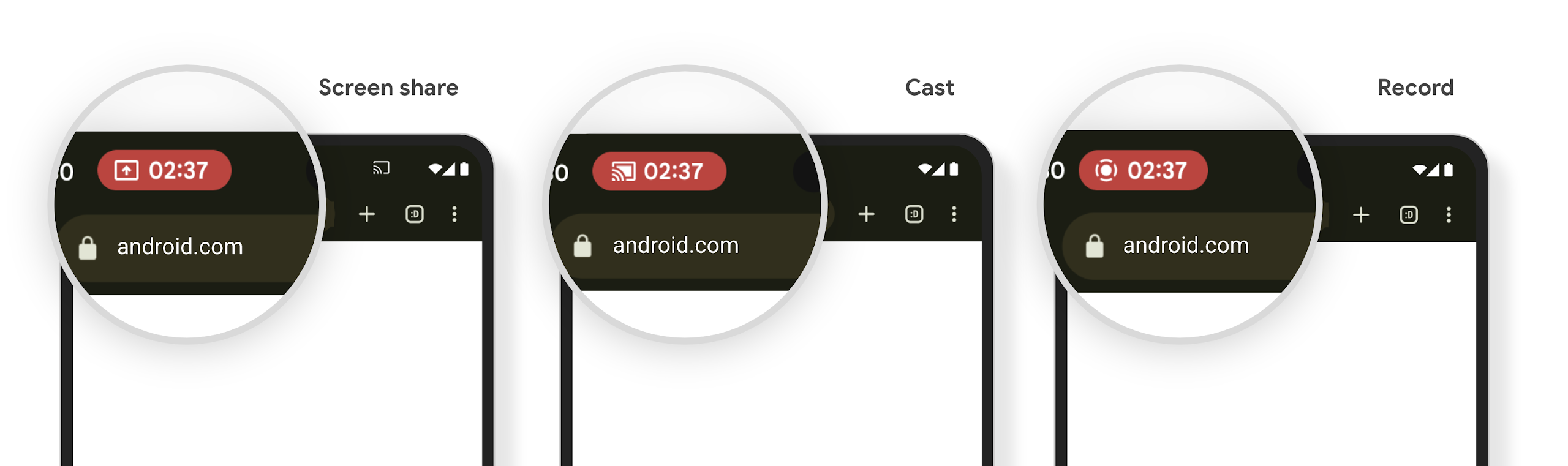
检查您的应用是否受到影响
默认情况下,您的应用会包含状态栏条状标签,并会在锁定屏幕激活时自动暂停屏幕投影。
如需详细了解如何针对这些用例测试应用,请参阅状态栏条状标签和自动停止。
后台网络访问限制
In Android 15, apps that start a network request outside of a valid process
lifecycle receive an exception. Typically, an
UnknownHostException or other socket-related
IOException. Network requests that happen outside of a valid lifecycle are
usually due to apps unknowingly continuing a network request even after the app
is no longer active.
To mitigate this exception, ensure your network requests are lifecycle aware and cancelled upon leaving a valid process lifecycle by using lifecycle aware components. If it is important that the network request should happen even when the user leaves the application, consider scheduling the network request using WorkManager or continue a user visible task using Foreground Service.
废弃
随着每个版本的发布,特定的 Android API 可能会过时或需要进行重构,以提供更好的开发者体验或支持新的平台功能。在这些情况下,我们会正式废弃过时的 API,并引导开发者改用替代 API。
废弃意味着我们已结束对这些 API 的正式支持,但它们将继续可供开发者使用。如需详细了解此 Android 版本中值得注意的弃用,请参阅弃用页面。

