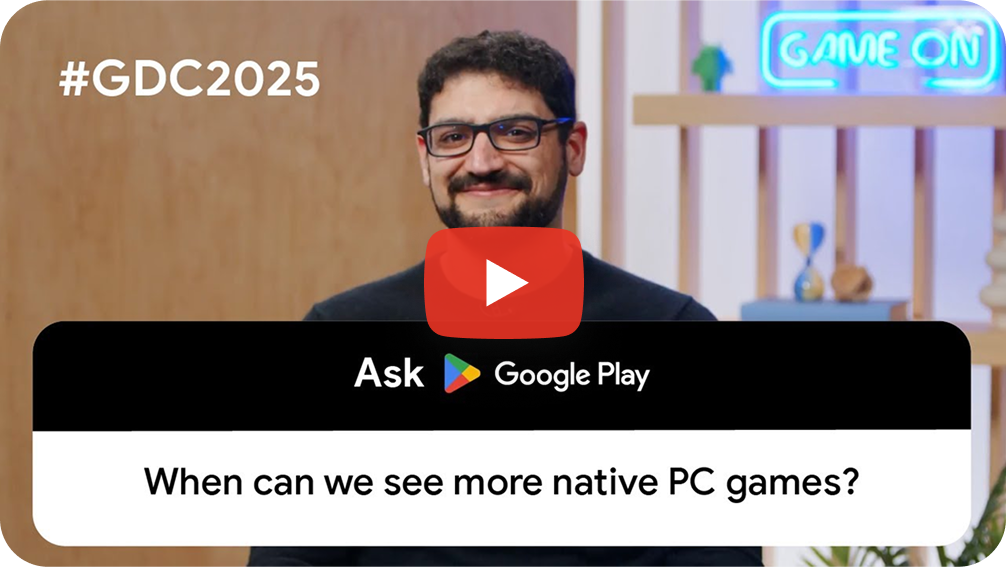开发者中心
开发者中心
Android Games 开发者中心
获取在 Android 上开发和交付游戏所需的所有内容:工具、下载资源、示例、库和指南。
新变化
2025 年游戏开发者大会亮点
Android 游戏:图形和性能升级
敬请收看,了解 Vulkan 和 Android 动态性能框架 (ADPF) 等新工具如何让开发者更轻松地在整个 Android 生态系统中改善游戏体验。
开发者故事
游戏开发者如何借助 Android 工具取得成功。
精选资源
分发
部署到 Android、ChromeOS 和 Windows 平台
添加玩家资料、排行榜和成就等与社交和竞争相关的游戏服务,然后通过 Google Play 商店部署您的 Android 游戏。