与早期版本一样,Android 16 包含一些行为变更,这些变更可能会影响您的应用。以下行为变更仅影响以 Android 16 或更高版本为目标平台的应用。如果您的应用以 Android 16 或更高版本为目标平台,您应该修改自己的应用以支持这些行为(如果适用)。
请务必查看对 Android 16 上运行的所有应用都有影响的行为变更列表(无论应用的 targetSdkVersion 如何)。
用户体验和系统界面
Android 16(API 级别 36)进行了以下更改,旨在打造更一致、更直观的用户体验。
无边框设计停用退出选项
Android 15 强制执行全屏显示,以针对 Android 15(API 级别 35)的应用为目标平台,但您的应用可以通过将 R.attr#windowOptOutEdgeToEdgeEnforcement 设置为 true 来选择停用。对于以 Android 16(API 级别 36)为目标平台的应用,R.attr#windowOptOutEdgeToEdgeEnforcement 已被废弃并停用,并且您的应用无法选择不采用从边缘到边缘的布局。
- 如果您的应用以 Android 16(API 级别 36)为目标平台,并且在 Android 15 设备上运行,则
R.attr#windowOptOutEdgeToEdgeEnforcement会继续正常运行。 - 如果您的应用以 Android 16(API 级别 36)为目标平台,并且在 Android 16 设备上运行,则
R.attr#windowOptOutEdgeToEdgeEnforcement会被停用。
如需在 Android 16 中进行测试,请确保您的应用支持无边框设计,并移除所有 R.attr#windowOptOutEdgeToEdgeEnforcement 用法,以便您的应用在 Android 15 设备上也能支持无边框设计。如需支持从边缘到边缘的显示,请参阅 Compose 和 View 指南。
需要迁移或停用预测性返回
对于以 Android 16(API 级别 36)或更高版本为目标平台且在搭载 Android 16 或更高版本的设备上运行的应用,预测性返回系统动画(返回主屏幕、跨任务和跨 activity)默认处于启用状态。此外,系统不再调用 onBackPressed,也不再调度 KeyEvent.KEYCODE_BACK。
如果您的应用会拦截返回事件,但您尚未迁移到预测性返回,请更新应用以使用受支持的返回导航 API,或者暂时选择停用,方法是在应用的 AndroidManifest.xml 文件的 <application> 或 <activity> 标记中将 android:enableOnBackInvokedCallback 属性设置为 false。
优雅字体 API 已废弃并停用
以 Android 15(API 级别 35)为目标平台的应用默认将 elegantTextHeight
TextView 属性设置为 true,从而将紧凑型字体替换为可读性更高的字体。您可以通过将 elegantTextHeight 属性设置为 false 来替换此设置。
Android 16 弃用了 elegantTextHeight 属性,当您的应用以 Android 16 为目标平台后,系统会忽略该属性。由这些 API 控制的“界面字体”即将停用,因此您应调整所有布局,以确保阿拉伯语、老挝语、缅甸语、泰米尔语、古吉拉特语、卡纳达语、马拉雅拉姆语、奥里亚语、泰卢固语或泰语文本的呈现效果一致且不受未来变化的影响。
elegantTextHeight 属性设置为 false 替换默认值的应用,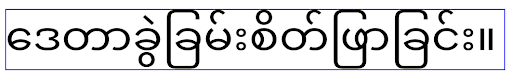
elegantTextHeight 行为。elegantTextHeight 属性设置为 false 来替换默认值的应用,其 elegantTextHeight 行为。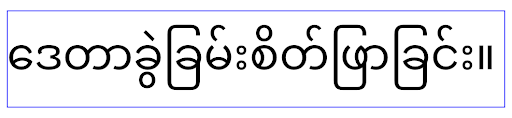
核心功能
Android 16(API 级别 36)包含以下更改,用于修改或扩展 Android 系统的各种核心功能。
固定费率工作调度优化
在以 Android 16 为目标平台之前,如果 scheduleAtFixedRate 因不在有效的进程生命周期内而错过了任务执行,则当应用返回到有效的生命周期时,所有错过的执行会立即执行。
以 Android 16 为目标平台时,当应用返回到有效的生命周期时,系统会立即执行最多 1 次未执行的 scheduleAtFixedRate 执行。此行为变更预计会提升应用性能。在您的应用中测试此行为,检查您的应用是否受到影响。您还可以使用应用兼容性框架并启用 STPE_SKIP_MULTIPLE_MISSED_PERIODIC_TASKS 兼容性标志进行测试。
设备规格
Android 16(API 级别 36)对应用在大屏设备上显示时做出了以下更改。
自适应布局
现在,Android 应用可在各种设备(例如手机、平板电脑、可折叠设备、桌面设备、汽车和电视)上运行,并且在大屏设备上支持多种窗口模式(例如分屏和桌面窗口),因此开发者应构建能够适应任何屏幕和窗口尺寸的 Android 应用,无论设备方向如何。在当今的多设备世界中,限制屏幕方向和可调整尺寸等范式过于严格。
忽略屏幕方向、可调整性和宽高比限制
对于以 Android 16(API 级别 36)为目标平台的应用,Android 16 包含对系统管理屏幕方向、尺寸调整能力和宽高比限制的方式的变更。在最小宽度大于或等于 600dp 的显示屏上,这些限制不再适用。应用还会填满整个显示窗口,无论宽高比或用户偏好的屏幕方向如何,都不会使用竖条模式。
此变更引入了新的标准平台行为。Android 正在向一种模型转变,在该模型中,应用需要适应各种屏幕方向、显示大小和宽高比。固定屏幕方向或有限的尺寸可调整性等限制会阻碍应用的适应性,因此我们建议让应用具备自适应能力,以提供尽可能出色的用户体验。
您还可以使用应用兼容性框架并启用 UNIVERSAL_RESIZABLE_BY_DEFAULT 兼容性标志来测试此行为。
常见的重大更改
忽略屏幕方向、可调整大小性和宽高比限制可能会影响应用在某些设备上的界面,尤其是那些专为锁定为纵向的小布局设计的元素,例如布局拉伸、动画和组件超出屏幕等问题。任何关于宽高比或屏幕方向的假设都可能导致应用出现视觉问题。详细了解如何避免这些问题并改进应用的自适应行为。
允许设备旋转会导致更多 activity 重新创建,如果未正确保留,可能会导致用户状态丢失。如需了解如何正确保存界面状态,请参阅保存界面状态。
实现细节
在全屏模式和多窗口模式下,以下清单属性和运行时 API 会被大屏设备忽略:
screenOrientationresizableActivityminAspectRatiomaxAspectRatiosetRequestedOrientation()getRequestedOrientation()
系统会忽略 screenOrientation、setRequestedOrientation() 和 getRequestedOrientation() 的以下值:
portraitreversePortraitsensorPortraituserPortraitlandscapereverseLandscapesensorLandscapeuserLandscape
对于显示屏可调整大小性,android:resizeableActivity="false"、android:minAspectRatio 和 android:maxAspectRatio 没有影响。
对于以 Android 16(API 级别 36)为目标平台的应用,默认情况下,大屏设备会忽略应用的屏幕方向、可调整尺寸性和宽高比限制,但尚未完全准备就绪的每个应用都可以选择停用此行为,从而暂时替换此行为(这会导致应用恢复到之前放置在兼容模式下的行为)。
异常
Android 16 的屏幕方向、尺寸调整能力和宽高比限制在以下情况下不适用:
- 游戏(基于
android:appCategory标志) - 用户在设备的宽高比设置中明确选择启用应用的默认行为
- 小于
sw600dp的屏幕
暂时停用
如需选择停用特定 activity,请声明 PROPERTY_COMPAT_ALLOW_RESTRICTED_RESIZABILITY 清单属性:
<activity ...>
<property android:name="android.window.PROPERTY_COMPAT_ALLOW_RESTRICTED_RESIZABILITY" android:value="true" />
...
</activity>
如果您的应用有太多部分尚未准备好支持 Android 16,您可以在应用级别应用相同的属性,从而完全选择不启用该功能:
<application ...>
<property android:name="android.window.PROPERTY_COMPAT_ALLOW_RESTRICTED_RESIZABILITY" android:value="true" />
</application>
健康与健身
Android 16(API 级别 36)包含与健康与健身数据相关的以下变更。
健康与健身权限
对于以 Android 16(API 级别 36)或更高版本为目标平台的应用,BODY_SENSORS 权限会使用 android.permissions.health 下的更精细权限,Health Connect 也会使用这些权限。从 Android 16 开始,凡是以前需要具有 BODY_SENSORS 或 BODY_SENSORS_BACKGROUND 权限的 API,现在都需要获取相应的 android.permissions.health 权限。这会影响以下数据类型、API 和前台服务类型:
- Wear OS 上的健康服务中的
HEART_RATE_BPM - Android Sensor Manager 中的
Sensor.TYPE_HEART_RATE - Wear OS 上
ProtoLayout中的heartRateAccuracy和heartRateBpm FOREGROUND_SERVICE_TYPE_HEALTH,其中需要使用相应的android.permission.health权限来替代BODY_SENSORS
如果您的应用使用这些 API,则应请求相应的精细权限:
- 如需在使用期间监测心率、血氧饱和度或体表温度:请在
android.permissions.health下请求精细权限,例如READ_HEART_RATE,而不是BODY_SENSORS。 - 对于后台传感器访问权限:请求
READ_HEALTH_DATA_IN_BACKGROUND,而不是BODY_SENSORS_BACKGROUND。
这些权限与用于保护对 Health Connect(用于存储健康、健身和身心健康数据的 Android 数据存储区)读取数据的权限相同。
移动应用
迁移到使用 READ_HEART_RATE 和其他精细权限的移动应用还必须声明 activity 以显示应用的隐私权政策。这与 Health Connect 的要求相同。
连接
Android 16(API 级别 36)在蓝牙堆栈中进行了以下更改,以改善与外围设备的连接。
用于处理键绑定丢失和加密更改的新 intent
作为改进了对键值对丢失的处理的一部分,Android 16 还引入了 2 个新 intent,以便应用更好地了解键值对丢失和加密更改。
以 Android 16 为目标平台的应用现在可以:
- 在检测到远程键盘连接丢失时接收
ACTION_KEY_MISSINGintent,以便提供更具信息量的用户反馈并采取适当的措施。 - 每当链接的加密状态发生变化时,都会收到
ACTION_ENCRYPTION_CHANGEintent。这包括加密状态更改、加密算法更改和加密密钥大小更改。如果应用在稍后收到ACTION_ENCRYPTION_CHANGEintent 时成功加密了链接,则必须将该绑定视为已恢复。
适应不同的 OEM 实现
虽然 Android 16 引入了这些新 intent,但其实现和广播可能会因不同的设备制造商 (OEM) 而异。为了确保您的应用在所有设备上都能提供一致且可靠的体验,开发者应设计其绑定丢失处理机制,以妥善适应这些潜在的变化。
我们建议您采用以下应用行为:
如果广播
ACTION_KEY_MISSINGintent:系统会断开 ACL(异步无连接)链接,但会保留设备的配对信息(如此处所述)。
您的应用应将此 intent 用作检测配对丢失的主要信号,并在发起设备忘记或重新配对之前引导用户确认远程设备是否在范围内。
如果设备在收到
ACTION_KEY_MISSING后断开连接,您的应用应谨慎重新连接,因为设备可能已不再与系统绑定。如果未广播
ACTION_KEY_MISSINGintent:ACL 链接将保持连接状态,系统会移除设备的配对信息,与 Android 15 中的行为相同。
在这种情况下,您的应用应继续使用与之前的 Android 版本相同的现有配对丢失处理机制,以检测和管理配对丢失事件。
移除蓝牙配对的新方法
现在,以 Android 16 为目标平台的所有应用都可以使用 CompanionDeviceManager 中的公共 API 解除蓝牙设备配对。如果配套设备作为 CDM 关联进行管理,则应用可以在关联的设备上使用新的 removeBond(int) API 触发蓝牙配对的移除。该应用可以通过监听蓝牙设备广播事件 ACTION_BOND_STATE_CHANGED 来监控配对状态变化。
安全
Android 16(API 级别 36)包含安全方面的以下变更。
MediaStore 版本锁定
对于以 Android 16 或更高版本为目标平台的应用,MediaStore#getVersion() 现在将是每个应用的唯一标识。这会从版本字符串中移除标识属性,以防止滥用和用于指纹识别技术。应用不应对此版本的格式做出任何假设。在使用此 API 时,应用应已处理版本变更,并且在大多数情况下无需更改其当前行为,除非开发者尝试推断超出此 API 预期范围的其他信息。
更安全的 intent
“更安全的 intent”功能是一项分阶段的安全计划,旨在提高 Android intent 解析机制的安全性。该目标是通过在 intent 处理期间添加检查并过滤不符合特定条件的 intent,保护应用免受恶意操作的侵害。
在 Android 15 中,该功能侧重于发送应用,而现在在 Android 16 中,该功能将控制权转移给接收应用,让开发者可以选择使用应用清单启用严格的 intent 解析。
我们将实施以下两项重大变更:
显式 intent 必须与目标组件的 intent 过滤器相匹配:如果 intent 明确定位到某个组件,则应与该组件的 intent 过滤器相匹配。
没有操作的 intent 无法与任何 intent 过滤器匹配:未指定操作的 intent 不应解析为任何 intent 过滤器。
这些更改仅适用于涉及多个应用的情况,不会影响单个应用内的 intent 处理。
影响
这种“用户选择启用”的特性意味着,开发者必须在应用清单中明确启用该功能,才能使其生效。因此,只有开发者符合以下条件的应用会受到该功能的影响:
- 了解“更安全的 intent”功能及其优势。
- 主动选择在应用中采用更严格的 intent 处理做法。
这种“用户选择接受”方法可最大限度地降低破坏可能依赖于当前安全性较低的 intent 解析行为的现有应用的风险。
虽然在 Android 16 中的初始影响可能有限,但“更安全的 intent”计划制定了路线图,以便在未来的 Android 版本中产生更广泛的影响。我们的计划是最终将严格的 intent 解析作为默认行为。
通过提高恶意应用利用 intent 解析机制中的漏洞的难度,更安全的 intent 功能有望显著增强 Android 生态系统的安全性。
不过,必须谨慎管理向“用户选择拒绝才无效”和强制执行过渡,以解决与现有应用的潜在兼容性问题。
实现
开发者需要在应用清单中使用 intentMatchingFlags 属性明确启用更严格的 intent 匹配。以下示例展示了如何为整个应用选择启用该功能,但在接收器上停用/选择停用该功能:
<application android:intentMatchingFlags="enforceIntentFilter">
<receiver android:name=".MyBroadcastReceiver" android:exported="true" android:intentMatchingFlags="none">
<intent-filter>
<action android:name="com.example.MY_CUSTOM_ACTION" />
</intent-filter>
<intent-filter>
<action android:name="com.example.MY_ANOTHER_CUSTOM_ACTION" />
</intent-filter>
</receiver>
</application>
有关支持的标志的更多信息:
| 标志名称 | 说明 |
|---|---|
| enforceIntentFilter | 对传入 intent 强制执行更严格的匹配 |
| none | 停用针对传入 intent 的所有特殊匹配规则。指定多个标志时,系统会通过将“none”标志的优先级设为最高来解析冲突的值 |
| allowNullAction | 放宽匹配规则,以允许没有匹配操作的 intent。此标志应与“enforceIntentFilter”结合使用,以实现特定行为 |
测试和调试
强制执行生效后,如果 intent 调用方已正确填充 intent,应用应能正常运行。不过,被屏蔽的 intent 会触发带有标记 "PackageManager." 的警告日志消息,例如 "Intent does not match component's intent filter:" 和 "Access blocked:"。这表示可能存在影响应用且需要注意的潜在问题。
Logcat 过滤条件:
tag=:PackageManager & (message:"Intent does not match component's intent filter:" | message: "Access blocked:")
隐私设置
Android 16(API 级别 36)包含以下隐私权变更。
本地网络权限
具有 INTERNET 权限的任何应用都可以访问 LAN 上的设备。这样一来,应用便可以轻松连接到本地设备,但也存在隐私问题,例如形成用户的指纹,以及充当位置信息的代理。
本地网络保护项目旨在通过将对本地网络的访问权限置于新的运行时权限后面来保护用户的隐私。
发布计划
这项更改将在两个版本(分别为 25Q2 和 TBD)之间部署。开发者必须遵循 25Q2 的相关指南并分享反馈,因为这些保护措施将在较新的 Android 版本中强制执行。此外,他们需要按照以下指南更新依赖于隐式本地网络访问权限的场景,并为用户拒绝和撤消新权限做好准备。
影响
目前,LNP 是一项用户可选择启用的功能,这意味着只有选择启用该功能的应用会受到影响。选择启用阶段的目标是让应用开发者了解其应用的哪些部分依赖于隐式本地网络访问权限,以便他们为下一个版本做好权限保护准备。
如果应用使用以下方式访问用户的本地网络,则会受到影响:
- 在本地网络地址上直接或通过库使用原始套接字(例如 mDNS 或 SSDP 服务发现协议)
- 使用访问本地网络的框架级类(例如 NsdManager)
到和从本地网络地址发送的流量需要本地网络访问权限。下表列出了一些常见用例:
| 应用低级网络操作 | 需要本地网络权限 |
|---|---|
| 建立出站 TCP 连接 | 是 |
| 接受传入的 TCP 连接 | 是 |
| 发送 UDP 单播、多播、广播 | 是 |
| 接收传入的 UDP 单播、多播、广播 | 是 |
这些限制在网络堆栈深处实现,因此适用于所有网络 API。这包括在原生代码或受管理代码中创建的套接字、Cronet 和 OkHttp 等网络库,以及在这些库之上实现的任何 API。尝试解析本地网络上的服务(即带有 .local 后缀的服务)需要本地网络权限。
上述规则的例外情况:
- 如果设备的 DNS 服务器位于本地网络中,则向其发送或从其接收的流量(在端口 53 上)不需要本地网络访问权限。
- 使用输出切换器作为应用内选择器的应用无需本地网络权限(更多指南将于 2025 年第 4 季度发布)。
开发者指南(用户选择启用)
如需选择启用本地网络限制,请执行以下操作:
- 将设备刷写为搭载 25Q2 Beta 版 3 或更高版本的 build。
- 安装要测试的应用。
在 adb 中切换 Appcompat 标志:
adb shell am compat enable RESTRICT_LOCAL_NETWORK <package_name>重启设备
现在,您的应用对本地网络的访问权限受到限制,任何尝试访问本地网络的操作都会导致套接字错误。如果您使用的 API 在应用进程之外执行本地网络操作(例如 NsdManager),则在用户选择启用该功能期间,这些 API 不会受到影响。
如需恢复访问权限,您必须向应用授予 NEARBY_WIFI_DEVICES 权限。
- 确保应用在其清单中声明了
NEARBY_WIFI_DEVICES权限。 - 依次前往设置 > 应用 > [应用名称] > 权限 > 附近的设备 > 允许。
现在,您的应用对本地网络的访问权限应该已恢复,并且所有场景都应像在应用选择启用之前一样正常运行。
本地网络保护功能开始强制执行后,应用网络流量将受到以下影响。
| 权限 | 出站 LAN 请求 | 出站/入站互联网请求 | 入站 LAN 请求 |
|---|---|---|---|
| 已授予 | Works | Works | Works |
| 未授予 | 最差排行榜 | Works | 最差排行榜 |
使用以下命令关闭 App-Compat 标志
adb shell am compat disable RESTRICT_LOCAL_NETWORK <package_name>
错误
每当调用套接字向本地网络地址调用 send 或 send 变体时,系统都会将因这些限制而产生的错误返回给调用套接字。
错误示例:
sendto failed: EPERM (Operation not permitted)
sendto failed: ECONNABORTED (Operation not permitted)
本地网络定义
本项目中的本地网络是指使用支持广播的网络接口(例如 Wi-Fi 或以太网)的 IP 网络,但不包括移动网络 (WWAN) 或 VPN 连接。
以下网络被视为本地网络:
IPv4:
- 169.254.0.0/16 // 链路本地
- 100.64.0.0/10 // CGNAT
- 10.0.0.0/8 // RFC1918
- 172.16.0.0/12 // RFC1918
- 192.168.0.0/16 // RFC1918
IPv6:
- 链路本地
- 直接连接的路线
- Thread 等桩网络
- 多个子网(待定)
此外,多播地址 (224.0.0.0/4、ff00::/8) 和 IPv4 广播地址 (255.255.255.255) 都被归类为本地网络地址。
应用拥有的照片
当面向 SDK 36 或更高版本的应用在搭载 Android 16 或更高版本的设备上提示用户授予照片和视频权限时,如果用户选择限制对所选媒体的访问权限,则会在照片选择器中看到该应用拥有的所有照片。用户可以取消选择任何这些预选项,这会撤消该应用对这些照片和视频的访问权限。

