Assim como nas versões anteriores, o Android 16 inclui mudanças de comportamento que podem afetar seu app. As mudanças de comportamento a seguir se aplicam exclusivamente a apps destinados ao Android 16 ou versões mais recentes. Se o app for direcionado ao Android 16 ou a versões mais recentes, faça modificações para oferecer suporte a esses comportamentos, quando aplicável.
Consulte também a lista de mudanças de comportamento que afetam todos os apps
executados no Android 16, independente da targetSdkVersion do seu app.
Experiência do usuário e interface do sistema
O Android 16 (nível 36 da API) inclui as seguintes mudanças que visam criar uma experiência do usuário mais consistente e intuitiva.
A opção de recusa de ponta a ponta vai ser desativada
O Android 15 impôs o modo de ponta a ponta para apps direcionados ao Android 15 (nível
35 da API), mas seu app pode desativar essa opção definindo
R.attr#windowOptOutEdgeToEdgeEnforcement como true. Em apps
direcionados ao Android 16 (nível 36 da API),
R.attr#windowOptOutEdgeToEdgeEnforcement está descontinuado e desativado, e seu
app não pode desativar o modo de ponta a ponta.
- Se o app for destinado ao Android 16 (nível 36 da API) e estiver sendo executado em um
dispositivo Android 15, o
R.attr#windowOptOutEdgeToEdgeEnforcementvai continuar funcionando. - Se o app for direcionado ao Android 16 (nível 36 da API) e estiver sendo executado em um
dispositivo Android 16, o
R.attr#windowOptOutEdgeToEdgeEnforcementserá desativado.
Para testar no Android 16, verifique se o app é compatível com o modo de ponta a ponta e
remova qualquer uso de R.attr#windowOptOutEdgeToEdgeEnforcement para que o app
também seja compatível com o modo de ponta a ponta em um dispositivo Android 15. Para oferecer suporte de ponta a ponta, consulte as orientações do Compose e do Views.
Migração ou desativação necessárias para a volta preditiva
对于以 Android 16(API 级别 36)或更高版本为目标平台且在搭载 Android 16 或更高版本的设备上运行的应用,预测性返回系统动画(返回主屏幕、跨任务和跨 activity)默认处于启用状态。此外,系统不再调用 onBackPressed,也不再调度 KeyEvent.KEYCODE_BACK。
如果您的应用会拦截返回事件,但您尚未迁移到预测性返回,请更新应用以使用受支持的返回导航 API,或者通过在应用的 AndroidManifest.xml 文件的 <application> 或 <activity> 标记中将 android:enableOnBackInvokedCallback 属性设置为 false 来暂时选择停用。
APIs de fontes elegantes descontinuadas e desativadas
以 Android 15(API 级别 35)为目标平台的应用默认将 elegantTextHeight
TextView 属性设置为 true,从而将紧凑型字体替换为可读性更高的字体。您可以通过将 elegantTextHeight 属性设置为 false 来替换此设置。
Android 16 弃用了 elegantTextHeight 属性,当您的应用以 Android 16 为目标平台后,系统会忽略该属性。由这些 API 控制的“界面字体”即将停用,因此您应调整所有布局,以确保阿拉伯语、老挝语、缅甸语、泰米尔语、古吉拉特语、卡纳达语、马拉雅拉姆语、奥里亚语、泰卢固语或泰语文本的呈现效果一致且不受未来变化的影响。
elegantTextHeight 属性设置为 false 替换默认值的应用,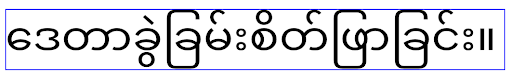
elegantTextHeight 行为。elegantTextHeight 属性设置为 false 来替换默认值的应用,其 elegantTextHeight 行为。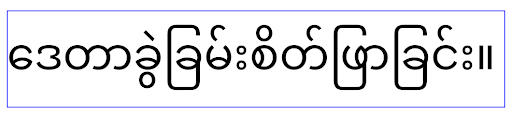
Principal recurso
O Android 16 (API de nível 36) inclui as seguintes mudanças que modificam ou expandem vários recursos principais do sistema Android.
Otimização da programação de trabalho com taxa fixa
在以 Android 16 为目标平台之前,如果 scheduleAtFixedRate 因不在有效的进程生命周期内而错过了任务执行,则当应用返回到有效的生命周期时,所有错过的执行会立即执行。
以 Android 16 为目标平台时,当应用返回到有效的生命周期时,系统会立即执行最多 1 次未执行的 scheduleAtFixedRate 执行。此行为变更预计会提升应用性能。在您的应用中测试此行为,检查您的应用是否受到影响。您还可以使用应用兼容性框架并启用 STPE_SKIP_MULTIPLE_MISSED_PERIODIC_TASKS 兼容性标志进行测试。
Formatos de dispositivos
O Android 16 (nível 36 da API) inclui as seguintes mudanças para apps quando mostrados em dispositivos de tela grande.
Layouts adaptáveis
Com os apps Android agora sendo executados em vários dispositivos (como smartphones, tablets, dobráveis, computadores, carros e TVs) e modos de janelas em telas grandes (como tela dividida e janelas para computador), os desenvolvedores precisam criar apps Android que se adaptem a qualquer tamanho de tela e janela, independentemente da orientação do dispositivo. Paradigmas como restringir a orientação e o redimensionamento são muito restritivos no mundo multidevice de hoje.
Ignorar restrições de orientação, capacidade de redimensionamento e proporção
Para apps direcionados ao Android 16 (nível 36 da API), as restrições de orientação, redimensionamento e proporção não se aplicam mais em telas com largura mínima >= 600 dp. Os apps preenchem toda a janela de exibição, independente da proporção ou da orientação preferida do usuário, e não usam pillarboxing.
Essa mudança introduz um novo comportamento padrão da plataforma. O Android está migrando para um modelo em que os apps precisam se adaptar a várias orientações, tamanhos de tela e proporções. Restrições como orientação fixa ou redimensionamento limitado dificultam a adaptabilidade do app. Deixe seu app adaptável para oferecer a melhor experiência possível aos usuários.
Também é possível testar esse comportamento usando o
framework de compatibilidade de apps e ativando a
flag de compatibilidade UNIVERSAL_RESIZABLE_BY_DEFAULT.
Mudanças importantes comuns
Ignorar as restrições de orientação, redimensionamento e proporção pode afetar a interface do app em alguns dispositivos, especialmente elementos projetados para layouts pequenos bloqueados na orientação retrato. Por exemplo, problemas como layouts esticados e animações e componentes fora da tela. Qualquer pressuposto sobre proporção ou orientação pode causar problemas visuais no app. Saiba mais sobre como evitar esses problemas e melhorar o comportamento adaptável do app.
Permitir a rotação do dispositivo resulta em mais recriação de atividades, o que pode resultar na perda do estado do usuário se não for preservado adequadamente. Saiba como salvar corretamente o estado da interface em Salvar estados da interface.
Detalhes da implementação
Os seguintes atributos de manifesto e APIs de tempo de execução são ignorados em dispositivos de tela grande nos modos de tela cheia e várias janelas:
screenOrientationresizableActivityminAspectRatiomaxAspectRatiosetRequestedOrientation()getRequestedOrientation()
Os seguintes valores para screenOrientation, setRequestedOrientation() e
getRequestedOrientation() são ignorados:
portraitreversePortraitsensorPortraituserPortraitlandscapereverseLandscapesensorLandscapeuserLandscape
Em relação ao redimensionamento da tela, android:resizeableActivity="false", android:minAspectRatio e android:maxAspectRatio não têm efeito.
Para apps direcionados ao Android 16 (API de nível 36), as restrições de orientação, redimensionamento e proporção do app são ignoradas por padrão em telas grandes. No entanto, todos os apps que não estão totalmente prontos podem substituir temporariamente esse comportamento desativando a opção, o que resulta no comportamento anterior de ser colocado no modo de compatibilidade.
Exceções
As restrições de orientação, redimensionamento e proporção do Android 16 não se aplicam nas seguintes situações:
- Jogos (com base na flag
android:appCategory) - Usuários ativando explicitamente o comportamento padrão do app nas configurações de proporção do dispositivo
- Telas menores que
sw600dp
Desativar temporariamente
Para desativar uma atividade específica, declare a propriedade
PROPERTY_COMPAT_ALLOW_RESTRICTED_RESIZABILITY do manifesto:
<activity ...>
<property android:name="android.window.PROPERTY_COMPAT_ALLOW_RESTRICTED_RESIZABILITY" android:value="true" />
...
</activity>
Se muitas partes do seu app não estiverem prontas para o Android 16, você poderá desativar completamente aplicando a mesma propriedade no nível do aplicativo:
<application ...>
<property android:name="android.window.PROPERTY_COMPAT_ALLOW_RESTRICTED_RESIZABILITY" android:value="true" />
</application>
Saúde e fitness
O Android 16 (nível da API 36) inclui as seguintes mudanças relacionadas a dados de saúde e condicionamento físico.
Permissões de saúde e fitness
Para apps direcionados ao Android 16 (nível 36 da API) ou mais recentes, as permissões
BODY_SENSORS são mais granulares
em android.permissions.health, um modelo adotado também pelo Conexão Saúde. No Android 16, qualquer API que antes exigia BODY_SENSORS
ou BODY_SENSORS_BACKGROUND agora precisa da permissão
android.permissions.health correspondente. Isso afeta os seguintes tipos de dados, APIs e tipos de serviços em primeiro plano:
HEART_RATE_BPMdos Recursos de Saúde no Wear OSSensor.TYPE_HEART_RATEdo Android Sensor ManagerheartRateAccuracyeheartRateBpmdoProtoLayoutno Wear OSFOREGROUND_SERVICE_TYPE_HEALTH, em que a permissãoandroid.permission.healthrespectiva é necessária em vez deBODY_SENSORS
Se o app usar essas APIs, ele precisará solicitar as respectivas permissões granulares:
- Para monitoramento durante o uso da frequência cardíaca, SpO₂ ou temperatura da pele:
solicite a permissão granular em
android.permissions.health, comoREAD_HEART_RATEem vez deBODY_SENSORS. - Para acesso a sensores em segundo plano, solicite
READ_HEALTH_DATA_IN_BACKGROUNDem vez deBODY_SENSORS_BACKGROUND.
Essas permissões são as mesmas que protegem o acesso à leitura de dados da Conexão Saúde, o repositório de dados do Android para informações de saúde, condicionamento físico e bem-estar.
Apps para dispositivos móveis
Os apps para dispositivos móveis que migrarem para usar o READ_HEART_RATE e outras permissões granulares também precisam declarar uma atividade para mostrar a Política de Privacidade do app. Esse é o mesmo requisito do Conexão Saúde.
Conectividade
O Android 16 (nível 36 da API) inclui as seguintes mudanças na pilha Bluetooth para melhorar a conectividade com dispositivos periféricos.
Novas intents para lidar com perda de vinculação e mudanças na criptografia
Como parte do Processamento de perda de vínculo aprimorado, o Android 16 também apresenta duas novas intents para dar aos apps mais consciência da perda de vínculo e mudanças de criptografia.
Os apps destinados ao Android 16 agora podem:
- Receber uma intent
ACTION_KEY_MISSINGquando a perda de vínculo remoto é detectada, permitindo que eles forneçam feedback mais informativo ao usuário e realizem ações adequadas. - Receba uma intent
ACTION_ENCRYPTION_CHANGEsempre que o status de criptografia do link mudar. Isso inclui a mudança de status de criptografia, de algoritmo de criptografia e de tamanho da chave de criptografia. Os apps precisam considerar a vinculação restaurada se o link for criptografado ao receber a intentACTION_ENCRYPTION_CHANGEmais tarde.
Como se adaptar a diferentes implementações de OEM
Embora o Android 16 apresente essas novas intents, a implementação e a transmissão delas podem variar de acordo com os diferentes fabricantes de dispositivos (OEMs). Para garantir que o app ofereça uma experiência consistente e confiável em todos os dispositivos, os desenvolvedores precisam projetar o processamento de perda de vínculo para se adaptar a essas variações.
Recomendamos os seguintes comportamentos do app:
Se a intent
ACTION_KEY_MISSINGfor transmitida:O link ACL (Asynchronous Connection-Less) será desconectado pelo sistema, mas as informações de vinculação do dispositivo serão mantidas, conforme descrito aqui.
Seu app precisa usar essa intent como o indicador principal para a detecção de perda de conexão e orientar o usuário a confirmar se o dispositivo remoto está no alcance antes de iniciar o esquecimento ou o novo pareamento do dispositivo.
Se um dispositivo se desconectar depois que o
ACTION_KEY_MISSINGfor recebido, o app precisará ter cuidado ao se reconectar, porque o dispositivo pode não estar mais vinculado ao sistema.Se a intent
ACTION_KEY_MISSINGNÃO for transmitida:O link ACL vai permanecer conectado, e as informações de vinculação do dispositivo serão removidas pelo sistema, assim como no comportamento do Android 15.
Nesse cenário, o app precisa continuar com os mecanismos de processamento de perda de vínculo existentes, como nas versões anteriores do Android, para detectar e gerenciar eventos de perda de vínculo.
Nova maneira de remover a vinculação Bluetooth
Todos os apps destinados ao Android 16 agora podem desvincular dispositivos Bluetooth usando uma
API pública em CompanionDeviceManager. Se um dispositivo complementar estiver
sendo gerenciado como uma associação de CDM, o app poderá acionar
a remoção de pareamento Bluetooth usando a nova API removeBond(int)
no dispositivo associado. O app pode monitorar as mudanças de estado de vinculação
ouvindo o evento de transmissão do dispositivo Bluetooth
ACTION_BOND_STATE_CHANGED.
Segurança
O Android 16 (nível da API 36) inclui as seguintes mudanças de segurança.
Bloqueio da versão do MediaStore
Para apps destinados ao Android 16 ou mais recente, o MediaStore#getVersion() agora
será exclusivo para cada app. Isso elimina as propriedades de identificação da string
de versão para evitar abuso e uso para técnicas de impressão digital. Os apps não podem
fazer suposições sobre o formato dessa versão. Os apps já precisam
processar mudanças de versão ao usar essa API e, na maioria dos casos, não precisam
mudar o comportamento atual, a menos que o desenvolvedor tenha tentado inferir
informações adicionais que estão além do escopo pretendido dessa API.
Intents mais seguras
“更安全的 intent”功能是一项多阶段安全计划,旨在提高 Android 的 intent 解析机制的安全性。目标是在 intent 处理期间添加检查,并过滤不符合特定条件的 intent,从而保护应用免受恶意操作的侵害。
在 Android 15 中,该功能侧重于发送应用,现在在 Android 16 中,控制权转移到了接收应用,允许开发者使用其应用清单选择加入严格的 intent 解析。
我们正在实施两项关键变更:
显式 intent 必须与目标组件的 intent 过滤器相匹配:如果 intent 显式定位到某个组件,则应与该组件的 intent 过滤器相匹配。
没有操作的 intent 无法匹配任何 intent 过滤器:未指定操作的 intent 不应解析为任何 intent 过滤器。
这些变更仅在涉及多个应用时适用,不会影响单个应用内的 intent 处理。
影响
选择启用性质意味着,开发者必须在应用清单中明确启用它,才能使其生效。 因此,此功能的影响将仅限于以下应用:
- 了解“更安全的 intent”功能及其优势。
- 主动选择在应用中采用更严格的 intent 处理实践。
这种选择性采用的方法可最大限度地降低破坏可能依赖于当前不太安全的 intent 解析行为的现有应用的风险。
虽然在 Android 16 中,初始影响可能有限,但“更安全的 intent”计划的路线图显示,未来 Android 版本的影响范围会更广。我们计划最终将严格的意图解析设为默认行为。
“更安全的 intent”功能可让恶意应用更难利用 intent 解析机制中的漏洞,从而有望显著提升 Android 生态系统的安全性。
不过,向选择退出和强制执行的过渡必须谨慎管理,以解决现有应用的潜在兼容性问题。
实现
开发者需要在应用清单中使用 intentMatchingFlags 属性明确启用更严格的 intent 匹配。
以下示例展示了如何为整个应用选择启用该功能,但在接收器上停用/选择停用该功能:
<application android:intentMatchingFlags="enforceIntentFilter">
<receiver android:name=".MyBroadcastReceiver" android:exported="true" android:intentMatchingFlags="none">
<intent-filter>
<action android:name="com.example.MY_CUSTOM_ACTION" />
</intent-filter>
<intent-filter>
<action android:name="com.example.MY_ANOTHER_CUSTOM_ACTION" />
</intent-filter>
</receiver>
</application>
有关支持的标志的更多信息:
| 标志名称 | 说明 |
|---|---|
| enforceIntentFilter | 对传入的 intent 强制执行更严格的匹配 |
| none | 停用针对传入 intent 的所有特殊匹配规则。指定多个标志时,系统会优先考虑“无”标志,以解决值冲突问题 |
| allowNullAction | 放宽了匹配规则,允许匹配没有操作的 intent。此标志与“enforceIntentFilter”结合使用可实现特定行为 |
测试和调试
在强制执行处于有效状态时,如果 intent 调用方已正确填充 intent,应用应能正常运行。
不过,被屏蔽的 intent 会触发警告日志消息(例如 "Intent does not match component's intent filter:" 和 "Access blocked:"),并带有标记 "PackageManager."。这表示存在可能会影响应用的潜在问题,需要引起注意。
Logcat 过滤条件:
tag=:PackageManager & (message:"Intent does not match component's intent filter:" | message: "Access blocked:")
Filtragem de syscalls da GPU
Para reforçar a superfície da GPU Mali, os IOCTLs da GPU Mali que foram descontinuados ou destinados apenas ao desenvolvimento de GPU foram bloqueados em builds de produção. Além disso, as IOCTLs usadas para criação de perfil de GPU foram restritas ao processo do shell ou a aplicativos depuráveis. Consulte a atualização do SAC para mais detalhes sobre a política no nível da plataforma.
Essa mudança ocorre em dispositivos Pixel que usam a GPU Mali (Pixel 6 a 9). A Arm
forneceu a categorização oficial dos IOCTLs em
Documentation/ioctl-categories.rst da versão r54p2. Essa
lista vai continuar sendo atualizada em versões futuras do driver.
Essa mudança não afeta as APIs gráficas compatíveis (incluindo Vulkan e OpenGL) e não deve impactar desenvolvedores ou aplicativos atuais. As ferramentas de criação de perfil da GPU, como o Streamline Performance Analyzer e o Android GPU Inspector, não serão afetadas.
Teste
Se você encontrar uma negação do SELinux semelhante a esta, é provável que seu aplicativo tenha sido afetado por essa mudança:
06-30 10:47:18.617 20360 20360 W roidJUnitRunner: type=1400 audit(0.0:85): avc: denied { ioctl }
for path="/dev/mali0" dev="tmpfs" ino=1188 ioctlcmd=0x8023
scontext=u:r:untrusted_app_25:s0:c512,c768 tcontext=u:object_r:gpu_device:s0 tclass=chr_file
permissive=0 app=com.google.android.selinux.pts
Se o aplicativo precisar usar IOCTLs bloqueados, registre um bug e atribua-o a android-partner-security@google.com.
Perguntas frequentes
Essa mudança na política se aplica a todos os OEMs? Essa mudança será ativada por opção, mas estará disponível para qualquer OEM que queira usar esse método de proteção. As instruções para implementar a mudança estão na documentação de implementação.
É obrigatório fazer mudanças na base de código do OEM para implementar isso, ou o recurso vem com uma nova versão do AOSP por padrão? A mudança no nível da plataforma virá com uma nova versão do AOSP por padrão. Os fornecedores podem ativar essa mudança no codebase se quiserem aplicá-la.
Os SoCs são responsáveis por manter a lista de IOCTLs atualizada? Por exemplo, se meu dispositivo usa uma GPU ARM Mali, preciso entrar em contato com a ARM para fazer alguma mudança? Os SoCs individuais precisam atualizar as listas de IOCTL por dispositivo após o lançamento do driver. Por exemplo, a ARM vai atualizar a lista de IOCTLs publicada quando houver atualizações de driver. No entanto, os OEMs precisam incorporar as atualizações na SEPolicy e adicionar os IOCTLs personalizados selecionados às listas, conforme necessário.
Essa mudança se aplica automaticamente a todos os dispositivos Pixel à venda ou é necessário que o usuário faça alguma ação para ativar algo e aplicar a mudança? Essa mudança se aplica a todos os dispositivos Pixel no mercado que usam a GPU Mali (Pixel 6 a 9). Nenhuma ação do usuário é necessária para aplicar essa mudança.
O uso dessa política afeta o desempenho do driver do kernel? Essa política foi testada na GPU Mali usando o GFXBench, e não foi observada nenhuma mudança mensurável no desempenho da GPU.
É necessário que a lista de IOCTLs esteja alinhada com as versões atuais do espaço do usuário e do driver do kernel? Sim, a lista de IOCTLs permitidos precisa ser sincronizada com os IOCTLs compatíveis com os drivers de espaço do usuário e do kernel. Se os IOCTLs no espaço do usuário ou no driver do kernel forem atualizados, a lista de IOCTLs da SEPolicy também precisará ser atualizada para corresponder.
A ARM categorizou IOCTLs como "restritas" / "instrumentação", mas queremos usar algumas delas em casos de uso de produção e/ou negar outras. Os OEMs/SoCs individuais são responsáveis por decidir como categorizar os IOCTLs que usam, com base na configuração das bibliotecas Mali do espaço do usuário. A lista da ARM pode ser usada para ajudar a decidir sobre isso, mas o caso de uso de cada OEM/SoC pode ser diferente.
Privacidade
O Android 16 (nível da API 36) inclui as seguintes mudanças de privacidade.
Permissão de rede local
具有 INTERNET 权限的任何应用都可以访问局域网上的设备。
这使得应用可以轻松连接到本地设备,但也存在隐私影响,例如形成用户指纹,以及成为位置信息的代理。
本地网络保护项目旨在通过在新的运行时权限后限制对本地网络的访问,来保护用户的隐私。
发布计划
此变更将分别在 25Q2 和 26Q2 这两个版本之间部署。 开发者必须遵循 25Q2 的相关指南并分享反馈,因为这些保护措施将在后续 Android 版本中强制执行。此外,他们还需要按照以下指南更新依赖于隐式本地网络访问权限的场景,并为用户拒绝和撤消新权限做好准备。
影响
在当前阶段,LNP 是一项选择启用功能,这意味着只有选择启用的应用会受到影响。选择启用阶段的目标是让应用开发者了解应用的哪些部分依赖于隐式本地网络访问权限,以便他们可以为下一个版本做好权限保护准备。
如果应用使用以下方式访问用户的本地网络,则会受到影响:
- 在本地网络地址(例如 mDNS 或 SSDP 服务发现协议)上直接或通过库使用原始套接字
- 使用可访问本地网络的框架级类(例如 NsdManager)
向本地网络地址发送流量和从本地网络地址接收流量需要本地网络访问权限。下表列出了一些常见情况:
| 应用低级层网络操作 | 需要本地网络权限 |
|---|---|
| 建立出站 TCP 连接 | 是 |
| 接受传入的 TCP 连接 | 是 |
| 发送 UDP 单播、多播、广播 | 是 |
| 接收传入的 UDP 单播、多播、广播 | 是 |
这些限制是在网络堆栈深处实现的,因此适用于所有网络 API。这包括在原生代码或受管理代码中创建的套接字、Cronet 和 OkHttp 等网络库,以及基于这些库实现的任何 API。尝试解析本地网络上的服务(即带有 .local 后缀的服务)将需要本地网络权限。
上述规则的例外情况:
- 如果设备的 DNS 服务器位于本地网络上,则进出该服务器(位于端口 53)的流量不需要本地网络访问权限。
- 如果应用使用输出切换器作为其应用内选择器,则无需本地网络权限(更多指南将在 2025 年第 4 季度发布)。
开发者指南(选择启用)
如需选择启用本地网络限制,请执行以下操作:
- 将设备刷写到 25Q2 Beta 3 或更高版本的 build。
- 安装要测试的应用。
在 adb 中切换 Appcompat 标志:
adb shell am compat enable RESTRICT_LOCAL_NETWORK <package_name>重启设备
现在,您的应用对本地网络的访问受到限制,任何访问本地网络的尝试都会导致套接字错误。如果您使用的 API 在应用进程之外执行本地网络操作(例如:NsdManager),在选择启用阶段,这些 API 不会受到影响。
如需恢复访问权限,您必须向应用授予 NEARBY_WIFI_DEVICES 权限。
- 确保应用在其清单中声明了
NEARBY_WIFI_DEVICES权限。 - 依次前往设置 > 应用 > [应用名称] > 权限 > 附近的设备 > 允许。
现在,应用对本地网络的访问权限应该已恢复,并且所有场景都应像选择启用应用之前一样正常运行。
本地网络保护功能开始强制执行后,应用的网络流量将受到以下影响。
| 权限 | 出站 LAN 请求 | 出站/入站互联网请求 | 入站 LAN 请求 |
|---|---|---|---|
| 已授予 | Works | Works | Works |
| 未授予 | 最差排行榜 | Works | 最差排行榜 |
使用以下命令切换关闭应用兼容性标志
adb shell am compat disable RESTRICT_LOCAL_NETWORK <package_name>
错误
每当调用套接字调用 send 或 send 变体向本地网络地址发送数据时,系统都会向该套接字返回因这些限制而产生的错误。
错误示例:
sendto failed: EPERM (Operation not permitted)
sendto failed: ECONNABORTED (Operation not permitted)
本地网络定义
此项目中的本地网络是指使用支持广播的网络接口(例如 Wi-Fi 或以太网)的 IP 网络,但不包括移动网络 (WWAN) 或 VPN 连接。
以下网络被视为本地网络:
IPv4:
- 169.254.0.0/16 // 链路本地
- 100.64.0.0/10 // CGNAT
- 10.0.0.0/8 // RFC1918
- 172.16.0.0/12 // RFC1918
- 192.168.0.0/16 // RFC1918
IPv6:
- 链路本地
- 直接连接的路线
- Thread 等桩网络
- 多个子网(待定)
此外,多播地址 (224.0.0.0/4、ff00::/8) 和 IPv4 广播地址 (255.255.255.255) 都归类为本地网络地址。
Fotos do app
Quando um app destinado ao SDK 36 ou mais recente solicitar permissões de fotos e vídeos em dispositivos com o Android 16 ou versões mais recentes, os usuários que optarem por limitar o acesso à mídia selecionada vão encontrar as fotos pertencentes ao app pré-selecionadas no seletor de fotos. Os usuários podem desmarcar qualquer um desses itens pré-selecionados, o que revoga o acesso do app a essas fotos e vídeos.
