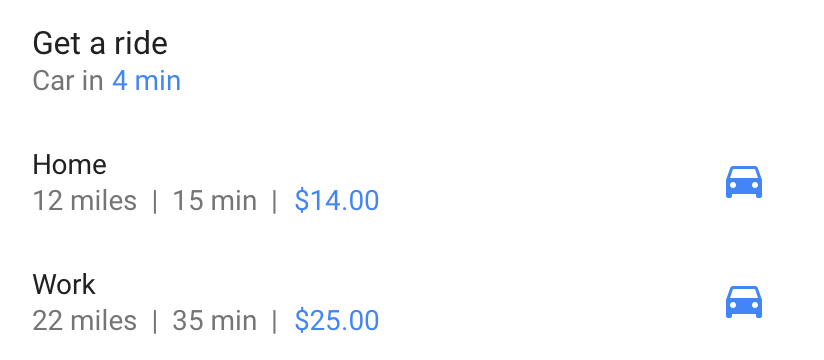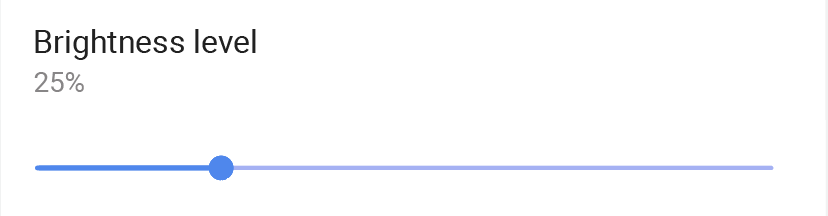Slice는 Google 검색 앱 내 및 Google 어시스턴트와 같은 다른 요소에 앱의 서식 있는 동적 양방향 콘텐츠를 표시할 수 있는 UI 템플릿입니다. Slice를 사용하면 사용자가 전체 화면 앱 환경 외부에서 참여하여 작업을 더 빠르게 실행할 수 있습니다. 앱 작업의 향상 기능으로 Slice를 빌드할 수 있습니다.
Slice 지원 기능은 Android Jetpack에 내장되며 Android 4.4까지 확장되므로 모든 Android 사용자의 약 95%가 이 기능을 사용할 수 있습니다.
지금 바로 Slice 빌드를 시작하려면 시작 가이드를 확인하세요.
풍부하고 유연한 레이아웃
템플릿을 사용하면 색상, 텍스트, 이미지, 동영상 등으로 앱의 디자인에 맞게 Slice를 맞춤설정할 수 있습니다.
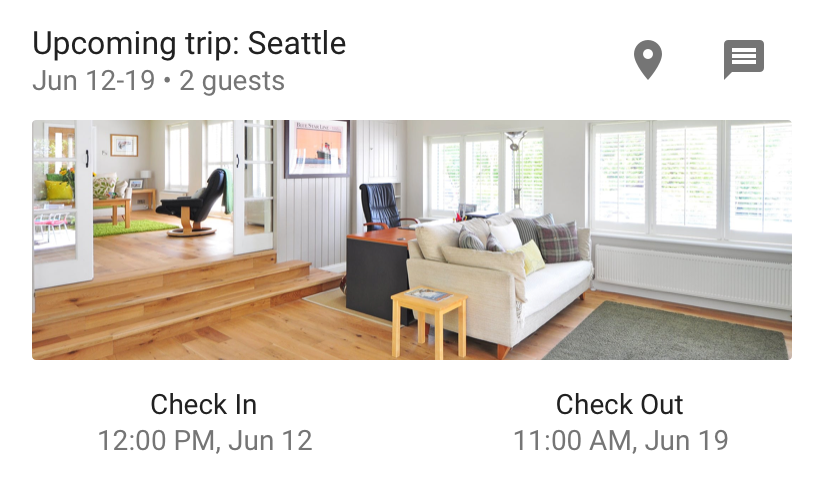
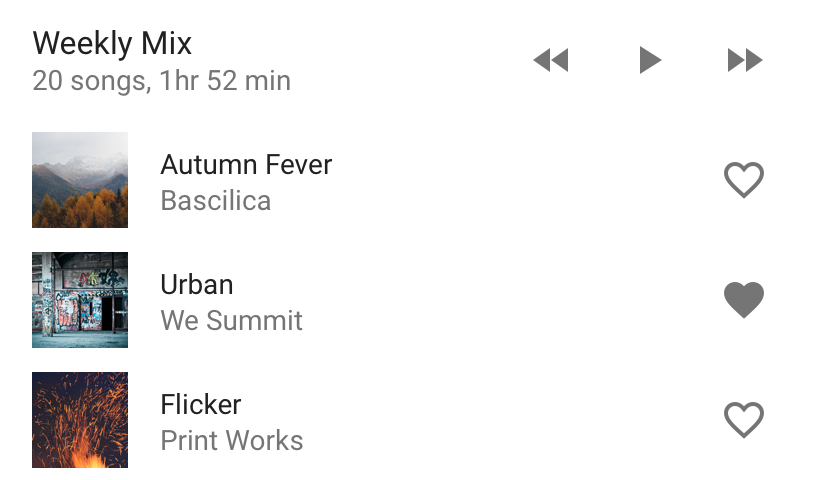
동적 및 양방향 콘텐츠
Slice는 라이브 데이터, 스크롤 콘텐츠, 인라인 작업, 앱의 딥 링크를 지원합니다. Slice에는 전환 및 슬라이더와 같은 상호작용 관리도 포함할 수 있습니다.