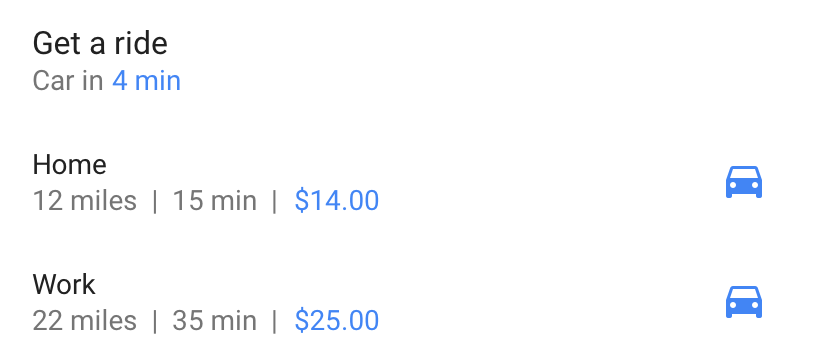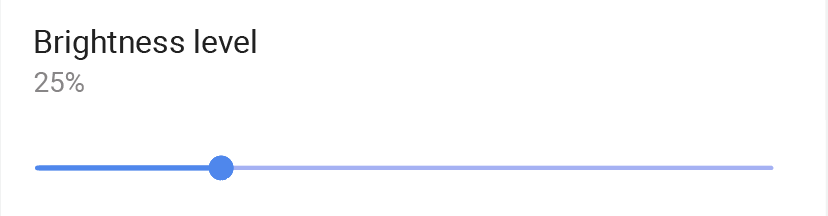Slice 是一種 UI 範本,可從 Google 搜尋應用程式以及 Google 助理等其他位置,顯示應用程式中的豐富、動態和互動式內容。Slices 可讓使用者在全螢幕應用程式體驗之外進行互動,藉此更快完成工作。您可以建構 Slice 來加強應用程式動作。
Android Jetpack 內建 Slice 支援功能,可全面擴充至 Android 4.4,觸及約 95% 的 Android 使用者。
歡迎參閱入門指南,立即開始建構 Slice。
豐富且靈活的版面配置
透過範本,您可以使用顏色、文字、圖像、影片等元素自訂 Slice,以符合應用程式的設計。
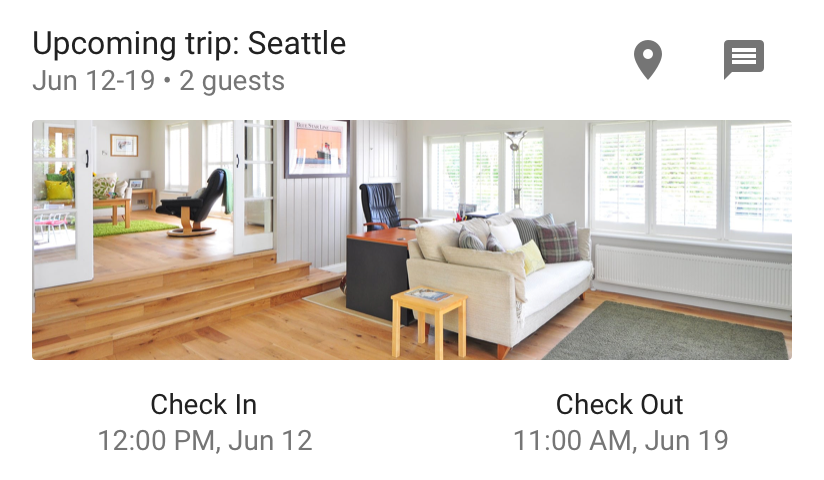

動態和互動式內容
Slice 支援即時資料、捲動內容、內嵌動作,以及深層連結至應用程式內。Slice 也可以包含切換和滑桿等互動式控制項。