Durum mesajı (toast), küçük bir pop-up'ta görünüren bir işlemle ilgili basit geri bildirim sağlar. Yalnızca Mesaj ve geçerli etkinlik için gereken alanı doldurur görünür ve etkileşimli olmaya devam ediyor. Kısa iletiler, zaman aşımından sonra otomatik olarak kaybolur.
Örneğin, bir e-postada Gönder'i tıkladığınızda "İleti gönderiliyor..." şeklinde bir mesaj tetiklenir. aşağıdaki ekran görüntüsünde gösterildiği gibi:
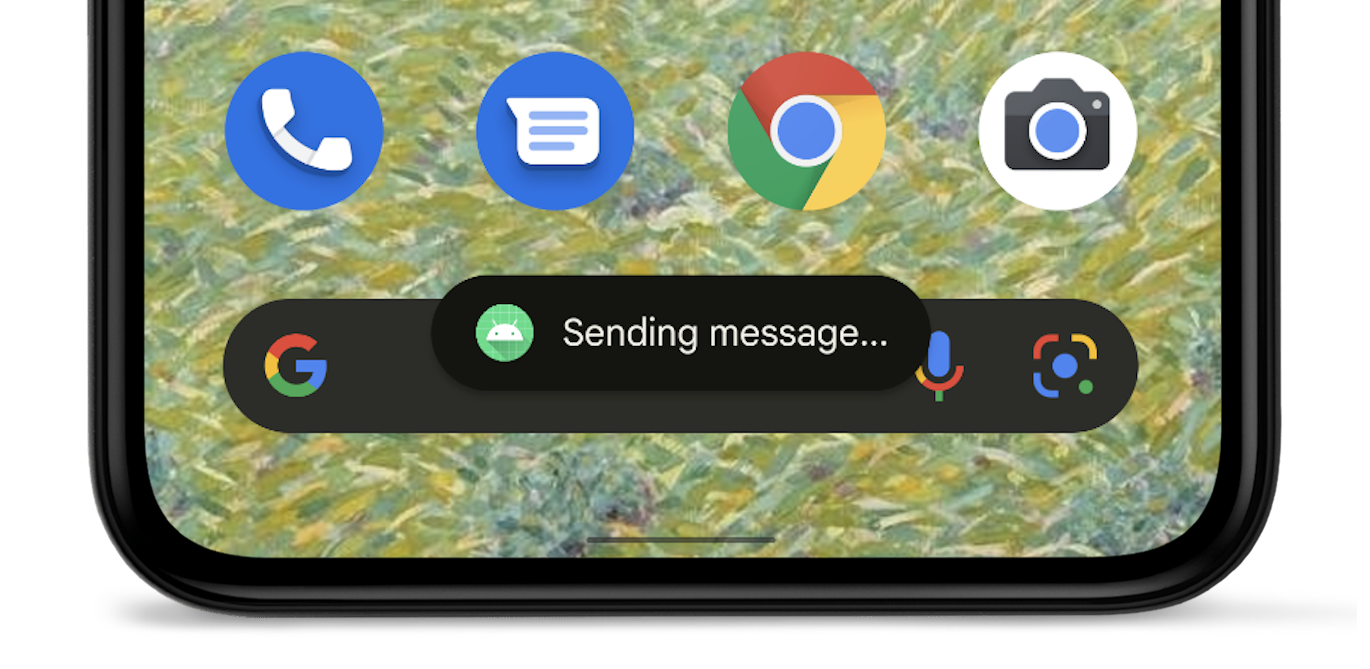
Uygulamanız Android 12 (API düzeyi 31) veya sonraki bir sürümü hedefliyorsa durum mesajı iki satırlık bir metin ile metnin yanında uygulama simgesini gösteriyor. Şunları unutmayın: bu metnin satır uzunluğu, ekran boyutuna göre değiştiğinden eğitmek için olabildiğince kısa tutun.
Tost kullanmaya alternatifler
Uygulamanız ön plandaysa snackbar'ı seçin. Snackbar'lar daha iyi bir uygulama sunabilecek kullanıcı tarafından işlem yapılabilir seçenekler içerir sahip olacaksınız.
Uygulamanız arka planda çalışıyorsa ve kullanıcıların işlem yapmasını istiyorsanız bildirim .
Toast nesnesi gösterme
Şunu kullanın:
makeText()
yöntemini çağırın:
Contextetkinliği.- Kullanıcıya gösterilmesi gereken metin.
- Durum mesajının ekranda kalması gereken süre.
makeText() yöntemi, düzgün şekilde başlatılmış bir Toast nesnesi döndürür.
Kadeh kaldırın
Durum mesajının gösterilmesi için
show() yöntemini çağırın.
aşağıdaki örneği inceleyin:
Kotlin
val text = "Hello toast!" val duration = Toast.LENGTH_SHORT val toast = Toast.makeText(this, text, duration) // in Activity toast.show()
Java
CharSequence text = "Hello toast!"; int duration = Toast.LENGTH_SHORT; Toast toast = Toast.makeText(this /* MyActivity */, text, duration); toast.show();
Mesaj yöntemi çağrılarınızı zincir olarak kullanın
Toast nesnesini tutunmamak için gösterildiği gibi yöntemlerinizi zincir halinde uygulayabilirsiniz
aşağıdaki kod snippet'inde:
Kotlin
Toast.makeText(context, text, duration).show()
Java
Toast.makeText(context, text, duration).show();
