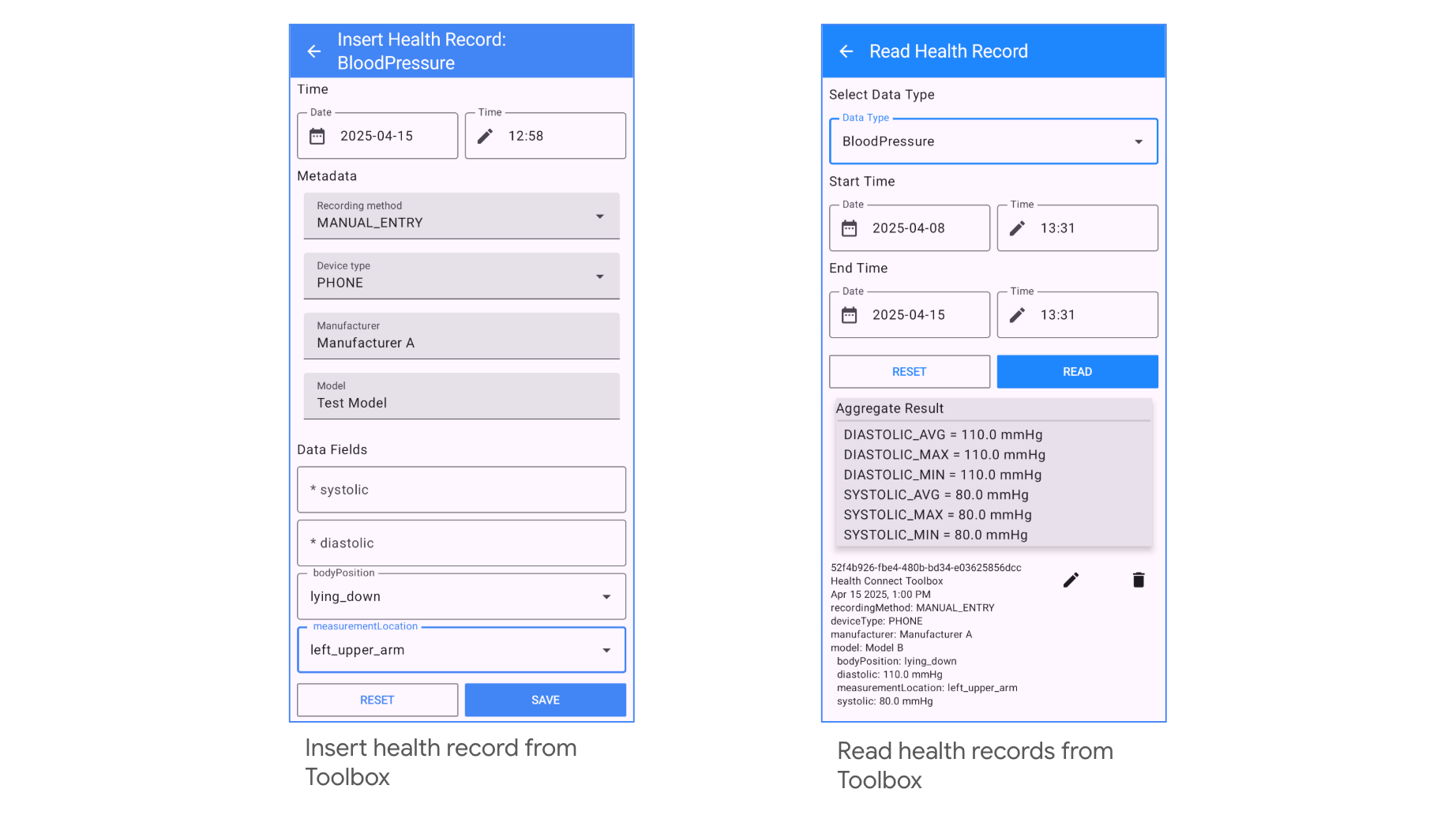헬스 커넥트 도구 상자는 앱과 헬스 커넥트의 통합을 쉽게 테스트할 수 있는 컴패니언 개발자 도구입니다. 헬스 커넥트에 직접 데이터를 읽고 쓸 수 있으므로 앱 작동을 테스트할 수 있습니다. APK를 다운로드하여 테스트 주기에 맞게 사용하면 됩니다.
ZIP 파일의 압축을 풀어 APK 파일을 확인합니다. 그런 다음, adb를 사용하여 연결된 기기에 도구 상자 APK를 설치합니다. APK가 있는 폴더로 이동하여 다음 명령어를 실행합니다.
$ adb install HealthConnectToolbox-{Version Number}.apk
테스트용 읽기 및 쓰기 권한을 관리하려면 도구 상자 앱의 기본 화면에서 헬스 커넥트 앱을 열거나 권한 흐름으로 바로 이동합니다.
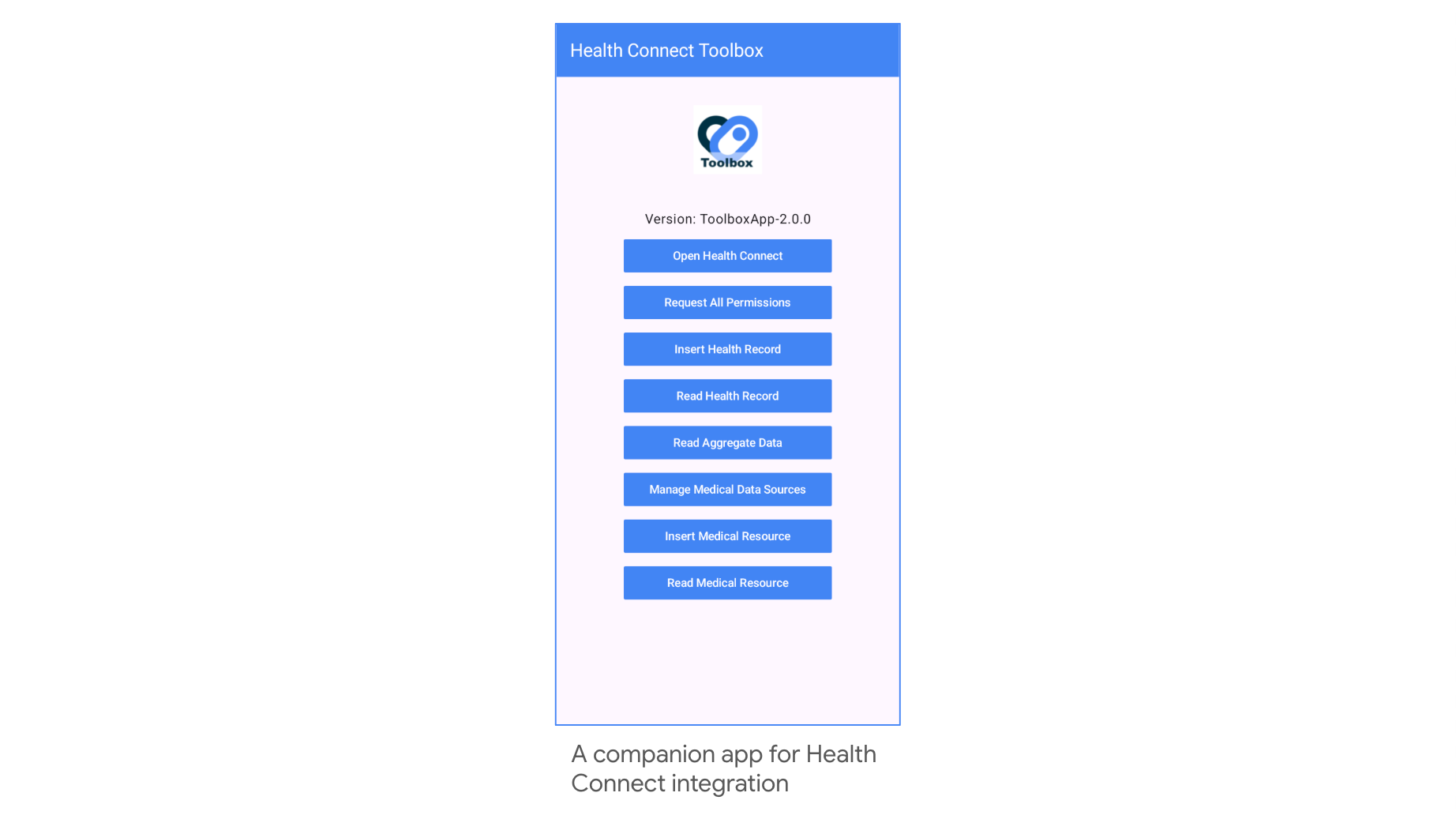
건강 기록 읽기 및 쓰기
헬스 커넥트 도구 상자는 모든 헬스 커넥트 데이터 유형 읽기 및 쓰기를 지원합니다.
새 건강 기록을 삽입하려면 다음 단계를 따르세요.
- 건강 기록 삽입을 탭합니다.
- 카테고리를 선택합니다.
- 건강 기록 유형을 선택하세요.
- 값을 입력합니다.
- 저장 버튼을 탭합니다.
다른 앱의 건강 기록을 읽으려면 다음 단계를 따르세요.
- 건강 기록 읽기를 탭합니다.
- 데이터 유형을 입력합니다.
- 쿼리 기간을 선택합니다.
- 읽기 버튼을 탭합니다.