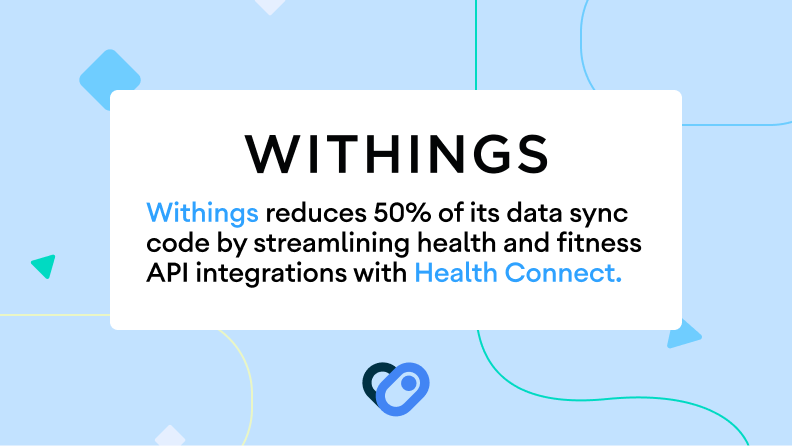개발자 센터
개발자 센터
Android 건강/피트니스
원활하고 통합된 건강 및 피트니스 데이터 환경을 구축하세요. Android 모바일, Wear OS, Fitbit 생태계 전반에서 데이터를 연결하여 사용자가 데이터를 관리할 수 있도록 지원합니다.
의료의 미래 구축
연결된 건강 생태계를 만드는 데 동참하세요. Google의 비전은 데이터 사일로를 해체하고, 데이터 품질과 획득을 개선하고, 개발자 환경을 개선하여 건강 및 피트니스 데이터의 잠재력을 최대한 활용하는 것입니다.
핵심 플랫폼
개발하려는 건강 플랫폼을 이미 알고 계신가요? 여기에서 필요한 문서로 바로 이동하세요.
건강 및 피트니스 데이터
헬스 커넥트와 상호작용하여 기기의 다른 앱과 헬스 데이터를 안전하게 공유하거나 더 심층적인 헬스 통계를 도출하는 방법을 알아보세요.
의료 기록
헬스 커넥트를 확장하여 Fast Healthcare Interoperability Resources (FHIR®) 형식의 기본 의료 데이터를 포함하는 방법을 알아보세요.
Wear OS의 건강 관리 서비스
전력 효율적인 방식으로 고품질 센서 데이터로 Wear OS 앱을 보완하는 방법을 알아보세요.
주요 가이드 및 리소스
건강 및 피트니스 개발자 센터에서 가장 자주 방문하는 콘텐츠를 선택합니다.
우수사례
Google의 최신 소식 확인하기
Android 상태 Issue Tracker
의견을 공유하거나 버그를 신고합니다.
개발자 뉴스레터
최신 뉴스와 업데이트를 확인하세요.