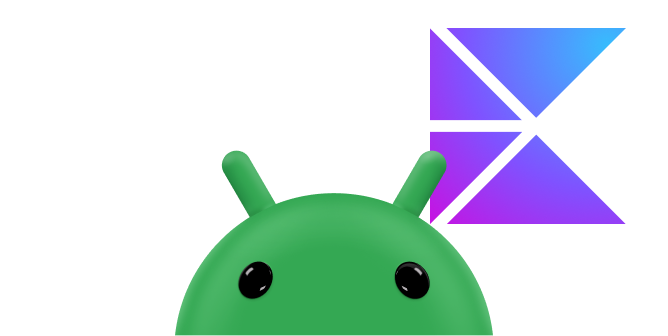使用 Android Jetpack 的 Room 部分将数据保存到本地数据库。
对于处理大量结构化数据的应用,在本地保留这些数据能够带来许多好处。最常见的使用场景是缓存相关的数据,这样一来,当设备无法访问网络时,用户仍然可以在离线状态下浏览该内容。
Room 持久性库在 SQLite 上提供了一个抽象层,以便在充分利用 SQLite 的强大功能的同时,能够流畅地访问数据库。具体来说,Room 具有以下优势:
- 提供针对 SQL 查询的编译时验证。
- 提供方便注解,可最大限度减少重复和容易出错的样板代码。
- 简化了数据库迁移路径。
出于这些方面的考虑,我们强烈建议您使用 Room,而不是直接使用 SQLite API。
设置
如需在应用中使用 Room,请将以下依赖项添加到应用的 build.gradle 文件中。
Kotlin
dependencies { val room_version = "2.8.4" implementation("androidx.room:room-runtime:$room_version") // If this project uses any Kotlin source, use Kotlin Symbol Processing (KSP) // See Add the KSP plugin to your project ksp("androidx.room:room-compiler:$room_version") // If this project only uses Java source, use the Java annotationProcessor // No additional plugins are necessary annotationProcessor("androidx.room:room-compiler:$room_version") // optional - Kotlin Extensions and Coroutines support for Room implementation("androidx.room:room-ktx:$room_version") // optional - RxJava2 support for Room implementation("androidx.room:room-rxjava2:$room_version") // optional - RxJava3 support for Room implementation("androidx.room:room-rxjava3:$room_version") // optional - Guava support for Room, including Optional and ListenableFuture implementation("androidx.room:room-guava:$room_version") // optional - Test helpers testImplementation("androidx.room:room-testing:$room_version") // optional - Paging 3 Integration implementation("androidx.room:room-paging:$room_version") }
Groovy
dependencies { def room_version = "2.8.4" implementation "androidx.room:room-runtime:$room_version" // If this project uses any Kotlin source, use Kotlin Symbol Processing (KSP) // See KSP Quickstart to add KSP to your build ksp "androidx.room:room-compiler:$room_version" // If this project only uses Java source, use the Java annotationProcessor // No additional plugins are necessary annotationProcessor "androidx.room:room-compiler:$room_version" // optional - RxJava2 support for Room implementation "androidx.room:room-rxjava2:$room_version" // optional - RxJava3 support for Room implementation "androidx.room:room-rxjava3:$room_version" // optional - Guava support for Room, including Optional and ListenableFuture implementation "androidx.room:room-guava:$room_version" // optional - Test helpers testImplementation "androidx.room:room-testing:$room_version" // optional - Paging 3 Integration implementation "androidx.room:room-paging:$room_version" }
主要组件
Room 包含三个主要组件:
- 数据库类,用于保存数据库并作为应用持久性数据底层连接的主要访问点。
- 数据实体,用于表示应用的数据库中的表。
- 数据访问对象 (DAO),为您的应用提供在数据库中查询、更新、插入和删除数据的方法。
数据库类为应用提供与该数据库关联的 DAO 的实例。反过来,应用可以使用 DAO 从数据库中检索数据,作为关联的数据实体对象的实例。此外,应用还可以使用定义的数据实体更新相应表中的行,或者创建新行供插入。图 1 说明了 Room 的不同组件之间的关系。

实现示例
本部分介绍了具有单个数据实体和单个 DAO 的 Room 数据库实现示例。
数据实体
以下代码定义了一个 User 数据实体。User 的每个实例都代表应用数据库中 user 表中的一行。
Kotlin
@Entity data class User( @PrimaryKey val uid: Int, @ColumnInfo(name = "first_name") val firstName: String?, @ColumnInfo(name = "last_name") val lastName: String? )
Java
@Entity public class User { @PrimaryKey public int uid; @ColumnInfo(name = "first_name") public String firstName; @ColumnInfo(name = "last_name") public String lastName; }
如需详细了解 Room 中的数据实体,请参阅使用 Room 实体定义数据。
数据访问对象 (DAO)
以下代码定义了一个名为 UserDao 的 DAO。UserDao 提供了应用的其余部分与 user 表中的数据交互的方法。
Kotlin
@Dao interface UserDao { @Query("SELECT * FROM user") fun getAll(): List<User> @Query("SELECT * FROM user WHERE uid IN (:userIds)") fun loadAllByIds(userIds: IntArray): List<User> @Query("SELECT * FROM user WHERE first_name LIKE :first AND " + "last_name LIKE :last LIMIT 1") fun findByName(first: String, last: String): User @Insert fun insertAll(vararg users: User) @Delete fun delete(user: User) }
Java
@Dao public interface UserDao { @Query("SELECT * FROM user") List<User> getAll(); @Query("SELECT * FROM user WHERE uid IN (:userIds)") List<User> loadAllByIds(int[] userIds); @Query("SELECT * FROM user WHERE first_name LIKE :first AND " + "last_name LIKE :last LIMIT 1") User findByName(String first, String last); @Insert void insertAll(User... users); @Delete void delete(User user); }
如需详细了解 DAO,请参阅使用 Room DAO 访问数据。
数据库
以下代码定义了用于保存数据库的 AppDatabase 类。
AppDatabase 定义数据库配置,并作为应用对持久性数据的主要访问点。数据库类必须满足以下条件:
- 该类必须带有
@Database注解,该注解包含列出所有与数据库关联的数据实体的entities数组。 - 该类必须是一个抽象类,用于扩展
RoomDatabase。 - 对于与数据库关联的每个 DAO 类,数据库类必须定义一个具有零参数的抽象方法,并返回 DAO 类的实例。
Kotlin
@Database(entities = [User::class], version = 1) abstract class AppDatabase : RoomDatabase() { abstract fun userDao(): UserDao }
Java
@Database(entities = {User.class}, version = 1) public abstract class AppDatabase extends RoomDatabase { public abstract UserDao userDao(); }
注意:如果您的应用在单个进程中运行,在实例化 AppDatabase 对象时应遵循单例设计模式。每个 RoomDatabase 实例的成本相当高,而您几乎不需要在单个进程中访问多个实例。
如果您的应用在多个进程中运行,请在数据库构建器调用中包含 enableMultiInstanceInvalidation()。这样,如果您在每个进程中都有一个 AppDatabase 实例,可以在一个进程中使共享数据库文件失效,并且这种失效会自动传播到其他进程中 AppDatabase 的实例。
用法
定义数据实体、DAO 和数据库对象后,您可以使用以下代码创建数据库实例:
Kotlin
val db = Room.databaseBuilder( applicationContext, AppDatabase::class.java, "database-name" ).build()
Java
AppDatabase db = Room.databaseBuilder(getApplicationContext(), AppDatabase.class, "database-name").build();
然后,您可以使用 AppDatabase 中的抽象方法获取 DAO 的实例,转而可以使用 DAO 实例中的方法与数据库进行交互:
Kotlin
val userDao = db.userDao() val users: List<User> = userDao.getAll()
Java
UserDao userDao = db.userDao(); List<User> users = userDao.getAll();
其他资源
如需详细了解 Room,请参阅下面列出的其他资源: