Android 架构组件集合提供关于应用架构的指南,其中包括生命周期管理和数据存留等常见任务的库。使用架构组件可帮助您以稳健、可测试和易维护的方式组织应用结构,且所需样板代码较少。
架构组件库是 Android Jetpack 的一部分。
本 Codelab 为 Kotlin 版本。如需查看 Java 编程语言的版本,请点击此处。
如果您在学习本 Codelab 的过程中遇到任何问题(例如代码错误、语法错误或内容含义不清),请通过 Codelab 左下角的报告错误链接报告该问题。
前提条件
您需要熟悉 Kotlin、面向对象的设计概念以及 Android 开发方面的基础知识,尤其是:
RecyclerView和适配器- SQLite 数据库及 SQLite 查询语言
- 协程方面的基础知识(如果您不熟悉协程,您可以先学习在 Android 应用中使用 Kotlin 协程。)
您还可熟悉可将数据与界面分开的软件架构模式,例如 Model-View-Presenter (MVP) 或 Model-View-Controller (MVC)。本 Codelab 实现了 Android 开发者文档“应用架构指南”中定义的架构。
本 Codelab 主要介绍 Android 架构组件。与主题无关的其他概念和代码主要是供您直接复制和粘贴的。
实践内容
您将学习如何使用架构组件 Room、ViewModel 和 LiveData 来设计和构建应用。您的应用将:
- 使用 Android 架构组件来实现推荐的架构。
- 与数据库配合使用以获取和保存数据,并用示例字词预填充数据库。
- 显示
MainActivity类的RecyclerView中的所有字词。 - 在用户点按“+”按钮时打开一个新 activity。当用户输入某个字词时,该字词会被添加到数据库中并显示在
RecyclerView列表中。
该应用很简单,但其复杂程度也足够您将其作为构建模板。预览如下:
|
|
|
所需条件
- 具有 Android Studio 4.0 或更高版本,并熟悉其使用方法。请务必更新 Android Studio 以及 SDK 和 Gradle。
- 一台 Android 设备或模拟器。
本 Codelab 提供了构建完整应用所需的所有代码。
以下图表简要介绍了架构组件及其协作方式。请注意,本 Codelab 将重点介绍部分组件,即 LiveData、ViewModel 和 Room,构建应用用到这些组件时,还会对每个组件进行详细介绍。
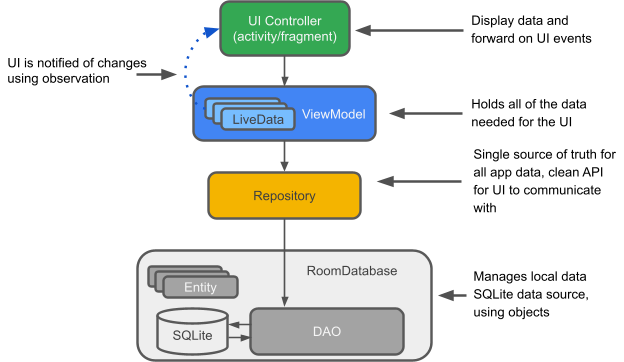
LiveData:一种可监测的数据存储器类。务必保存/缓存最新版本的数据,并在数据发生变化时通知其监测者。LiveData 具有生命周期感知能力。界面组件只是监测相关数据,不会停止或恢复监测。LiveData 将自动管理所有这些操作,因为它在监测时可以感知相关的生命周期状态变化。
ViewModel:充当存储库(数据)和界面之间的通信中心。对于界面而言,数据来源不再是一个需要关注的问题。ViewModel 实例在重新创建 activity/fragment 后仍然存在。
存储库:您创建的类,主要用于管理多个数据源。
Room 数据库:可简化数据库工作,并充当 SQLite 底层数据库的接入点(隐藏 SQLiteOpenHelper)。它使用 DAO 向 SQLite 数据库发出查询请求。
SQLite 数据库:设备上的存储空间。Room 持久性库会为您创建和维护此数据库。
DAO:数据访问对象。从 SQL 查询到函数的映射。在使用 DAO 时,您需要调用相应方法,其余操作均由 Room 完成。
RoomWordSample 架构概览
下图显示了应用的各个部分之间应如何交互。每个方框(SQLite 数据库除外)分别代表一个要创建的类。
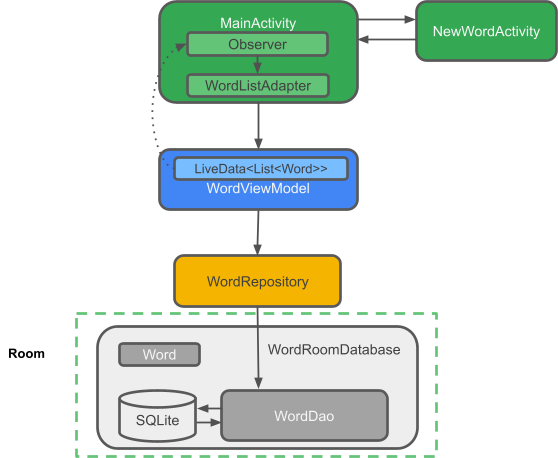
- 打开 Android Studio,然后点击 Start a new Android Studio project。
- 在“Create New Project”窗口中,选择 Empty Activity,然后点击 Next。
- 在下一个屏幕上,将应用命名为 RoomWordSample,然后点击 Finish。
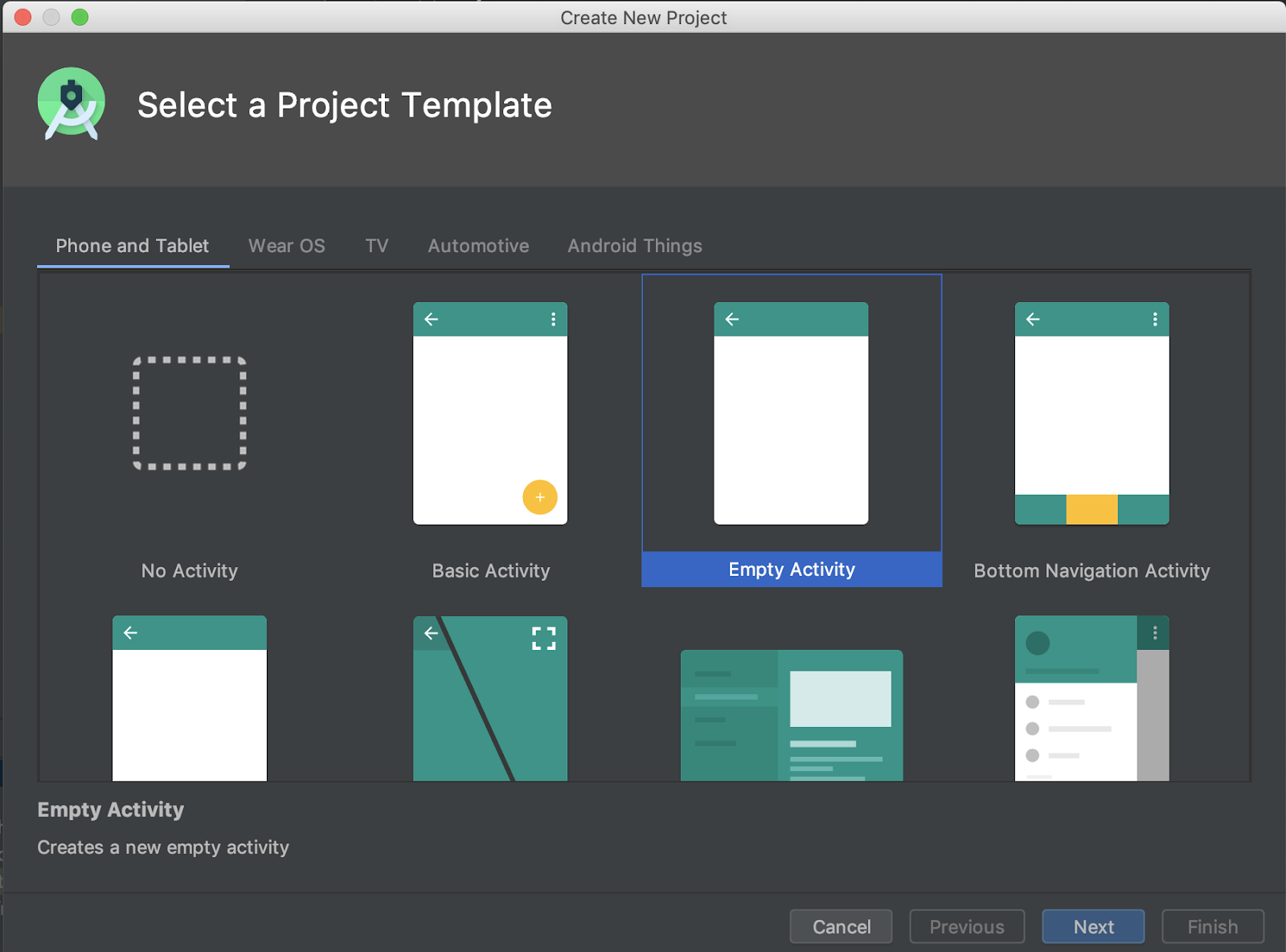
接下来,您需要将组件库添加到 Gradle 文件中。
- 在 Android Studio 中,点击“Projects”标签页,然后展开“Gradle Scripts”文件夹。
打开 build.gradle (Module: app)。
- 将
kapt注解处理器 Kotlin 插件添加到在您的build.gradle(Module: app) 文件顶部定义的 Plugins 插件部分后,从而应用此插件。
apply plugin: 'kotlin-kapt'
- 在
android块中添加packagingOptions块,以从软件包中排除原子函数模块并防止出现警告。 - 您要使用的一些 API 需要 1.8
jvmTarget,因此也请将其添加到android块中。
android {
// other configuration (buildTypes, defaultConfig, etc.)
packagingOptions {
exclude 'META-INF/atomicfu.kotlin_module'
}
kotlinOptions {
jvmTarget = "1.8"
}
}
- 将
dependencies块替换为:
dependencies {
implementation "androidx.appcompat:appcompat:$rootProject.appCompatVersion"
implementation "androidx.activity:activity-ktx:$rootProject.activityVersion"
// Dependencies for working with Architecture components
// You'll probably have to update the version numbers in build.gradle (Project)
// Room components
implementation "androidx.room:room-ktx:$rootProject.roomVersion"
kapt "androidx.room:room-compiler:$rootProject.roomVersion"
androidTestImplementation "androidx.room:room-testing:$rootProject.roomVersion"
// Lifecycle components
implementation "androidx.lifecycle:lifecycle-viewmodel-ktx:$rootProject.lifecycleVersion"
implementation "androidx.lifecycle:lifecycle-livedata-ktx:$rootProject.lifecycleVersion"
implementation "androidx.lifecycle:lifecycle-common-java8:$rootProject.lifecycleVersion"
// Kotlin components
implementation "org.jetbrains.kotlin:kotlin-stdlib-jdk7:$kotlin_version"
api "org.jetbrains.kotlinx:kotlinx-coroutines-core:$rootProject.coroutines"
api "org.jetbrains.kotlinx:kotlinx-coroutines-android:$rootProject.coroutines"
// UI
implementation "androidx.constraintlayout:constraintlayout:$rootProject.constraintLayoutVersion"
implementation "com.google.android.material:material:$rootProject.materialVersion"
// Testing
testImplementation "junit:junit:$rootProject.junitVersion"
androidTestImplementation "androidx.arch.core:core-testing:$rootProject.coreTestingVersion"
androidTestImplementation ("androidx.test.espresso:espresso-core:$rootProject.espressoVersion", {
exclude group: 'com.android.support', module: 'support-annotations'
})
androidTestImplementation "androidx.test.ext:junit:$rootProject.androidxJunitVersion"
}
此时 Gradle 可能会指出版本缺失或版本未定义,应在后续步骤中对此进行修复。
- 在
build.gradle(Project: RoomWordsSample) 文件的末尾添加版本号,如下面的代码所示。
ext {
activityVersion = '1.1.0'
appCompatVersion = '1.2.0'
constraintLayoutVersion = '2.0.2'
coreTestingVersion = '2.1.0'
coroutines = '1.3.9'
lifecycleVersion = '2.2.0'
materialVersion = '1.2.1'
roomVersion = '2.2.5'
// testing
junitVersion = '4.13.1'
espressoVersion = '3.1.0'
androidxJunitVersion = '1.1.2'
}
该应用的数据为字词,您需要使用一个简单的表来保存这些值:

Room 允许您通过实体创建表,现在就开始创建吧。
- 创建一个名为
Word的新 Kotlin 类文件,其中包含Word数据类。这个类会描述用于保存字词的实体(代表 SQLite 表)。类中的每个属性代表表中的一列。Room 最终会使用这些属性来创建表并将数据库行中的对象实例化。
代码如下:
data class Word(val word: String)
如需让 Word 类对 Room 数据库有意义,您需要使用 Kotlin 注解在 Word 类和 Room 数据库之间建立关联。您将使用特定注解来标识该类的各个部分与数据库中的条目之间的关系。Room 会使用这一附加信息生成代码。
如果您自行输入注解(而非粘贴),Android Studio 将自动导入注解类。
- 使用以下代码所示的注解更新您的
Word类:
@Entity(tableName = "word_table")
class Word(@PrimaryKey @ColumnInfo(name = "word") val word: String)
我们来看看这些注解的作用:
@Entity(tableName ="word_table")每个@Entity类代表一个 SQLite 表。为您的类声明添加注解,以表明它是实体。如果您希望表的名称与类的名称不同,可以指定表的名称,此处的表名为“word_table”。@PrimaryKey每个实体都需要主键。为简便起见,每个字词都可充当自己的主键。@ColumnInfo(name ="word")如果您希望该表中列的名称与成员变量的名称不同,可以指定表中列的名称,此处的列名为“word”。- 存储在数据库中的每个属性均需公开,这是 Kotlin 的默认设置。
您可以在 Room 软件包摘要参考中找到完整的注解列表。
什么是 DAO?
在 DAO(数据访问对象)中,您可以指定 SQL 查询并将其与方法调用相关联。编译器会检查 SQL 并根据常见查询的方便的注解(如 @Insert)生成查询。Room 会使用 DAO 为代码创建整洁的 API。
DAO 必须是一个接口或抽象类。
默认情况下,所有查询都必须在单独的线程上执行。
Room 支持 Kotlin 协程,您可使用 suspend 修饰符对查询进行注解,然后从协程或其他挂起函数对其进行调用。
实现 DAO
我们来编写一个可为以下操作提供查询的 DAO:
- 获取所有字词(按字母顺序排序)
- 插入字词
- 删除所有字词
- 新建一个名为
WordDao的 Kotlin 类文件。 - 复制以下代码并将其粘贴到
WordDao中,然后根据需要修复导入功能以进行编译。
@Dao
interface WordDao {
@Query("SELECT * FROM word_table ORDER BY word ASC")
fun getAlphabetizedWords(): List<Word>
@Insert(onConflict = OnConflictStrategy.IGNORE)
suspend fun insert(word: Word)
@Query("DELETE FROM word_table")
suspend fun deleteAll()
}
我们详细了解一下:
WordDao是一个接口,DAO 必须是接口或抽象类。@Dao注解将其标识为 Room 的 DAO 类。suspend fun insert(word: Word):声明挂起函数以插入一个字词。@Insert注解是一种特殊的 DAO 方法注解,使用 DAO 方法注解时,您无需提供任何 SQL!(还有用于删除和更新行的@Delete和@Update注解,不过在此应用中未用到这些注解。)onConflict = OnConflictStrategy.IGNORE:所选 onConflict 策略将忽略与列表中的现有字词完全相同的新字词。如需详细了解可用的冲突策略,请参阅相关文档。suspend fun deleteAll():声明挂起函数以删除所有字词。- 没有便于删除多个实体的注解,因此实体中要带有通用
@Query注解。 @Query("DELETE FROM word_table"):@Query要求您将 SQL 查询作为字符串参数提供给注解,以执行复杂的读取查询及其他操作。fun getAlphabetizedWords(): List<Word>:一个用于获取所有字词并让其返回Words的List的方法。@Query("SELECT * FROM word_table ORDER BY word ASC"):可返回按升序排序的字词列表的查询。
当数据发生变化时,您通常需要执行某些操作,例如在界面中显示更新后的数据。这意味着您必须观察数据,以便在数据发生变化后作出回应。
为了观察数据变化情况,您将使用 kotlinx-coroutines 中的 Flow。在方法说明中使用 Flow 类型的返回值;当数据库更新时,Room 会生成更新 Flow 所需的所有代码。
在 WordDao 中,更改 getAlphabetizedWords() 方法签名,以便使用 Flow 封装返回的 List<Word>。
@Query("SELECT * FROM word_table ORDER BY word ASC")
fun getAlphabetizedWords(): Flow<List<Word>>
在本 Codelab 的后半部分,我们将在 ViewModel 中将 Flow 转换为 LiveData,不过只有在实现转换后,我们才能详细介绍这些组件。
什么是 Room 数据库**?**
- Room 是 SQLite 数据库之上的一个数据库层。
- Room 负责您平常使用
SQLiteOpenHelper所处理的单调乏味的任务。 - Room 使用 DAO 向其数据库发出查询请求。
- 为避免界面性能不佳,默认情况下,Room 不允许在主线程上发出查询请求。当 Room 查询返回
Flow时,这些查询会在后台线程上自动异步运行。 - Room 提供 SQLite 语句的编译时检查。
实现 Room 数据库
您的 Room 数据库类必须是抽象且必须扩展 RoomDatabase。整个应用通常只需要一个 Room 数据库实例。
我们来创建一个吧!
- 创建一个名为
WordRoomDatabase的 Kotlin 类文件并将以下代码添加到该文件中:
// Annotates class to be a Room Database with a table (entity) of the Word class
@Database(entities = arrayOf(Word::class), version = 1, exportSchema = false)
public abstract class WordRoomDatabase : RoomDatabase() {
abstract fun wordDao(): WordDao
companion object {
// Singleton prevents multiple instances of database opening at the
// same time.
@Volatile
private var INSTANCE: WordRoomDatabase? = null
fun getDatabase(context: Context): WordRoomDatabase {
// if the INSTANCE is not null, then return it,
// if it is, then create the database
return INSTANCE ?: synchronized(this) {
val instance = Room.databaseBuilder(
context.applicationContext,
WordRoomDatabase::class.java,
"word_database"
).build()
INSTANCE = instance
// return instance
instance
}
}
}
}
我们来了解一下此代码:
- Room 数据库类必须是
abstract且扩展RoomDatabase. - 您可以通过
@Database将该类注解为 Room 数据库,并使用注解参数声明数据库中的实体以及设置版本号。每个实体都对应一个将在数据库中创建的表。数据库迁移不在本 Codelab 的范围内,因此这里已将exportSchema设置为 false 以免显示 build 警告。在真实的应用中,可以考虑为 Room 设置一个用于导出架构的目录,以便将当前架构签入版本控制系统。 - 数据库会通过每个 @Dao 的抽象“getter”方法公开 DAO。
- 您定义了一个单例
WordRoomDatabase,,以防出现同时打开数据库的多个实例的情况。 getDatabase会返回该单例。首次使用时,它会创建数据库,具体方法是:使用 Room 的数据库构建器在WordRoomDatabase类的应用上下文中创建RoomDatabase对象,并将其命名为"word_database"。
什么是存储库?
存储库类会将多个数据源的访问权限抽象化。存储库并非架构组件库的一部分,但它是推荐为代码分离和架构采用的最佳做法。存储库类会提供一个整洁的 API,用于获取对应用其余部分的数据访问权限。
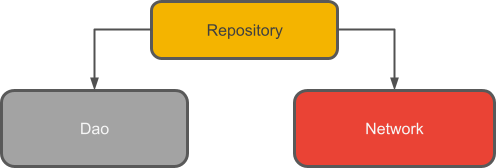
为什么使用存储库?
存储库可管理查询,且允许您使用多个后端。在最常见的示例中,存储库可实现对以下任务做出决定时所需的逻辑:是否从网络中提取数据;是否使用缓存在本地数据库中的结果。
实现存储库
创建一个名为 WordRepository 的 Kotlin 类文件,并将以下代码粘贴到该文件中:
// Declares the DAO as a private property in the constructor. Pass in the DAO
// instead of the whole database, because you only need access to the DAO
class WordRepository(private val wordDao: WordDao) {
// Room executes all queries on a separate thread.
// Observed Flow will notify the observer when the data has changed.
val allWords: Flow<List<Word>> = wordDao.getAlphabetizedWords()
// By default Room runs suspend queries off the main thread, therefore, we don't need to
// implement anything else to ensure we're not doing long running database work
// off the main thread.
@Suppress("RedundantSuspendModifier")
@WorkerThread
suspend fun insert(word: Word) {
wordDao.insert(word)
}
}
主要结论:
- DAO 会被传递到存储库构造函数中,而非整个数据库中。DAO 包含数据库的所有读取/写入方法,因此它只需要访问 DAO,无需向存储库公开整个数据库。
- 字词列表具有公开属性。它通过从 Room 获取
Flow字词列表来进行初始化;您之所以能够实现该操作,是因为您在“观察数据库变化”步骤中定义getAlphabetizedWords方法以返回Flow的方式。Room 将在单独的线程上执行所有查询。 suspend修饰符会告知编译器需要从协程或其他挂起函数进行调用。- Room 在主线程之外执行挂起查询。
什么是 ViewModel?
ViewModel 的作用是向界面提供数据,不受配置变化的影响。ViewModel 充当存储库和界面之间的通信中心。您还可以使用 ViewModel 在 fragment 之间共享数据。ViewModel 是 Lifecycle 库的一部分。
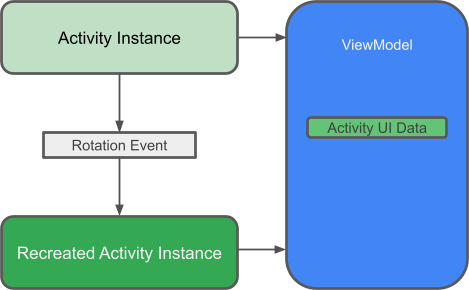
如需查看有关此主题的入门指南,请参阅 ViewModel Overview或 ViewModel:简单示例博文。
为什么使用 ViewModel?
ViewModel 以一种可以感知生命周期的方式保存应用的界面数据,不受配置变化的影响。它会将应用的界面数据与 Activity 和 Fragment 类区分开,让您更好地遵循单一责任原则:activity 和 fragment 负责将数据绘制到屏幕上,ViewModel 则负责保存并处理界面所需的所有数据。
LiveData 和 ViewModel
LiveData 是一种可观察的数据存储器,每当数据发生变化时,您都会收到通知。与 Flow 不同,LiveData 具有生命周期感知能力,即遵循其他应用组件(如 activity 或 fragment)的生命周期。LiveData 会根据负责监听变化的组件的生命周期自动停止或恢复观察。因此,LiveData 适用于界面使用或显示的可变数据。
ViewModel 会将存储库中的数据从 Flow 转换为 LiveData,并将字词列表作为 LiveData 传递给界面。这样可以确保每次数据库中的数据发生变化时,界面都会自动更新。
viewModelScope
在 Kotlin 中,所有协程都在 CoroutineScope 中运行。范围用于控制协程在整个作业过程中的生命周期。如果取消某一范围内的作业,该范围内启动的所有协程也将取消。
AndroidX lifecycle-viewmodel-ktx 库将 viewModelScope 添加为 ViewModel 类的扩展函数,使您能够使用范围。
如需详细了解如何在 ViewModel 中使用协程,请参阅在 Android 应用中使用 Kotlin 协程 Codelab 的第 5 步或 Android 中的简易协程:viewModelScope 博文。
实现 ViewModel
创建为 WordViewModel 创建一个 Kotlin 类文件,并将以下代码添加到该文件中:
class WordViewModel(private val repository: WordRepository) : ViewModel() {
// Using LiveData and caching what allWords returns has several benefits:
// - We can put an observer on the data (instead of polling for changes) and only update the
// the UI when the data actually changes.
// - Repository is completely separated from the UI through the ViewModel.
val allWords: LiveData<List<Word>> = repository.allWords.asLiveData()
/**
* Launching a new coroutine to insert the data in a non-blocking way
*/
fun insert(word: Word) = viewModelScope.launch {
repository.insert(word)
}
}
class WordViewModelFactory(private val repository: WordRepository) : ViewModelProvider.Factory {
override fun <T : ViewModel> create(modelClass: Class<T>): T {
if (modelClass.isAssignableFrom(WordViewModel::class.java)) {
@Suppress("UNCHECKED_CAST")
return WordViewModel(repository) as T
}
throw IllegalArgumentException("Unknown ViewModel class")
}
}
我们来分析该代码。在该代码中,您:
- 创建了一个名为
WordViewModel的类,该类可获取WordRepository作为参数并扩展ViewModel。存储库是 ViewModel 需要的唯一依赖项。如果需要其他类,系统也会在构造函数中传递相应的类。 - 添加了一个公开的
LiveData成员变量以缓存字词列表。 - 使用存储库中的
allWordsFlow 初始化了LiveData。然后,您通过调用asLiveData().将该 Flow 转换成了 LiveData。 - 创建了一个可调用存储库的
insert()方法的封装容器insert()方法。这样一来,便可从界面封装insert()的实现。我们将启动新协程并调用存储库的挂起函数 insert。如上所述,ViewModel 的协程作用域基于它的名为viewModelScope的生命周期(您将在这里使用)。 - 创建了 ViewModel,并实现了
ViewModelProvider.Factory,后者可获取创建WordViewModel所需的依赖项作为参数:WordRepository。
使用 viewModels 和 ViewModelProvider.Factory 后,框架将负责 ViewModel 的生命周期。它不受配置变化的影响,即使重建 activity,您始终能得到 WordViewModel 类的正确实例。
接下来,您需要为列表和项添加 XML 布局。
本 codelab 假定您已熟悉如何在 XML 中创建布局,因此我们仅为您提供相关代码。
将 AppTheme 父级设置为 Theme.MaterialComponents.Light.DarkActionBar来制作应用主题材料。为 values/styles.xml 中的列表项添加样式:
<resources>
<!-- Base application theme. -->
<style name="AppTheme" parent="Theme.MaterialComponents.Light.DarkActionBar">
<!-- Customize your theme here. -->
<item name="colorPrimary">@color/colorPrimary</item>
<item name="colorPrimaryDark">@color/colorPrimaryDark</item>
<item name="colorAccent">@color/colorAccent</item>
</style>
<!-- The default font for RecyclerView items is too small.
The margin is a simple delimiter between the words. -->
<style name="word_title">
<item name="android:layout_marginBottom">8dp</item>
<item name="android:paddingLeft">8dp</item>
<item name="android:background">@android:color/holo_orange_light</item>
<item name="android:textAppearance">@android:style/TextAppearance.Large</item>
</style>
</resources>
创建一个新的尺寸资源文件:
- 点击 Project 窗口中的应用模块。
- 依次选择 File > New > Android Resource File。
- 在 Available Qualifiers 中,选择 Dimension。
- 为文件命名:dimens
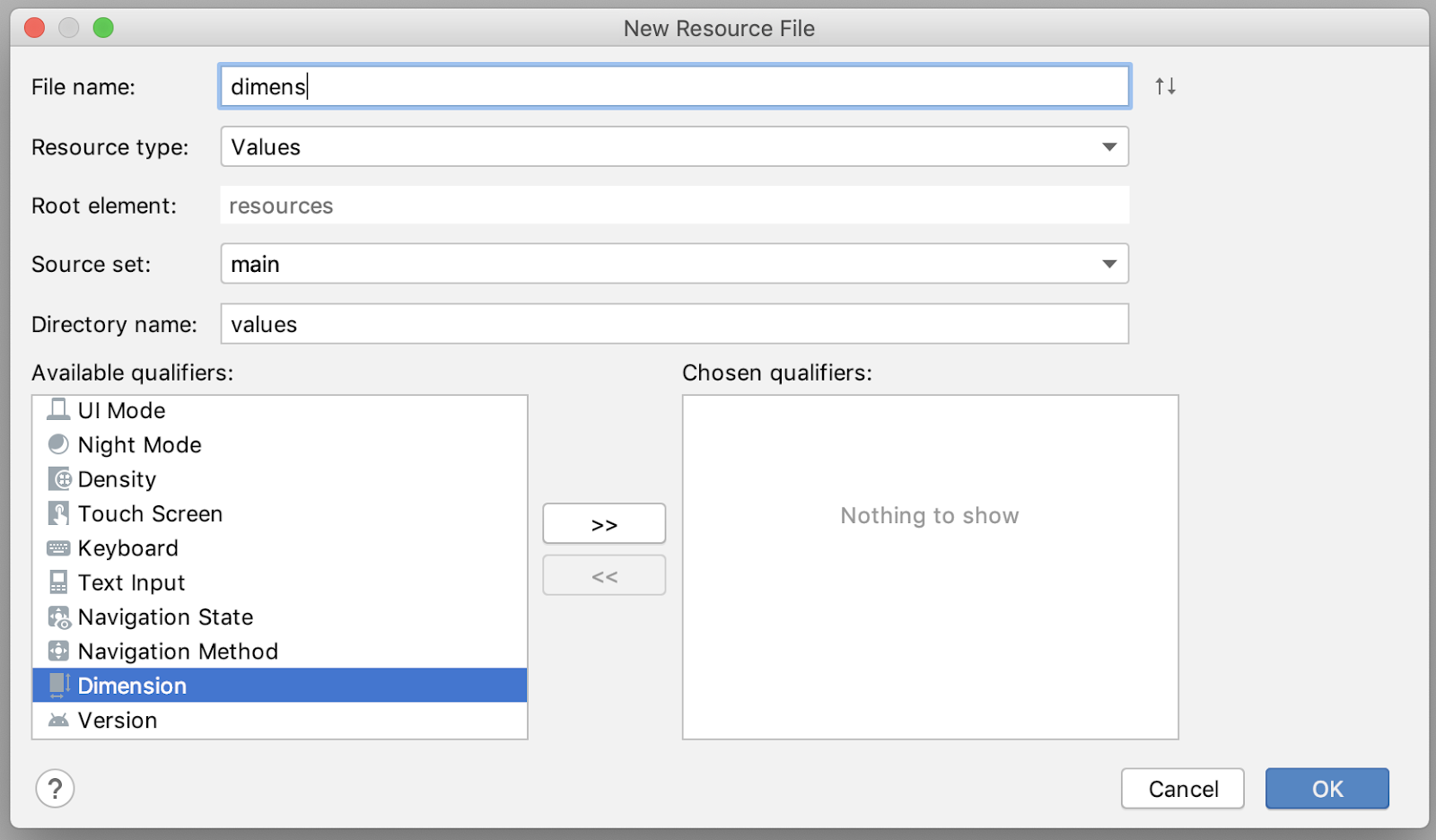
在 values/dimens.xml 中添加此尺寸资源:
<dimen name="big_padding">16dp</dimen>
添加 layout/recyclerview_item.xml 布局:
<?xml version="1.0" encoding="utf-8"?>
<LinearLayout xmlns:android="http://schemas.android.com/apk/res/android"
android:orientation="vertical"
android:layout_width="match_parent"
android:layout_height="wrap_content">
<TextView
android:id="@+id/textView"
style="@style/word_title"
android:layout_width="match_parent"
android:layout_height="wrap_content"
android:background="@android:color/holo_orange_light" />
</LinearLayout>
在 layout/activity_main.xml 中,将 TextView 替换为 RecyclerView,并添加悬浮操作按钮 (FAB)。您的布局将如下所示:
<androidx.constraintlayout.widget.ConstraintLayout
xmlns:android="http://schemas.android.com/apk/res/android"
xmlns:app="http://schemas.android.com/apk/res-auto"
xmlns:tools="http://schemas.android.com/tools"
android:layout_width="match_parent"
android:layout_height="match_parent"
tools:context=".MainActivity">
<androidx.recyclerview.widget.RecyclerView
android:id="@+id/recyclerview"
android:layout_width="0dp"
android:layout_height="0dp"
tools:listitem="@layout/recyclerview_item"
android:padding="@dimen/big_padding"
app:layout_constraintBottom_toBottomOf="parent"
app:layout_constraintLeft_toLeftOf="parent"
app:layout_constraintRight_toRightOf="parent"
app:layout_constraintTop_toTopOf="parent" />
<com.google.android.material.floatingactionbutton.FloatingActionButton
android:id="@+id/fab"
app:layout_constraintBottom_toBottomOf="parent"
app:layout_constraintEnd_toEndOf="parent"
android:layout_width="wrap_content"
android:layout_height="wrap_content"
android:layout_margin="16dp"
android:contentDescription="@string/add_word"/>
</androidx.constraintlayout.widget.ConstraintLayout>
FAB 的外观应与可用操作相对应,因此,您需要将该图标替换为“+”符号。
首先,您需要添加一个新的矢量资源:
- 依次选择 File > New > Vector Asset。
- 点击 Clip Art: 字段中的 Android 机器人图标。
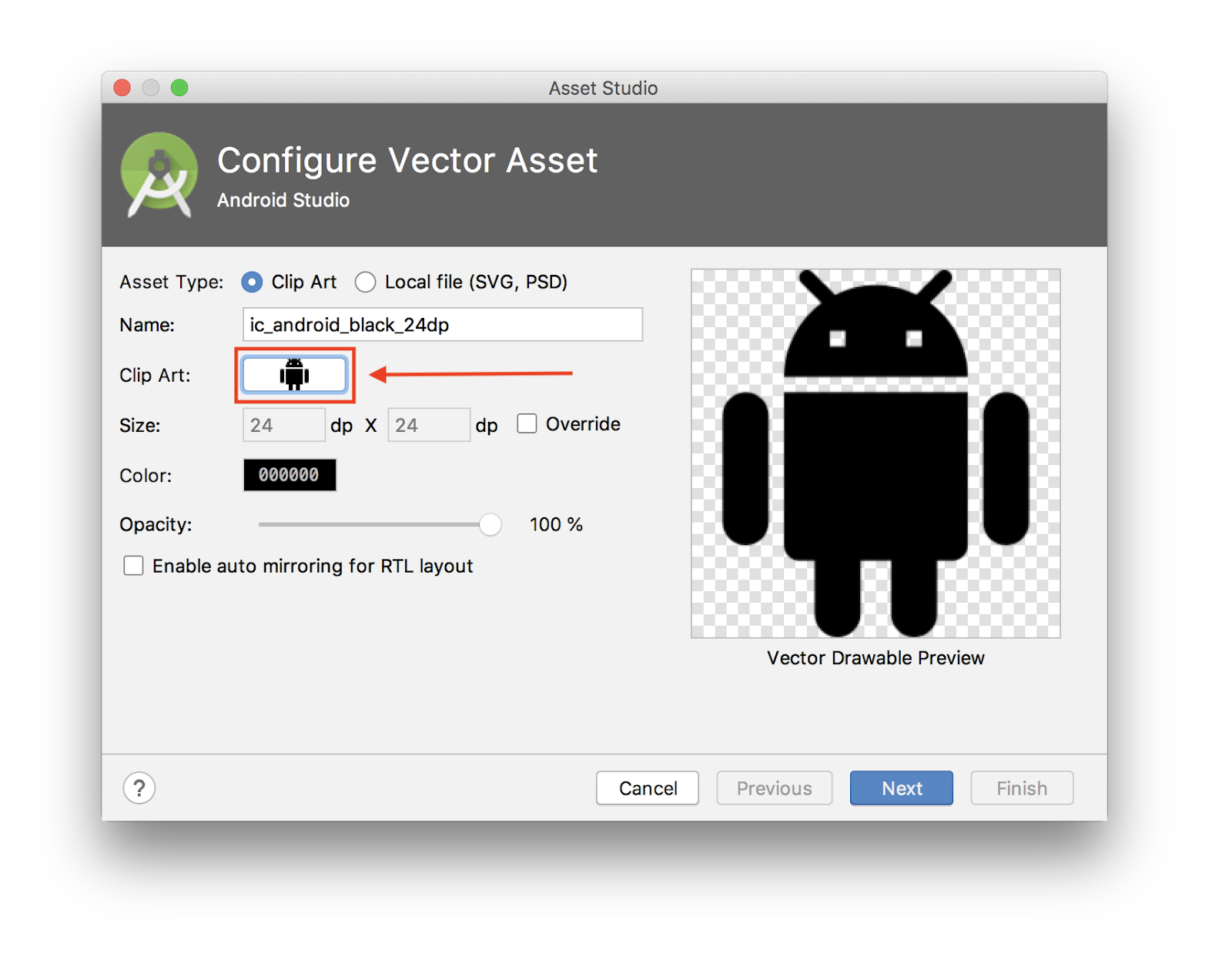
- 搜索“add”,然后选择“+”资源。点击 OK。
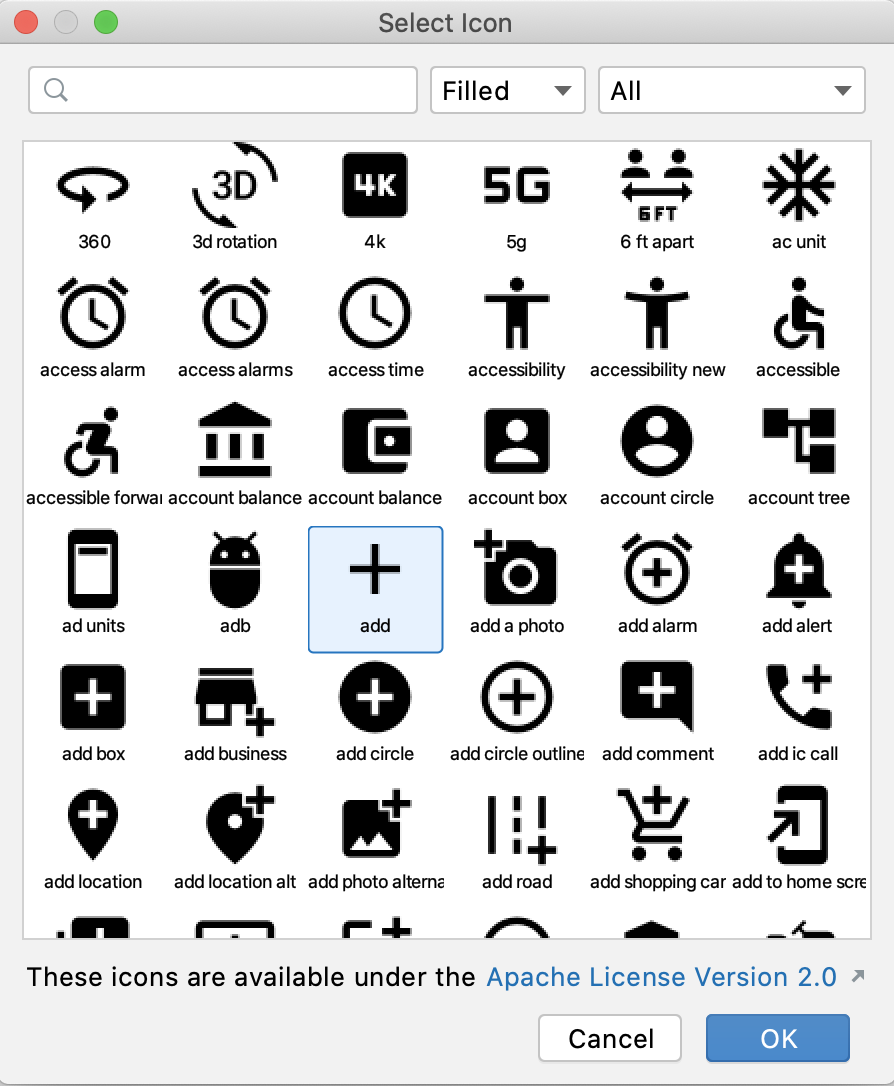
- 在 Asset Studio 窗口中,点击 Next。
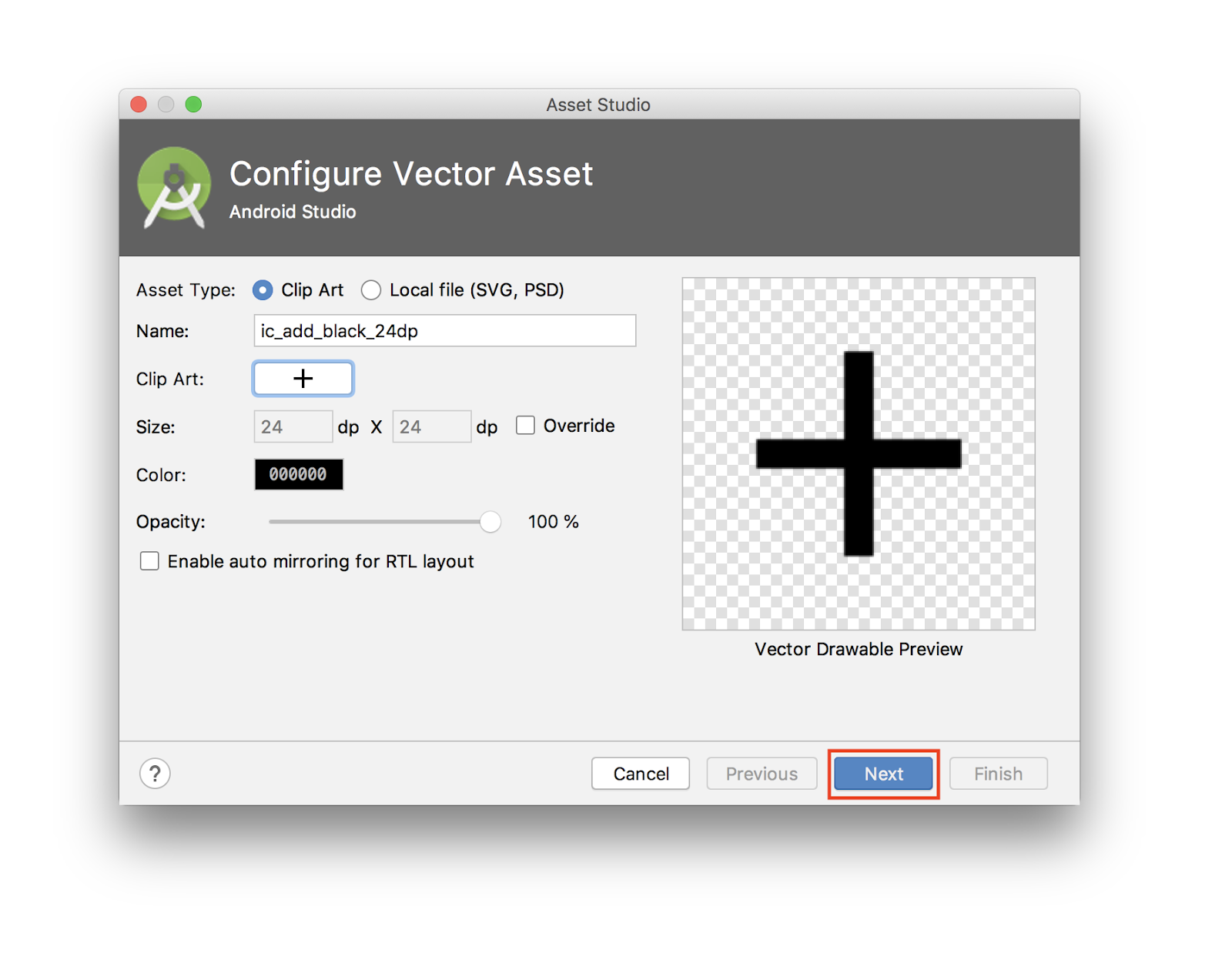
- 确认图标的路径为
main > drawable,然后点击 Finish 以添加资源。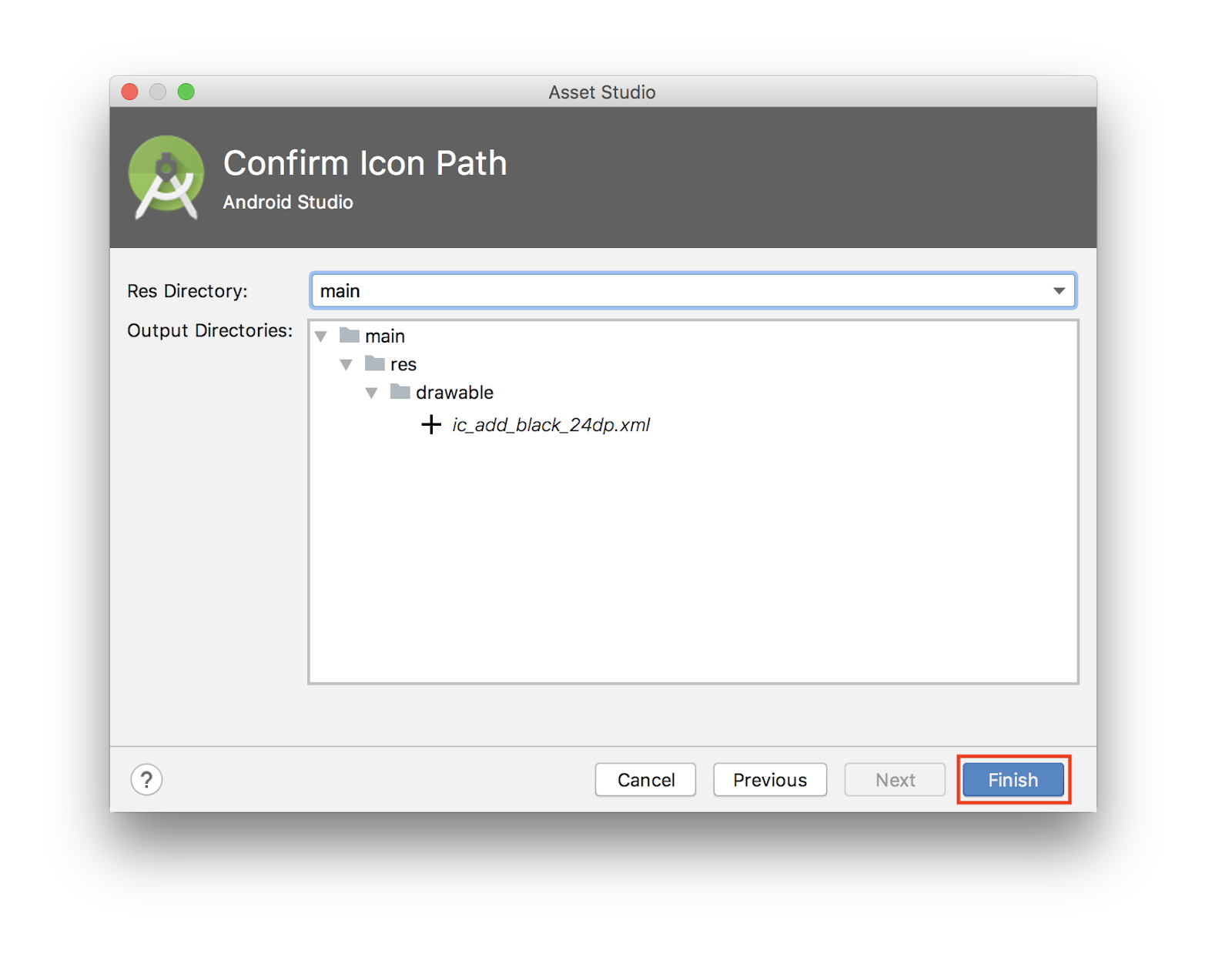
- 仍是在
layout/activity_main.xml中,更新 FAB 以添加新的可绘制对象:
<com.google.android.material.floatingactionbutton.FloatingActionButton
android:id="@+id/fab"
app:layout_constraintBottom_toBottomOf="parent"
app:layout_constraintEnd_toEndOf="parent"
android:layout_width="wrap_content"
android:layout_height="wrap_content"
android:layout_margin="16dp"
android:contentDescription="@string/add_word"
android:src="@drawable/ic_add_black_24dp"/>
您将在 RecyclerView 中显示数据,这比仅在 TextView 中抛出数据略好。本 Codelab 假定您已了解 RecyclerView、RecyclerView.ViewHolder 和 ListAdapter 的工作原理。
您需要创建:
- 用于扩展
ListAdapter的WordListAdapter类。 - 作为
WordListAdapter.的一部分的嵌套的DiffUtil.ItemCallback类 - 用于显示列表中每个字词的
ViewHolder。
代码如下:
class WordListAdapter : ListAdapter<Word, WordViewHolder>(WordsComparator()) {
override fun onCreateViewHolder(parent: ViewGroup, viewType: Int): WordViewHolder {
return WordViewHolder.create(parent)
}
override fun onBindViewHolder(holder: WordViewHolder, position: Int) {
val current = getItem(position)
holder.bind(current.word)
}
class WordViewHolder(itemView: View) : RecyclerView.ViewHolder(itemView) {
private val wordItemView: TextView = itemView.findViewById(R.id.textView)
fun bind(text: String?) {
wordItemView.text = text
}
companion object {
fun create(parent: ViewGroup): WordViewHolder {
val view: View = LayoutInflater.from(parent.context)
.inflate(R.layout.recyclerview_item, parent, false)
return WordViewHolder(view)
}
}
}
class WordsComparator : DiffUtil.ItemCallback<Word>() {
override fun areItemsTheSame(oldItem: Word, newItem: Word): Boolean {
return oldItem === newItem
}
override fun areContentsTheSame(oldItem: Word, newItem: Word): Boolean {
return oldItem.word == newItem.word
}
}
}
您将得到以下元素:
WordViewHolder类,让我们能够将文本绑定到TextView。此类会公开用于处理布局扩充问题的create()静态函数。WordsComparator定义了在两个字词相同或内容相同的情况下应如何计算。WordListAdapter将在onCreateViewHolder中创建WordViewHolder,并将其绑定到onBindViewHolder。
在 MainActivity 的 onCreate() 方法中添加 RecyclerView。
在 setContentView 后的 onCreate() 方法中:
val recyclerView = findViewById<RecyclerView>(R.id.recyclerview)
val adapter = WordListAdapter()
recyclerView.adapter = adapter
recyclerView.layoutManager = LinearLayoutManager(this)
运行您的应用以确保一切正常。界面中没有任何项,因为您尚未连接数据。

您希望应用中的数据库和存储库只有一个实例。实现该目的的一种简单的方法是,将它们作为 Application 类的成员进行创建。然后,在需要时只需从应用检索,而不是每次都进行构建。
创建一个名为 WordsApplication 的新类,以扩展 Application。代码如下:
class WordsApplication : Application() {
// Using by lazy so the database and the repository are only created when they're needed
// rather than when the application starts
val database by lazy { WordRoomDatabase.getDatabase(this) }
val repository by lazy { WordRepository(database.wordDao()) }
}
您已完成的操作:
- 创建了一个数据库实例。
- 创建了一个基于数据库 DAO 的存储库实例。
- 由于这些对象只在首次需要时才应该创建,而非在应用启动时创建,因此您将使用 Kotlin 的属性委托:
by lazy.
现在,您创建了 Application 类,接下来就要更新 AndroidManifest 文件并将 WordsApplication 设为 application android:name。
应用标记应如下所示:
<application
android:name=".WordsApplication"
android:allowBackup="true"
android:icon="@mipmap/ic_launcher"
android:label="@string/app_name"
android:roundIcon="@mipmap/ic_launcher_round"
android:supportsRtl="true"
android:theme="@style/AppTheme">
...
目前,该数据库中没有任何数据。添加数据的方式有两种,一种是在创建数据库时添加一些数据,另一种是添加用于添加字词的 Activity。
若要在每次创建应用时删除所有内容并重新填充数据库,您将创建一个 RoomDatabase.Callback 并替换 onCreate()。由于您无法在界面线程上执行 Room 数据库操作,因此 onCreate() 会在 IO 调度程序上启动协程。
若要启动协程,您需要使用 CoroutineScope。更新 WordRoomDatabase 类的 getDatabase 方法,以便也将协程作用域作为参数进行获取:
fun getDatabase(
context: Context,
scope: CoroutineScope
): WordRoomDatabase {
...
}
数据库的填充与界面生命周期无关,因此,您不应使用 viewModelScope 等 CoroutineScope。它与应用的生命周期相关。您将更新 WordsApplication 以包含 applicationScope,然后将其传递给 WordRoomDatabase.getDatabase。
class WordsApplication : Application() {
// No need to cancel this scope as it'll be torn down with the process
val applicationScope = CoroutineScope(SupervisorJob())
// Using by lazy so the database and the repository are only created when they're needed
// rather than when the application starts
val database by lazy { WordRoomDatabase.getDatabase(this, applicationScope) }
val repository by lazy { WordRepository(database.wordDao()) }
}
在 WordRoomDatabase 中,您将创建 RoomDatabase.Callback() 的自定义实现,该实现也会获取 CoroutineScope 作为构造函数参数。然后,您将替换 onOpen 方法以填充数据库。
以下是在 WordRoomDatabase 类中创建回调所用的代码:
private class WordDatabaseCallback(
private val scope: CoroutineScope
) : RoomDatabase.Callback() {
override fun onCreate(db: SupportSQLiteDatabase) {
super.onCreate(db)
INSTANCE?.let { database ->
scope.launch {
populateDatabase(database.wordDao())
}
}
}
suspend fun populateDatabase(wordDao: WordDao) {
// Delete all content here.
wordDao.deleteAll()
// Add sample words.
var word = Word("Hello")
wordDao.insert(word)
word = Word("World!")
wordDao.insert(word)
// TODO: Add your own words!
}
}
最后,将回调添加到数据库构建序列,然后在 Room.databaseBuilder() 上调用 .build():
.addCallback(WordDatabaseCallback(scope))
最终代码应如下所示:
@Database(entities = arrayOf(Word::class), version = 1, exportSchema = false)
abstract class WordRoomDatabase : RoomDatabase() {
abstract fun wordDao(): WordDao
private class WordDatabaseCallback(
private val scope: CoroutineScope
) : RoomDatabase.Callback() {
override fun onCreate(db: SupportSQLiteDatabase) {
super.onCreate(db)
INSTANCE?.let { database ->
scope.launch {
var wordDao = database.wordDao()
// Delete all content here.
wordDao.deleteAll()
// Add sample words.
var word = Word("Hello")
wordDao.insert(word)
word = Word("World!")
wordDao.insert(word)
// TODO: Add your own words!
word = Word("TODO!")
wordDao.insert(word)
}
}
}
}
companion object {
@Volatile
private var INSTANCE: WordRoomDatabase? = null
fun getDatabase(
context: Context,
scope: CoroutineScope
): WordRoomDatabase {
// if the INSTANCE is not null, then return it,
// if it is, then create the database
return INSTANCE ?: synchronized(this) {
val instance = Room.databaseBuilder(
context.applicationContext,
WordRoomDatabase::class.java,
"word_database"
)
.addCallback(WordDatabaseCallback(scope))
.build()
INSTANCE = instance
// return instance
instance
}
}
}
}
在 values/strings.xml 中添加以下字符串资源:
<string name="hint_word">Word...</string>
<string name="button_save">Save</string>
<string name="empty_not_saved">Word not saved because it is empty.</string>
<string name="add_word">Add word</string>
在 value/colors.xml 中添加颜色资源:
<color name="buttonLabel">#FFFFFF</color>
在 values/dimens.xml 中添加 min_height 尺寸资源:
<dimen name="min_height">48dp</dimen>
使用“Empty Activity”模板创建一个空的新 Android Activity:
- 依次选择 File > New > Activity > Empty Activity
- 输入
NewWordActivity以将其用作 activity 的名称。 - 验证是否已将新的 activity 添加到 Android 清单中。
<activity android:name=".NewWordActivity"></activity>
使用以下代码更新布局文件夹中的 activity_new_word.xml 文件:
<LinearLayout xmlns:android="http://schemas.android.com/apk/res/android"
android:orientation="vertical"
android:layout_width="match_parent"
android:layout_height="match_parent">
<EditText
android:id="@+id/edit_word"
android:layout_width="match_parent"
android:layout_height="wrap_content"
android:minHeight="@dimen/min_height"
android:fontFamily="sans-serif-light"
android:hint="@string/hint_word"
android:inputType="textAutoComplete"
android:layout_margin="@dimen/big_padding"
android:textSize="18sp" />
<Button
android:id="@+id/button_save"
android:layout_width="match_parent"
android:layout_height="wrap_content"
android:background="@color/colorPrimary"
android:text="@string/button_save"
android:layout_margin="@dimen/big_padding"
android:textColor="@color/buttonLabel" />
</LinearLayout>
更新 activity 的代码:
class NewWordActivity : AppCompatActivity() {
private lateinit var editWordView: EditText
public override fun onCreate(savedInstanceState: Bundle?) {
super.onCreate(savedInstanceState)
setContentView(R.layout.activity_new_word)
editWordView = findViewById(R.id.edit_word)
val button = findViewById<Button>(R.id.button_save)
button.setOnClickListener {
val replyIntent = Intent()
if (TextUtils.isEmpty(editWordView.text)) {
setResult(Activity.RESULT_CANCELED, replyIntent)
} else {
val word = editWordView.text.toString()
replyIntent.putExtra(EXTRA_REPLY, word)
setResult(Activity.RESULT_OK, replyIntent)
}
finish()
}
}
companion object {
const val EXTRA_REPLY = "com.example.android.wordlistsql.REPLY"
}
}
最后一步是将界面连接到数据库,方法是保存用户输入的新字词,并在 RecyclerView 中显示当前字词数据库的内容。
如需显示数据库的当前内容,请添加可观察 ViewModel 中的 LiveData 的观察者。
每当数据发生变化时,系统都会调用 onChanged() 回调,此操作会调用适配器的 setWords() 方法来更新此适配器的缓存数据并刷新显示的列表。
在 MainActivity 中,创建 ViewModel:
private val wordViewModel: WordViewModel by viewModels {
WordViewModelFactory((application as WordsApplication).repository)
}
为创建 ViewModel,您使用了 viewModels 委托,并传入了 WordViewModelFactory 的实例。它基于从 WordsApplication 中检索的存储库构建而成。
同样在 onCreate() 中,为 WordViewModel 中所有字词的 LiveData 属性添加观察者。
当观察到的数据发生变化且 activity 位于前台时,将触发 onChanged() 方法(lambda 的默认方法):
wordViewModel.allWords.observe(this, Observer { words ->
// Update the cached copy of the words in the adapter.
words?.let { adapter.submitList(it) }
})
点按 FAB 后,您需要打开 NewWordActivity,回到 MainActivity 后,您需要在数据库中插入新字词或显示 Toast。
为此,您需要先定义请求代码:
private val newWordActivityRequestCode = 1
在 MainActivity 中,为 NewWordActivity 添加 onActivityResult() 代码。
如果 activity 返回 RESULT_OK,请通过调用 WordViewModel 的 insert() 方法将返回的字词插入到数据库中:
override fun onActivityResult(requestCode: Int, resultCode: Int, data: Intent?) {
super.onActivityResult(requestCode, resultCode, data)
if (requestCode == newWordActivityRequestCode && resultCode == Activity.RESULT_OK) {
data?.getStringExtra(NewWordActivity.EXTRA_REPLY)?.let {
val word = Word(it)
wordViewModel.insert(word)
}
} else {
Toast.makeText(
applicationContext,
R.string.empty_not_saved,
Toast.LENGTH_LONG).show()
}
}
在 MainActivity, 中,在用户点按 FAB 后启动 NewWordActivity。在 MainActivity onCreate 中,找到 FAB,并使用以下代码添加 onClickListener:
val fab = findViewById<FloatingActionButton>(R.id.fab)
fab.setOnClickListener {
val intent = Intent(this@MainActivity, NewWordActivity::class.java)
startActivityForResult(intent, newWordActivityRequestCode)
}
完成后的代码应如下所示:
class MainActivity : AppCompatActivity() {
private val newWordActivityRequestCode = 1
private val wordViewModel: WordViewModel by viewModels {
WordViewModelFactory((application as WordsApplication).repository)
}
override fun onCreate(savedInstanceState: Bundle?) {
super.onCreate(savedInstanceState)
setContentView(R.layout.activity_main)
val recyclerView = findViewById<RecyclerView>(R.id.recyclerview)
val adapter = WordListAdapter()
recyclerView.adapter = adapter
recyclerView.layoutManager = LinearLayoutManager(this)
// Add an observer on the LiveData returned by getAlphabetizedWords.
// The onChanged() method fires when the observed data changes and the activity is
// in the foreground.
wordViewModel.allWords.observe(owner = this) { words ->
// Update the cached copy of the words in the adapter.
words.let { adapter.submitList(it) }
}
val fab = findViewById<FloatingActionButton>(R.id.fab)
fab.setOnClickListener {
val intent = Intent(this@MainActivity, NewWordActivity::class.java)
startActivityForResult(intent, newWordActivityRequestCode)
}
}
override fun onActivityResult(requestCode: Int, resultCode: Int, intentData: Intent?) {
super.onActivityResult(requestCode, resultCode, intentData)
if (requestCode == newWordActivityRequestCode && resultCode == Activity.RESULT_OK) {
intentData?.getStringExtra(NewWordActivity.EXTRA_REPLY)?.let { reply ->
val word = Word(reply)
wordViewModel.insert(word)
}
} else {
Toast.makeText(
applicationContext,
R.string.empty_not_saved,
Toast.LENGTH_LONG
).show()
}
}
}
赶快运行您的应用吧!当您在 NewWordActivity 中将某个字词添加到数据库时,界面将自动更新。
现在,您已拥有一个正常运行的应用,我们来回顾一下您都构建了哪些内容。应用的结构如下所示:
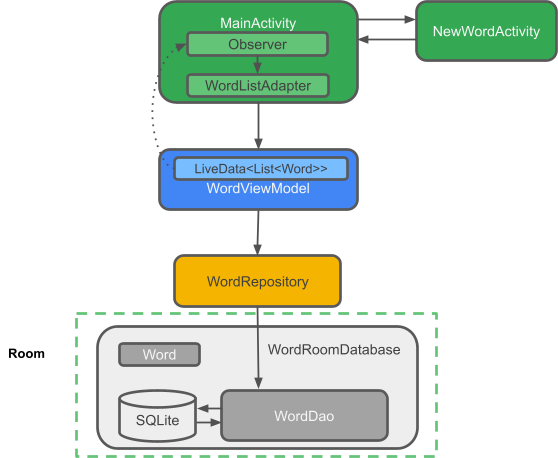
应用的组件为:
MainActivity:使用RecyclerView和WordListAdapter显示列表中的字词。MainActivity中有一个Observer,可观察数据库中的字词,且可在字词发生变化时接收通知。NewWordActivity:可将新字词添加到列表中。WordViewModel:提供访问数据层所用的方法,并返回 LiveData,以便 MainActivity 可以设置观察者关系。*LiveData<List<Word>>:让界面组件的自动更新得以实现。您可以通过调用flow.toLiveData()从Flow转换为LiveData。Repository:可管理一个或多个数据源。Repository用于提供 ViewModel 与底层数据提供程序交互的方法。在此应用中,后端是一个 Room 数据库。Room:是一个封装容器,用于实现 SQLite 数据库。Room 可完成许多以前由您自己完成的工作。- DAO:将方法调用映射到数据库查询,以便在存储库调用
getAlphabetizedWords()等方法时,Room 可以执行SELECT * FROM word_table ORDER BY word ASC**。** - 如果您希望在数据库发生变化时接收通知,DAO 可以提供适用于单发请求的
suspend查询以及Flow查询。 Word:包含单个字词的实体类。Views和Activities(以及Fragments)仅通过ViewModel与数据进行交互。因此,数据的来源并不重要。
用于界面(反应式界面)自动更新的数据流
由于您使用了 LiveData,因此可以实现自动更新。MainActivity 中有一个 Observer,可用于观察数据库中的字词 LiveData,并在发生变化时接收通知。如果字词发生变化,则系统会执行观察者的 onChange() 方法来更新 WordListAdapter 中的 mWords。
数据可以被观察到的原因在于它是 LiveData。被观察到的数据是由 WordViewModel allWords 属性返回的 LiveData<List<Word>>。
WordViewModel 会隐藏界面层后端的一切信息。WordViewModel 提供用于访问数据层的方法,并返回 LiveData,以便 MainActivity 设置观察者关系。Views 和 Activities(以及 Fragments)仅通过 ViewModel 与数据进行交互。因此,数据的来源并不重要。
在本例中,数据来自 Repository。ViewModel 无需知道存储库的交互对象。只需知道如何与 Repository 交互(通过 Repository 提供的方法)。
存储库可管理一个或多个数据源。在 WordListSample 应用中,后端是一个 Room 数据库。Room 是一个封装容器,用于实现 SQLite 数据库。Room 可完成许多以前由您自己完成的工作。例如,Room 会执行您以前使用 SQLiteOpenHelper 类执行的所有操作。
DAO:将方法调用映射到数据库查询,以便在存储库调用 getAllWords() 等方法时,Room 可以执行 SELECT * FROM word_table ORDER BY word ASC。
由于在从查询返回的结果中观察到了 LiveData,因此每当 Room 中的数据发生变化时,系统都会执行 Observer 接口的 onChanged() 方法并更新界面。
[可选] 下载解决方案代码
如果您尚未查看解决方案代码,可以查看本 Codelab 的解决方案代码。您可以访问 GitHub 代码库或点击下方下载代码:
解压下载的 ZIP 文件。此操作将解压根文件夹 android-room-with-a-view-kotlin,其中包含完整的应用。



