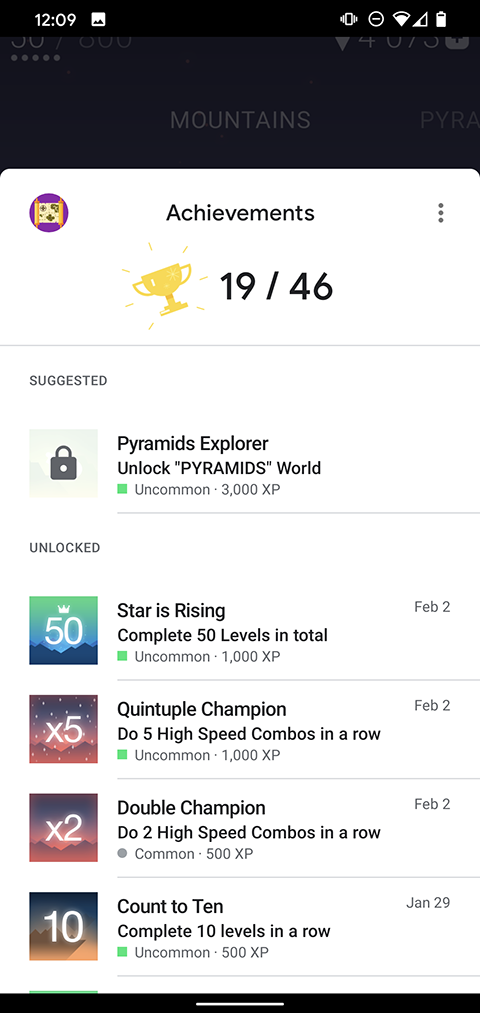随着 Google Sign-In API 的废弃,我们将于 2026 年移除游戏 v1 SDK。自 2025 年 2 月起,您将无法在 Google Play 上发布新集成了游戏 v1 SDK 的游戏。我们建议您改用游戏 v2 SDK。
虽然集成旧版游戏 v1 的现有游戏在未来几年内仍可正常运行,但我们建议您从 2025 年 6 月开始迁移到 v2。
本指南适用于 Play 游戏服务 v1 SDK。如需了解最新 SDK 版本,请参阅 v2 文档。
本指南介绍了如何在 Android 应用中使用成就 API 以在游戏中解锁和显示成就。这些 API 可在 com.google.android.gms.games 和 com.google.android.gms.games.achievements 软件包中找到。
准备工作
请阅读成就游戏概念(如果您尚未阅读)。
开始使用成就 API 进行编码之前,请执行以下操作:
- 按照设置 Google Play 服务 SDK 指南中的说明安装并设置应用,以使用 Google Play 游戏服务。
- 按照 Google Play 管理中心指南中的说明,定义您希望在游戏中解锁或显示的成就。
- 在 Android 示例页面中下载并查看成就代码示例。
- 熟悉质量核对清单中所述的建议。
获取成就客户端
如需开始使用成就 API,您的游戏必须先获取一个 AchievementsClient 对象。为此,您可以调用 Games.getAchievementClient() 方法并传入 activity 和当前播放器的 GoogleSignInAccount。如需了解如何检索玩家的账号信息,请参阅在 Android 游戏中登录。
解锁成就
如需解锁成就,请调用 AchievementsClient.unlock() 方法并传入成就 ID。
以下代码段展示了应用如何解锁成就:
Games.getAchievementsClient(this, GoogleSignIn.getLastSignedInAccount(this))
.unlock(getString(R.string.my_achievement_id));如果成就属于增量类型(即需要执行几个步骤才能解锁),请改为调用 AchievementsClient.increment()。
以下代码段展示了应用如何累积玩家的成就:
Games.getAchievementsClient(this, GoogleSignIn.getLastSignedInAccount(this))
.increment(getString(R.string.my_achievement_id), 1);您无需编写其他代码即可解锁成就;完成的步骤达到要求后,Google Play 游戏服务便会自动解锁成就。
最好在 strings.xml 文件中定义成就 ID,以便游戏按资源 ID 引用成就。在进行调用以更新和加载成就时,请务必遵循相关最佳实践,以免超出您的 API 配额。
显示成就
如需显示玩家的成就,请调用 AchievementsClient.getAchievementsIntent() 来获取 Intent,以便创建默认成就界面。然后,您的游戏可以通过调用 startActivityForResult 启动界面。
以下代码段展示了应用如何显示默认成就界面。
在此代码段中,RC_ACHIEVEMENT_UI 是游戏用作请求代码的任意整数。
private static final int RC_ACHIEVEMENT_UI = 9003; private void showAchievements() { Games.getAchievementsClient(this, GoogleSignIn.getLastSignedInAccount(this)) .getAchievementsIntent() .addOnSuccessListener(new OnSuccessListener<Intent>() { @Override public void onSuccess(Intent intent) { startActivityForResult(intent, RC_ACHIEVEMENT_UI); } }); }
默认成就界面的示例如下所示。