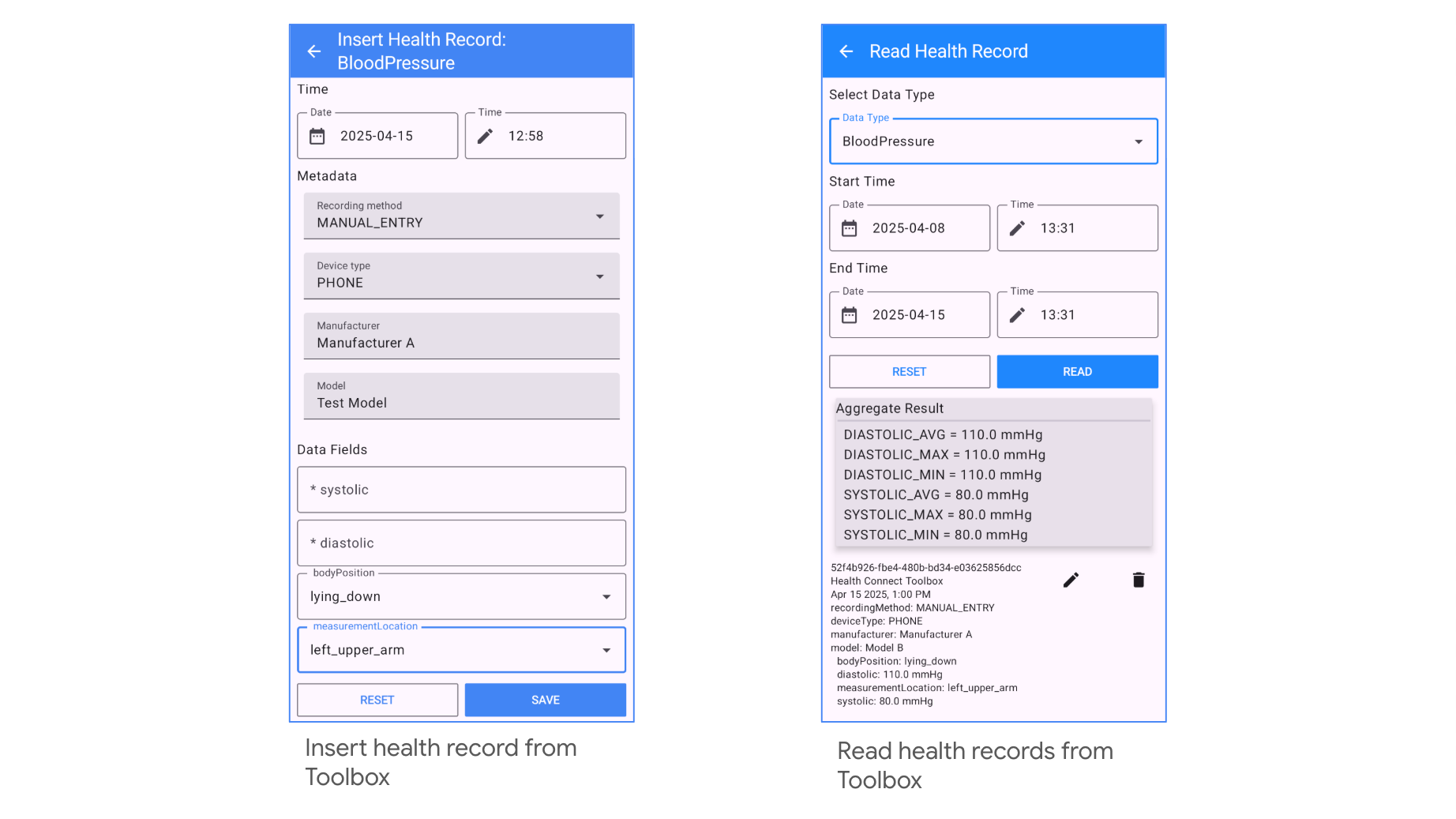Health Connect Toolbox یک ابزار توسعه دهنده همراه است که به شما کمک می کند ادغام برنامه خود را با Health Connect آزمایش کنید. می تواند داده ها را مستقیماً در Health Connect بخواند و بنویسد و به شما امکان می دهد عملیات برنامه خود را آزمایش کنید. می توانید APK را دانلود کنید تا از آن برای چرخه تست خود استفاده کنید.
برای دریافت فایل های APK فایل ZIP را استخراج کنید. سپس، برای نصب Toolbox APK روی دستگاه متصل، از adb استفاده کنید. به پوشه ای که APK در آن قرار دارد بروید و دستور زیر را اجرا کنید:
$ adb install HealthConnectToolbox-{Version Number}.apk
برای مدیریت مجوزهای خواندن و نوشتن برای آزمایش، برنامه Health Connect را از صفحه اصلی برنامه جعبه ابزار باز کنید یا مستقیماً به جریان مجوز بروید.
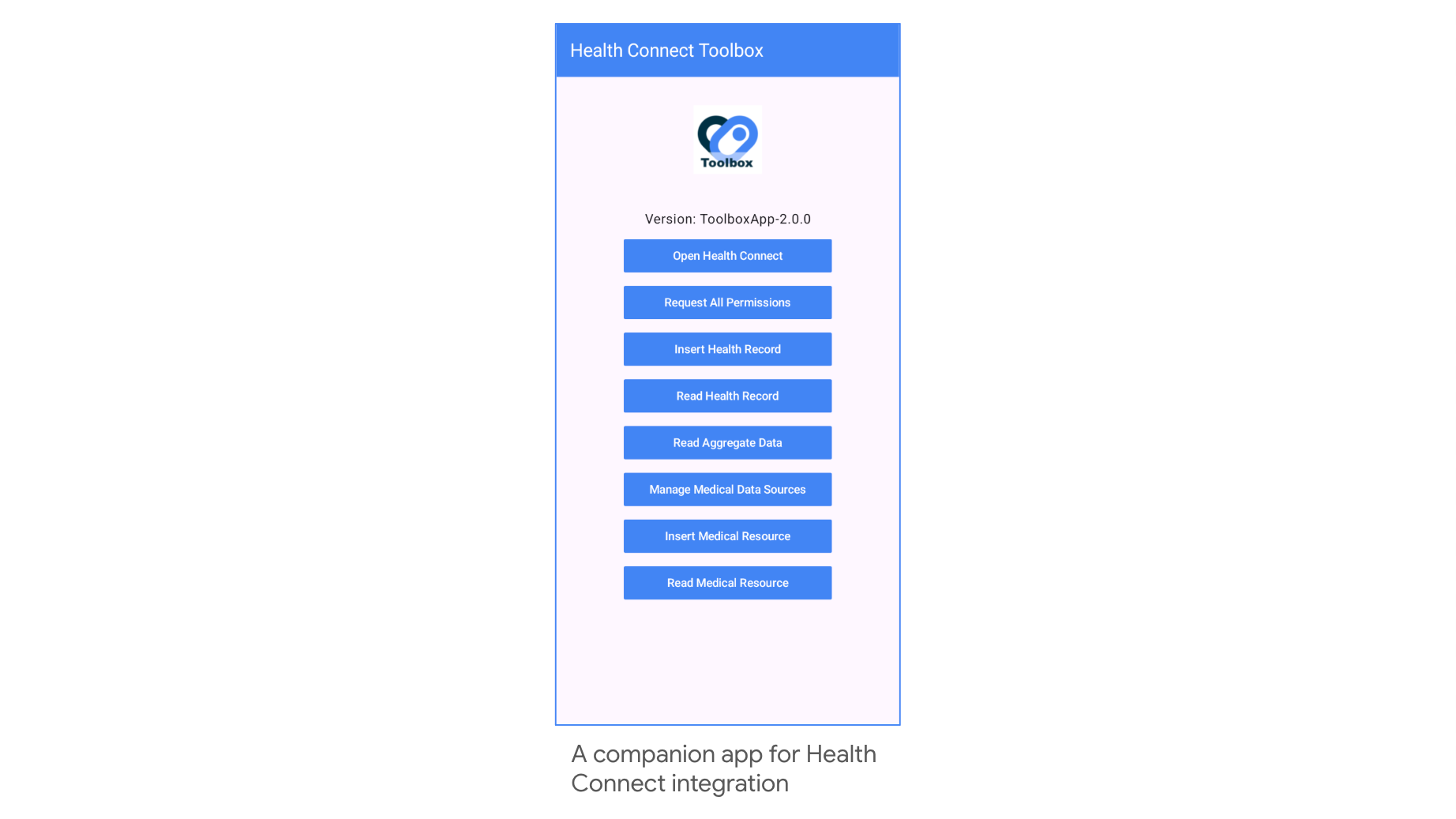
سوابق سلامت را بخوانید و بنویسید
Health Connect Toolbox از خواندن و نوشتن همه انواع داده Health Connect پشتیبانی می کند.
برای درج پرونده سلامت جدید:
- روی Insert Health Record ضربه بزنید.
- یک دسته را انتخاب کنید.
- یک نوع پرونده سلامت را انتخاب کنید.
- مقدار را وارد کنید.
- روی دکمه SAVE ضربه بزنید.
برای خواندن سوابق سلامت از سایر برنامه ها:
- روی Read Health Record ضربه بزنید.
- نوع داده را وارد کنید.
- بازه زمانی پرس و جو را انتخاب کنید.
- روی دکمه READ ضربه بزنید.