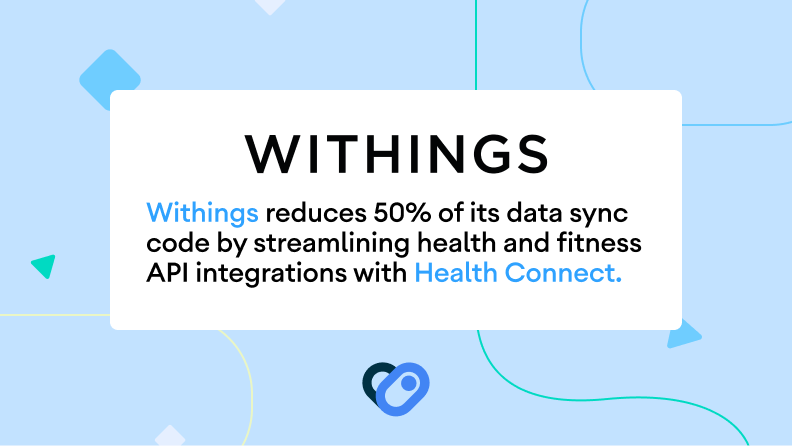Developer Center
Developer Center
Android の健康&フィットネス
シームレスで統一感のある健康とフィットネスのデータ エクスペリエンスを構築します。Android モバイル、Wear OS、Fitbit エコシステム全体でデータを接続し、ユーザーがデータを管理できるようにします。
医療の未来を築く
コネクテッド ヘルス エコシステムの構築にご協力ください。Google のビジョンは、データサイロを解消し、データの品質と取得を強化し、デベロッパー エクスペリエンスを改善して、健康とフィットネスのデータの可能性を最大限に引き出すことです。
コア プラットフォーム
開発するヘルス プラットフォームはすでに決まっていますか?必要なドキュメントに直接アクセスできます。
健康とフィットネスに関するデータ
ヘルスコネクトを使用して、デバイス上の他のアプリと健康データを安全に共有したり、より詳細な健康に関する分析情報を取得したりする方法を学びます。
医療記録
ヘルスコネクトを拡張して、Fast Healthcare Interoperability Resources(FHIR®)形式の基本的な医療データを含める方法について説明します。
Wear OS のヘルスサービス
電力効率の高い方法で高品質のセンサーデータを Wear OS アプリに追加する方法を学びます。
おすすめのガイドとリソース
健康とフィットネス デベロッパー センターでよくアクセスされるコンテンツの一部をご紹介します。
事例紹介
ヘルスコネクト
Withings のヘルスコネクトによるデータ同期コードが半減
ソーシャル メディアで
Android Health Issue Tracker
フィードバックを共有したり、バグを報告したりできます。
デベロッパー向けニュースレター
最新のニュースや最新情報を入手する。