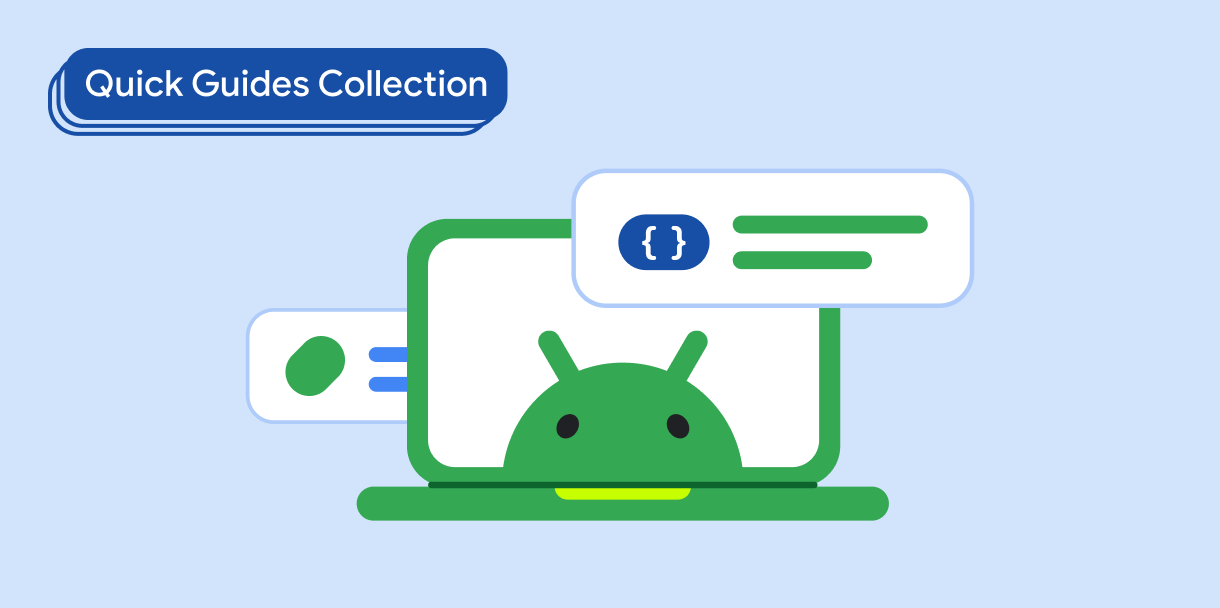Você pode formatar automaticamente um número de telefone em um campo de texto no app, economizando o tempo dos usuários ao formatar o número de telefone conforme eles digitam os dígitos. Siga estas orientações para formatar automaticamente um número de telefone:
- Crie o campo de texto.
- Formatar automaticamente um número no campo de texto.
Compatibilidade de versões
Essa implementação exige que o minSDK do projeto seja definido como nível 21 da API ou mais recente.
Dependências
Criar o campo de texto
Primeiro, configure o TextField. Este exemplo mostra um número de telefone
formatado de acordo com o plano de numeração da América do Norte
(NANP).NanpVisualTransformation formata uma string bruta de números para NANP, por exemplo.
1234567890 para (123) 456-7890.
@Composable fun PhoneNumber() { var phoneNumber by rememberSaveable { mutableStateOf("") } val numericRegex = Regex("[^0-9]") TextField( value = phoneNumber, onValueChange = { // Remove non-numeric characters. val stripped = numericRegex.replace(it, "") phoneNumber = if (stripped.length >= 10) { stripped.substring(0..9) } else { stripped } }, label = { Text("Enter Phone Number") }, visualTransformation = NanpVisualTransformation(), keyboardOptions = KeyboardOptions(keyboardType = KeyboardType.Number) ) }
Pontos principais sobre o código
- Um elemento combinável
TextFieldem que oonValueChangeusa uma expressão regular para remover todos os caracteres não numéricos e limita o comprimento a um máximo de 10 caracteres antes de atualizar o estadophoneNumber. - O
TextFieldtem uma instânciaVisualTransformationpersonalizada definida no atributovisualTransformation.NanpVisualTransformation, a classe personalizada instanciada aqui, é definida na próxima seção.
Formatar automaticamente um número no campo de texto
Para formatar uma string bruta de números, use a implementação da classe
NanpVisualTransformation personalizada:
class NanpVisualTransformation : VisualTransformation { override fun filter(text: AnnotatedString): TransformedText { val trimmed = if (text.text.length >= 10) text.text.substring(0..9) else text.text var out = if (trimmed.isNotEmpty()) "(" else "" for (i in trimmed.indices) { if (i == 3) out += ") " if (i == 6) out += "-" out += trimmed[i] } return TransformedText(AnnotatedString(out), phoneNumberOffsetTranslator) } private val phoneNumberOffsetTranslator = object : OffsetMapping { override fun originalToTransformed(offset: Int): Int = when (offset) { 0 -> offset // Add 1 for opening parenthesis. in 1..3 -> offset + 1 // Add 3 for both parentheses and a space. in 4..6 -> offset + 3 // Add 4 for both parentheses, space, and hyphen. else -> offset + 4 } override fun transformedToOriginal(offset: Int): Int = when (offset) { 0 -> offset // Subtract 1 for opening parenthesis. in 1..5 -> offset - 1 // Subtract 3 for both parentheses and a space. in 6..10 -> offset - 3 // Subtract 4 for both parentheses, space, and hyphen. else -> offset - 4 } } }
Pontos principais sobre o código
- A função
filter()insere os caracteres de formatação não numéricos nos lugares apropriados. - O objeto
phoneNumberOffsetTranslatorcontém dois métodos. Um mapeia os deslocamentos entre a string original e a formatada, e o outro faz o mapeamento reverso. Esses mapeamentos permitem pular os caracteres de formatação quando o usuário muda a posição do cursor no campo de texto. - A string formatada e o
phoneNumberOffsetTranslatorsão usados como argumentos para uma instânciaTransformedTextque é retornada e usada peloTextFieldpara realizar a formatação.
Resultados
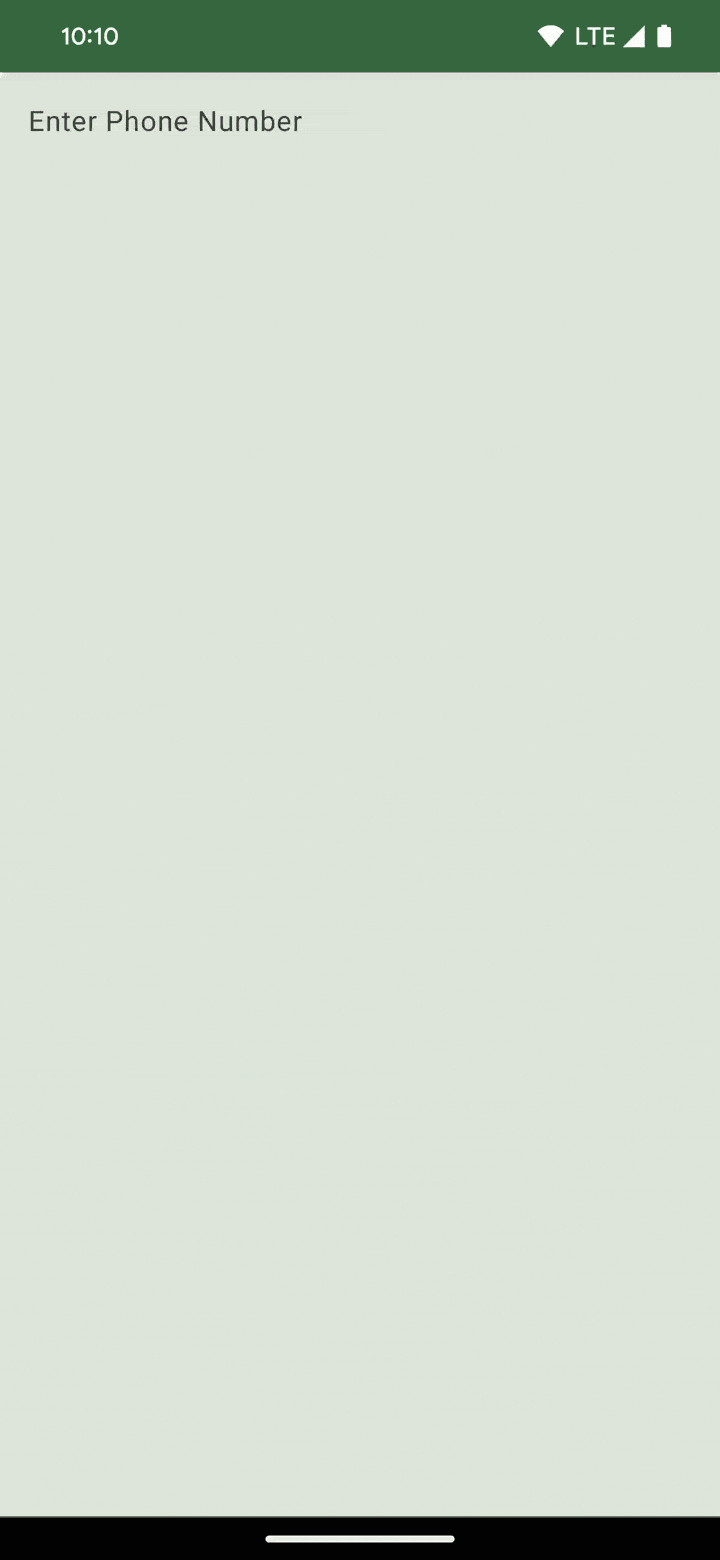
Coleções que contêm este guia
Este guia faz parte destas coleções selecionadas de guias rápidos que abrangem metas mais amplas de desenvolvimento para Android:
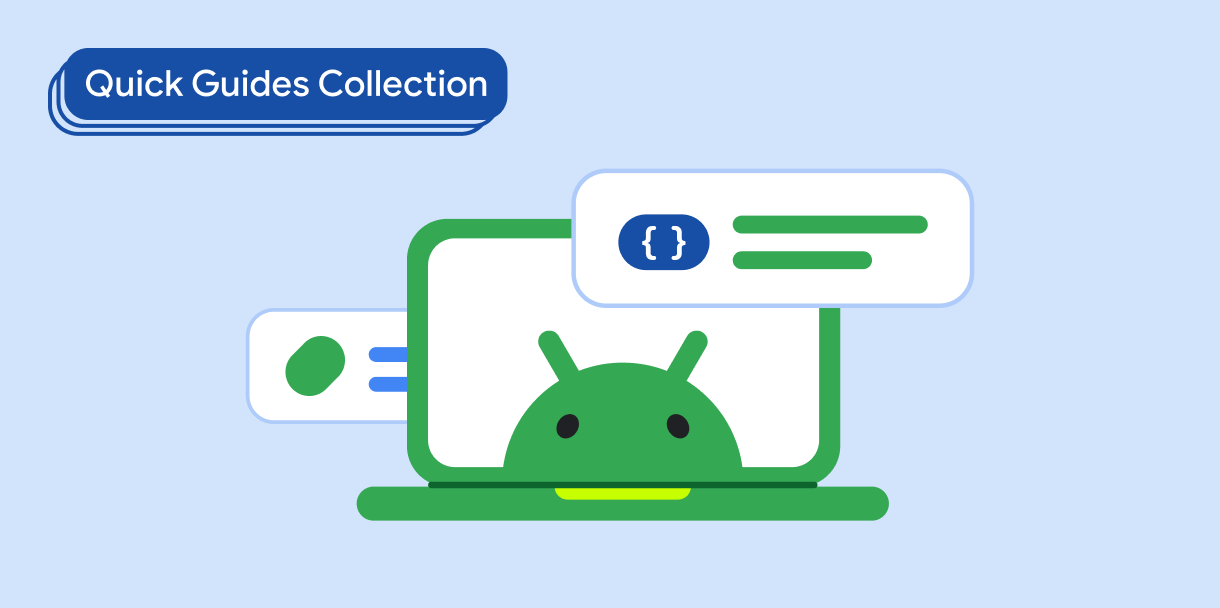
Texto de exibição