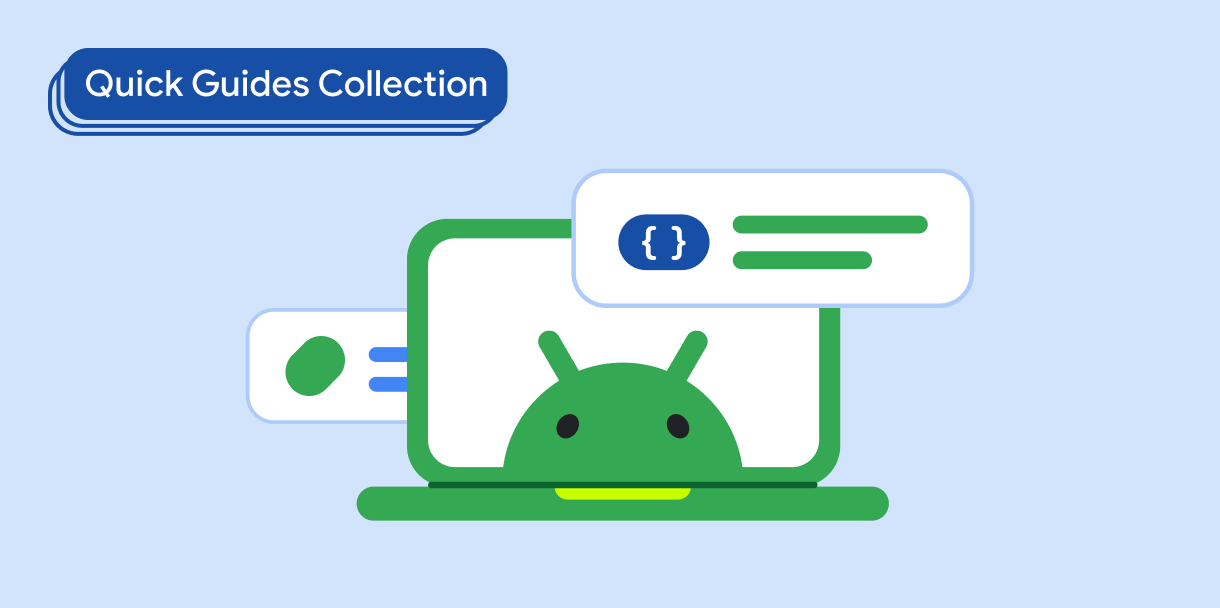تعرِض الورقة السفلية محتوى ثانويًا، ويتم تثبيتها في أسفل الشاشة.
توافق الإصدار
يتطلّب هذا التنفيذ ضبط الحد الأدنى من إصدار حزمة تطوير البرامج (SDK) لمشروعك على المستوى 21 من واجهة برمجة التطبيقات أو مستوى أعلى.
التبعيات
تنفيذ بطاقة سفلية
لتنفيذ لوحة سفلية، استخدِم العنصر القابل للتجميع ModalBottomSheet:
توسيع الورقة وتصغيرها
لتوسيع ورقة البيانات وتصغيرها، استخدِم الرمز SheetState:
النقاط الرئيسية
- استخدِم خانة
contentالتي تستخدمColumnScopeلعرض مكونات المحتوى في ورقة بيانات في عمود. - استخدِم
rememberSheetStateلإنشاء مثيل منSheetStateيتم تمريره إلىModalBottomSheetباستخدام المَعلمةsheetState. توفّر
SheetStateإمكانية الوصول إلى الدالتَينshowوhideوالسمات ذات الصلة بحالة ورقة البيانات الحالية. تتطلب هذه الدوالّ استخدامCoroutineScope، على سبيل المثالrememberCoroutineScope، ويمكن استدعاؤها استجابةً لأحداث واجهة المستخدم.احرص على إزالة الرمز
ModalBottomSheetمن التركيب عند إخفاء الورقة السفلية.
النتائج
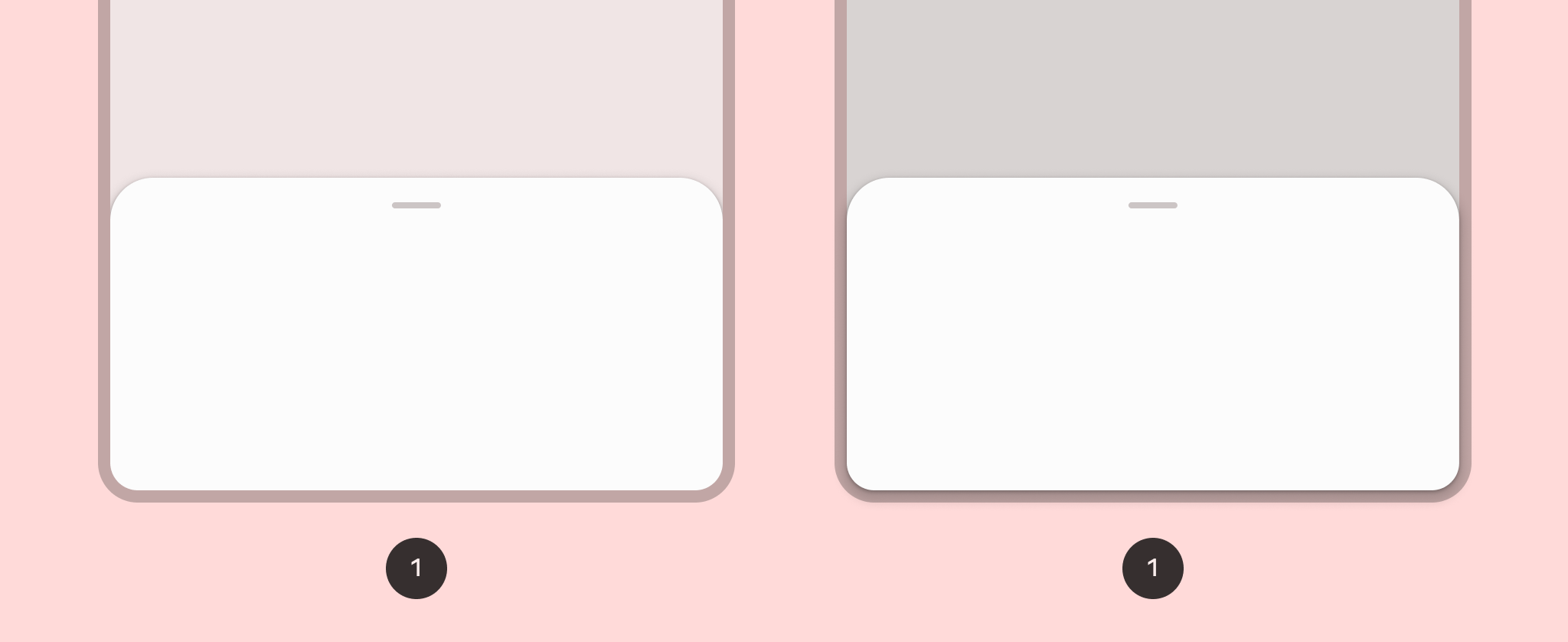
المجموعات التي تتضمّن هذا الدليل
هذا الدليل هو جزء من مجموعات الأدلة السريعة المنظَّمة التي تتناول أهداف تطوير Android الأوسع نطاقًا: