您可以加载可绘制文件来显示动画图片,从而在应用中打造更具互动性和吸引力的用户体验。动画图片非常适合用于创建加载指示器、成功或错误指示器、促进游戏开发以及执行各种其他界面功能。
版本兼容性
此实现要求将项目 minSDK 设置为 API 级别 21 或更高级别。
依赖项
显示动画图片
以下代码会显示一个动画矢量,该矢量会自动在两种状态之间切换:
@Composable fun AnimatedVectorDrawable() { val image = AnimatedImageVector.animatedVectorResource(R.drawable.ic_hourglass_animated) var atEnd by remember { mutableStateOf(false) } Image( painter = rememberAnimatedVectorPainter(image, atEnd), contentDescription = "Timer", modifier = Modifier.clickable { atEnd = !atEnd }, contentScale = ContentScale.Crop ) }
代码要点
- 加载矢量资源,并随着时间的推移为绘制属性添加动画效果。
- 使用
Painter实例执行动画的Image实例,由rememberAnimatedVectorPainter()函数根据AnimatedImageVector和boolean状态创建。 - 当
atEnd为true时,Painter实例会停止动画。
结果
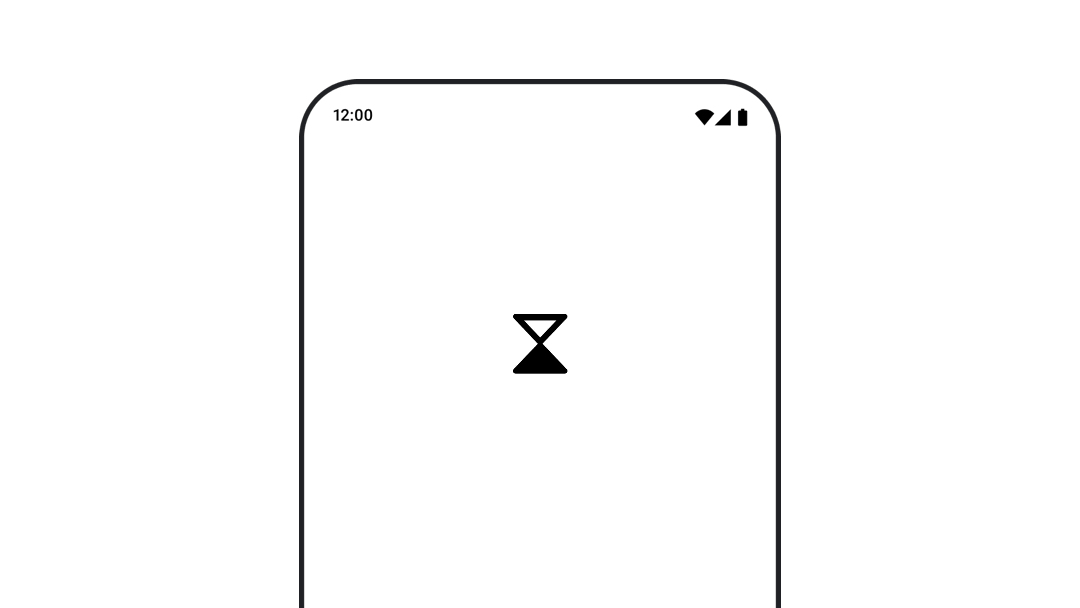
包含本指南的集合
本指南属于以下精选快速入门集合,这些集合涵盖了更广泛的 Android 开发目标:
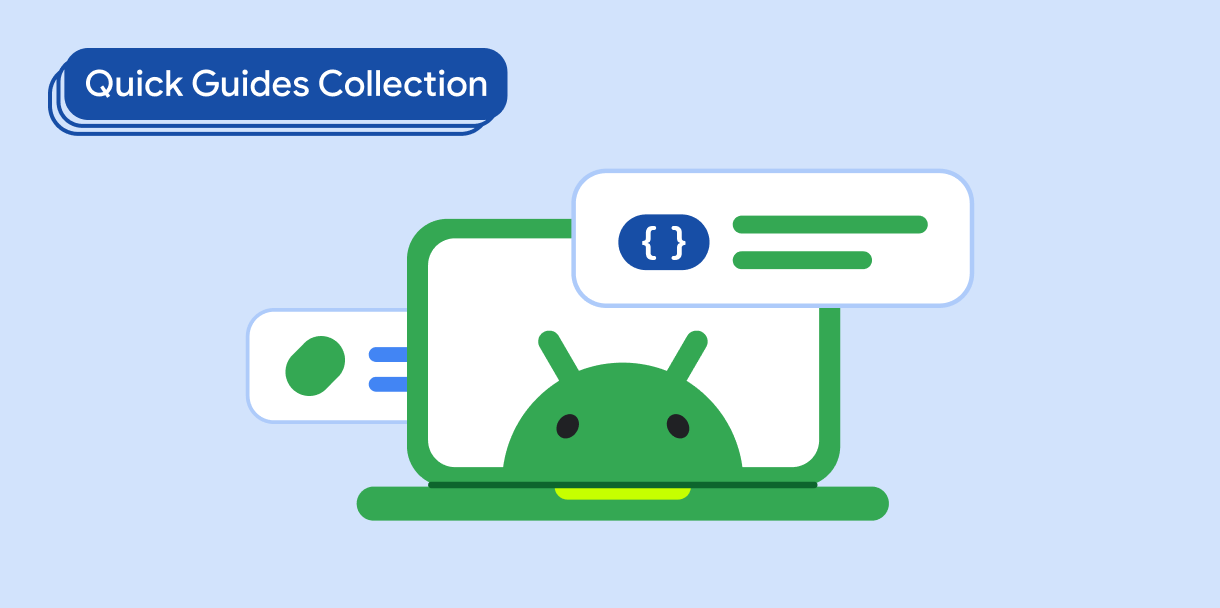
显示图片
了解如何使用明亮动人的视觉元素为 Android 应用打造美观的外观和风格。
有问题或反馈
请访问我们的常见问题解答页面,了解简短指南,或与我们联系,告诉我们您的想法。



