如需在应用中显示图片(用于内容和响应用户操作),请从磁盘或互联网上的外部来源加载图片。您可以通过以下方式加载图片:
- 从磁盘
- 通过网络使用 Coil
- 使用 Glide 从网络加载
版本兼容性
此实现要求将项目 minSDK 设置为 API 级别 21 或更高级别。
从磁盘加载图片
您可以从磁盘加载本地存储的图片,以便在应用中显示内容并响应用户操作。
依赖项
加载图片
使用以下代码从磁盘加载本地存储的图片,以便在应用中显示:
Image( painter = painterResource(id = R.drawable.dog), contentDescription = stringResource(id = R.string.dog_content_description) )
代码要点
- 一个已定义的 Compose
Image对象,其painter属性设置为从应用资源加载图片的painterResource()。 TalkBack可以读取的contentDescription,以便提高应用的无障碍性。- 用于从
strings.xml文件加载翻译后的内容说明的stringResource()。
通过网络加载图片
您可以使用 Coil 或 Glide 加载存储在互联网上外部位置的图片。如需选择要为项目使用的库,请考虑项目要求和性能限制等因素。
使用 Coil 加载图片
您可以使用第三方库 Coil 从互联网加载图片。Coil 由 Kotlin 协程提供支持,负责从主线程加载图片,并在加载后显示图片。请按照此指南使用 Coil 从互联网加载图片。
依赖项
加载图片
使用以下代码使用 Coil 加载图片:
AsyncImage( model = "https://example.com/image.jpg", contentDescription = "Translated description of what the image contains" )
使用 Glide 加载图片
您可以使用 Glide 加载存储在互联网上的外部图片,以便在应用的 Feed 中显示这些图片。Glide 是一款高效快速的 Android 图片加载库,侧重于提供流畅的滚动体验,负责从主线程加载图片,并在加载后显示图片。
依赖项
加载图片
使用以下代码使用 Glide 加载图片:
GlideImage( model = "https://example.com/image.jpg", contentDescription = "Translated description of what the image contains" )
结果

包含本指南的集合
本指南属于以下精选快速入门集合,这些集合涵盖了更广泛的 Android 开发目标:
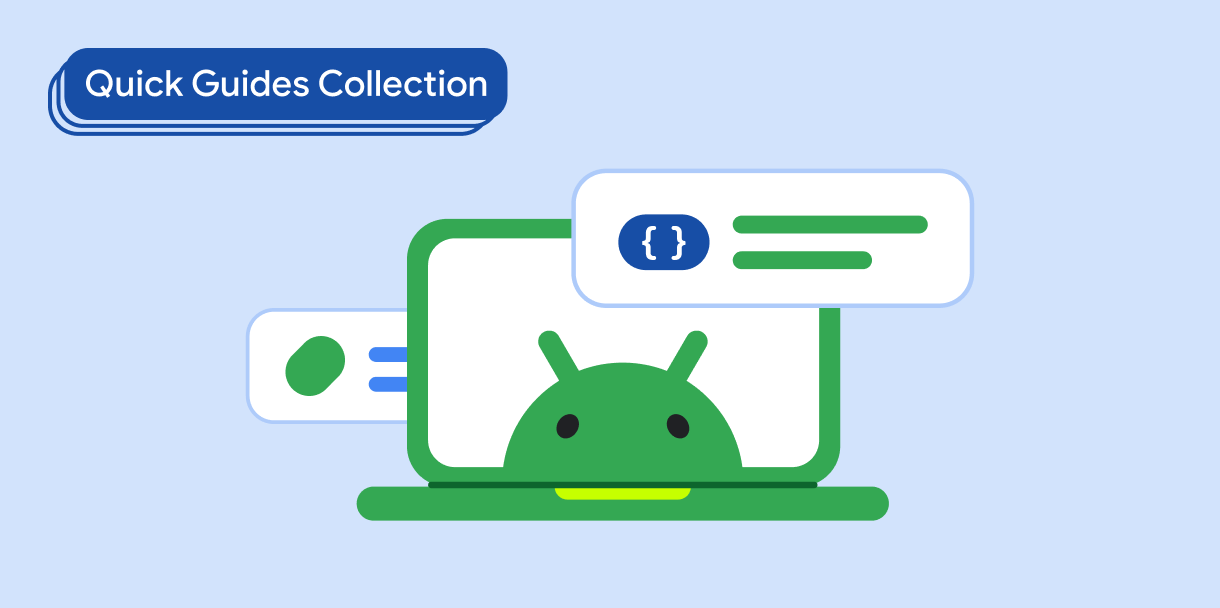
显示图片
了解如何使用明亮动人的视觉元素为 Android 应用打造美观的外观和风格。
有问题或反馈
请访问我们的常见问题解答页面,了解简短指南,或与我们联系,告诉我们您的想法。



