了解如何使用 Compose Animation API 为状态值添加动画效果、使用转场效果添加动画效果、添加可见性或大小更改动画效果以及交叉淡化效果。
要点
animate*AsStateAPI 非常适合根据状态变化为单个值添加动画效果。- 如需同时为多个值添加动画效果,请使用
updateTransition函数创建转场效果。- 您可以使用转场对象上的扩展函数声明每个动画值。
- 如需自定义动画行为,请指定
transitionSpec参数。 AnimatedVisibility非常适合为出现和消失添加动画效果。- 通过为进入和退出指定参数来自定义动画行为。
- 如需为元素的大小变化添加动画效果,请使用
animateContentSize修饰符。 - 如需在切换界面部分时为更改添加动画效果,请使用
Crossfade可组合项。
包含本指南的集合
本指南属于以下精选快速入门集合,这些集合涵盖了更广泛的 Android 开发目标:
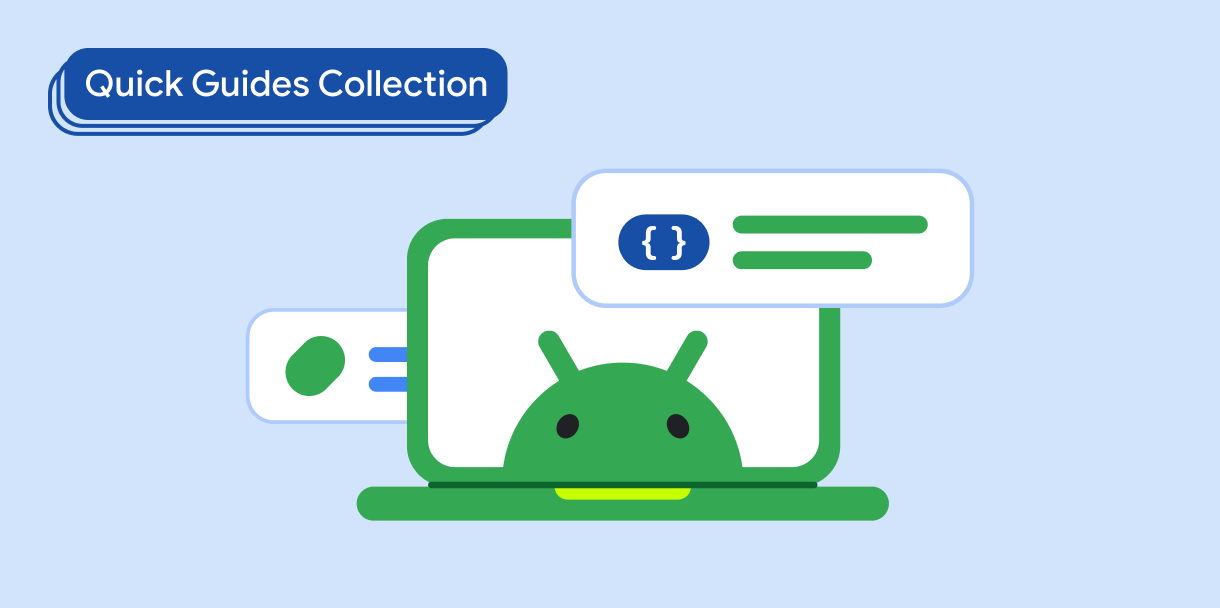
Compose 基础知识
本系列视频介绍了各种 Compose API,可让您快速了解可用 API 以及如何使用它们。
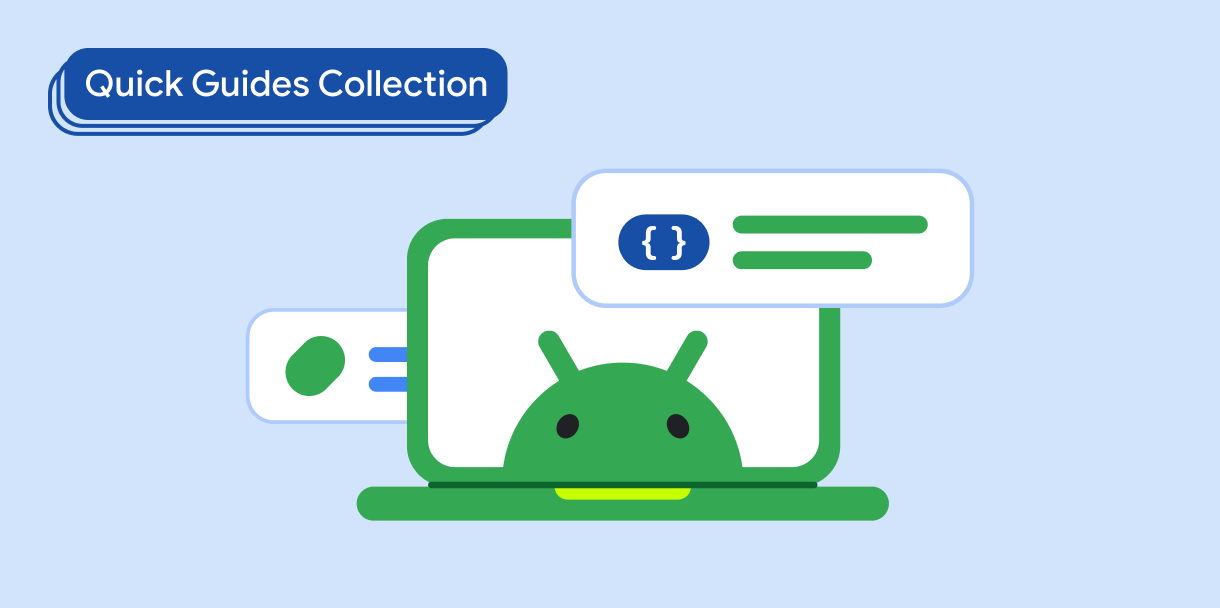
显示图片
了解如何使用明亮动人的视觉元素为 Android 应用打造美观的外观和风格。
有问题或反馈
请访问我们的常见问题解答页面,了解简短指南,或与我们联系,告诉我们您的想法。



