了解如何使用专为在画布上绘制文本而设计的 Compose API。此部分显示了用于在圆角矩形中绘制表情符号字体的代码。
要点
- 在 Compose 中,您可以通过创建文本测量并调用
drawText在画布上绘制文本,从而生成测量字符串。 - 您还可以自定义文本大小、对齐方式和其他属性。
包含本指南的集合
本指南属于以下精选快速入门集合,这些集合涵盖了更广泛的 Android 开发目标:
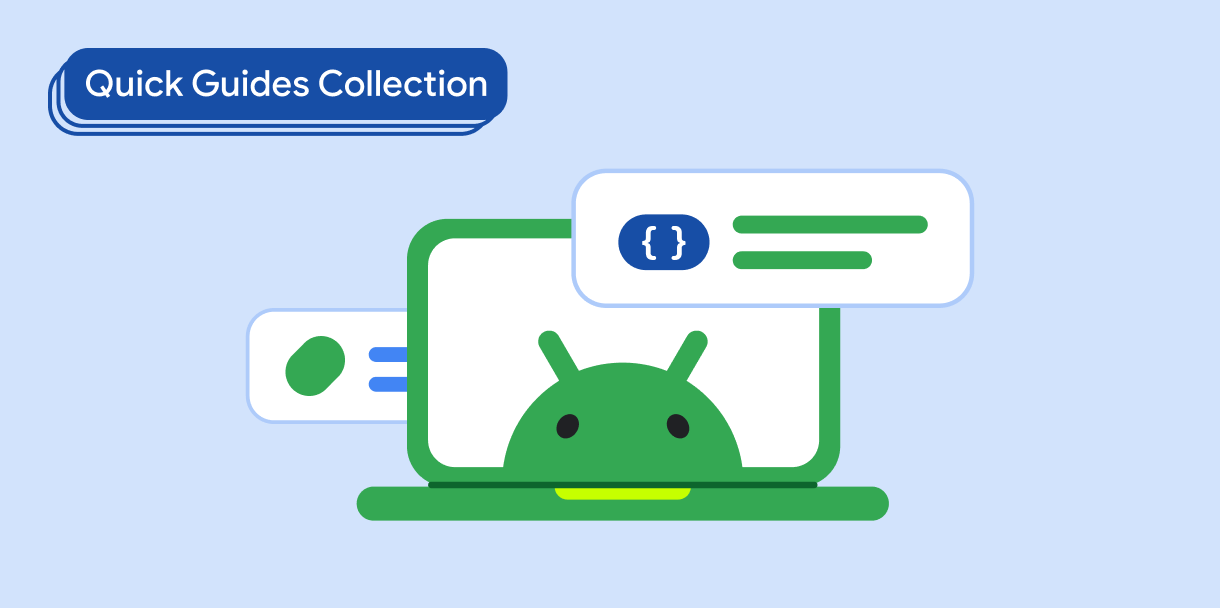
显示文本
文字对任何界面都属于核心内容。了解在应用中呈现文本的不同方式,以提供愉悦的用户体验。
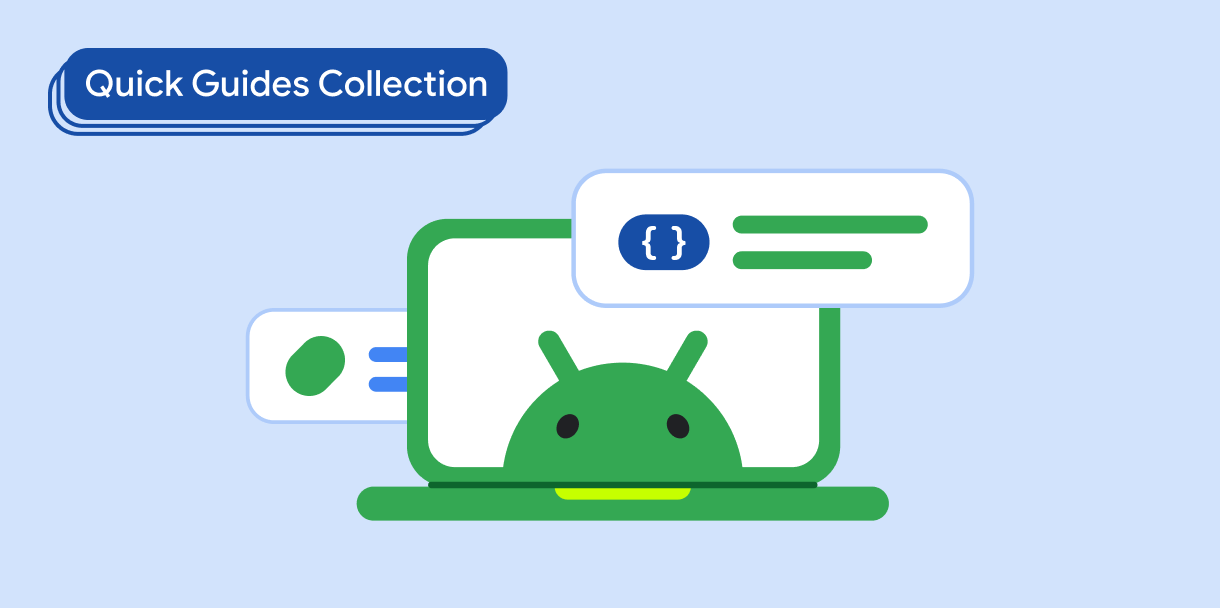
显示图片
了解如何使用明亮动人的视觉元素为 Android 应用打造美观的外观和风格。
有问题或反馈
请访问我们的常见问题解答页面,了解简短指南,或与我们联系,告诉我们您的想法。



