探索 Compose 的延迟组件,这些组件可让您轻松显示项列表。 了解如何显示不同类型的项、实现固定标题,以及如何以编程方式控制滚动位置变化或对其做出响应。
要点
LazyColumnAPI 是作为 DSL 构建的,与 Compose 中的其他布局不同。- 使用
LazyColumn显示屏幕上可见的项。 - 使用
items()函数传递项。lambda 定义了每个项的内容,因此您可以保留现有代码。 - 如需显示许多不同的项类型,请使用
groupBy函数。
包含本指南的集合
本指南属于以下精选快速入门集合,这些集合涵盖了更广泛的 Android 开发目标:
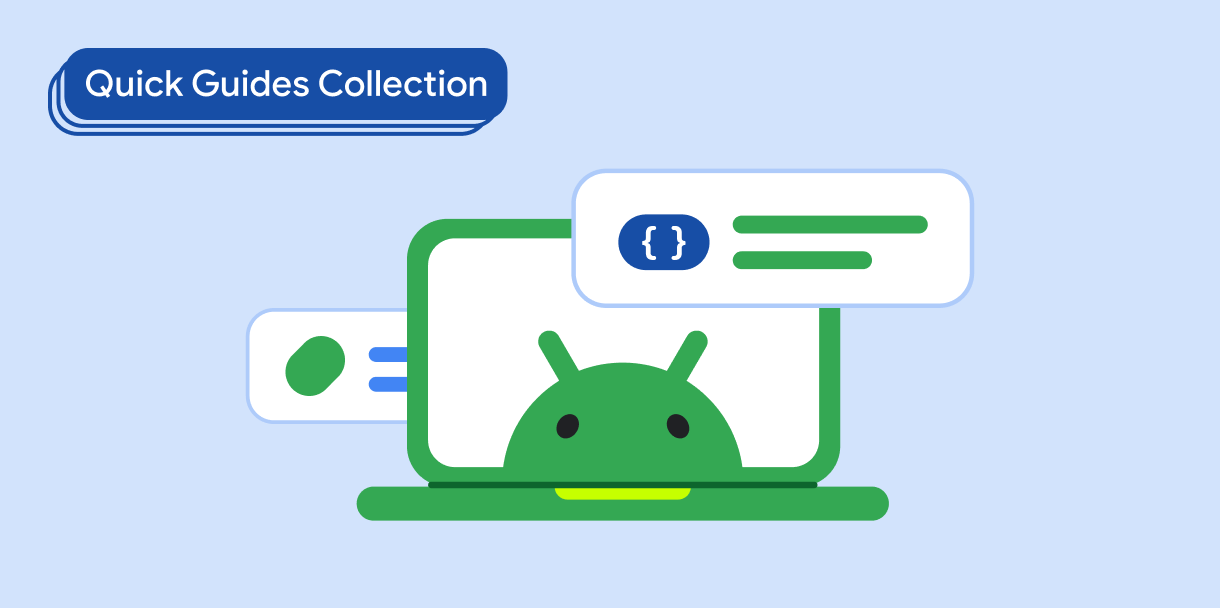
显示列表或网格
借助列表和网格,您的应用可以以视觉上令人愉悦且易于用户使用的形式显示集合。
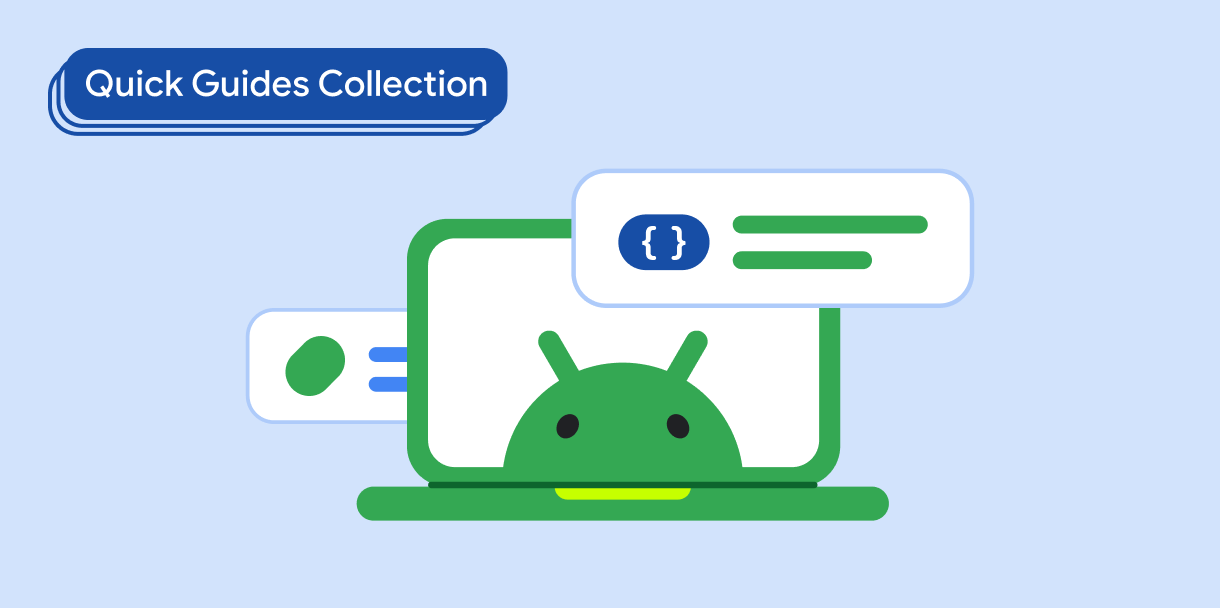
Compose 基础知识(视频合集)
本系列视频介绍了各种 Compose API,可让您快速了解可用 API 以及如何使用它们。
有问题或反馈
请访问我们的常见问题解答页面,了解简短指南,或与我们联系,告诉我们您的想法。


