Google Play で健康アプリを公開するには、Google Play Console でいくつかの必須の手順を完了する必要があります。これらの手順により、アプリが Google のポリシーに準拠し、ユーザーに安全で透明性の高いエクスペリエンスを提供していることを確認できます。
Google Play のポリシーを確認する
アプリが以下の Google Play ポリシーに準拠していることを確認してください。
Google Play のデータ セーフティ セクションの情報を提供する
アプリの公開プロセスの一環として、Google Play のデータ セーフティ セクションの情報を入力する必要があります。これにより、ユーザーはアプリのデータ収集、データ共有、セキュリティの方針を理解できます。
ヘルスコネクトのデータ型へのアクセスを宣言する
アプリをリリースする準備ができたら、次のステップとして、先ほど確認したデータ型の使用を宣言します。この申告プロセスは、Google Play で公開するアプリを準備する際に行います。
このプロセスは、まだ公開されていない新しいアプリの場合と、異なるデータ型のセットを使用する既存の公開済みアプリを更新する場合の両方で、すべての公開リクエストに対して完了する必要があります。
このプロセスがスムーズに進むことを確認するには:
- リクエストする権限およびアクセスするデータの種類は、健康に関してユーザー向けに提供する具体的な機能をサポートするもののみとします。必要以上に広範なアクセスをリクエストしないでください。特定のデータ型を使用する理由を文書化する際には、可能な限り詳細に記述してください。
- Google Play ストアのページにアプリのプライバシー ポリシーを掲載します。
Google Health Connect API リクエスト フォームに以前記入したことがある場合
これまで、ヘルスコネクトのデータ型へのアクセスをリクエストするには、Google Health Connect API リクエスト フォームに記入する必要がありました。このフォームをご利用いただいた場合は、2025 年 1 月 22 日までに Google Play Console でこれらのデータ型の使用を申告する必要があります。
このガイドの手順に沿って、Google Play Console でアプリの登録を更新し、すでに使用しているデータ型へのアクセスを申告してください。
アプリでヘルスコネクトのデータタイプを使用する理由を説明する
アプリでヘルスコネクトのデータ型を使用するには、Google Play Console にアクセスし、[アプリのコンテンツ] ページの [健康アプリ] フォームに記入します。
図 1 に示すように、アプリがアクセスするヘルスコネクトのデータ型に基づいて、アプリがサポートする健康関連の機能を以下のリストから選択します。
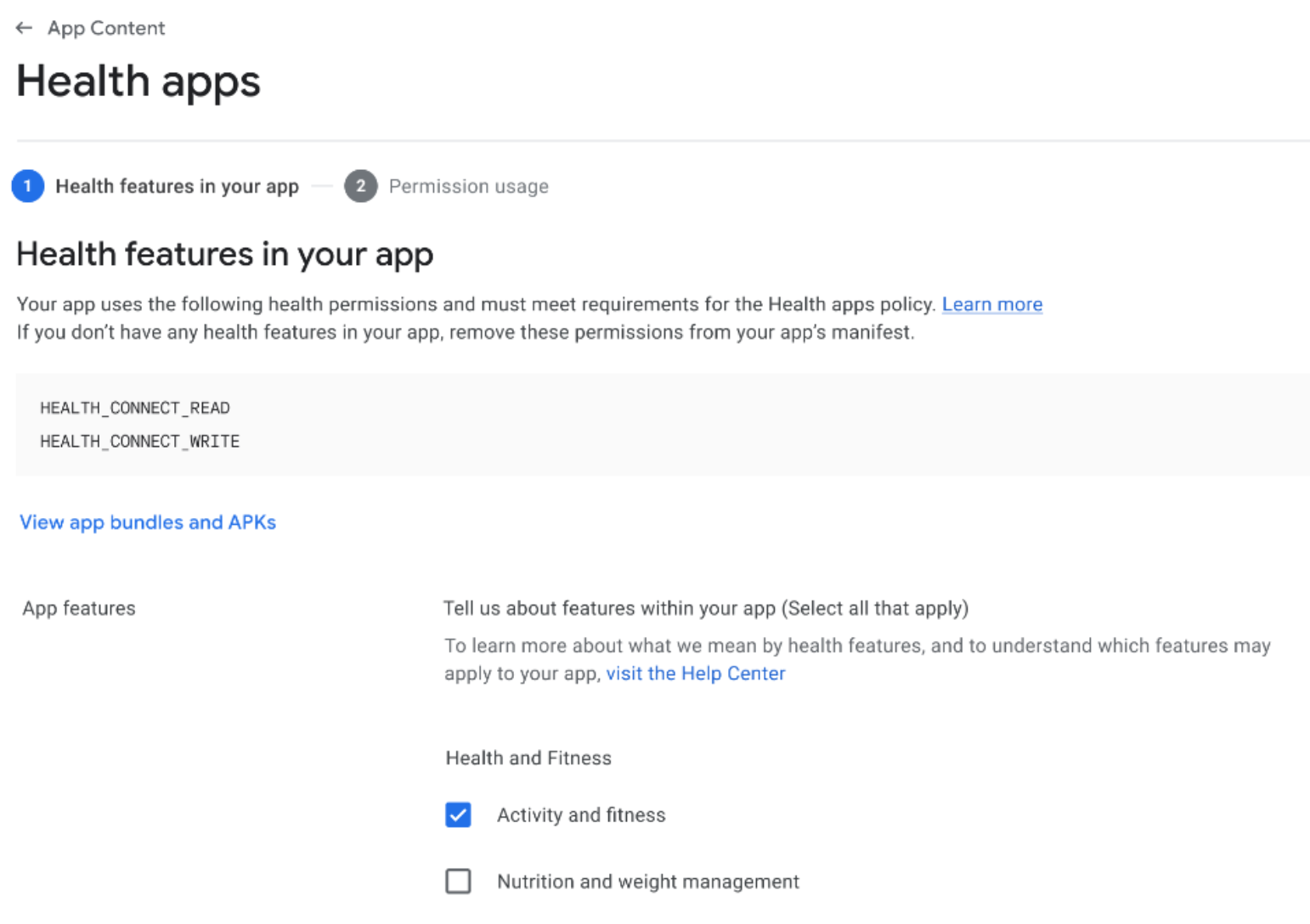
図 1. Google Play Console で、アプリで使用されている健康機能を申告します。 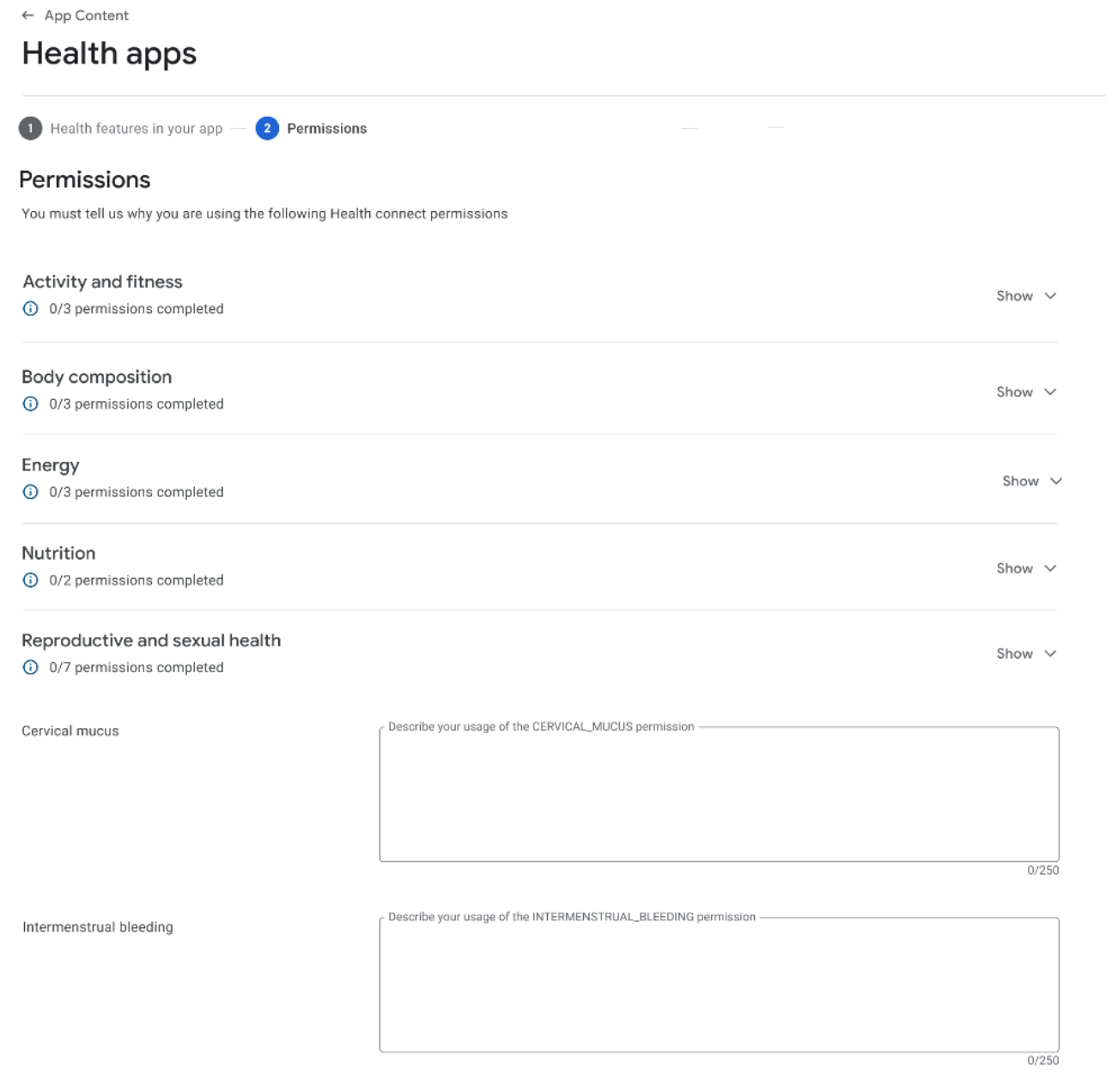
図 2. Google Play Console で、アプリが各ヘルスコネクトのデータタイプをどのように使用するかを説明します。 Google Play Console のページには、以下の健康に関する機能が含まれています。
- 健康、フィットネス
- アクティビティとフィットネス
- 栄養と体重の管理
- 生理周期の管理
- 睡眠の管理
- ストレス マネジメント、リラクゼーション、メンタル維持
- 疾患と健康状態の管理
- 医療
- 臨床判断の支援
- 疾病の予防と公衆衛生
- 救急処置と応急処置
- 医療サービスと管理
- 医療機器アプリ
- メンタルと行動の健康
- 医療文献と教育
- 投薬と疼痛の管理
- 理学療法とリハビリ
- 性と生殖に関する健康
- 被験者調査: 研究、臨床試験、患者コミュニティ
- 健康、フィットネス
次の画面で、アプリがリストに表示された各ヘルスコネクトのデータ型をどのように使用するかを説明します。図 2 に示すように、データ型は次のカテゴリに表示されます。
- アクティビティとフィットネス
- 体組成
- エネルギー
- 栄養
- 性と生殖に関する健康
- 呼吸器系
- 睡眠の管理
詳しくは、健康アプリ申告フォームの情報を提供するをご覧ください。
更新を再度申し込む
アプリに新しいデータ型の要件がある場合、またはアプリがデータ型をサポートしなくなった場合は、健康アプリのフォームに再度記入してください。次の点にご注意ください。
- アプリが現在も使用している既存の健康関連機能をすべて含めます。
- アプリに必要な新しい健康関連の機能をすべて含めます。
- アプリで不要になった健康関連の機能をすべて除外します。
- リクエストされたアクセス権はすべて正当化してください。
以前にリクエストしたことがあり、アプリの新しいバージョンがある場合は、アプリのバージョンを変更するためだけに新しいリクエストを送信する必要はありません。データ型アクセスは、アプリのバージョンに関係なく、パッケージ名の許可リストに登録されます。
再申請の際は、パッケージ名に誤字脱字がないようにご注意ください。すべての申請は新しいアプリのリクエストとして扱われます。
ヘルスコネクトにアクセスできない
健康アプリが Google Play ストアで公開され、一般公開されているにもかかわらず、データ型のアクセスをリクエストしていない場合、エンドユーザーがヘルスコネクトとのリンクを試みると、次のダイアログが表示されます。
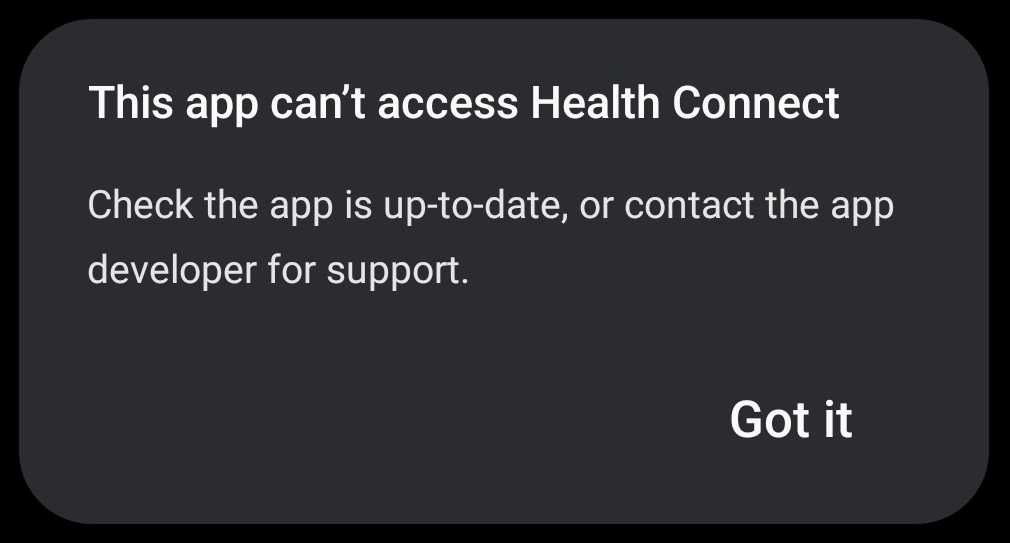
その他の質問
アクセスについてご不明な点がある場合や問題が発生した場合は、Health Connect デベロッパー サポートにチケットを送信してください。

