Android 是一个开放平台,提供了多种选择。您可以按自己希望的方式,通过能满足您需求的任何分发途径(或多种途径)向用户分发 Android 应用。您可以在应用市场中发布您的应用、在网站上提供您的应用以及通过电子邮件直接向用户发送您的应用,而不会受限于任何特定的分发平台。
无论您如何分发您的应用,构建和打包待分发应用的过程完全一样。这样可以节省您的时间,并允许您根据需要自动完成流程中的某些部分。您可以阅读准备发布了解详细信息。
以下部分重点介绍了一些分发应用的备选方案。
通过应用市场分发
通常,为了覆盖尽可能多的受众群体,您可以通过市场(例如 Google Play)分发您的应用。
Google Play 是 Android 应用的首选市场,它尤其适合向遍布全球的众多受众群体分发您的应用。但是,您可以通过您想要的任何应用市场或使用多个市场来分发您的应用。
与其他形式的分发不同,Google Play 允许您使用应用内购买结算服务和许可服务。通过应用内购结算服务,您可以轻松地销售游戏珠宝或应用功能升级等应用内商品。许可服务有助于防止用户对您的应用进行未经授权的安装和使用。
通过电子邮件分发您的应用
一种简单快捷的应用发布方式是通过电子邮件将应用发送给用户。准备好应用的发布版本,将其添加为电子邮件的附件,然后发送给用户,即可完成分发。当用户在其 Android 设备上打开您发送的电子邮件时,Android 系统会识别出该 APK,并在电子邮件中显示立即安装按钮。用户触摸该按钮即可安装您的应用。用户需要选择安装未知应用(如果尚未选择),才能继续进行安装。
如果您要将应用发送给几位受信任的用户,那么通过电子邮件分发应用就非常方便。不过,这种方式不利于阻止盗版和未经授权的分发,也就是说,收到您应用的任何人都可以轻易地将应用转发给其他人。
通过网站分发
如果您不想在 Google Play 等市场上发布您的应用,可以在自己的网站或服务器(包括私人或企业服务器)上提供您的应用以供下载。为此,您需要先按正常流程准备好应用的发布版本,然后将准备好发布的 APK 文件托管到网站上并向用户提供下载链接。若要安装通过这种方式分发的应用,用户必须选择安装未知应用。
用户选择安装未知应用
Android 可防止用户无意中下载和安装未知应用或来自 Google Play(受信任的市场)以外来源的应用。Android 会阻止此类安装,除非用户选择允许从其他来源安装应用。用户选择安装的流程取决于用户设备搭载的 Android 版本:
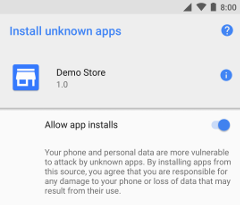
图 1:“安装未知应用”系统设置屏幕,用户需要在该屏幕上授权给特定来源,才能安装未知应用。
- 对于搭载 Android 8.0(API 级别 26)及更高版本的设备,用户必须前往“安装未知应用”系统设置屏幕,才能允许从特定位置安装应用,如图 1 所示。
- 对于搭载 Android 7.1.1(API 级别 25)及更低版本的设备,用户应在设备的设置 > 安全性中启用未知来源系统设置。
在以上两种情况下,用户都需要先完成选择安装流程,然后才能将未知应用下载并安装到其设备上。
