![]()
TINGKAT 1 — Tingkat kualitas terbaik pada pedoman Kualitas aplikasi perangkat layar besar.
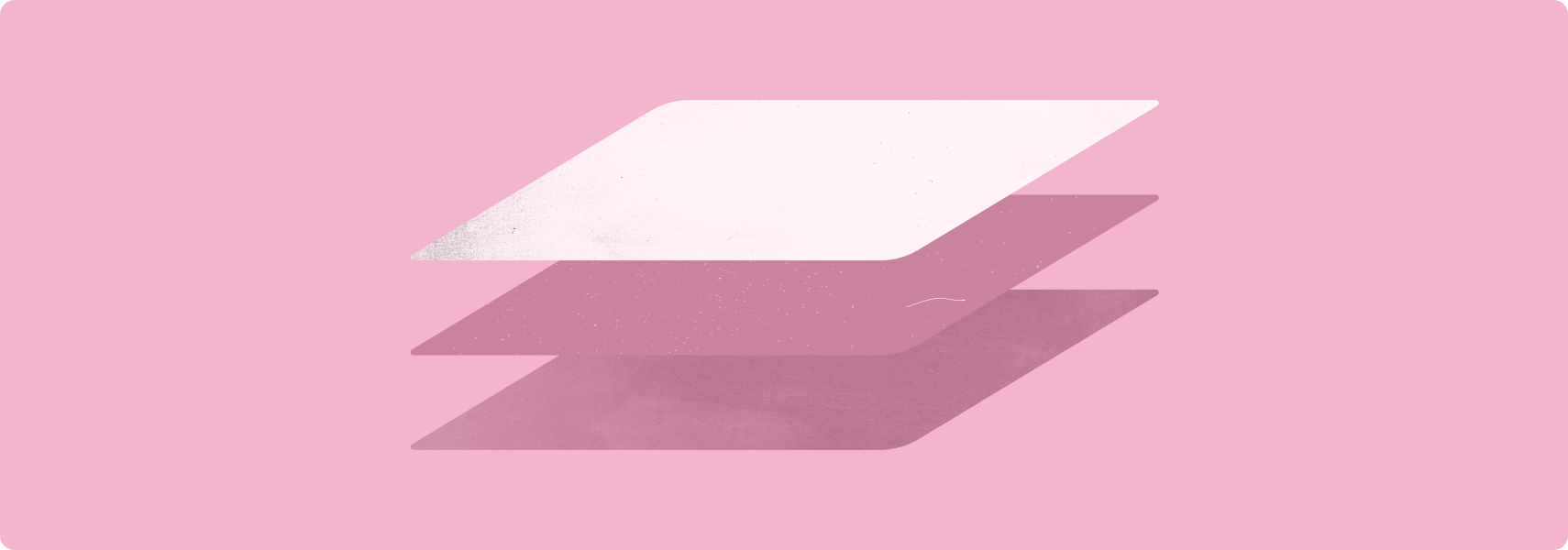
APLIKASI TERDIFERENSIASI UNTUK PERANGKAT LAYAR BESAR menciptakan pengalaman pengguna yang tidak mungkin dilakukan di perangkat layar kecil.
Aplikasi yang terdiferensiasi di perangkat layar besar membuat multitasking dan tarik lalu lepas menjadi mudah dan sederhana. Aplikasi yang terdiferensiasi mendukung fitur unik perangkat foldable, seperti postur mode di atas meja, untuk pengalaman pengguna yang tidak dapat ditandingi jenis perangkat lain.
Dukungan keyboard, mouse, dan trackpad eksternal setara dengan komputer desktop. Dukungan stilus yang komprehensif menjadikan stilus sebagai bagian yang tak terpisahkan dari perangkat.
Anjuran dan larangan
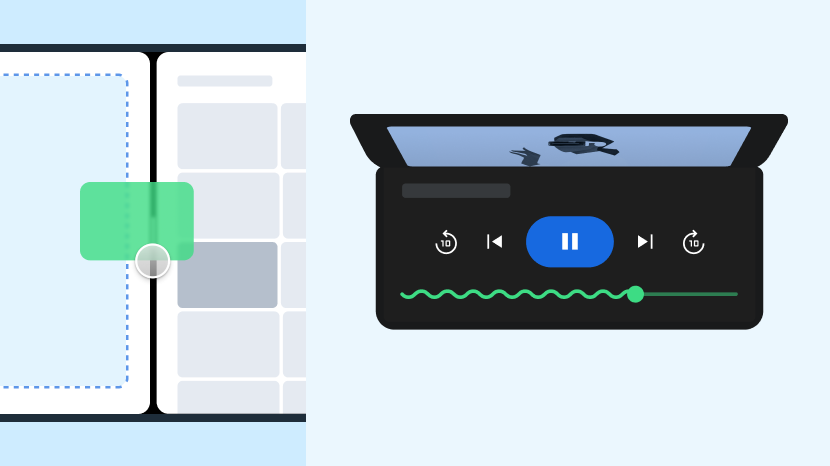
Anjuran
- Berpikir luas
- Mendesain tata letak dan perilaku kustom
- Membuat aplikasi Anda beda dari yang lain
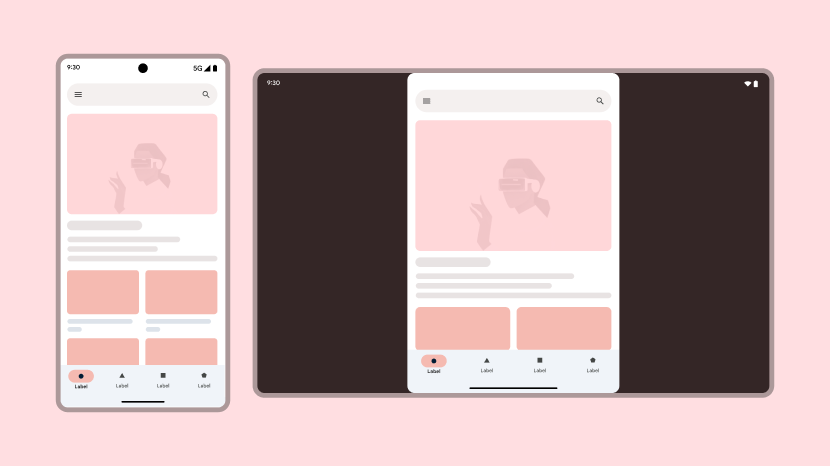
Larangan
- Membatasi diri
- Mendesain hanya untuk satu atau dua jenis perangkat
- Membiarkan aplikasi Anda biasa-biasa saja
Pedoman
Buat aplikasi Anda beda dari yang lain dengan mengikuti pedoman Tingkat 1.
Multitasking dan multi-instance
Dukung pengguna untuk lebih produktif dengan multitasking di perangkat layar besar.
Apa
Aplikasi mendukung semua mode multitasking, termasuk multi-aplikasi, multi-instance, dan picture-in-picture.
Mengapa
Perangkat layar besar menyediakan banyak ruang tampilan bagi pengguna untuk bekerja dengan beberapa aplikasi secara bersamaan.
Bagaimana
Pelajari cara menyertakan aplikasi dalam multitasking di ringkasan Multitasking dan multi-instance.
Postur dan status perangkat foldable
Perangkat foldable layar besar itu layaknya ponsel dan tablet yang menjadi satu. Fitur lipatan seperti postur mode di atas meja dan postur buku menawarkan kemungkinan pengalaman pengguna baru.
Apa
Aplikasi mendukung semua postur perangkat foldable, termasuk postur di atas meja, postur buku, dan layar ganda. Aplikasi juga mendukung perangkat layar ganda.
Mengapa
Buat aplikasi Anda beda dari yang lain dengan mendukung fitur unik perangkat foldable.
Bagaimana
Pelajari fakta-faktanya dalam ringkasan Postur dan status perangkat foldable.
Tarik lalu lepas
Layar besar sangat cocok untuk interaksi tarik lalu lepas—dalam aplikasi atau, di Android 7.0 (level API 24) dan yang lebih tinggi, di antara aplikasi dalam mode multi-aplikasi.
Pedoman LS-D1
Apa
Aplikasi mendukung tarik lalu lepas di dalam aplikasi, juga ke dan dari aplikasi lain menggunakan input sentuh, mouse, trackpad, dan stilus.
Mengapa
Tingkatkan produktivitas dan interaksi pengguna dengan menambahkan kemampuan tarik lalu lepas ke aplikasi Anda.
Bagaimana
Lihat ringkasan Tarik lalu lepas.
Keyboard, mouse, dan trackpad
Sediakan dukungan penuh untuk perangkat input eksternal.
Apa
Aplikasi menyediakan paritas pintasan keyboard dengan versi web dan desktop, termasuk Ctrl+klik atau Ctrl+ketuk dan Shift+klik atau Shift+ketuk untuk kemampuan yang lebih baik. Aplikasi menampilkan scrollbar untuk konten yang di-scroll menggunakan mouse atau trackpad. Pengguna dapat mengubah ukuran dan mengonfigurasi ulang panel UI menggunakan mouse atau trackpad. Pengarahan kursor mouse dan trackpad mengaktifkan menu atau tooltip fly-out.
Mengapa
Beri pengguna semua kemampuan input yang memungkinkan dengan keyboard, mouse, dan trackpad.
Bagaimana
Untuk mempelajari cara mendukung kemampuan input lanjutan, lihat ringkasan Keyboard, mouse, dan trackpad.
Stilus
Aplikasi tingkat atas mendukung perangkat layar besar yang dilengkapi stilus. Dengan stilus, pengguna dapat menggambar, menulis, menghapus, dan bekerja dengan aplikasi Anda menggunakan berbagai interaksi sentuh dan gestur.
Apa
Aplikasi menyediakan dukungan stilus untuk menggambar, menulis, menghapus, menarik lalu melepas, sensitivitas tekanan, deteksi kemiringan, dan penolakan telapak tangan dan jari.
Mengapa
Berikan pengalaman pengguna yang luar biasa di perangkat premium. Tingkatkan produktivitas dan kepuasan pengguna.
Bagaimana
Untuk panduan tentang dukungan stilus lanjutan, lihat ringkasan Stylus.
Kursor kustom
Sediakan konteks untuk interaksi mouse, trackpad, dan stilus.
Pedoman LS-P1
Apa
Aplikasi menampilkan kursor yang disesuaikan seperti I-beam untuk teks, handel pengubah ukuran untuk panel yang dapat diubah ukurannya, dan indikator lingkaran berputar untuk pemrosesan.
Mengapa
Ciptakan pengalaman pengguna yang lebih baik dan menyenangkan, serta produktif.
Bagaimana
Lihat ringkasan Kursor kustom.

