![]()
רמה 1 – רמת האיכות הגבוהה ביותר בהנחיות בנושא איכות האפליקציות למסך גדול.
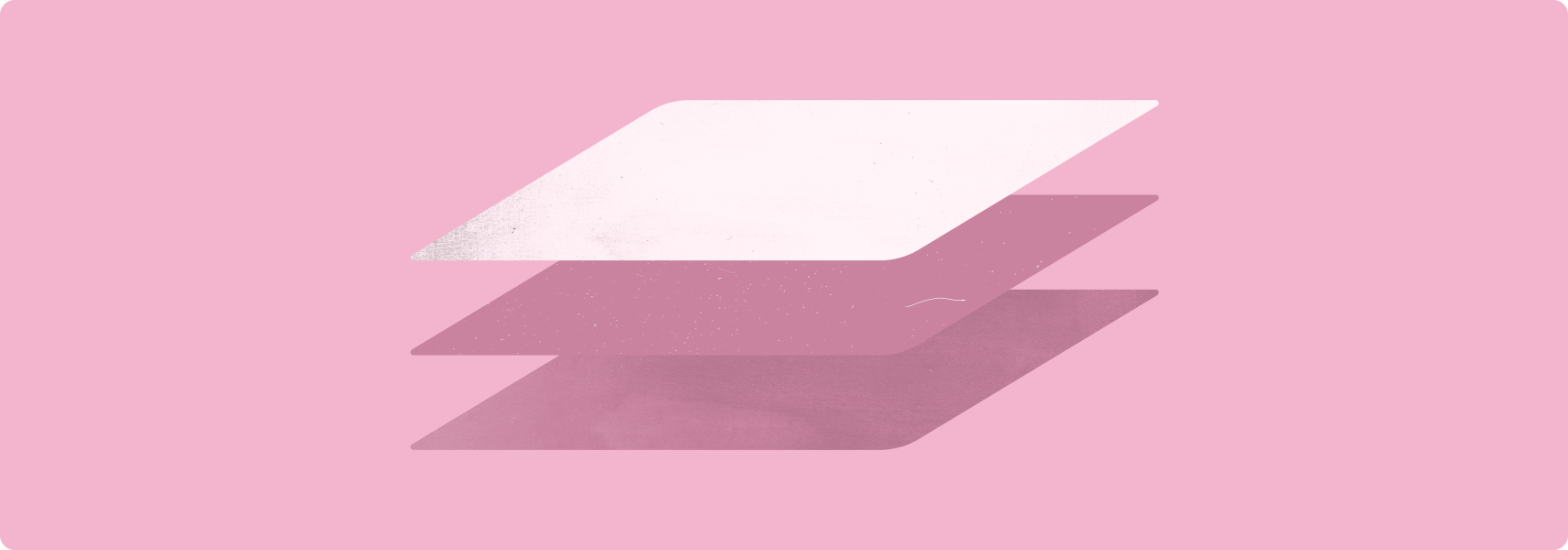
אפליקציות שמיועדות למסכים גדולים יוצרות חוויית משתמש שלא ניתן ליהנות ממנה במכשירים עם מסכים קטנים.
אפליקציות מותאמות למסך גדול מאפשרות לבצע כמה משימות בו-זמנית ולגרור ולשחרר בצורה נוחה ופשוטה. אפליקציות ייחודיות תומכות בתכונות הייחודיות של מכשירים מתקפלים, כמו מצב שולחני, ומספקות חוויית משתמש שלא קיימת במכשירים מסוגים אחרים.
התמיכה במקלדת, בעכבר ובלוח המגע החיצוניים זהה לתמיכה במחשבים שולחניים. התמיכה המלאה בסטיילוס הופכת אותו לחלק בלתי נפרד מהמכשיר.
מה לעשות ומה לא לעשות
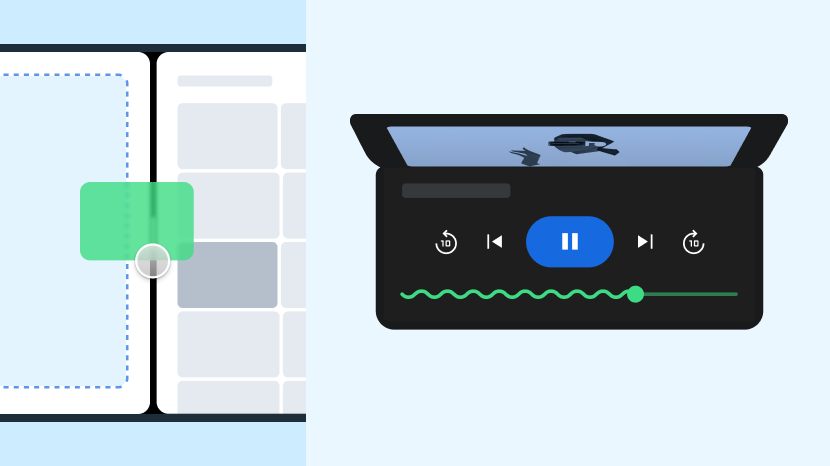
מה מותר לעשות
- חושבים בגדול
- עיצוב פריסות והתנהגויות בהתאמה אישית
- איך להפוך את האפליקציה שלכם למיוחדת
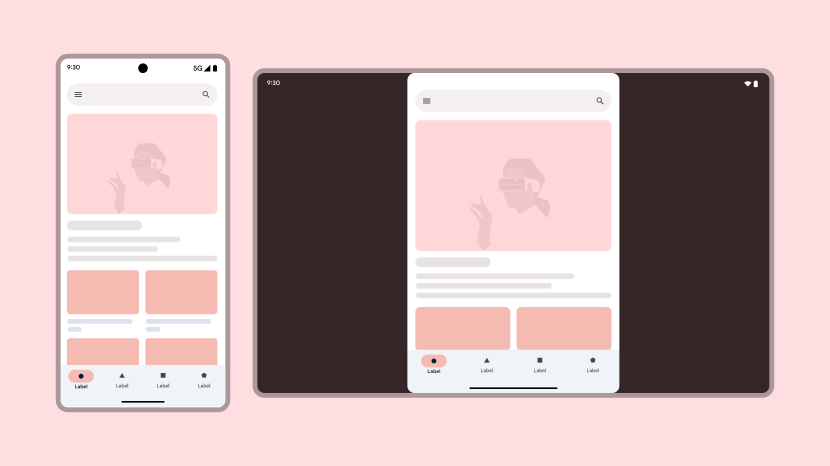
מה אסור לעשות
- פשרה על פחות
- עיצוב רק לסוג אחד או לשני סוגים של מכשירים
- תנו לאפליקציה שלכם להיות רגילה
הנחיות
כדי להבדיל את האפליקציה שלכם, פועלים בהתאם להנחיות ברמה 1.
ריבוי משימות ומספר מופעים
מאפשרים למשתמשים לשפר את הפרודוקטיביות באמצעות ריבוי משימות במסכים גדולים.
מה
האפליקציה תומכת בכל המצבים של מולטי-טאסקינג, כולל חלונות מרובים, כמה מופעים בו-זמנית ומצב 'תמונה בתוך תמונה'.
למה
מסכים גדולים מספקים שטח תצוגה נרחב שמאפשר למשתמשים לעבוד עם כמה אפליקציות בו-זמנית.
איך
בסקירה הכללית בנושא ביצוע כמה משימות בו-זמנית ופתיחת כמה מופעים של אפליקציה מוסבר איך לכלול את האפליקציה שלכם בתכונה הזו.
תנוחות ומצבים של מכשירי מתקפלים
מכשירים מתקפלים עם מסך גדול הם כמו טלפון וטאבלט בשילוב אחד. תכונות קיפול כמו מצב שולחני ומצב ספר מציעות אפשרויות חדשות לחוויית המשתמש.
מה
האפליקציה תומכת בכל המצבים של המכשיר המתקפל, כולל מצב שולחני, מצב ספר ומצב מסך כפול. האפליקציה תומכת גם במכשירים עם מסך כפול.
למה
כדי להבדיל את האפליקציה שלכם, כדאי לתמוך בתכונות הייחודיות של מכשירים מתקפלים.
גרירה ושחרור
מסכים גדולים מושלמים לאינטראקציות של גרירה ושחרור – בתוך אפליקציה או, ב-Android 7.0 (רמת API 24) ואילך, בין אפליקציות במצב חלונות מרובים.
הנחיה LS-D1
מה
האפליקציה תומכת בגרירה ושחרור בתוך האפליקציה, אל אפליקציות אחרות ומהן, באמצעות קלט מגע, עכבר, משטח מגע ועט.
למה
הוספת יכולות של גרירה ושחרור לאפליקציה תעזור לכם לשפר את הפרודוקטיביות והמעורבות של המשתמשים.
מקלדת, עכבר ולוח מגע
לספק תמיכה מלאה בהתקני קלט חיצוניים.
מה
באפליקציה יש מקשי קיצור זהים לאלה שבגרסאות האינטרנט והמחשב, כולל Ctrl + לחיצה או Ctrl + הקשה, וגם Shift + לחיצה או Shift + הקשה ליכולות משופרות. באפליקציה מוצגת סרגל גלילה לתוכן שגוללים באמצעות עכבר או משטח מגע. משתמשים יכולים לשנות את הגודל של לוחות ממשק המשתמש ולהגדיר אותם מחדש באמצעות עכבר או משטח מגע. העברת העכבר או משטח המגע מעל לפריט מפעילה תפריטים נפתחים או טיפים.
למה
לתת למשתמשים את כל יכולות הקלט האפשריות באמצעות מקלדת, עכבר ולוח מגע.
איך
במאמר סקירה כללית על מקלדת, עכבר ומשטח מגע מוסבר איך לתמוך ביכולות קלט מתקדמות.
Stylus
אפליקציות ברמה עליונה תומכות במכשירים עם מסך גדול ועם עט. סטיילוס מאפשר למשתמשים לצייר, לכתוב, למחוק ולעבוד עם האפליקציה באמצעות מגוון אינטראקציות של מגע וגסות.
מה
האפליקציה תומכת בסטיילוס לצורך ציור, כתיבה, מחיקה, גרירה ושחרור, רגישות ללחץ, זיהוי הטיה ודחייה של כף היד והאצבע.
למה
לספק חוויית משתמש יוצאת דופן במכשירים פרימיום. לשפר את הפרודוקטיביות והשביעות רצון של המשתמשים.
איך
לקבלת הנחיות לגבי תמיכה מתקדמת בסטיילוס, אפשר לעיין בסקירה הכללית בנושא סטיילוס.
סמן בהתאמה אישית
לספק הקשר לאינטראקציות עם עכבר, משטח מגע וסטיילוס.
הנחיה LS-P1
מה
האפליקציה מציגה סמלי הסמן מותאמים אישית, כמו סרגל אנכי לטקסט, כנפי שינוי גודל לחלוניות שניתן לשנות את הגודל שלהן, סמלי ספינר לעיבוד.
למה
ליצור חוויית משתמש מעודנת, נעימה ויעילה.

