为了加强用户隐私保护,Android 14 增加了系统显示您在 Play 管理中心表单中声明的信息的位置数量。目前,用户可以在 Google Play 中的应用详情的数据安全部分查看此信息。
我们建议您查看应用的位置数据分享政策,并花一点时间对应用的 Google Play“数据安全”部分进行任何适用的更新。
权限理由
对于某些权限,系统运行时权限对话框现在包含一个可点击的部分,用于突出显示应用的数据分享做法。系统对话框的这一部分包含相关信息(例如应用可能决定与第三方分享数据的原因),并将用户链接到可以控制应用数据访问权限的位置。
系统通知
如果用户在应用中分享了其位置信息,而应用随后通过以下某种方式扩大了其位置信息分享做法,那么该用户会在 30 天内看到系统通知:
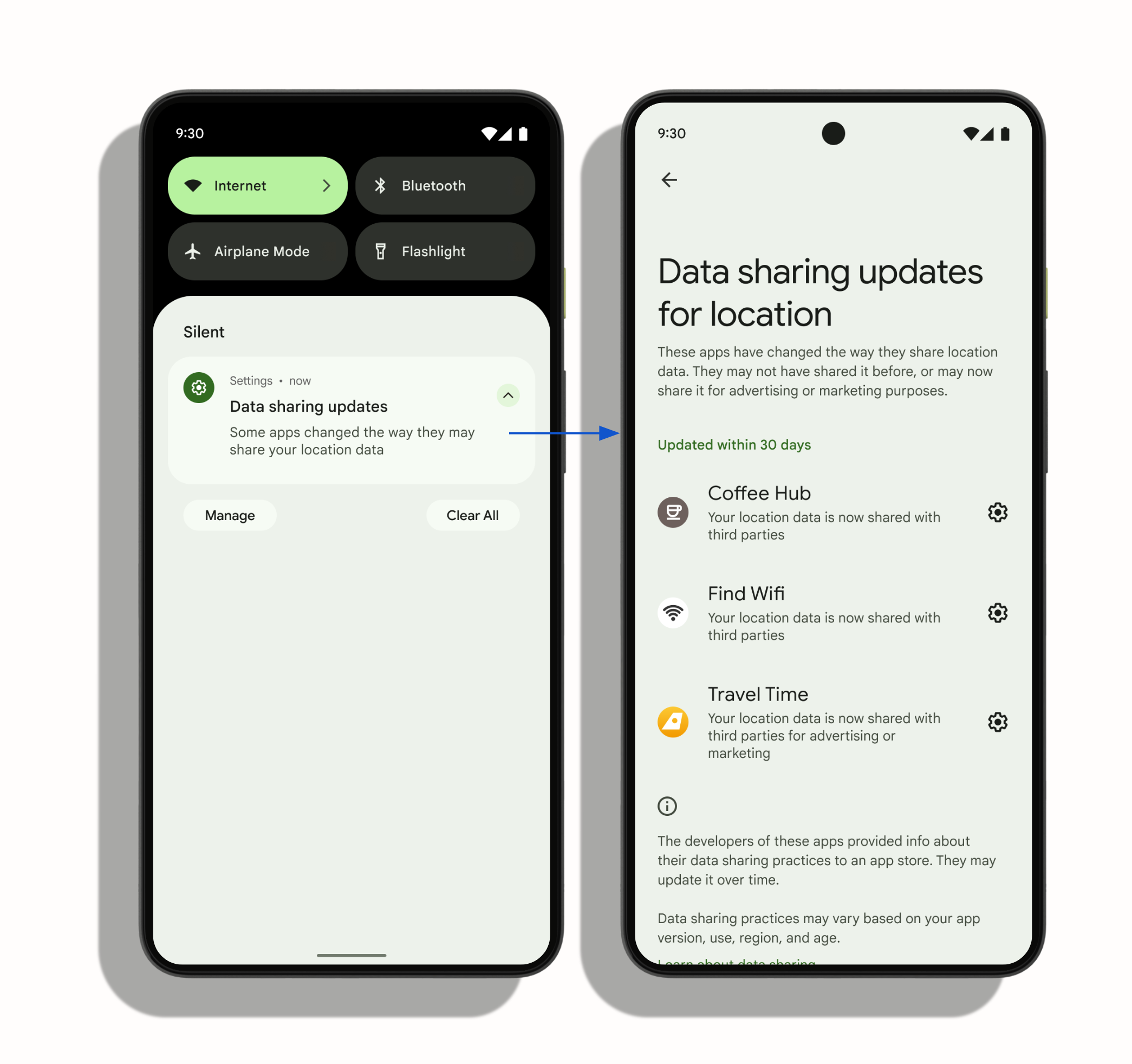
- 您的应用开始与第三方分享位置数据。
- 您的应用开始出于广告相关目的分享位置数据。
当用户点按此通知时,系统会将他们转到新的位置数据分享更新页面,该页面会显示进行了相关更改的应用的详细列表,并包含更改每个应用权限设置的简单方法。图 1 显示了此流程的示例。
用户随时可以前往设备的设置 > 隐私权或设置 > 安全和隐私页面,访问新的位置数据分享更新页面,其中会显示近期新增位置数据分享的应用。
