คุณสามารถใช้โปรแกรมจำลองจอแสดงผลระยะไกลเพื่อจำลองฮาร์ดแวร์แบบหลายหน้าจอ ที่พบในรถยนต์บางรุ่น โดยเฉพาะอย่างยิ่ง จะจำลองอุปกรณ์ที่มีหน้าจอตรงกลางที่เปิดใช้ระบบสัมผัส และหน้าจอบนแดชบอร์ดที่ไม่ได้เปิดใช้ระบบสัมผัส ตัวอย่างสถานการณ์การตั้งค่าดังกล่าวคือ ผู้ใช้ส่งแอปวิดีโอไปยังหน้าจอแดชบอร์ดขณะที่ใช้หน้าจอตรงกลางต่อไปเพื่อค้นหาจุดหมายในแอปนำทาง
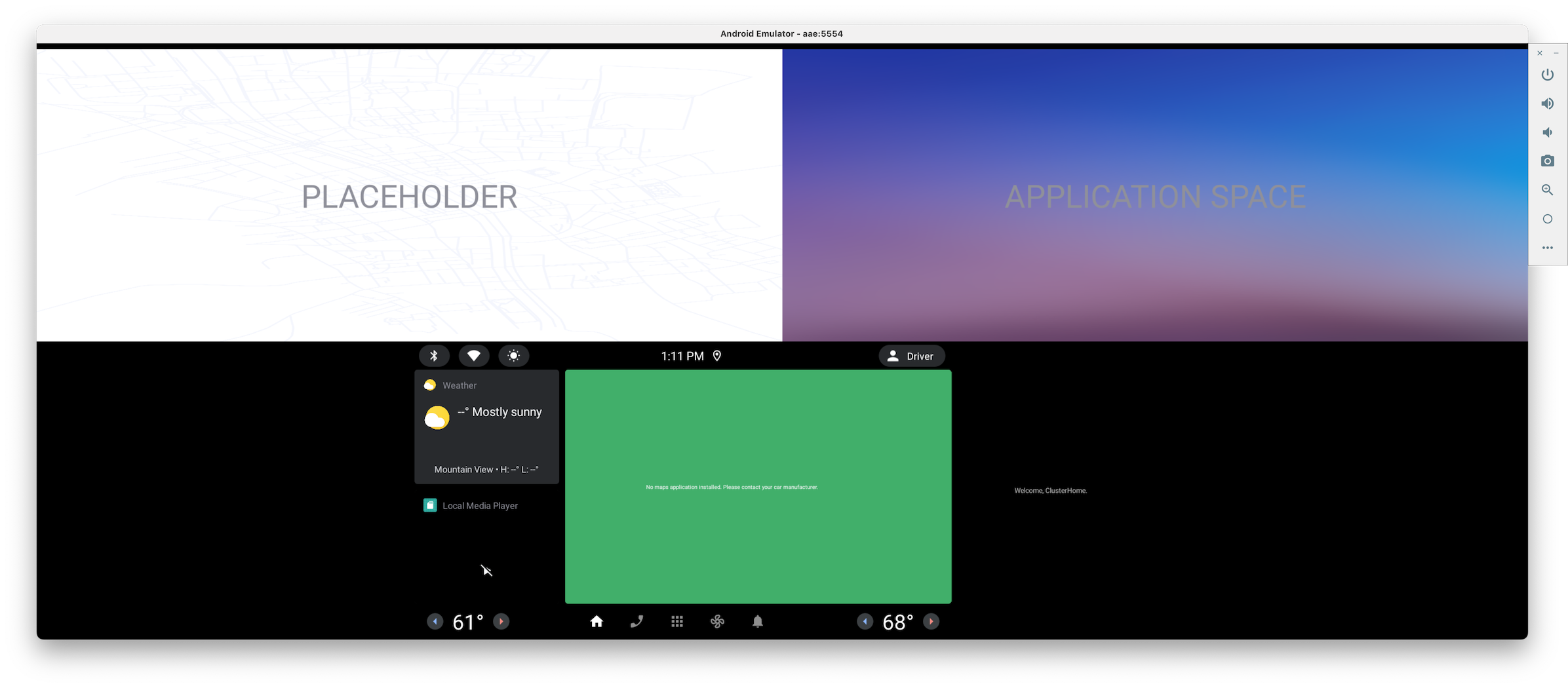
โปรแกรมจำลองการแสดงผลระยะไกลของยานยนต์
ย้ายแอปโดยใช้ UI ของระบบ
วิธีหลักที่ผู้ใช้ย้ายแอปไปยังจอแสดงผลระยะไกลและย้ายออกจากจอแสดงผลระยะไกลคือการใช้
ความสามารถของ UI ระบบ ในโปรแกรมจำลองจอแสดงผลระยะไกล คุณจะดูได้ใน
แถบสถานะที่ด้านบนของหน้าจอ
 คือปุ่ม
สำหรับส่งแอปไปยังจอแสดงผลระยะไกล และ
คือปุ่ม
สำหรับส่งแอปไปยังจอแสดงผลระยะไกล และ
 คือปุ่ม
สำหรับส่งกลับไปยังจอแสดงผลหลัก หากแอปอยู่ในโหมดสมจริง ซึ่งหมายความว่าแอปซ่อนแถบระบบไว้ คุณจะต้องแสดงแถบสถานะเพื่อแสดงตัวควบคุมเหล่านี้
คือปุ่ม
สำหรับส่งกลับไปยังจอแสดงผลหลัก หากแอปอยู่ในโหมดสมจริง ซึ่งหมายความว่าแอปซ่อนแถบระบบไว้ คุณจะต้องแสดงแถบสถานะเพื่อแสดงตัวควบคุมเหล่านี้
ย้ายแอปโดยใช้ adb
นอกเหนือจากความสามารถในการใช้งาน UI ของระบบแล้ว คุณยังใช้คำสั่ง adb ต่อไปนี้ เพื่อย้ายแอปไปยังและออกจากจอแสดงผลระยะไกลได้ด้วย
user_id=$(adb shell am get-current-user)adb shell am broadcast -a com.android.systemui.car.intent.action.MOVE_TASK --user $user_id --es move "to_dd"adb shell am broadcast -a com.android.systemui.car.intent.action.MOVE_TASK --user $user_id --es move "from_dd"
ควบคุมการเล่นสื่อโดยใช้ adb
สำหรับแอปที่ผสานรวมกับเซสชันสื่อ คุณสามารถใช้คำสั่งต่อไปนี้ เพื่อควบคุมการเล่นได้ เช่น คุณสามารถใช้คำสั่งนี้เพื่อควบคุม การเล่นแอปวิดีโอขณะที่แอปอยู่บนจอแสดงผลระยะไกล
adb shell cmd media_session dispatch COMMAND
