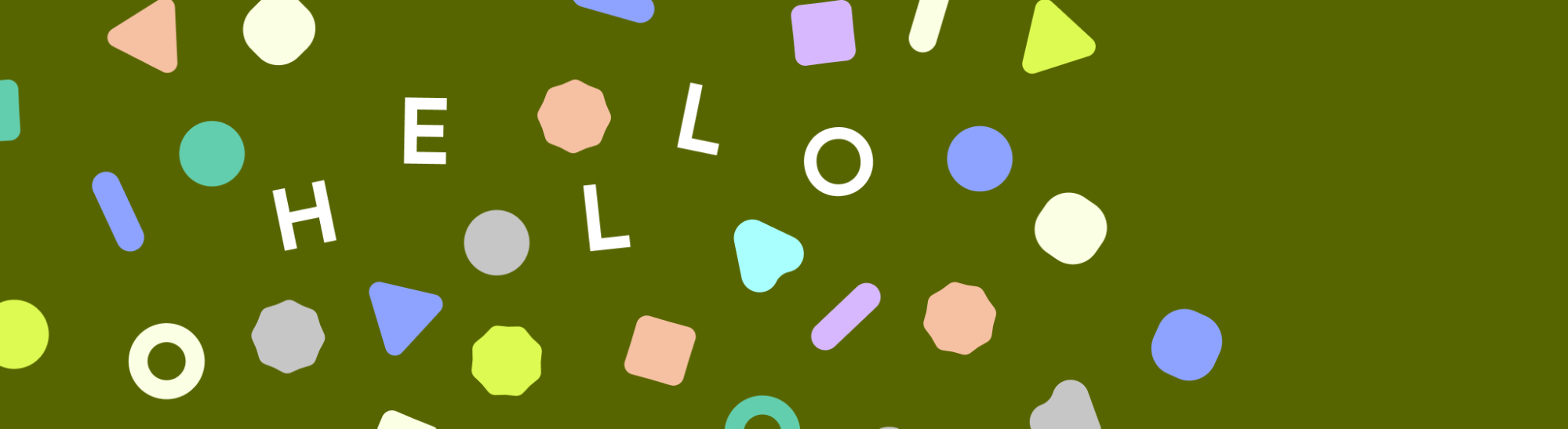
Android 및 UI 관련 용어를 알아봅니다.
- 활동
- Android에서 활동에는 앱의 UI와 앱에서 사용자에게 제공하는 작업이 포함됩니다. 앱은 다른 앱에서 만들어 재사용되는 활동의 모음입니다. 활동을 통해 사용자 여정에서 유연성을 제공하는 방법에 관해 자세히 알아보세요.
- CTA
- 클릭 유도 문구는 사용자가 달성하려는 주요 목표입니다. 예를 들어 구독은 사용자가 서비스에 로그인할 수 있는 CTA가 될 수 있습니다.
- 표준 레이아웃
- 레이아웃이 일반적인 사용 사례와 화면 크기에 맞게 조정되는 데 도움이 되는 흔히 사용되는 디자인 컴포지션입니다.
- 채도
- 무채색에서 완전한 생동감에 이르는 다양한 색상입니다.
- 차단
- 공백이나 시각적 요소를 사용하여 경계를 만드는 시각적 그룹화의 개념
- 밀도 독립형 픽셀(dp)
- 모든 화면에서 크기가 일정하도록 조정되는 유연한 단위입니다. 화면의 물리적 밀도를 기반으로 합니다. 이 단위는 160dpi (인치당 도트 수) 화면에 상대적이며 화면에서 1dp는 대략 1px와 같습니다.
- 디스플레이 컷아웃
- 전면 센서를 위한 공간을 제공하기 위해 디스플레이 표면으로 확장되는 일부 기기의 영역입니다.
- 색조
- 색상에 대한 인식 또는 색상을 설명할 수 있는 방법
- 인텐트
- 인텐트를 사용하면 앱이 작업을 실행하는 데 다른 앱의 도움이 필요하다는 신호를 보낼 수 있습니다. 예를 들어 메시지 앱은 공유 인텐트를 사용하여 포토 앱의 사진을 연락처와 공유할 수 있습니다. 앱은 활동을 통해 응답할 인텐트를 나타낼 수 있습니다. Android는 여러 인텐트의 흐름과 UI를 제공합니다. 일반 인텐트에 대해 알아보세요.
- 화면 하단에 표시되는 Android 시스템 표시줄. 이를 통해 사용자는 동작이나 버튼을 탭하여 기기를 탐색할 수 있습니다.
- 확장 가능한 픽셀 (sp)
- 확장 가능한 픽셀은 dp와 동일한 기능을 수행하지만 글꼴에 사용합니다. sp의 기본값은 dp의 기본값과 동일합니다. Android 시스템은 Android 지원 기기의 설정 앱에 설정된 기기 및 사용자의 환경설정을 기반으로 사용할 실제 글꼴 크기를 계산합니다.
- 상태 표시줄
- 화면 상단에 표시되는 Android 시스템 표시줄입니다. 알림 아이콘 및 시스템 아이콘이 포함됩니다.
- 업무
- 사용자가 목표를 달성하기 위해 따르는 일련의 활동입니다. 이러한 활동은 백 스택이라고 하는 스택에 각 활동이 열리는 순서대로 정렬됩니다. 백 스택 수명 주기에 관해 자세히 알아보세요.
- 분위기
- 색상의 휘도 또는 밝기입니다. 디지털 색상 값이 나타내는 빛의 수준을 설명합니다.

