符合条件的开发者能够在其应用中向某些国家/地区的用户提供备选结算系统,并向 Google 报告最终交易。根据分发应用的国家/地区和资格条件,您的应用可以构建两个版本的备选结算系统:
- 需用户自选的备选结算系统:您的应用除了提供 Google Play 结算系统外,还会在符合条件的地区提供备选结算系统。
- 备选结算系统:您的应用提供备选结算系统,其中可能包括 Google Play 结算系统(需遵守计划条款)。
本指南介绍了提供上述任一结算系统需要使用的 API。您在使用这些 API 之前,应先查看计划页面并加入相关计划。
术语词汇表
本指南使用的惯用术语:
- 备选结算系统 API:此类 API 用于向用户显示任何适用的界面,并让开发者能够报告通过其备选结算系统完成的交易。
- 备选结算系统:开发者的备选结算系统,可以与 Google Play 结算系统一并提供,也可以单独提供(需符合资格要求)。
- 外部交易:在 Google Play 结算系统之外发生的交易。
- 外部交易令牌:通过 Play 结算库向开发者提供的令牌,供开发者在用户通过备选结算系统完成交易时使用。此令牌用于通知 Google Play 有一笔购买交易已成功完成。
- 外部交易 ID:开发者生成的用于标识交易的唯一标识符。
提供需用户自选的备选结算系统
本部分介绍了在已提供 Google Play 结算系统这一选项的情况下,如何为用户提供备选结算系统。使用这些 API 之前,请确保以下几点:
- 查看相关计划的资格要求,并完成了解 Google Play 的用户自选结算方式中列出的新手入门步骤。
- 集成 Play 结算库 5.2 或更高版本。
Google Play 结算服务集成推荐模块的其余部分与开发者当前集成中所含的内容相同。
此外,建议您完成 Google Play Developer API 集成设置,因为后端集成将用到它。
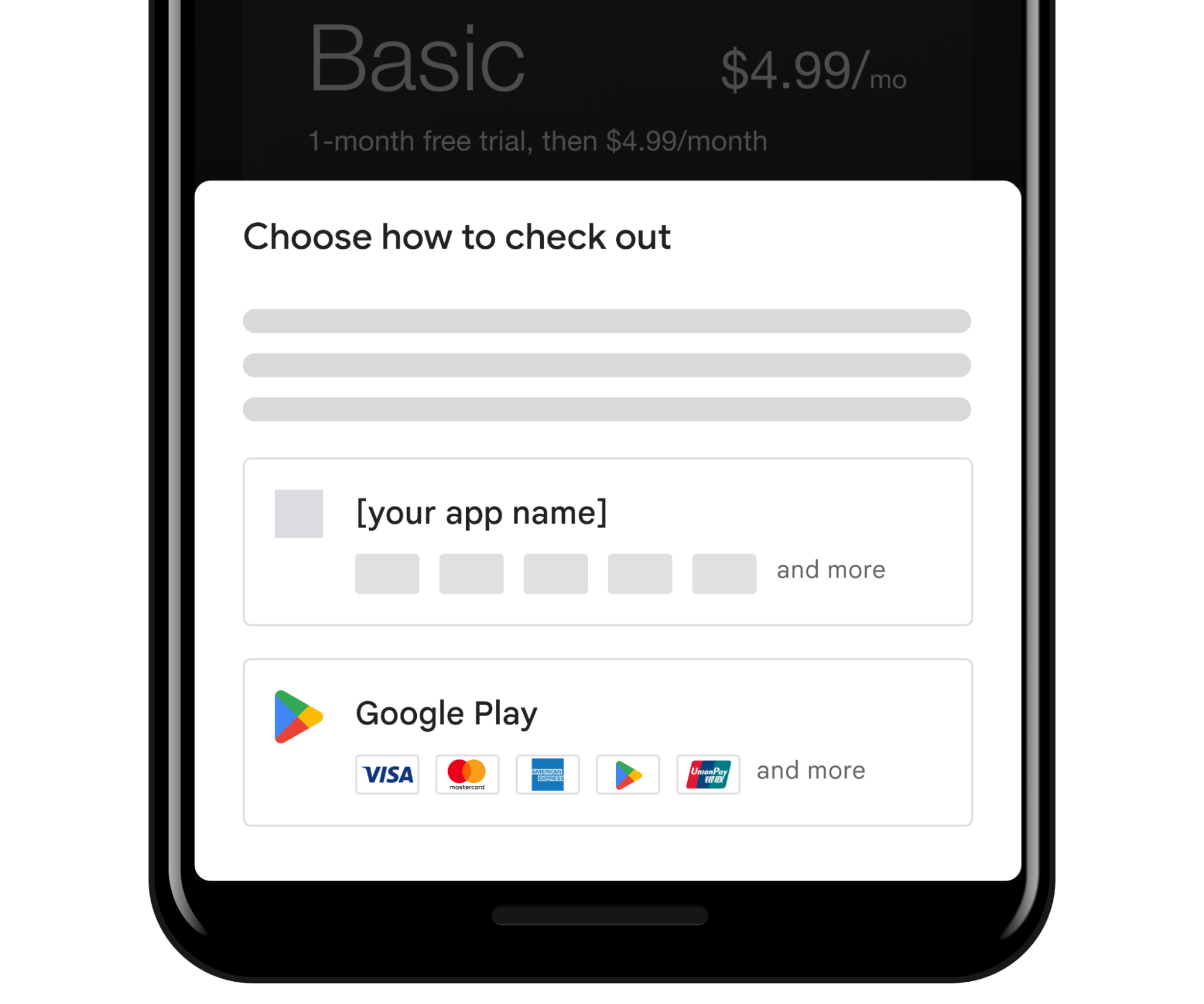
在 Play 管理中心内进行配置
如果开发者已完成相应需用户自选的备选结算系统计划的注册流程,并集成了备选结算系统 API,则可以通过 Play 管理中心来管理其备选结算系统设置:
- 对于每个符合条件的应用,您都可以选择是否提供备选结算系统。
- 根据相关准则上传付款方式徽标,并遵循所有格式规范。不符合这些准则的图片将不会显示在备选结算系统的用户选择界面上(注意:您可自行选择是否添加付款方式徽标,但强烈建议您添加)。
- 如果您提供订阅,则必须提供订阅管理链接。
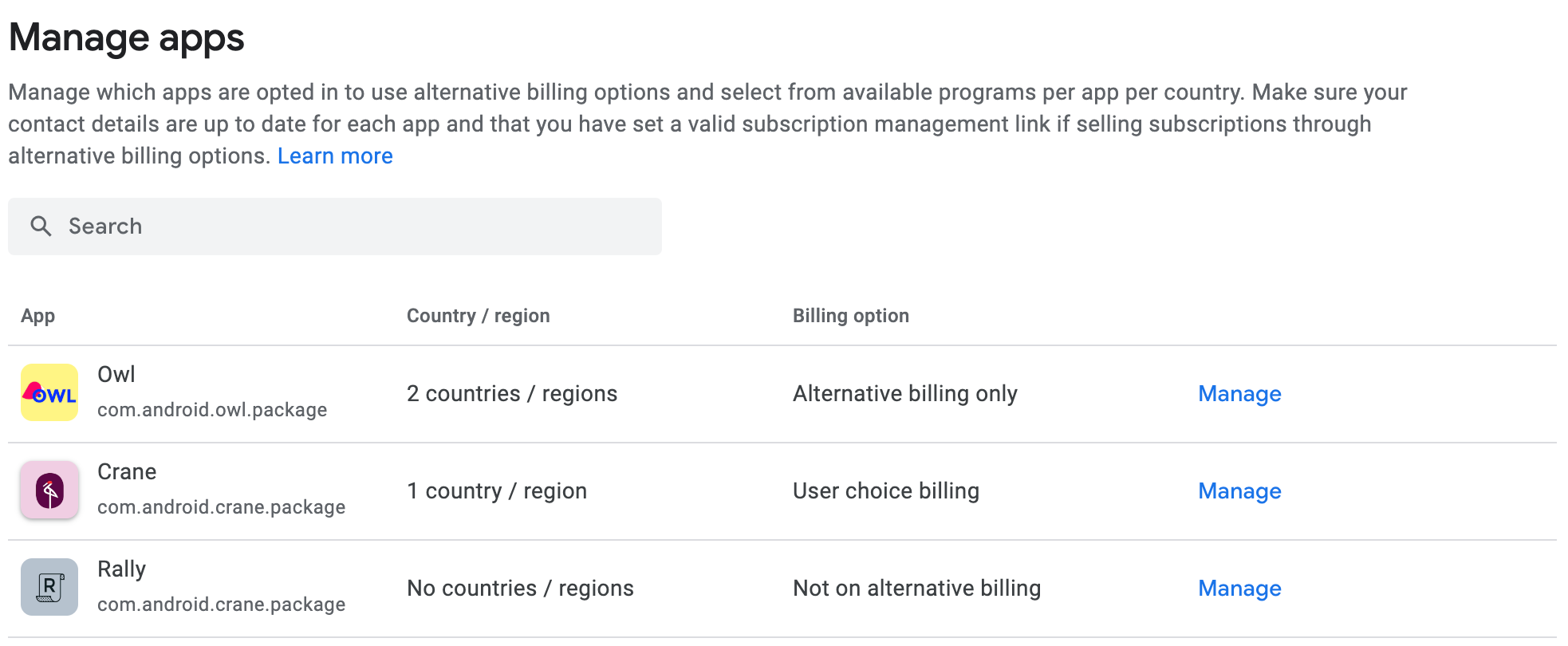
用户体验
客户端 API 可实现以下功能:
- Google Play 会呈现并管理适用的信息和用户选择界面。
- 如果用户选择使用 Google Play 结算系统,结算流程会继续使用 Google Play 结算标准界面。
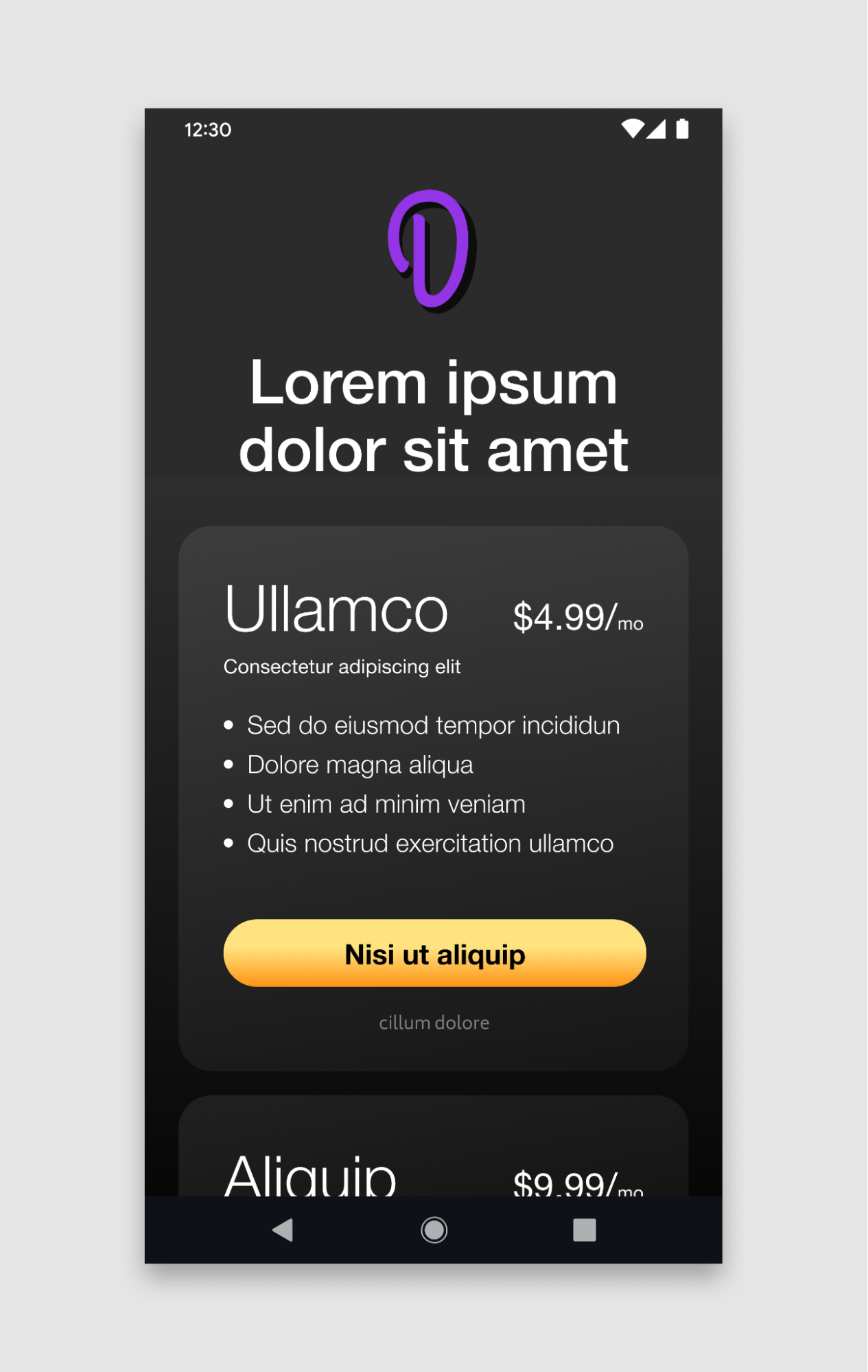
开发者应用。 |
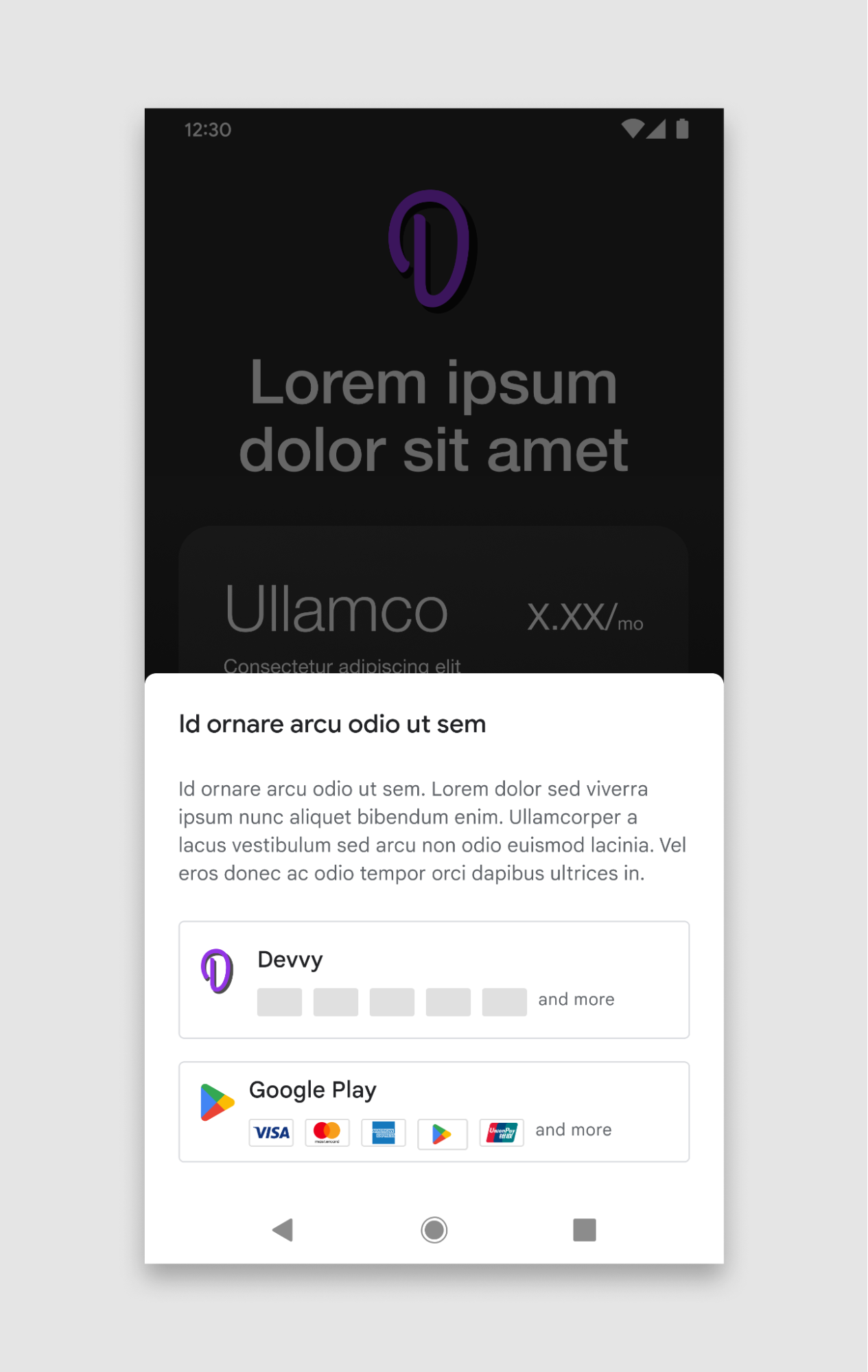
结算方式选择界面。 |
示例仅供说明之用。
用户选择界面
用户选择界面会向用户提供选项,以便其选用开发者的备选结算系统或 Google Play 结算系统。
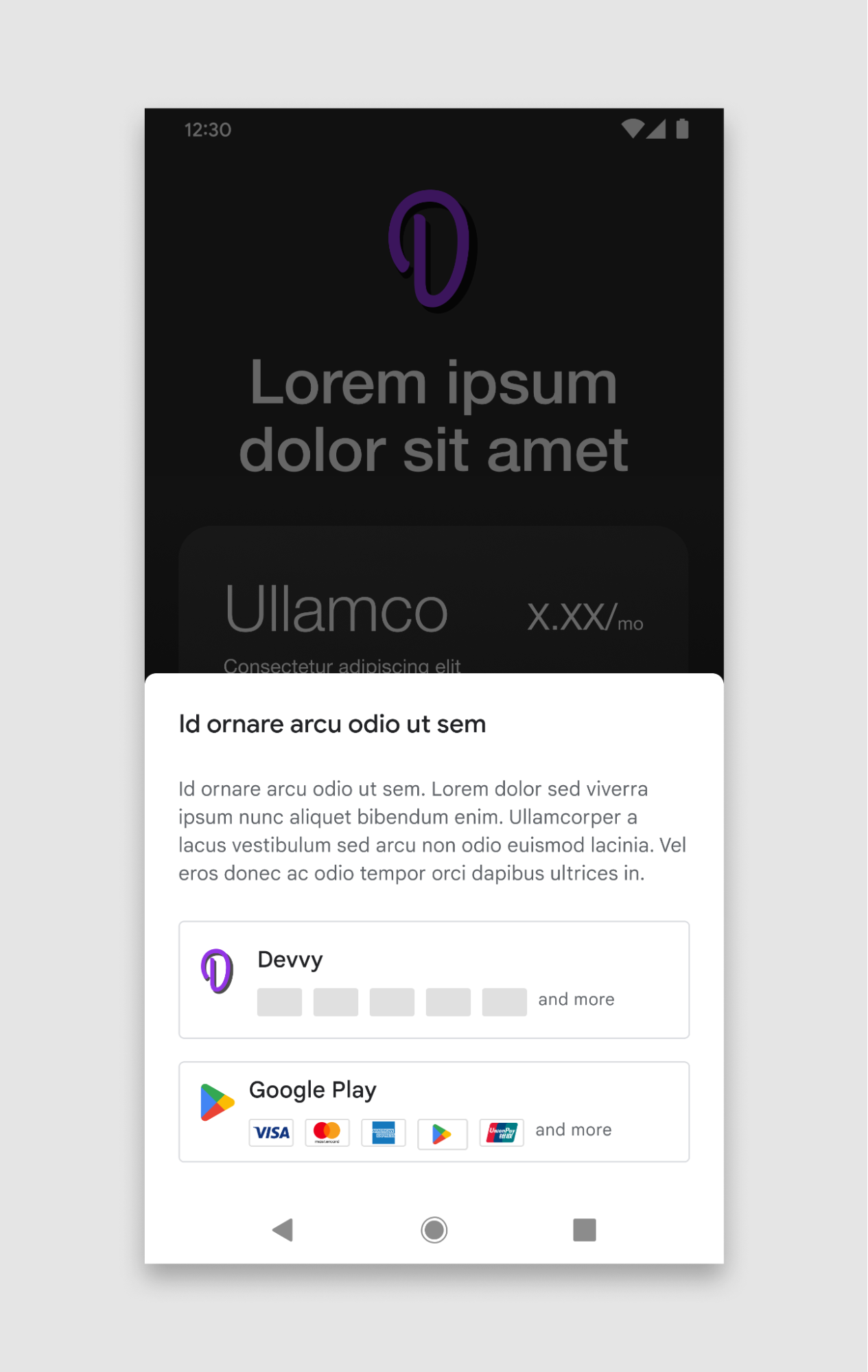
备选结算系统选项剖析
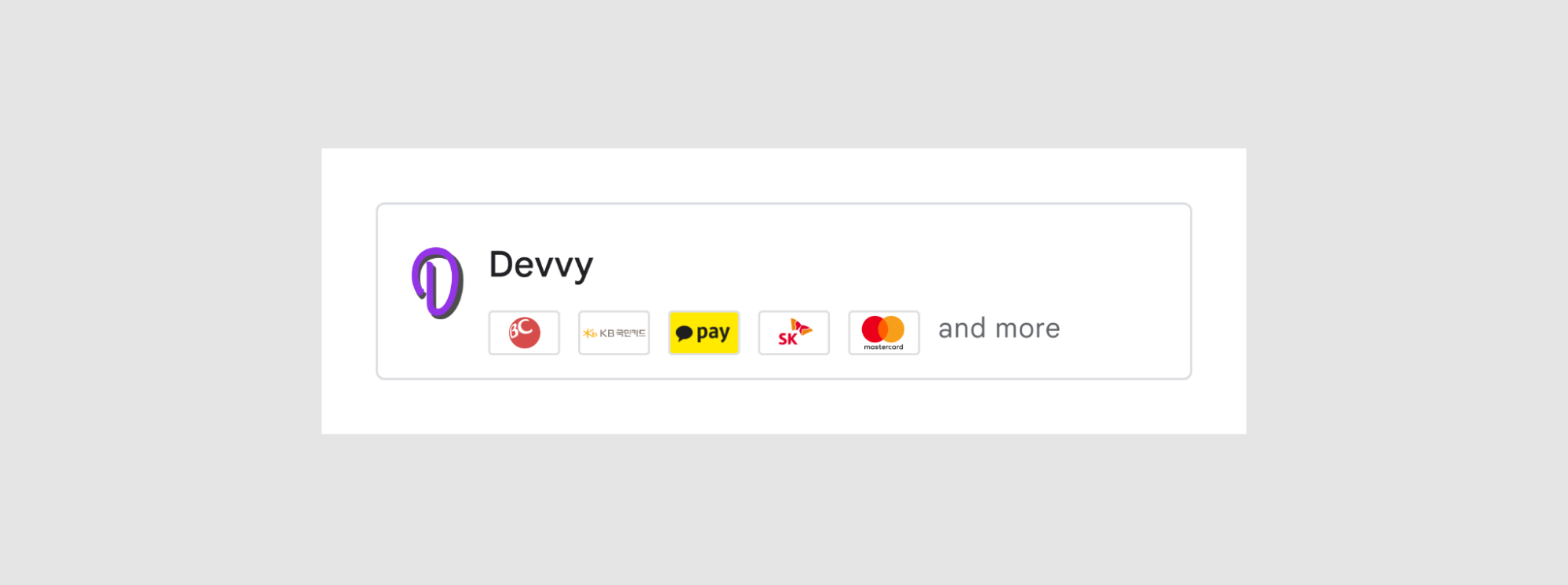
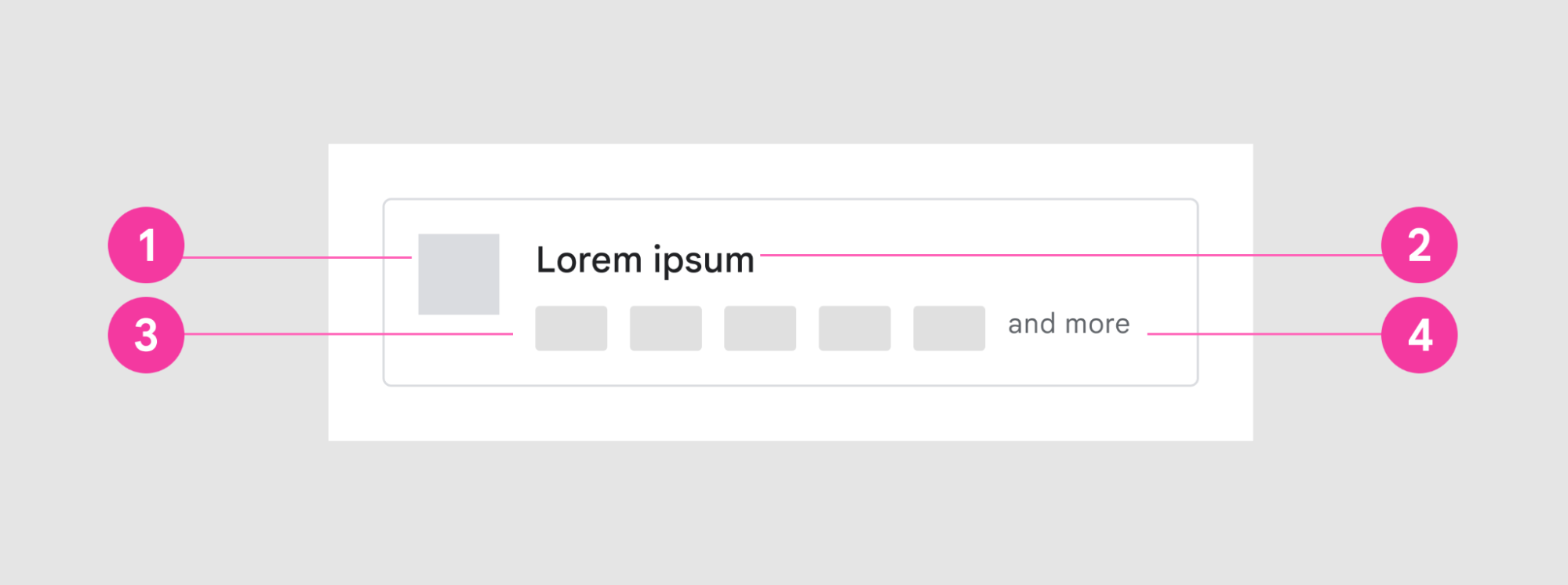
用户选择界面上的备选结算系统选项包括以下界面元素:
- 应用图标。
- 应用名称。
- 图片素材资源(包含开发者提供的付款方式)。
- 其他指示标志(图片素材资源不含界面中的“and more”元素)。
付款方式的图片素材资源
单个图片素材资源由多张付款方式卡片组成,且必须遵循下方准则中定义的规范。
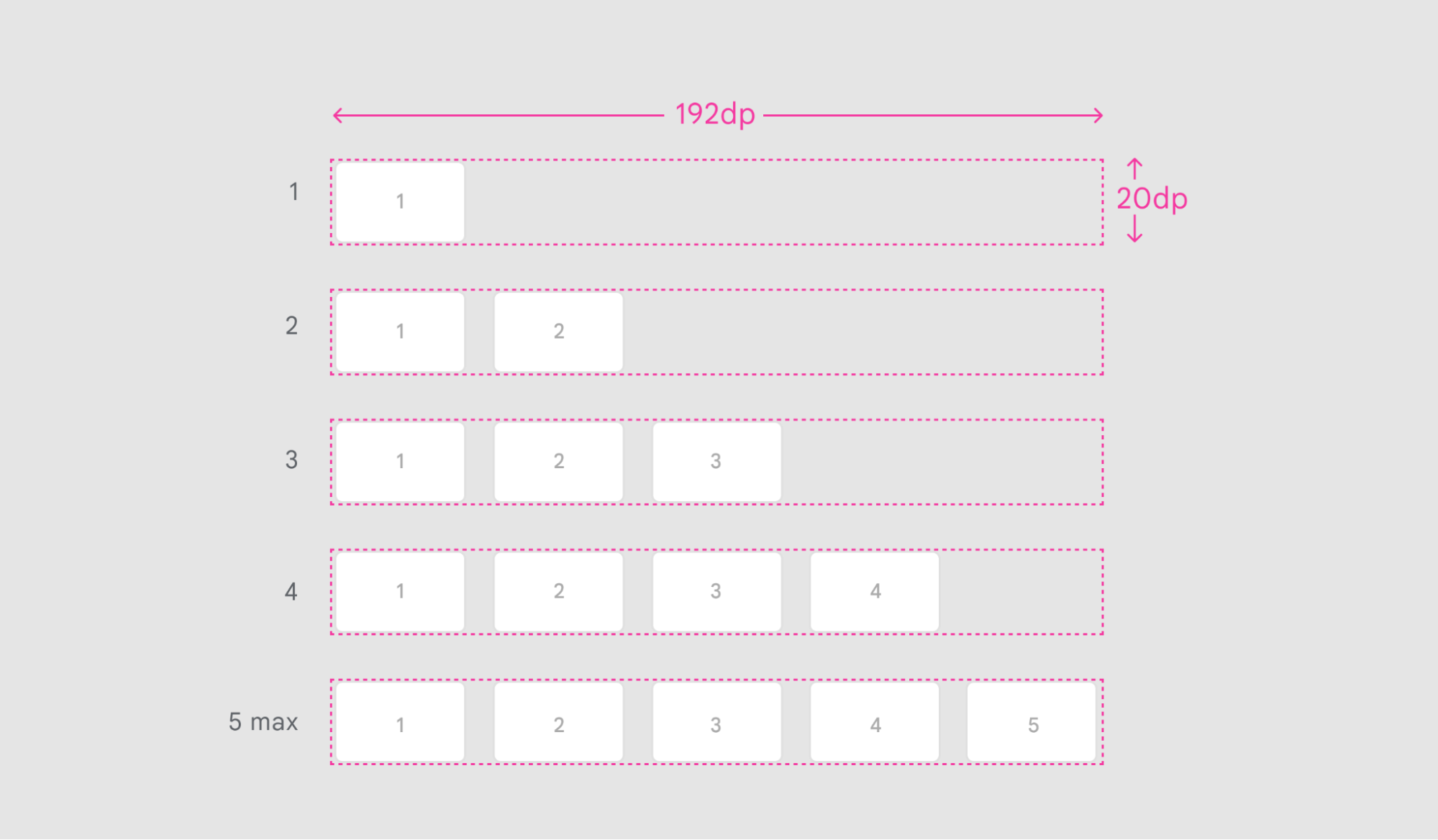
尺寸 |
192dp X 20dp |
卡片间距 |
8dp |
文件格式 |
PNG,透明背景 |
付款方式变体版本
开发者可以选择希望在图片素材资源中包含的可用付款方式图标数量,最多 5 个。
图片中不得包含任何其他图片或文字。
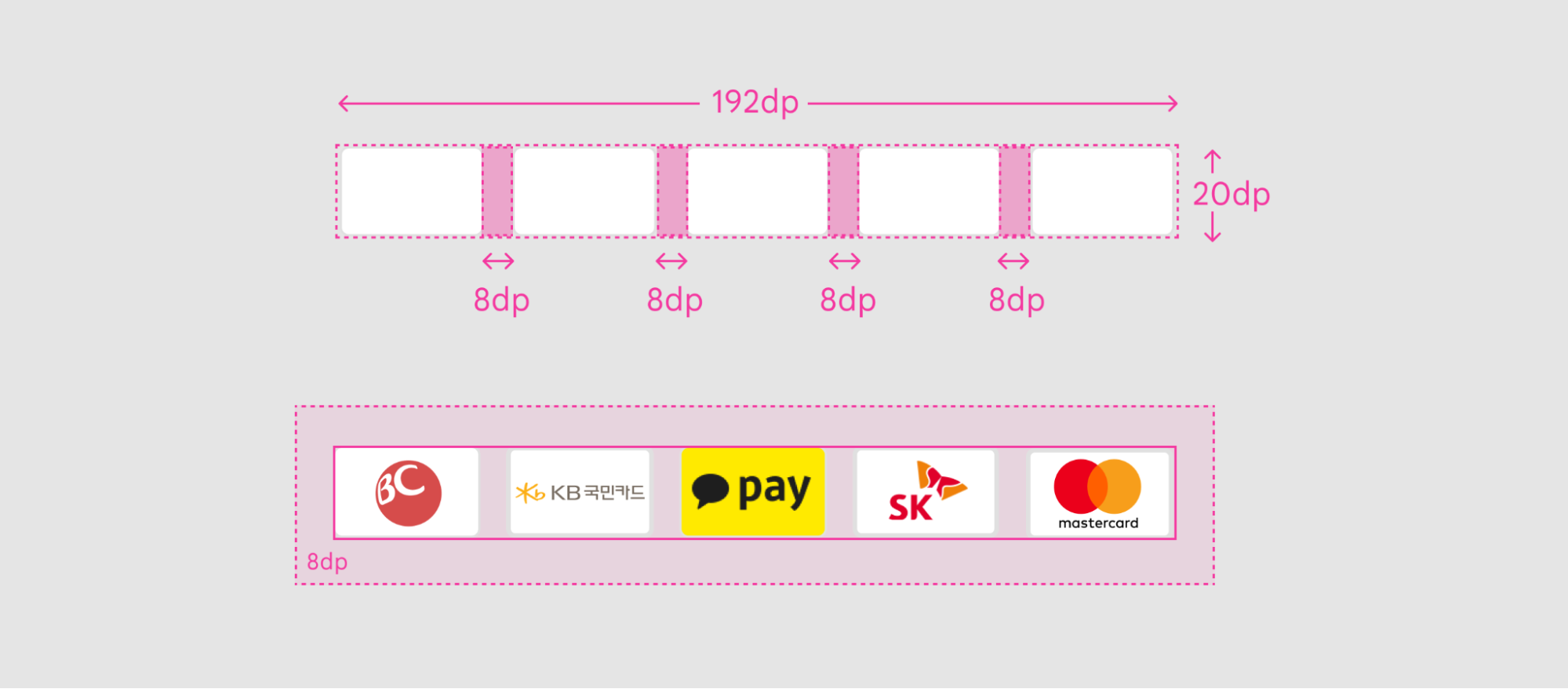
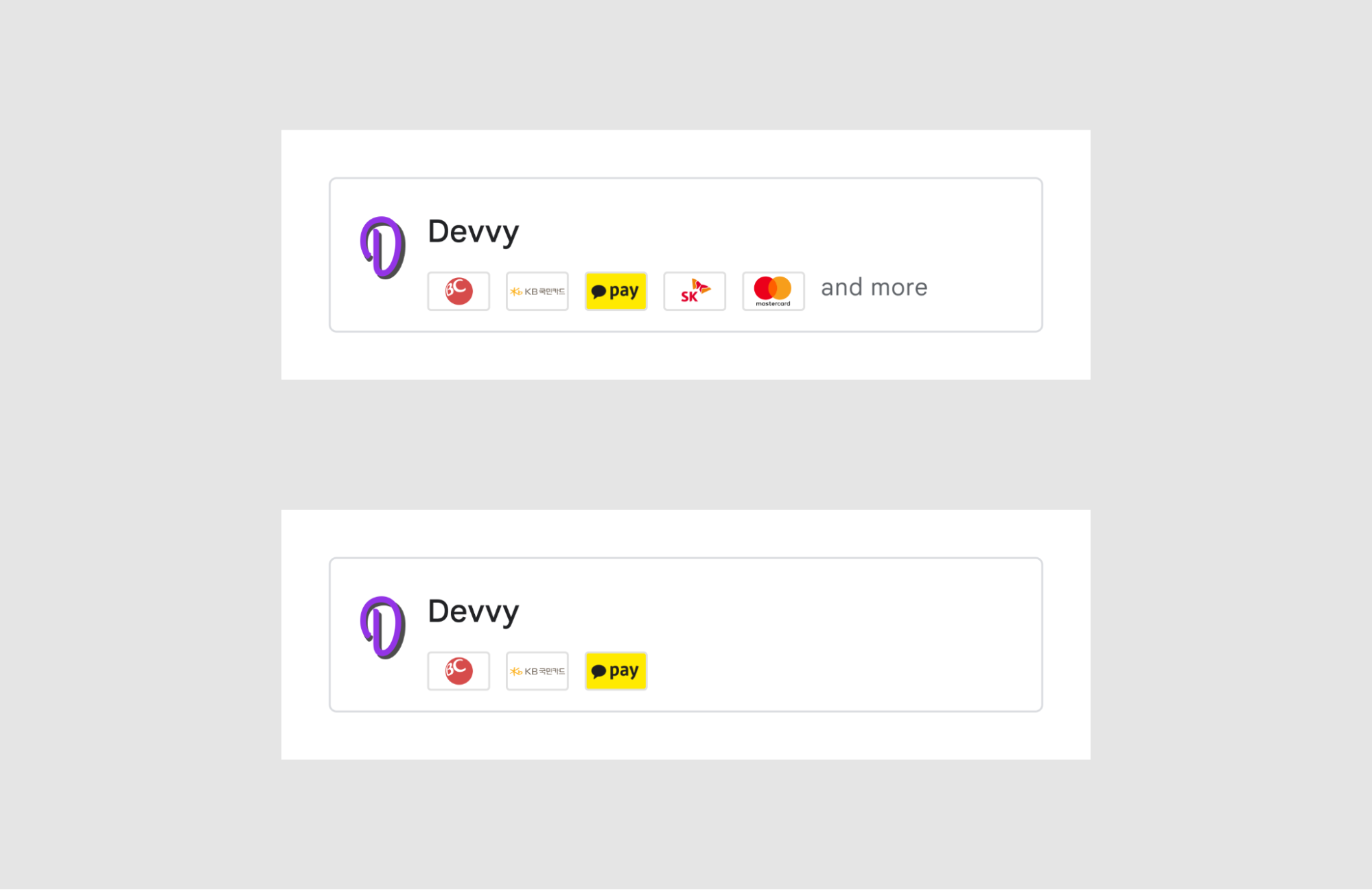
卡片规范
图片素材资源中包含的付款方式卡片必须遵循以下关于大小、间距和样式的准则。
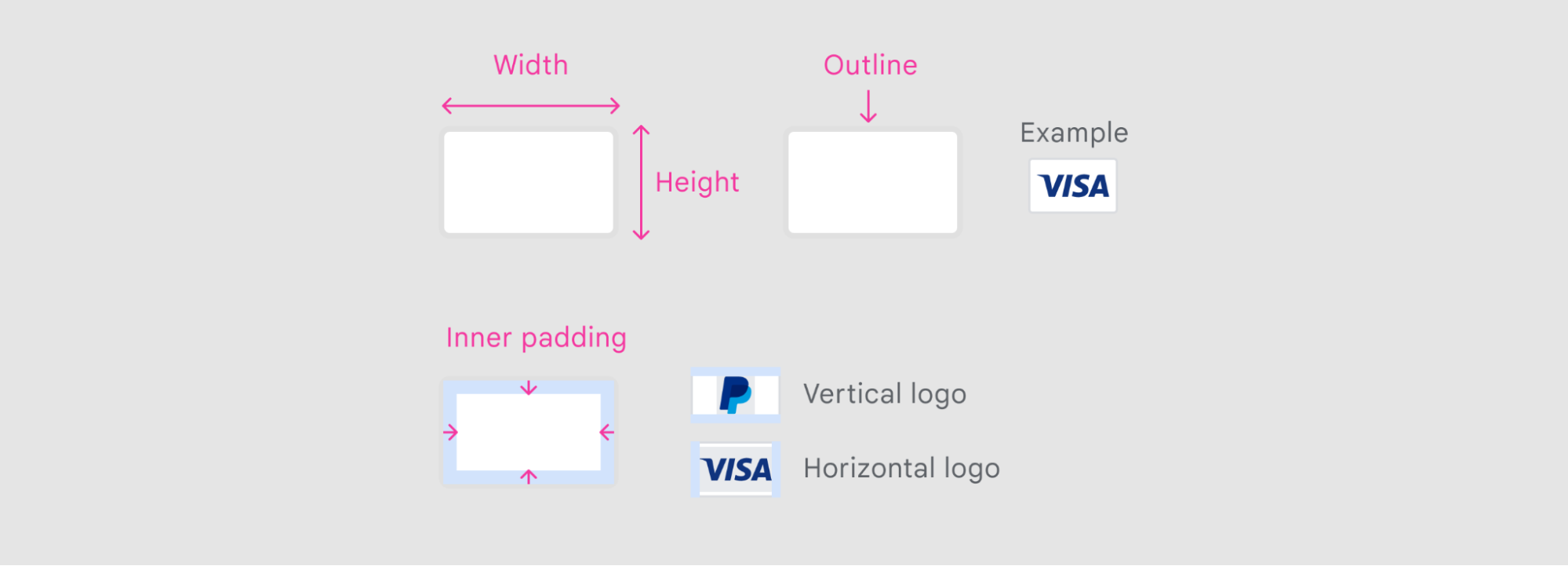
| 卡片尺寸 | 32dp X 20dp |
| 内边距 | 3dp |
| 边框 | 1dp(尺寸内含描边),半径为 2dp,颜色 #E0E0E0 |
| 卡片背景 | 纯色(最好是白色) |
后续步骤
如需开始集成备选结算系统 API(需用户自选),请遵循应用内集成和后端集成的深度指南。
提供仅限备选结算系统的结算方式
本部分介绍了如何为用户提供备选结算系统。使用这些 API 之前,请完成以下前提条件:
- 查看相关要求,并加入备选结算系统计划。
- 集成 Play 结算库 6.2.1 或更高版本。
建议您完成 Google Play Developer API 集成设置,因为后端集成将基于它构建。
在 Play 管理中心内进行配置
如果开发者已完成注册流程,并集成了备选结算系统 API,则可以通过 Play 管理中心来管理其备选结算系统设置:
- 对于每个符合条件的应用,您都可以选择是否在每个适用的国家/地区提供仅限备选结算系统(无需用户选择)的结算方式。
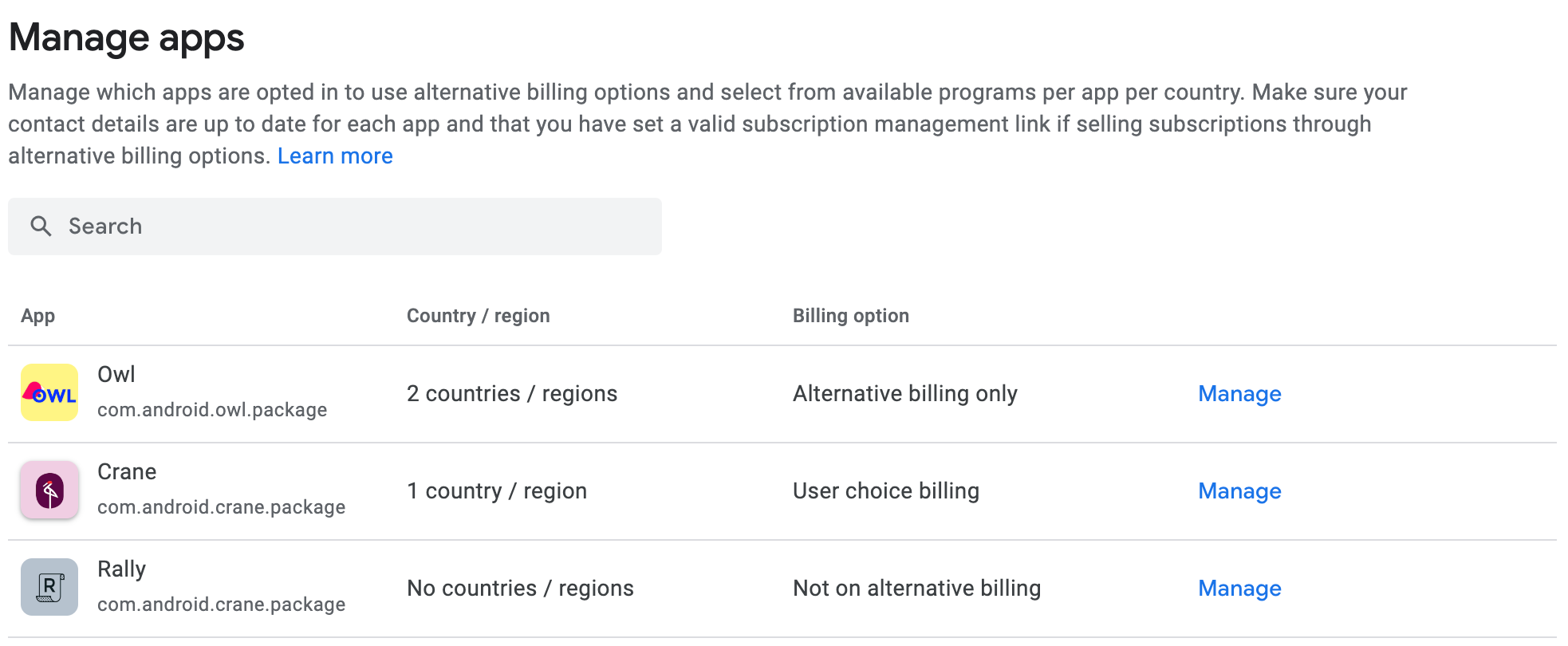
面向用户的信息界面
信息界面有助于用户了解符合条件的应用内仅提供备选结算系统。添加备选结算系统后,系统会在用户开始进行首次购买交易时向其显示该信息界面。同一用户使用同一设备在您的应用中进行后续购买交易时,系统不会向其显示此消息。请注意,在某些情况下(例如用户清除了设备上的缓存),系统可能会再次向用户显示该对话框。

面向美国用户的信息界面。 |

面向欧洲经济区 (EEA) 用户的资讯界面。 |
示例仅供说明之用。
后续步骤
如需开始集成备选结算系统 API,请遵循应用内集成和后端集成的深度指南。
