Google Play'in faturalandırma sistemi, Android uygulamanızda dijital ürünler ve içerikler satabilmenizi sağlayan bir hizmettir. Tek seferlik satın alma işlemleriyle para kazanmak veya hizmetlerinize abonelik sunmak istiyorsanız bu sistemi kullanabilirsiniz. Google Play, hem Android uygulamanız hem de sunucu arka ucunuzla entegrasyon için eksiksiz bir API grubu sunar. Bu API'ler, kullanıcılarınıza Google Play satın alma işlemlerinin tanıdıklığını ve güvenliğini sunar.
Entegrasyon mimarisi
Bu bölümde, oluşturabileceğiniz farklı işlevsel modüller ve süreci basitleştirmek için kullanılabilen API'ler ve kitaplıklar tanıtılmaktadır.

Play Faturalandırma Kitaplığı'nı kullanarak Google Play'in faturalandırma sistemini Android uygulamanıza entegre edebilirsiniz. Bu kitaplık, uygulamanızdaki her kullanıcının kullanabileceği yerelleştirilmiş ürün teklifini sağlayan Google Play Hizmetleri katmanıyla iletişim kurmanın yanı sıra satın alma akışını başlatma ve sonucunu işleme gibi diğer gerekli kullanıcı işlemlerini gerçekleştirme yöntemlerini sağlar.
Gerekli geliştirici akışlarını oluşturmak için Google Play'in faturalandırma sistemini sunucu arka ucunuzla da entegre etmeniz gerekir. Bu, satın alma yönetimi ve platformlar arası haklarınızın verimli ve güvenli olmasını sağlamak için gereklidir. Bu entegrasyonu, Google Play Developer API tarafından sağlanan Abonelikler ve uygulama içi satın alma işlemleri API'si ile oluşturabilirsiniz. Arka uç entegrasyonu, bazı Google Cloud Platform araçlarından da yararlanır.
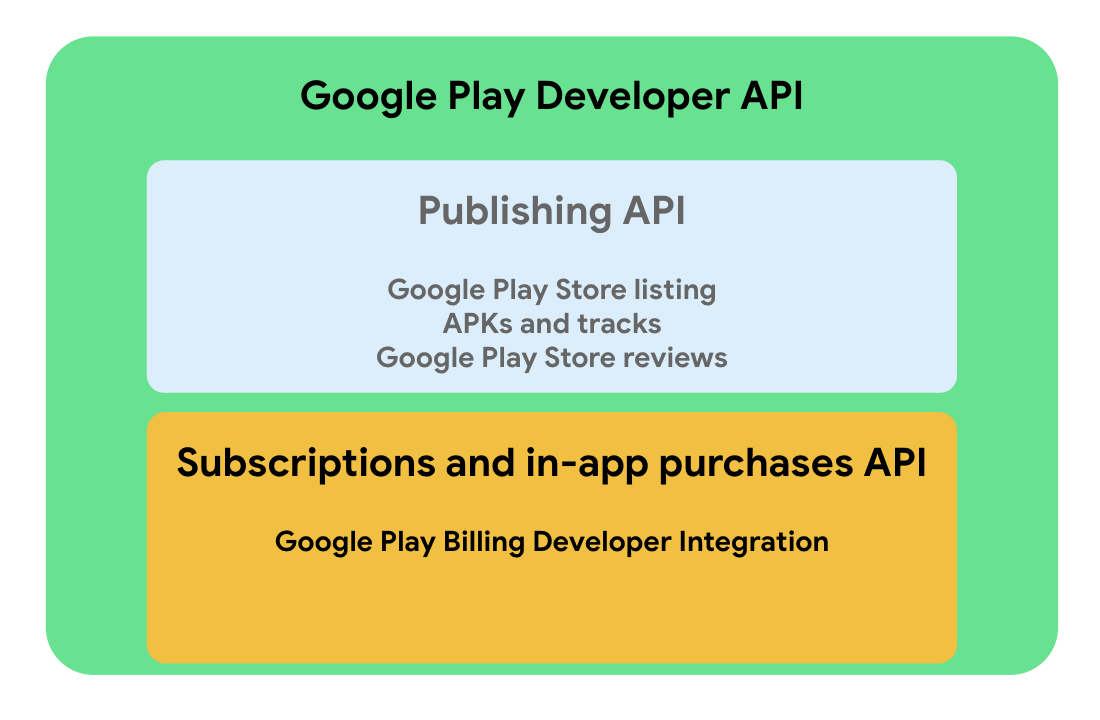
Terminoloji
Bu bölümde, Google Play'in faturalandırma sistemini uygulamanıza entegre ederken karşılaşabileceğiniz üst düzey teknolojiler ve kavramlar listelenmiş ve açıklanmaktadır. Entegrasyon kılavuzunda ilerlerken bu listeye bakın.
Teknolojiler
- Google Play. Kullanıcıların uygulama ve diğer dijital ürünleri indirebileceği bir online mağaza.
- Google Play Console. Uygulamanızı Google Play'de yayınlayabileceğiniz bir arayüz sağlayan platform. Google Play Console, Google Play ile sattığınız ürünler veya içerikler de dahil olmak üzere uygulamanızla ilgili ayrıntıları da gösterir.
- Google Cloud Console. Google Play Developer API gibi arka uç API'lerini yöneten bir platform.
- Google Play Faturalandırma Kitaplığı. Google Play'in faturalandırma sistemini uygulamanıza entegre etmek için kullanabileceğiniz bir API.
- Google Play Developer API. Yayınlama ve uygulama yönetimi görevlerini programatik olarak yönetmek için kullanabileceğiniz bir REST API'sidir.
- Cloud Pub/Sub. Bağımsız uygulamalar arasında mesaj gönderip almanıza olanak tanıyan, tümüyle yönetilen gerçek zamanlı mesajlaşma hizmeti. Google Play, anlık geliştirici bildirimlerini iletmek için Cloud Pub/Sub'ı kullanır. Cloud Pub/Sub'ı kullanmak için Google Cloud Platform (GCP)'da Cloud Pub/Sub API'nin etkin olduğu bir projeniz olmalıdır. GCP ve Cloud Pub/Sub hakkında bilginiz yoksa Hızlı başlangıç kılavuzuna bakın.
- Gerçek zamanlı geliştirici bildirimleri. Cloud Pub/Sub'dan yararlanarak Google Play tarafından yönetilen aboneliklerdeki durum değişikliklerini gerçek zamanlı olarak izlemenizi sağlayan bir mekanizma.
- Arka uç sunucusunu güvenli hale getirin. Google Play'in faturalandırma sistemini uygulamanıza entegre etme kapsamında, satın alma doğrulaması, aboneliğe özgü özellikler ve anlık geliştirici bildirimleri gibi faturalandırmayla ilgili görevleri uygulamak için güvenli bir arka uç sunucu kullanmanızı önemle tavsiye ederiz.
- Google Play Store uygulaması: Google Play ile ilgili tüm işlemleri yöneten bir uygulamadır. Uygulamanız tarafından yapılan tüm istekler Google Play Store uygulaması tarafından işlenir.
Kavramlar
- Akış. Akış, faturalandırmayla ilgili bir görevde yer alan tipik adımları gösterir. Örneğin, satın alma akışı, kullanıcının ürününüzü satın almasıyla ilgili adımları özetler. Abonelik akışı, aboneliğin durumlar arasında nasıl geçiş yaptığını gösterebilir.
- Yararlanma hakkı. Kullanıcılar uygulama içi ürün satın aldığında uygulamanızda bu ürünü kullanma hakkına sahip olurlar. Tek seferlik ürünler söz konusu olduğunda bu, kullanıcının artık ürüne kalıcı erişimi olduğu anlamına gelir. Aboneliklerde bu, abonelik etkinken kullanıcının erişebilmesi gerektiği anlamına gelir.
- Ürün kimliği. Belirli bir ürün türünün kimliği.
- Satın alma jetonu. Alıcının Google Play'deki bir ürüne erişim hakkını temsil eden bir dize. Bir Google kullanıcısının belirli bir ürün için ödeme yaptığını gösterir.
- Sipariş kimliği. Google Play'deki bir finansal işlemi temsil eden dize. Her mali işlem gerçekleştiğinde bir sipariş kimliği oluşturulur. Bu dize, alıcıya e-postayla gönderilen makbuza eklenir. Google Play Console'un Sipariş Yönetimi bölümünde geri ödemeleri yönetmek için sipariş kimliğini kullanabilirsiniz. Sipariş kimlikleri, satış ve ödeme raporlarında da kullanılır.
Sonraki adımlar
Google Play'in faturalandırma sistemini uygulamanıza ve sunucu arka ucuna entegre etmeye başlamak için kurulum kılavuzunu inceleyin.

