使用一个或多个 AGENTS.md 文件为 Android Studio 中的 Gemini 提供自定义指令,让其遵循这些指令。AGENTS.md 文件与代码库中的其他文件放在一起,因此您可以轻松地将它们签入版本控制系统 (VCS),并与整个团队分享项目专用说明、编码风格规则和其他指南。
要开始,请执行以下步骤:
在项目文件系统中的任意位置创建一个
AGENTS.md文件。当您提交查询时,Gemini 会扫描当前目录和所有父级目录中的AGENTS.md文件。如需了解详情,请参阅AGENTS.md文件的工作原理。添加说明。使用 Markdown 编写说明。为了便于阅读,请考虑使用标题和项目符号来区分不同的规则。 请参阅示例说明。
保存文件并将其提交到 VCS,以便与团队共享。
将 AGENTS.md 文件作为上下文进行管理
您可以使用聊天面板中的上下文抽屉式导航栏,将 AGENTS.md 文件作为特定查询的上下文应用或移除。AGENTS.md 文件选项包含当前目录及其父目录中的所有 AGENTS.md 文件。
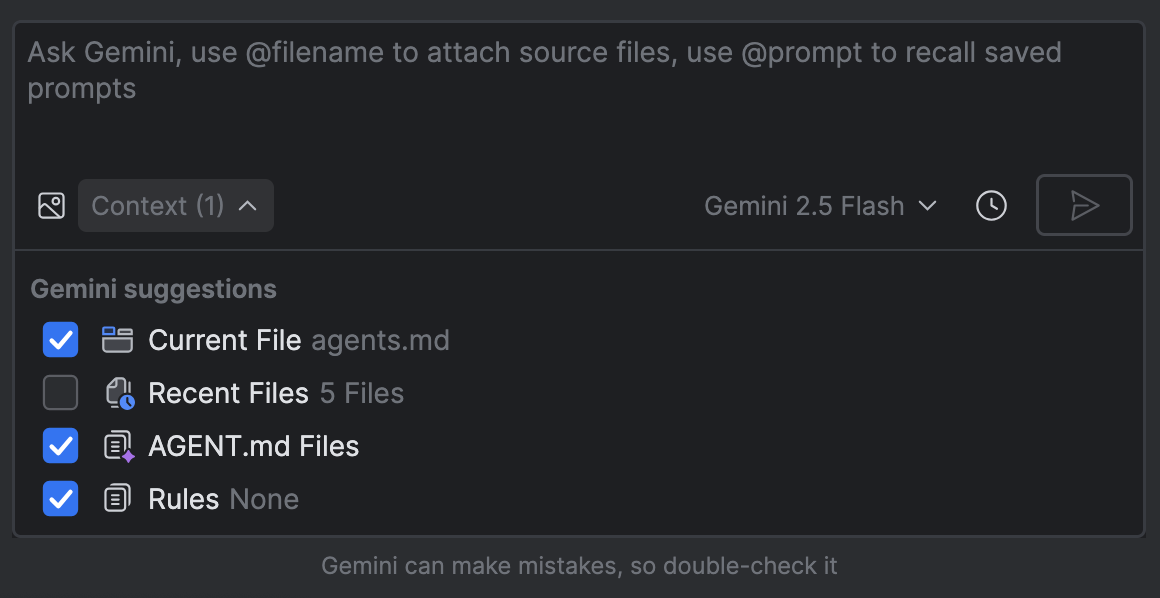
AGENTS.md 文件作为上下文进行管理。示例说明
您可以使用 AGENTS.md 文件向代理提供指令。以下是一些示例,但您提供的说明应特定于您的项目。
- “主要 activity 为
/path/to/MainActivity.kt。” - “支持在屏幕之间导航的代码是
path/to/navigation/UiNavigation.kt” - “处理 HTTP 请求的代码位于
<path>。” - 项目架构
- “将所有业务逻辑都放在 ViewModel 中。”
- “始终遵循官方架构建议,包括使用分层架构。使用单向数据流 (UDF)、ViewModel、生命周期感知型界面状态收集方式和其他建议。”
- 首选库:“使用 <库名称> 库进行导航。”
- 为常见 API 服务或内部术语定义占位名称:“主要后端服务称为‘PhotoSift-API’。”
- 公司样式指南:“所有新的界面组件都必须使用 Jetpack Compose 构建。不建议使用基于 XML 的布局。”
对 AGENTS.md 文件进行模块化处理
您可以将大型 AGENTS.md 文件拆分为可在不同情境中重复使用的小文件:
将一组说明分离出来,并将其保存在另一个 Markdown 文件中,例如
style-guidance.md。在
AGENTS.md文件中引用较小的 Markdown 文件,方法是使用@符号,后跟要导入的文件的路径。支持以下路径格式:- 相对路径:
@./file.md- 从同一目录导入@../file.md- 从父目录导入@./subdirectory/file.md- 从子目录导入
- 绝对路径:
@/absolute/path/to/file.md
- 相对路径:
例如,以下 AGENTS.md 文件引用了另外两个指令文件:
# My AGENTS.md
You are an experienced Android app developer.
@./get-started.md
## Coding style
@./shared/style-guidance.md
AGENTS.md 文件的工作原理
Gemini 会自动扫描当前目录和父目录中的 AGENTS.md 文件,并将这些文件的内容作为序言添加到每个提示的开头。如果您在提交查询时未打开任何文件,系统会默认包含项目根目录中的 AGENTS.md 文件(如果有)。
AGENTS.md 文件和规则有何区别?
您还可以通过规则定义适用于所有提示的指令和偏好设置。不过,规则是在 IntelliJ 文件 /.idea/project.prompts.xml 中定义的,而 AGENTS.md 文件会保存在源代码旁边,并且与 IDE 无关。如果主要目的是与团队分享说明,我们建议使用 AGENTS.md 文件。
