Android Studio 中 Gemini 的智能体模式旨在处理复杂的多阶段开发任务,而这些任务仅通过与 Gemini 聊天无法完成。您可以描述一个总体目标,然后智能体就会创建并执行一个计划,调用必要的工具,跨多个文件进行更改,并以迭代方式修复 bug。借助这种智能体辅助工作流,您可以应对复杂的挑战,加快开发流程。
开始使用
如需在 Android Studio 中开始使用代理模式,请按以下步骤操作:
- 点击工具窗口栏中的 Gemini
 。根据需要登录并完成初始配置。
。根据需要登录并完成初始配置。 - 选择智能体标签页。
- 描述您希望智能体执行的任务。
- 当智能体完成任务时,您可以查看并批准任何更改。
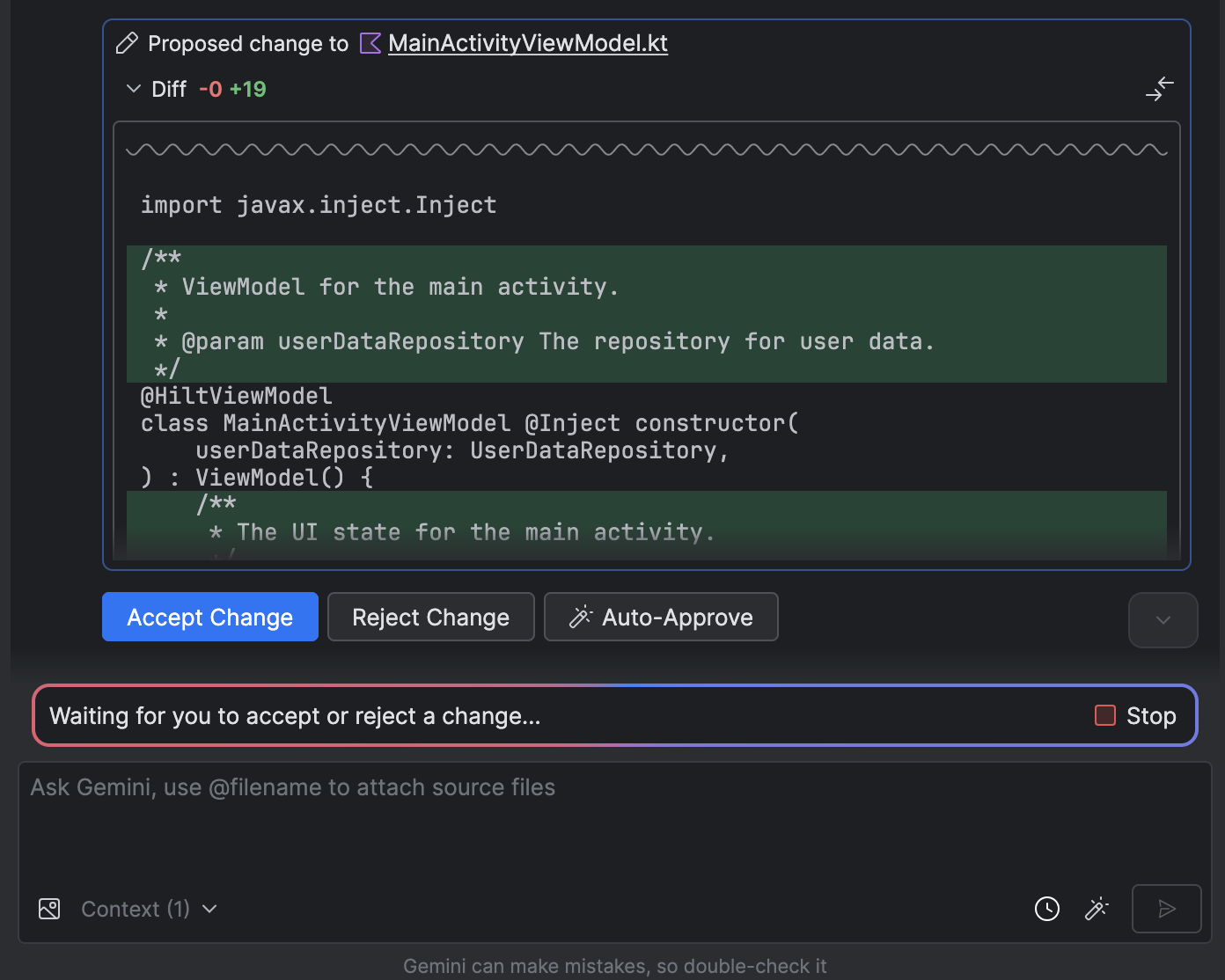
- 可选:如需自动批准更改,请依次选择智能体选项
 > 自动批准更改。
> 自动批准更改。
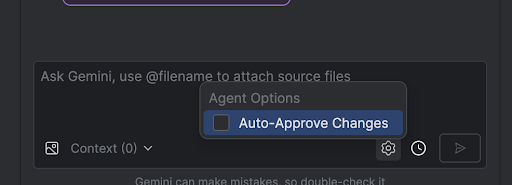
用例
以下是一些代理可以帮助您完成的用例:
- 修正 build 错误。当您使用“修复项目中的 build 错误”之类的提示要求智能体修复 build 错误时,它会应用建议的修复方案,构建项目以验证解决方案,并进行迭代,直到问题得到解决。
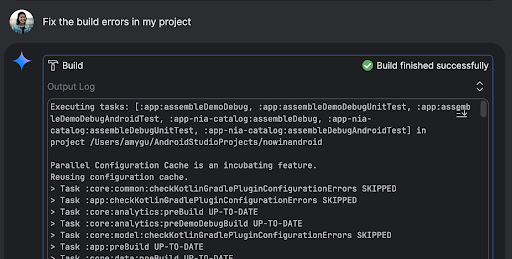
- 添加或更新界面元素。代理可以添加或更新界面元素。 例如,让代理“将深色主题设为用户偏好设置中的默认主题”,然后代理会搜索相关文件并建议更改,以完成任务。您可以在正在运行的设备工具窗口中立即预览界面更新。
- 生成模拟数据。在制作原型和测试应用时,您可以让代理生成模拟数据,而不是手动创建。例如,当提示“向虚假数据添加另外两个会话”时,代理会找到相关文件,并向
mockSessions列表添加另外两个事件。
- 在设备上测试并验证更改。
Android Studio 中的 AI 代理可以使用各种工具将应用部署到已连接的设备、检查当前屏幕上显示的内容、拍摄屏幕截图、检查 Logcat 是否有错误,以及通过
adb shell input与正在运行的应用互动。这样,代理就可以帮助您进行涉及重新运行应用、检查错误以及验证特定更新是否成功完成(例如,通过拍摄和查看屏幕截图)的更改或修复。

不妨尝试以下其他提示:
- “为 <module> 中的 <class> 编写单元测试”
- “为打开的文件生成文档”
- “将应用标题从 <当前名称> 更改为 <新名称>”
- “解决 null 指针异常”
- “重构我的代码,将 <可组合项名称> 可组合项移至新文件中。验证所有导入是否已更新”
- “在应用的主屏幕上添加一个名为‘关注’的新按钮,点击该按钮可前往主题列表”
- “在 <可组合项名称> 可组合项中,减少 <修饰符名称> 修饰符的内边距”
- “创建用于分享到社交媒体的分享按钮”
代理的工作方式
在智能体模式下,您的提示会随可用的工具列表一起发送到 Gemini API。您可以将工具视为技能:它们包括搜索文件、读取文件、搜索文件中的文本、使用您配置的任何 MCP 服务器等功能。
当您向智能体提供任务时,它会制定计划并确定需要哪些工具。在代理使用这些工具之前,您可能需要授予相应权限。授予权限后,智能体会使用该工具执行必要的操作,并将结果发送回 Gemini API。Gemini 会处理操作的结果,并生成其他回答。这种操作和评估的循环会一直持续,直到任务完成。
