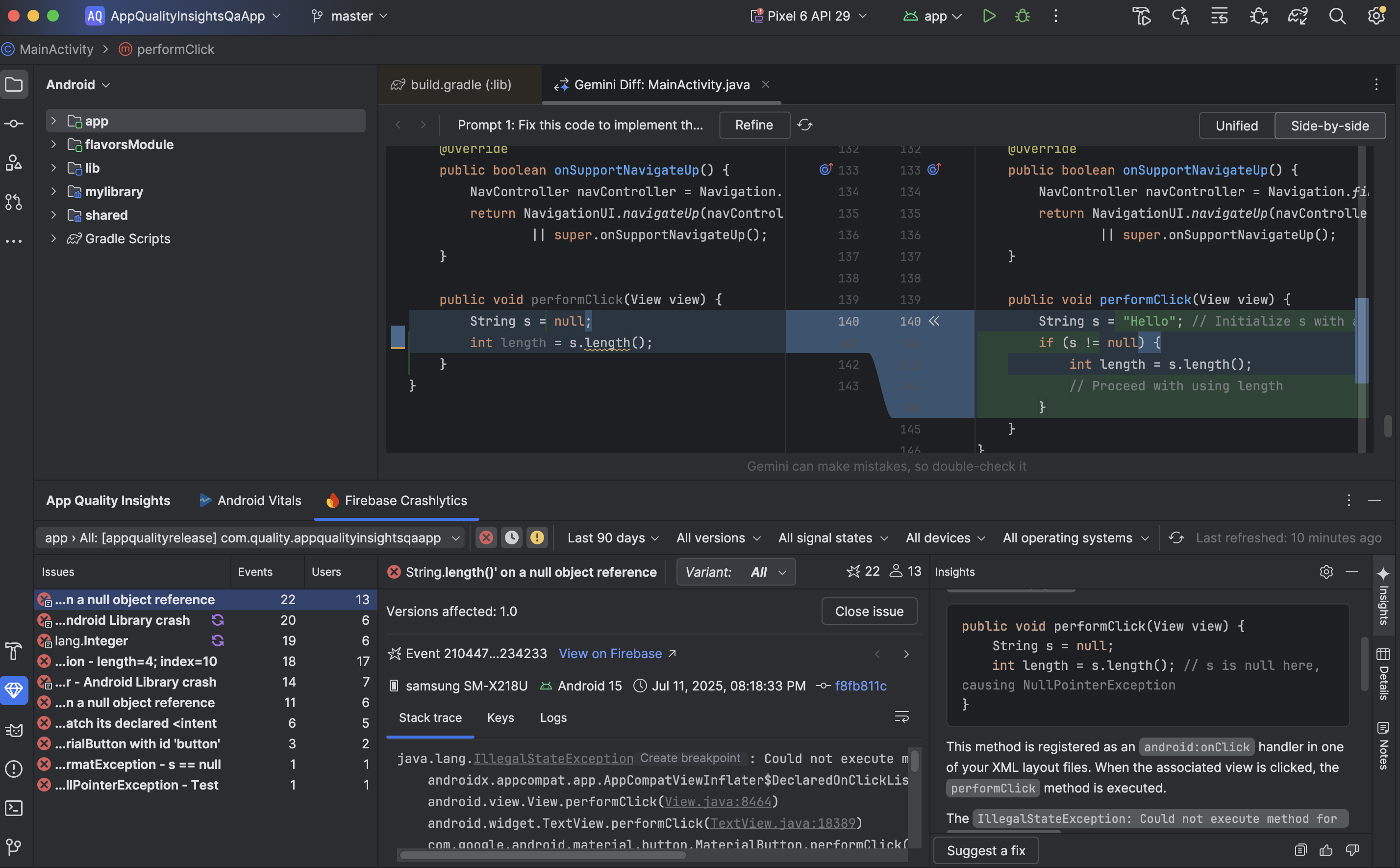您可以使用 Android Studio 中的 Gemini 来分析应用质量分析崩溃报告、生成分析、提供崩溃摘要,并在可能的情况下推荐后续步骤,包括示例代码和相关文档的链接。
启用 Gemini 后,点击 Android Studio 中 App Quality Insights 工具窗口中的 Insights,即可生成所有这些信息。
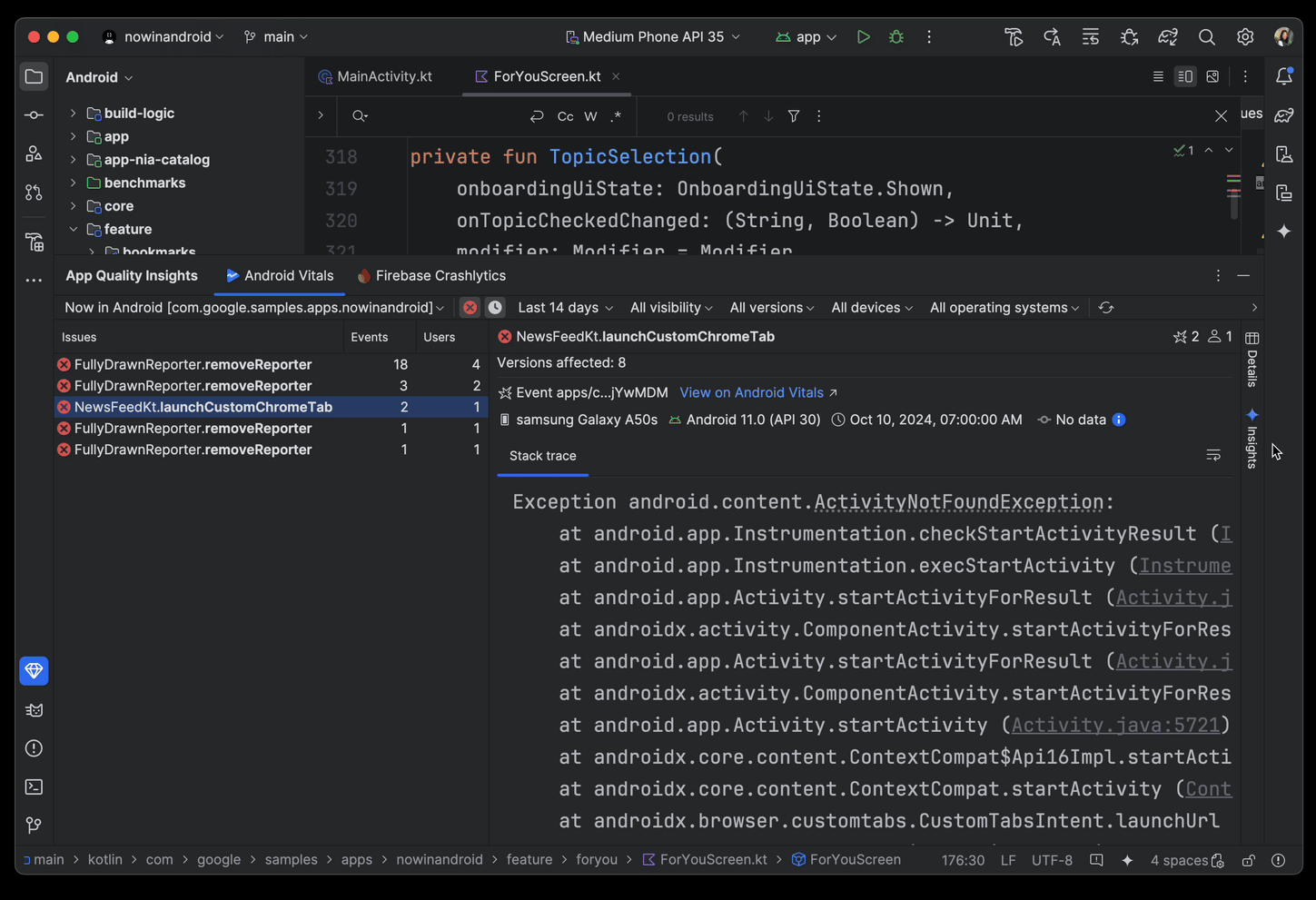
例如,当我们点击所描绘的示例应用的 App Quality Insights 工具窗口中的分析时,并点击最常见的错误类型时,Gemini 会告诉我们,该应用因 java.lang NullPointerException 而崩溃。它会找到崩溃的源文件,显示相关的代码段,并逐步说明崩溃发生的原因。
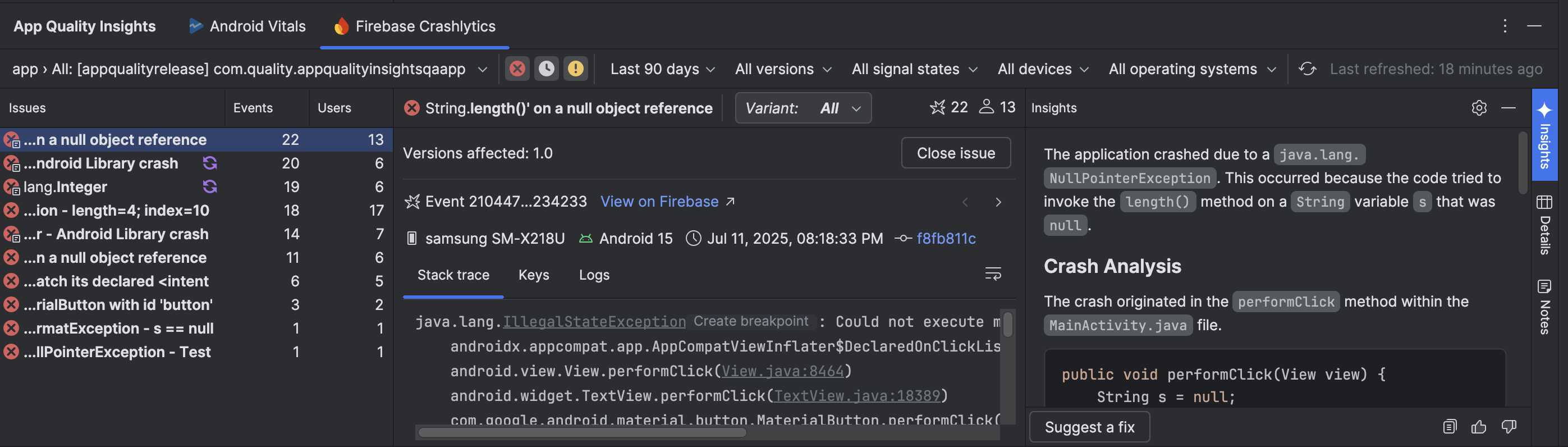
如需修复导致崩溃的代码,请点击建议修复,系统随即会打开一个代码差异视图,其中包含 Gemini 建议的代码更改。您可以进一步优化生成建议的代码更改的提示,也可以自行修改代码,然后再接受更改。