Android Studio 中的 Gemini 在设计上充分考虑了对用户隐私的保护。
我们深知,验证代码的隐私性对于赢得和维护开发者的信任至关重要。Android Studio 中的 Gemini 经过精心设计,未经您的同意,您的代码绝不会离开您的计算机。如果您选择提供代码上下文,Gemini 会使用该额外上下文来更好地回答您的问题。您可以完全控制要共享哪些数据。
在 Google,我们认为信任源自透明。本页概述了我们的 AI 承诺、训练理念和技术控制措施,以管理您的数据的使用方式。
我们的保证
Gemini 在构建时考虑到了 Google 的 AI 原则。这些原则阐明了我们以负责任的方式开发 AI 技术的承诺。
- 在 Android Studio 中使用 Gemini 时,Google 会根据我们的《隐私权政策》和《Gemini 隐私权声明》处理您的数据。
- 如果您订阅 Gemini Code Assist,在企业环境中使用 Gemini in Android Studio,Google 会根据 Google Cloud 隐私权声明处理您的数据。
数据收集和使用
未经您的明确同意,我们不会与 Gemini 分享您的代码。您可以选择与 Gemini 分享代码,以启用上下文感知功能,从而让 Gemini 能够提供特定于项目的回答。
以下是我们可能会收集和使用您数据的方式:
- 您的反馈数据(例如“我喜欢”和“不喜欢”信号)可能会用于训练 Gemini。
- 如果您在 Android Studio 中使用面向个人的 Gemini,您在对话体验中明确输入的代码可能会用于训练 Gemini。如果您选择启用情境感知功能,我们可能会使用收集的信息(包括代码)来改进我们的产品和服务,例如机器学习技术。如需了解详情,请参阅我们的隐私权声明。
- 如果您在企业环境中使用 Gemini in Android Studio,那么您在聊天体验中输入的代码绝不会用于训练 Gemini。如果您选择启用情境感知功能,我们绝不会将收集的信息(包括代码)用于改进我们的产品和服务,例如机器学习技术。如需了解详情,请参阅《Google Cloud 隐私权声明》。
如果您选择使用 AI 代码补全功能,我们会使用代码库中的上下文来提供更高质量的回答。
您可以在停用情境感知功能的情况下使用 Gemini,但这样做的代价是功能准确性降低,并且某些功能(例如由机器学习技术支持的代码补全)会被停用。Android Studio 提供内置的隐私权控制功能,让您可以通过依次选择 File(在 macOS 上为 Android Studio)> Settings > Tools > Gemini 来调整要启用的情境感知级别。如需阻止代码库的某些部分共享上下文,请参阅使用 .aiexclude 文件配置上下文共享。
我们会以 Google 无法识别数据提供者身份的方式存储数据,并且无法根据要求删除数据。这些数据最多会保留 18 个月。 如需了解详情,请参阅 Gemini 隐私权声明。
提交和接收的数据
以下是提交给 Gemini 和从 Gemini 收到的不同类型的数据:
- 使用情况统计信息
- 指定您如何使用 Android Studio 及其相关工具的数据,例如您如何使用功能以及资源使用情况。这包括 Studio 内部的软件标识符,例如软件包名称、类名称和插件配置。您可以依次选择 File(在 macOS 上,选择 Android Studio)> Settings > Appearance & Behavior > Data Sharing,来启用或停用此共享功能。
- 提示和回答
- 您向 Gemini 提出的问题(包括您提交给 Gemini 以进行分析或完成的任何输入信息或代码)称为“提示”。您从 Gemini 收到的答案或代码补全结果称为“回答”。
- 反馈信号
- “我喜欢”和“不喜欢”投票以及您提供的任何其他反馈。
- 上下文(可选)
- Gemini 可能会发送代码库中的其他信息,例如部分代码、文件类型以及为大语言模型 (LLM) 提供上下文可能需要的任何其他信息。这有助于 Gemini 提供更高质量的相关回答。这样一来,Gemini 还可以提供其他实验性功能,例如 AI 代码补全。
开发者选择
默认情况下,Gemini 无法查看编辑器窗口中的代码,只会使用聊天机器人中的提示和对话记录来做出回答。不过,您可以选择分享代码库中的上下文,以便获得更高质量的回答并使用 AI 代码补全等实验性功能。
有三种机制可用于控制项目源代码的共享,以便为 Gemini 提供上下文:
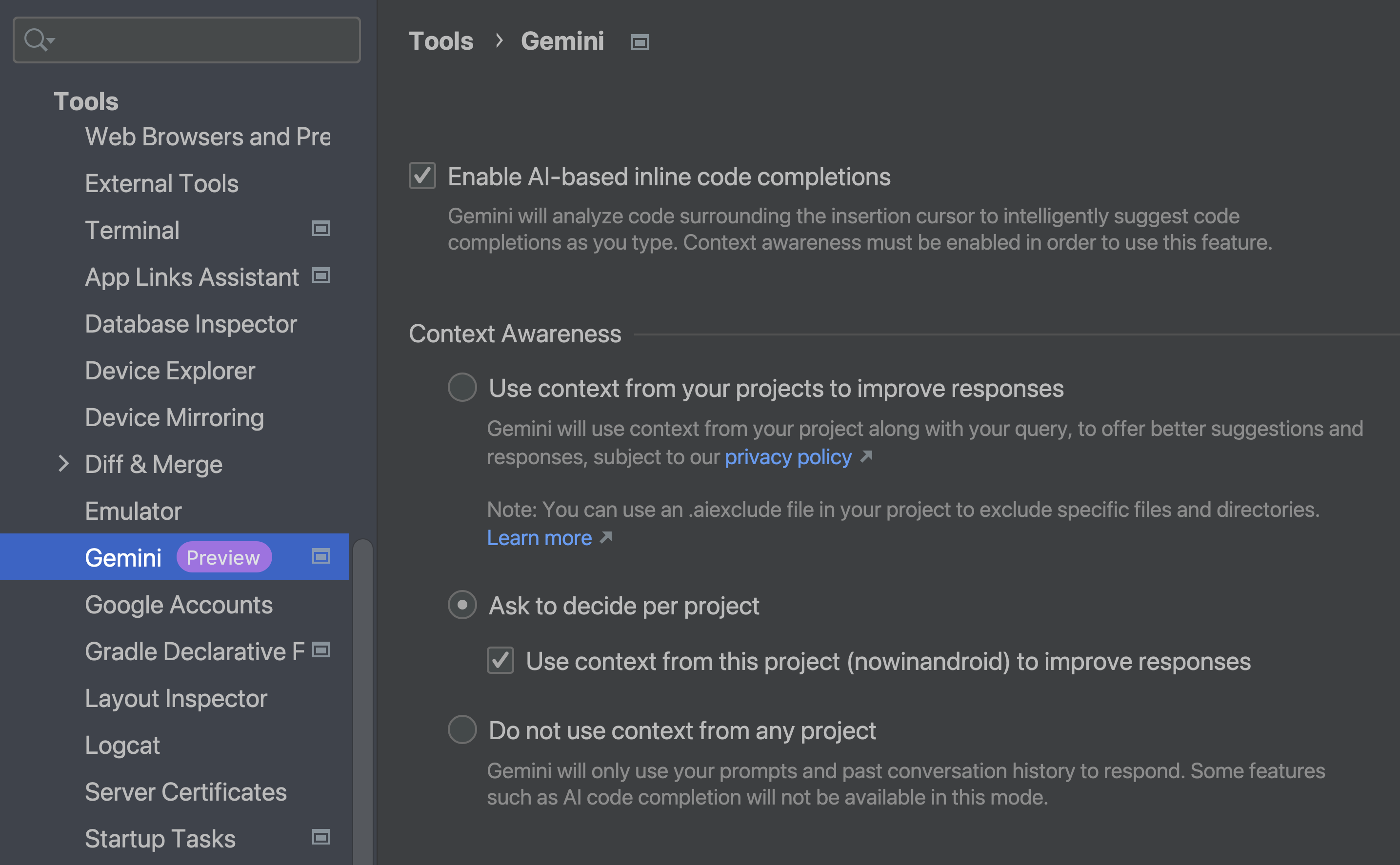
全局设置
Studio 在 File(在 macOS 上为 Android Studio)> Settings > Tools > Gemini 下提供了一个全局选择启用偏好设置,用于指定是否可以将源代码发送到 Gemini 服务器以提供情境感知功能。
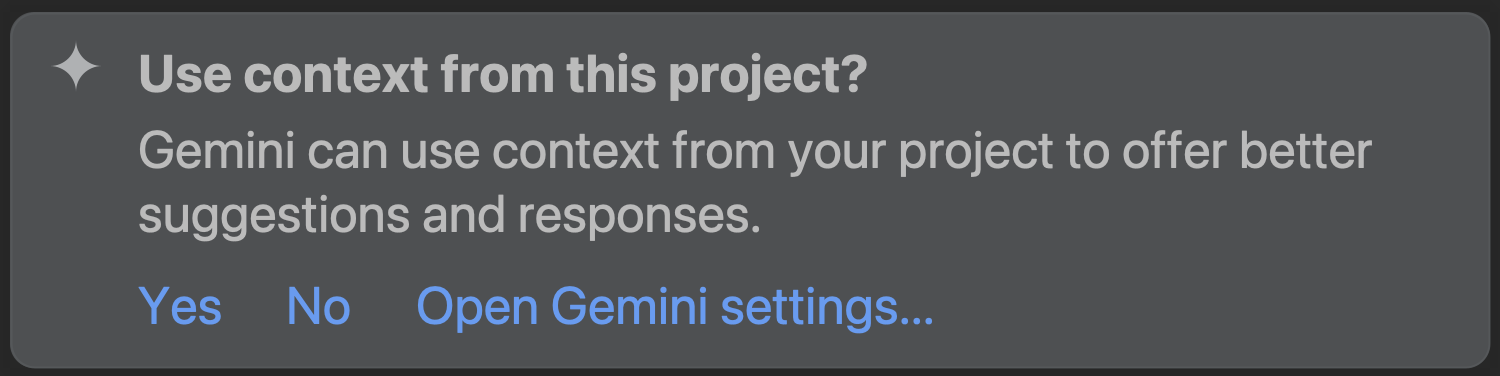
项目专用设置
如果 Studio 的 Gemini 设置中选择了针对每个项目询问是否启用,则在首次打开每个项目时,系统会显示一个对话框,询问是否应为该项目启用上下文感知功能。此设置保存在项目的 .idea 目录中。
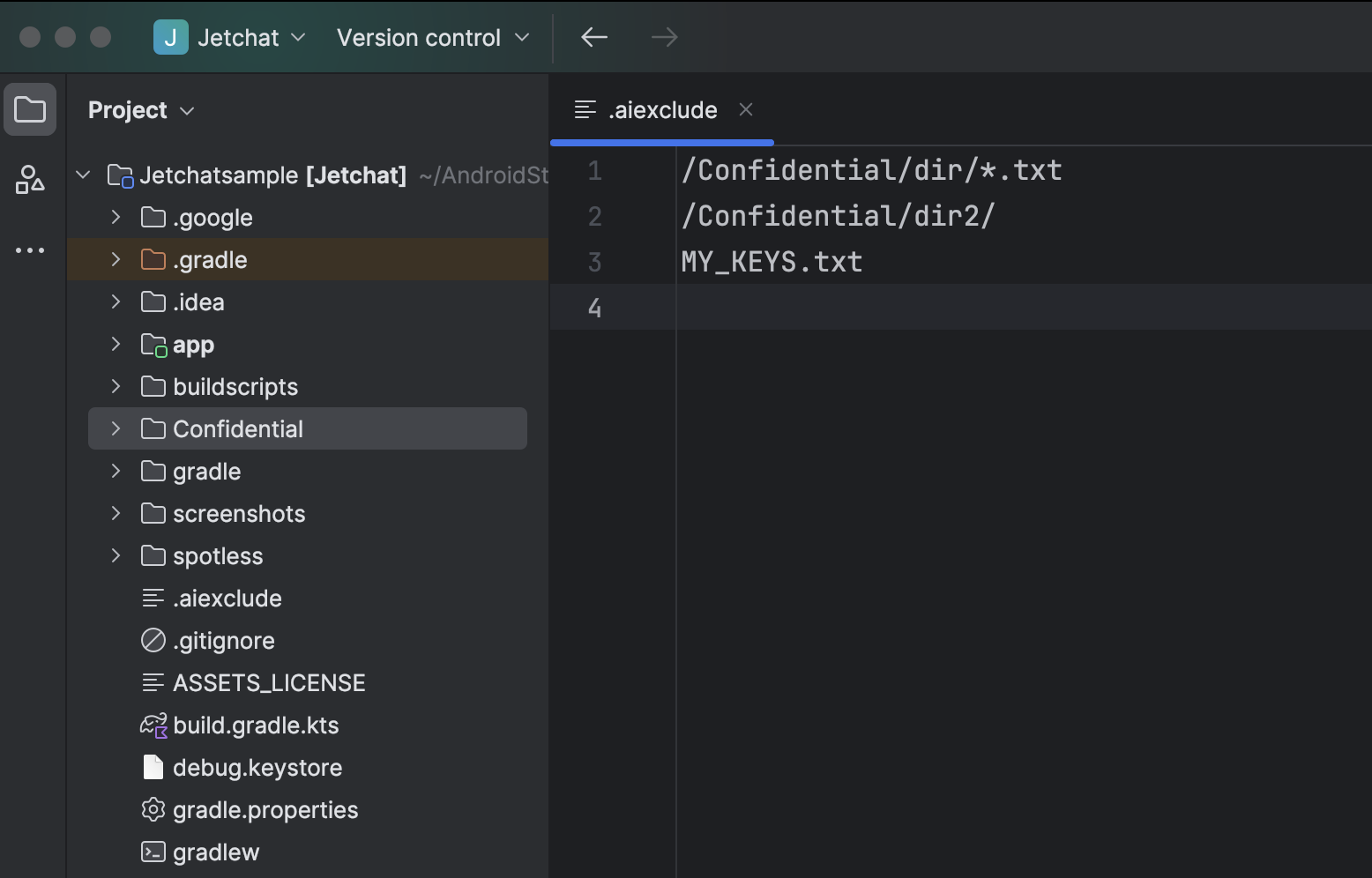
使用 .aiexclude 文件时源代码的限制
在项目的源代码目录中添加 .aiexclude 文件,可以更精细地控制哪些文件可作为 AI 模型的上下文使用。

