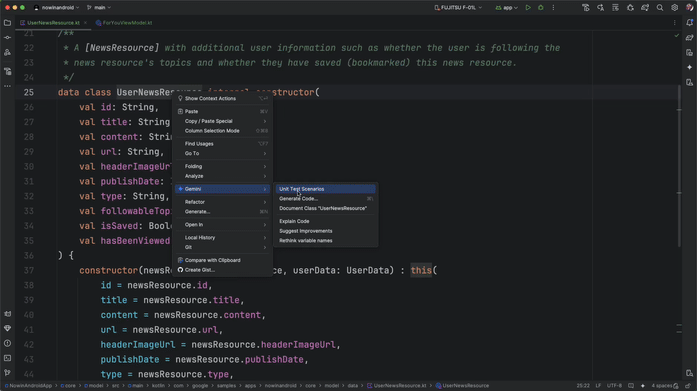在为应用编写单元测试时,Gemini 可以根据您要测试的代码的上下文建议测试场景。在生成单元测试方案时,Gemini 会为测试添加详细的名称和说明,以便您更好地了解每项建议测试的意图。您需要自行实现每个测试的正文。
如需生成单元测试方案,请执行以下操作:
- 前往要为其生成单元测试方案的类。
- 右键点击类名称,然后从上下文菜单中选择 Gemini > Generate Unit Test Scenarios。
- 在随即显示的对话框中,选择要为其生成方案的类的方法,并设置测试的目标软件包。
- 点击确定。
- 确认测试的目标目录,然后点击 OK。
- 如果测试类已存在,请确认是否要让 Gemini 建议更新现有文件。
Gemini 处理请求后,您应该会看到一个包含建议的单元测试的新文件,或者一个差异文件,供您接受对现有文件的建议更改。