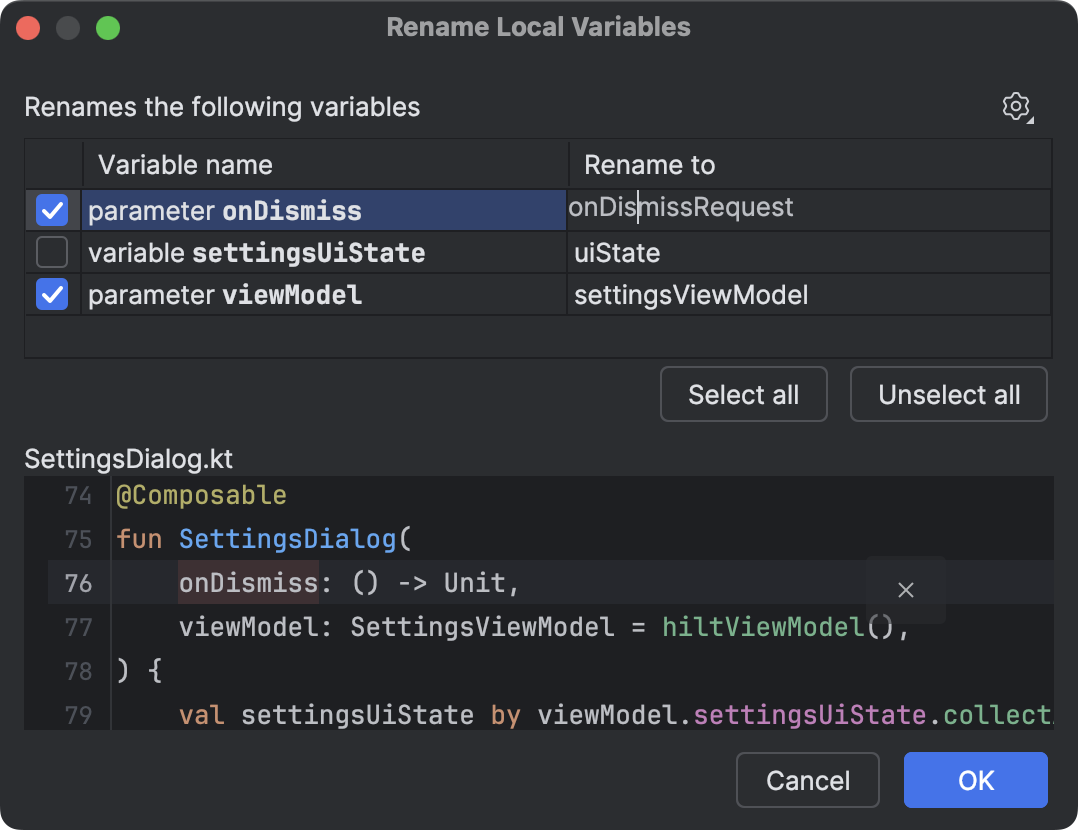Android Studio 中的 Gemini 可通过 AI 赋能的重构功能简化您的工作流程,并更轻松地保持代码井然有序。您可以让 Gemini 提供变量名称建议,并快速更新当前文件中变量名称的所有实例。
如果您想重命名特定变量、类或方法,请突出显示相应变量,然后右键点击并选择重命名以获取建议(Gemini 的建议可能需要过一会儿才会显示)。Gemini 会根据代码上下文建议合适的名称。双击建议的名称,即可更新所有变量名称实例。
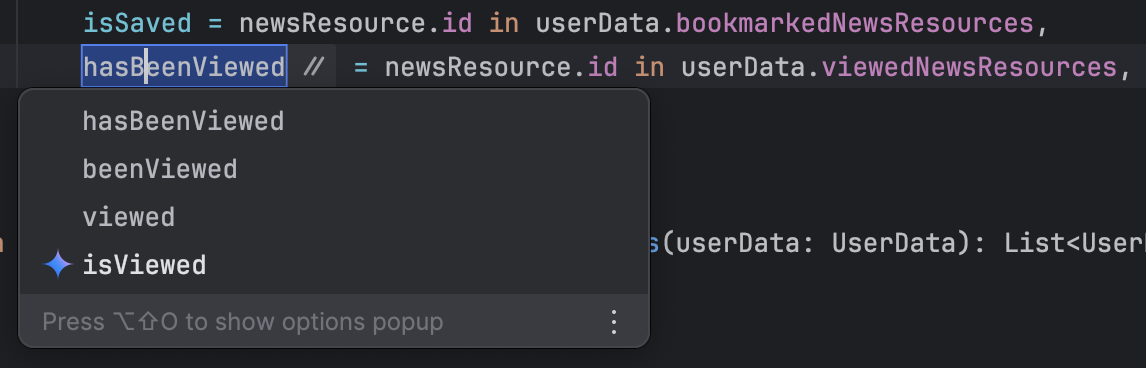
如需重新考虑当前函数或文件中的所有变量,请将光标分别放在函数中或文件的顶层(任何函数之外)。然后,右键点击并选择 Gemini > Rethink variable names。系统会显示一个对话框,您可以在其中查看建议的名称,并仅接受您喜欢的名称。