在 Android Studio 中选择与 Gemini 分享项目上下文后,您可以使用 .aiexclude 文件控制具体分享代码库中的哪些文件。Android Studio 中的 AI 功能无法访问当前项目和附加到当前项目的版本控制根目录之外的文件。考虑到这一点,您可以将 .aiexclude 文件放置在项目及其 VCS 根目录中的任意位置,以控制 AI 功能可以访问哪些文件。
与 .gitignore 文件非常相似,.aiexclude 文件会跟踪不应与 Android Studio 中的 Gemini 共享的文件,包括聊天体验以及在编辑器中运行的 AI 功能,例如代码补全。.aiexclude 文件适用于其所在目录及其子目录中的所有文件。
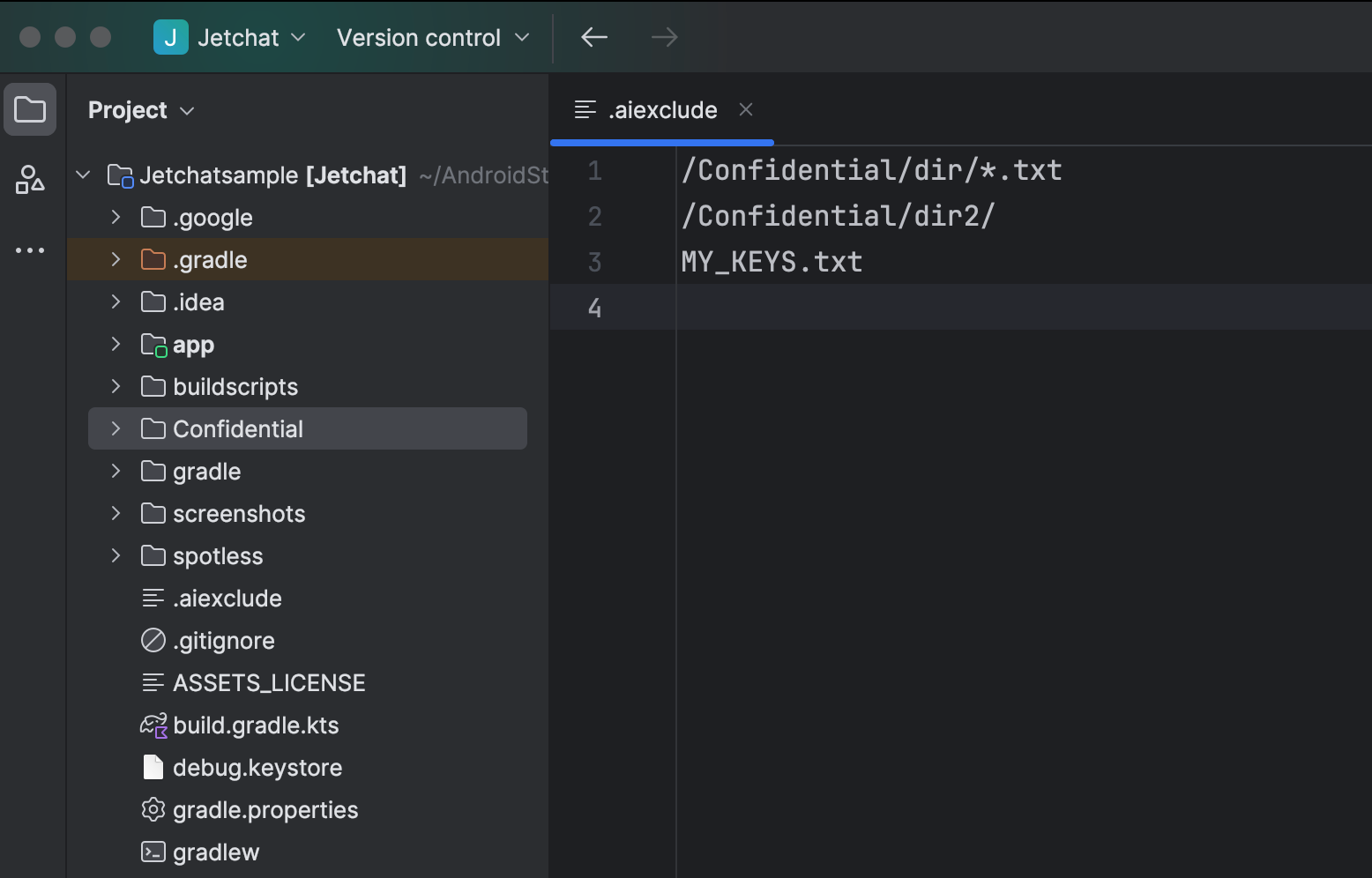
如何编写 .aiexclude 文件
.aiexclude 文件遵循与 .gitignore 文件相同的语法。
示例
以下是 .aiexclude 文件配置示例:
- 模式
KEYS会屏蔽包含.aiexclude文件的目录或该目录下所有名为“KEYS”且无文件扩展名的文件。
KEYS
- 模式
KEYS.*会屏蔽包含 . 的目录或该目录下的所有名为“KEYS”且具有任何文件扩展名的文件。aiexclude文件。
KEYS.*
- 模式
*.kt会屏蔽包含.aiexclude文件的目录或该目录下所有 Kotlin 文件或扩展名为.kt的文件。
*.kt
- 模式
/*.kt会屏蔽.aiexclude目录中的所有.kt文件,但不会屏蔽更低层级目录中的文件。
/*.kt
- 模式
my/sensitive/dir/会屏蔽my/sensitive/dir目录及其下级目录中的所有文件。文件路径相对于包含.aiexclude文件的目录。
my/sensitive/dir/
- 模式
my/sensitive/dir/**/.txt会屏蔽目录my/sensitive/dir/或该目录下的所有.txt文件。
my/sensitive/dir/**/.txt
- 模式
my/sensitive/dir/*.txt会屏蔽目录my/sensitive/dir中的所有.txt文件,但不会屏蔽子目录中的文件。
my/sensitive/dir/*.txt

