ระบบการเรียกเก็บเงินของ Google Play เป็นบริการที่เปิดโอกาสให้คุณขายผลิตภัณฑ์และเนื้อหาดิจิทัลในแอป Android ไม่ว่าคุณต้องการสร้างรายได้ผ่านการซื้อแบบครั้งเดียวหรือเสนอการสมัครใช้บริการ Google Play มี API ชุดสมบูรณ์สำหรับการผสานรวมกับทั้งแอป Android และแบ็กเอนด์เซิร์ฟเวอร์ ซึ่งจะช่วยให้ผู้ใช้คุ้นเคยและปลอดภัยกับการซื้อใน Google Play
สถาปัตยกรรมการผสานรวม
ส่วนนี้จะแนะนำโมดูลฟังก์ชันการทำงานต่างๆ ที่คุณสร้างได้ รวมถึง API และไลบรารีที่มีให้ใช้งานเพื่อลดความซับซ้อนของกระบวนการ

คุณสามารถผสานรวมระบบการเรียกเก็บเงินของ Google Play เข้ากับแอป Android ได้โดยใช้ Play Billing Library ไลบรารีนี้ช่วยให้สามารถสื่อสารกับเลเยอร์บริการ Google Play ซึ่งให้บริการข้อเสนอผลิตภัณฑ์ที่แปลแล้วแก่ผู้ใช้แต่ละคนในแอป รวมถึงมีวิธีการจัดการการดำเนินการอื่นๆ ที่จำเป็นของผู้ใช้ เช่น การเริ่มขั้นตอนการซื้อและการจัดการผลลัพธ์
นอกจากนี้ คุณควรผสานรวมระบบการเรียกเก็บเงินของ Google Play กับแบ็กเอนด์เซิร์ฟเวอร์เพื่อสร้างขั้นตอนที่จําเป็นสําหรับนักพัฒนาแอป ซึ่งเป็นสิ่งที่จำเป็นในการรับประกันว่าการจัดการการซื้อและการให้สิทธิ์ข้ามแพลตฟอร์มจะมีประสิทธิภาพและปลอดภัย คุณสร้างการผสานรวมนี้ได้โดยใช้ Subscriptions and In-App Purchases API ที่ Google Play Developer API มีให้ การผสานรวมแบ็กเอนด์ยังใช้ประโยชน์จากเครื่องมือบางอย่างของแพลตฟอร์ม Google Cloud ด้วย
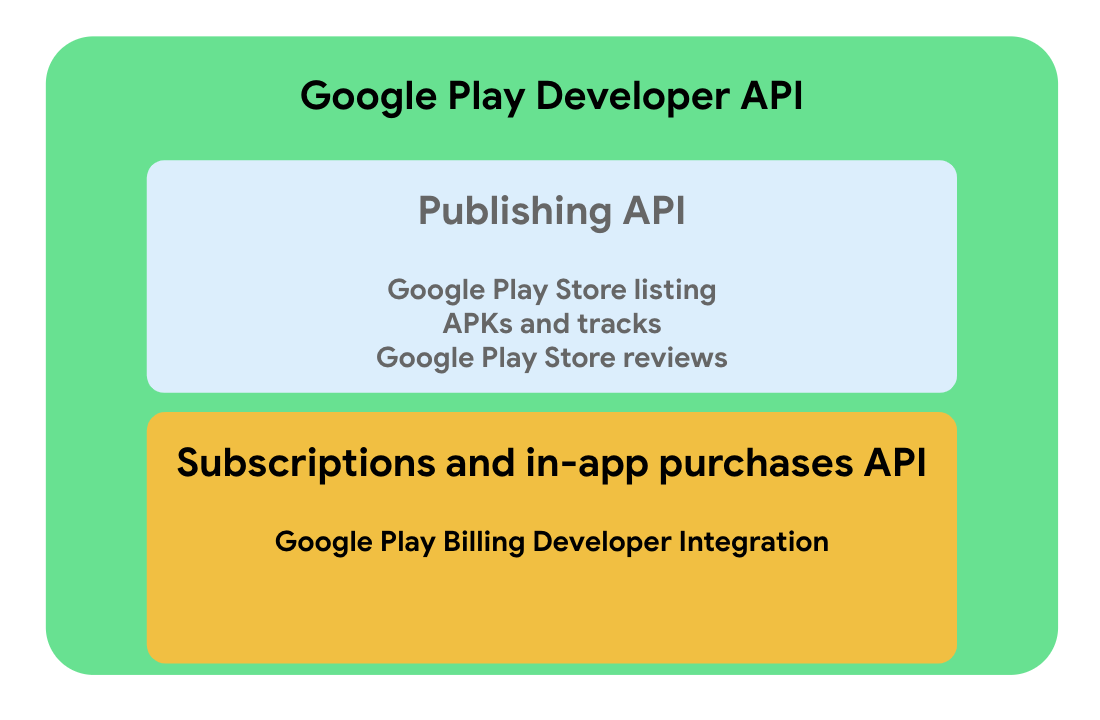
คำศัพท์
ส่วนนี้จะแสดงรายการและอธิบายเทคโนโลยีและแนวคิดระดับสูงที่คุณอาจพบเมื่อผสานรวมระบบการเรียกเก็บเงินของ Google Play เข้ากับแอปของคุณ โปรดดูรายการนี้เมื่อทำตามคำแนะนำในการผสานรวม
เทคโนโลยี
- Google Play ร้านค้าออนไลน์ที่ผู้ใช้สามารถดาวน์โหลดแอปและผลิตภัณฑ์ดิจิทัลอื่นๆ ได้
- Google Play Console แพลตฟอร์มที่มีอินเทอร์เฟซสำหรับเผยแพร่แอปไปยัง Google Play Google Play Console ยังแสดงรายละเอียดเกี่ยวกับแอปของคุณด้วย รวมถึงผลิตภัณฑ์หรือเนื้อหาที่คุณขายผ่าน Google Play
- Google Cloud Console แพลตฟอร์มที่จัดการ API แบ็กเอนด์ เช่น Google Play Developer API
- คลัง Google Play Billing API ที่คุณสามารถใช้ผสานรวมระบบการเรียกเก็บเงินของ Google Play เข้ากับแอป
- Google Play Developer API REST API ที่คุณสามารถใช้เพื่อจัดการงานด้านการเผยแพร่และการจัดการแอปแบบเป็นโปรแกรม
- Cloud Pub/Sub บริการการรับส่งข้อความแบบเรียลไทม์ที่มีการจัดการอย่างเต็มรูปแบบ ซึ่งช่วยให้คุณส่งและรับข้อความระหว่างแอปพลิเคชันอิสระได้ Google Play ใช้ Cloud Pub/Sub เพื่อส่งการแจ้งเตือนแบบเรียลไทม์สำหรับนักพัฒนาแอป หากต้องการใช้ Cloud Publi/Sub คุณต้องมีโปรเจ็กต์ใน Google Cloud Platform (GCP) ที่เปิดใช้ Cloud Publi/Sub API หากไม่คุ้นเคยกับ GCP และ Cloud Pub/Sub โปรดดูคู่มือเริ่มต้นใช้งานฉบับย่อ
- การแจ้งเตือนแบบเรียลไทม์สำหรับนักพัฒนาแอป กลไกที่ช่วยให้คุณตรวจสอบการเปลี่ยนแปลงสถานะของการสมัครใช้บริการที่ Google Play จัดการแบบเรียลไทม์ได้โดยใช้ Cloud Publi/Sub
- เซิร์ฟเวอร์แบ็กเอนด์ที่ปลอดภัย ในการผสานรวมระบบการเรียกเก็บเงินของ Google Play เข้ากับแอปของคุณ เราขอแนะนำให้คุณใช้เซิร์ฟเวอร์แบ็กเอนด์ที่ปลอดภัยเพื่อใช้ดำเนินงานที่เกี่ยวข้องกับการเรียกเก็บเงิน เช่น การยืนยันการซื้อ ฟีเจอร์เฉพาะสำหรับการสมัครใช้บริการ และการจัดการการแจ้งเตือนแบบเรียลไทม์สำหรับนักพัฒนาแอป
- แอป Google Play Store แอปที่จัดการการดำเนินการทั้งหมดที่เกี่ยวข้องกับ Google Play แอป Google Play Store จะจัดการคำขอทั้งหมดที่แอปของคุณส่ง
แนวคิด
- Flow ขั้นตอนจะแสดงขั้นตอนทั่วไปที่เกี่ยวข้องกับงานด้านการเรียกเก็บเงิน เช่น ขั้นตอนการซื้อจะระบุขั้นตอนที่เกี่ยวข้องเมื่อผู้ใช้ซื้อผลิตภัณฑ์ ขั้นตอนการสมัครใช้บริการอาจแสดงสถานะต่างๆ ของการสมัครใช้บริการ
- การให้สิทธิ์ เมื่อซื้อไอเทมที่ซื้อในแอป ผู้ใช้จะมีสิทธิ์ใช้ไอเทมนั้นภายในแอปของคุณ สำหรับไอเทมแบบครั้งเดียว หมายความว่าผู้ใช้ควรมีสิทธิ์เข้าถึงไอเทมนั้นอย่างถาวร สําหรับการสมัครใช้บริการ หมายความว่าผู้ใช้ควรมีสิทธิ์เข้าถึงขณะที่การสมัครใช้บริการยังใช้งานอยู่
- รหัสผลิตภัณฑ์ รหัสของผลิตภัณฑ์ประเภทหนึ่งๆ
- ซื้อโทเค็น สตริงที่แสดงถึงสิทธิ์ของผู้ซื้อในผลิตภัณฑ์ใน Google Play บ่งบอกว่าผู้ใช้ Google ได้ชำระเงินสำหรับผลิตภัณฑ์ที่เฉพาะเจาะจง
- รหัสคำสั่งซื้อ สตริงที่แสดงถึงธุรกรรมทางการเงินใน Google Play ระบบจะสร้างรหัสคำสั่งซื้อทุกครั้งที่มีธุรกรรมทางการเงินเกิดขึ้น สตริงนี้จะรวมอยู่ในใบเสร็จที่ส่งทางอีเมลถึงผู้ซื้อ คุณใช้รหัสคำสั่งซื้อเพื่อจัดการการคืนเงินได้ในส่วนการจัดการคำสั่งซื้อของ Google Play Console นอกจากนี้ ระบบยังใช้รหัสคำสั่งซื้อในรายงานการขายและการชำระคืนด้วย
ขั้นตอนถัดไป
หากต้องการเริ่มผสานรวมระบบการเรียกเก็บเงินของ Google Play กับแบ็กเอนด์ของแอปและเซิร์ฟเวอร์ ให้ดูคู่มือการตั้งค่า

