本頁面說明如何處理完整性判定結果的問題。
要求提供完整性權杖後,您可以選擇向使用者顯示 Google Play 對話方塊。如果完整性判定結果出現一或多個問題,或是在 Integrity API 要求期間發生例外狀況,您就可以顯示這個對話方塊。對話方塊關閉後,您可以再次要求完整性權杖,驗證問題是否已修正。如果您提出標準要求,需再次替權杖供應工具暖機,才能取得最新判定結果。
要求完整性對話方塊,修正判定結果問題
當用戶端要求完整性權杖時,您可以使用 StandardIntegrityToken (標準 API) 和 IntegrityTokenResponse (傳統 API) 中提供的方法:
showDialog(Activity activity, int integrityDialogTypeCode)。
下列步驟概述如何使用 Play Integrity API,透過 GET_LICENSED 對話方塊代碼顯示補救對話方塊。本節後方列出應用程式可要求的其他對話方塊代碼。
透過應用程式要求完整性權杖,然後將權杖傳送至伺服器。使用「標準」或「傳統」要求都可以。
Kotlin
// Request an integrity token val tokenResponse: StandardIntegrityToken = requestIntegrityToken() // Send token to app server and get response on what to do next val yourServerResponse: YourServerResponse = sendToServer(tokenResponse.token())
Java
// Request an integrity token StandardIntegrityToken tokenResponse = requestIntegrityToken(); // Send token to app server and get response on what to do next YourServerResponse yourServerResponse = sendToServer(tokenResponse.token());
Unity
// Request an integrity token StandardIntegrityToken tokenResponse = RequestIntegrityToken(); // Send token to app server and get response on what to do next YourServerResponse yourServerResponse = sendToServer(tokenResponse.Token);
Unreal Engine
// Request an integrity token StandardIntegrityToken* Response = RequestIntegrityToken(); // Send token to app server and get response on what to do next YourServerResponse YourServerResponse = SendToServer(Response->Token);
原生
/// Request an integrity token StandardIntegrityToken* response = requestIntegrityToken(); /// Send token to app server and get response on what to do next YourServerResponse yourServerResponse = sendToServer(StandardIntegrityToken_getToken(response));
在伺服器上解密完整性權杖,然後檢查
appLicensingVerdict欄位。如下所示:// Licensing issue { ... "accountDetails": { "appLicensingVerdict": "UNLICENSED" } }
如果權杖包含
appLicensingVerdict: "UNLICENSED",請回覆應用程式用戶端,要求顯示授權對話方塊:Kotlin
private fun getDialogTypeCode(integrityToken: String): Int{ // Get licensing verdict from decrypted and verified integritytoken val licensingVerdict: String = getLicensingVerdictFromDecryptedToken(integrityToken) return if (licensingVerdict == "UNLICENSED") { 1 // GET_LICENSED } else 0 }
Java
private int getDialogTypeCode(String integrityToken) { // Get licensing verdict from decrypted and verified integrityToken String licensingVerdict = getLicensingVerdictFromDecryptedToken(integrityToken); if (licensingVerdict.equals("UNLICENSED")) { return 1; // GET_LICENSED } return 0; }
Unity
private int GetDialogTypeCode(string IntegrityToken) { // Get licensing verdict from decrypted and verified integrityToken string licensingVerdict = GetLicensingVerdictFromDecryptedToken(IntegrityToken); if (licensingVerdict == "UNLICENSED") { return 1; // GET_LICENSED } return 0; }
Unreal Engine
private int GetDialogTypeCode(FString IntegrityToken) { // Get licensing verdict from decrypted and verified integrityToken FString LicensingVerdict = GetLicensingVerdictFromDecryptedToken(IntegrityToken); if (LicensingVerdict == "UNLICENSED") { return 1; // GET_LICENSED } return 0; }
原生
private int getDialogTypeCode(string integrity_token) { /// Get licensing verdict from decrypted and verified integrityToken string licensing_verdict = getLicensingVerdictFromDecryptedToken(integrity_token); if (licensing_verdict == "UNLICENSED") { return 1; // GET_LICENSED } return 0; }
從伺服器擷取要求的程式碼後,在應用程式中使用該程式碼呼叫
showDialog:Kotlin
// Show dialog as indicated by the server val showDialogType: Int? = yourServerResponse.integrityDialogTypeCode() if (showDialogType == null) { return } // Create dialog request val dialogRequest = StandardIntegrityDialogRequest.builder() .setActivity(activity) .setTypeCode(showDialogType) .setStandardIntegrityResponse(StandardIntegrityResponse.TokenResponse(token)) .build() // Call showDialog, the dialog will be shown on top of the provided activity // and the task will complete when the dialog is closed. val result: Task<Int> = standardIntegrityManager.showDialog(dialogRequest) // Handle response code, call the Integrity API again to confirm that the // verdict issue has been resolved.
Java
// Show dialog as indicated by the server @Nullable Integer showDialogType = yourServerResponse.integrityDialogTypeCode(); if(showDialogType == null){ return; } // Create dialog request StandardIntegrityDialogRequest dialogRequest = StandardIntegrityDialogRequest.builder() .setActivity(getActivity()) .setTypeCode(showDialogTypeCode) .setStandardIntegrityResponse(new StandardIntegrityResponse.TokenResponse(token)) .build(); // Call showDialog, the dialog will be shown on top of the provided activity // and the task will complete when the dialog is closed. Task<Integer> result = standardIntegrityManager.showDialog(dialogRequest); // Handle response code, call the Integrity API again to confirm that the // verdict issue has been resolved.
Unity
IEnumerator ShowDialogCoroutine() { int showDialogType = yourServerResponse.IntegrityDialogTypeCode(); // Call showDialog with type code, the dialog will be shown on top of the // provided activity and complete when the dialog is closed. var showDialogTask = tokenResponse.ShowDialog(showDialogType); // Wait for PlayAsyncOperation to complete. yield return showDialogTask; // Handle response code, call the Integrity API again to confirm that the // verdict issue been resolved. }
Unreal Engine
// .h void MyClass::OnShowDialogCompleted( EStandardIntegrityErrorCode Error, EIntegrityDialogResponseCode Response) { // Handle response code, call the Integrity API again to confirm that the // verdict issue has been resolved. } // .cpp void MyClass::RequestIntegrityToken() { UStandardIntegrityToken* Response = ... int TypeCode = YourServerResponse.integrityDialogTypeCode(); // Create a delegate to bind the callback function. FShowDialogStandardOperationCompletedDelegate Delegate; // Bind the completion handler (OnShowDialogCompleted) to the delegate. Delegate.BindDynamic(this, &MyClass::OnShowDialogCompleted); // Call ShowDialog with TypeCode which completes when the dialog is closed. Response->ShowDialog(TypeCode, Delegate); }
原生
// Show dialog as indicated by the server int show_dialog_type = yourServerResponse.integrityDialogTypeCode(); if(show_dialog_type == 0){ return; } /// Create dialog request StandardIntegrityDialogRequest* dialog_request; StandardIntegrityDialogRequest_create(&dialog_request); StandardIntegrityDialogRequest_setTypeCode(dialog_request, show_dialog_type); StandardIntegrityDialogRequest_setActivity(dialog_request, activity); StandardIntegrityDialogRequest_setStandardIntegrityToken(dialog_request, token_response); /// Call showDialog with the dialog request. The dialog will be shown on top /// of the provided activity and complete when the dialog is closed by the /// user. StandardIntegrityDialogResponse* dialog_response; StandardIntegrityErrorCode error_code = StandardIntegrityManager_showDialog(dialog_request, &dialog_response); /// Use polling to wait for the async operation to complete. Note, the polling /// shouldn't block the thread where the StandardIntegrityManager is running. IntegrityDialogResponseCode response_code = INTEGRITY_DIALOG_RESPONSE_UNKNOWN; while (error_code == STANDARD_INTEGRITY_NO_ERROR) { error_code = StandardIntegrityDialogResponse_getResponseCode(dialog_response, &response_code); if(response_code != INTEGRITY_DIALOG_RESPONSE_UNKNOWN){ break; } } /// Free memory StandardIntegrityDialogRequest_destroy(dialog_request); StandardIntegrityDialogResponse_destroy(dialog_response); /// Handle response code, call the Integrity API again to confirm that the /// verdict issues have been resolved.
對話方塊會顯示在系統提供的活動頂端。使用者關閉對話方塊後,工作就會完成,並顯示回應代碼。
(選用) 要求其他權杖,以便顯示任何後續對話方塊。如果您提出標準要求,需再次替權杖供應工具暖機,才能取得最新判定結果。
要求完整性對話方塊,修正用戶端例外狀況
如果完整性 API 要求失敗並傳回 StandardIntegrityException (標準 API) 或 IntegrityServiceException (傳統 API),且例外狀況可修正,您可以使用 GET_INTEGRITY 或 GET_STRONG_INTEGRITY 對話方塊修正錯誤。
下列步驟概述如何使用 GET_INTEGRITY 對話方塊,修正完整性 API 回報的可修正用戶端錯誤。
確認從 Integrity API 要求傳回的例外狀況是否可修正。
Kotlin
private fun isExceptionRemediable(exception: ExecutionException): Boolean { val cause = exception.cause if (cause is StandardIntegrityException && cause.isRemediable) { return true } return false }
Java
private boolean isExceptionRemediable(ExecutionException exception) { Throwable cause = exception.getCause(); if (cause instanceof StandardIntegrityException integrityException && integrityException.isRemediable()) { return true; } return false; }
原生
bool IsErrorRemediable(StandardIntegrityToken* token) { /// Check if the error associated with the token is remediable bool isRemediable = false; if(StandardIntegrityToken_getIsRemediable(response, &isRemediable) == STANDARD_INTEGRITY_NO_ERROR){ return isRemediable; } return false; }
如果例外狀況可以修正,請使用傳回的例外狀況要求
GET_INTEGRITY對話方塊。對話方塊會顯示在提供的活動上方,使用者關閉對話方塊後,傳回的 Task 會完成,並顯示回應代碼。Kotlin
private fun showDialog(exception: StandardIntegrityException) { // Create a dialog request val standardIntegrityDialogRequest = StandardIntegrityDialogRequest.builder() .setActivity(activity) .setType(IntegrityDialogTypeCode.GET_INTEGRITY) .setStandardIntegrityResponse(ExceptionDetails(exception)) .build() // Request dialog val responseCode: Task<Int> = standardIntegrityManager.showDialog(standardIntegrityDialogRequest) }
Java
private void showDialog(StandardIntegrityException exception) { // Create a dialog request StandardIntegrityDialogRequest standardIntegrityDialogRequest = StandardIntegrityDialogRequest.builder() .setActivity(this.activity) .setType(IntegrityDialogTypeCode.GET_INTEGRITY) .setStandardIntegrityResponse(new ExceptionDetails(exception)) .build(); // Request dialog Task<Integer> responseCode = standardIntegrityManager.showDialog(standardIntegrityDialogRequest); }
原生
private void showDialogToFixError(StandardIntegrityToken* token) { /// If the token request failed, and the underlying error is not fixable /// then return early if(isErrorRemediable(token)) { return; } /// Create dialog request StandardIntegrityDialogRequest* dialog_request; StandardIntegrityDialogRequest_create(&dialog_request); StandardIntegrityDialogRequest_setTypeCode(dialog_request, kGetIntegrityDialogTypeCode); StandardIntegrityDialogRequest_setActivity(dialog_request, activity); StandardIntegrityDialogRequest_setStandardIntegrityToken(dialog_request, token_response); /// Call showDialog with the dialog request. The dialog will be shown on /// top of the provided activity and complete when the dialog is closed by /// the user. StandardIntegrityDialogResponse* dialog_response; StandardIntegrityErrorCode error_code = StandardIntegrityManager_showDialog(dialog_request, &dialog_response); /// Use polling to wait for the async operation to complete. /// Note, the polling shouldn't block the thread where the /// StandardIntegrityManager is running. IntegrityDialogResponseCode response_code = INTEGRITY_DIALOG_RESPONSE_UNKNOWN; while (error_code == STANDARD_INTEGRITY_NO_ERROR) { error_code = StandardIntegrityDialogResponse_getResponseCode(response, &response_code); if(response_code != INTEGRITY_DIALOG_RESPONSE_UNKNOWN){ break; } } /// Free memory StandardIntegrityDialogRequest_destroy(dialog_request); StandardIntegrityDialogResponse_destroy(dialog_response); }
如果傳回的回應代碼表示成功,則下一個完整性權杖要求應會成功,不會有任何例外狀況。如果您提出標準要求,需再次替權杖供應工具暖機,才能取得最新判定結果。
完整性對話方塊代碼
GET_LICENSED (類型代碼 1)
判定結果問題
這個對話方塊適用於下列兩種問題:
- 未經授權的存取行為:
appLicensingVerdict: "UNLICENSED"。也就是說,使用者帳戶沒有應用程式授權。如果使用者側載應用程式,或從 Google Play 以外的應用程式商店取得應用程式,就會發生這種情況。 - 遭竄改的應用程式:
appRecognitionVerdict: "UNRECOGNIZED_VERSION"。這表示應用程式的二進位檔已遭修改,或不是 Google Play 認可的版本。
修復
您可以顯示 GET_LICENSED 對話方塊,提示使用者從 Google Play 取得正版應用程式。這個單一對話方塊可解決這兩種情況:
- 如果是未獲授權的使用者,系統會授予 Play 授權。這樣使用者就能透過 Google Play 接收應用程式更新。
- 如果使用者安裝的應用程式版本遭到竄改,系統會引導他們從 Google Play 安裝未修改的應用程式。
使用者完成對話方塊後,後續的完整性檢查會傳回 appLicensingVerdict: "LICENSED" 和 appRecognitionVerdict: "PLAY_RECOGNIZED"。
使用者體驗範例
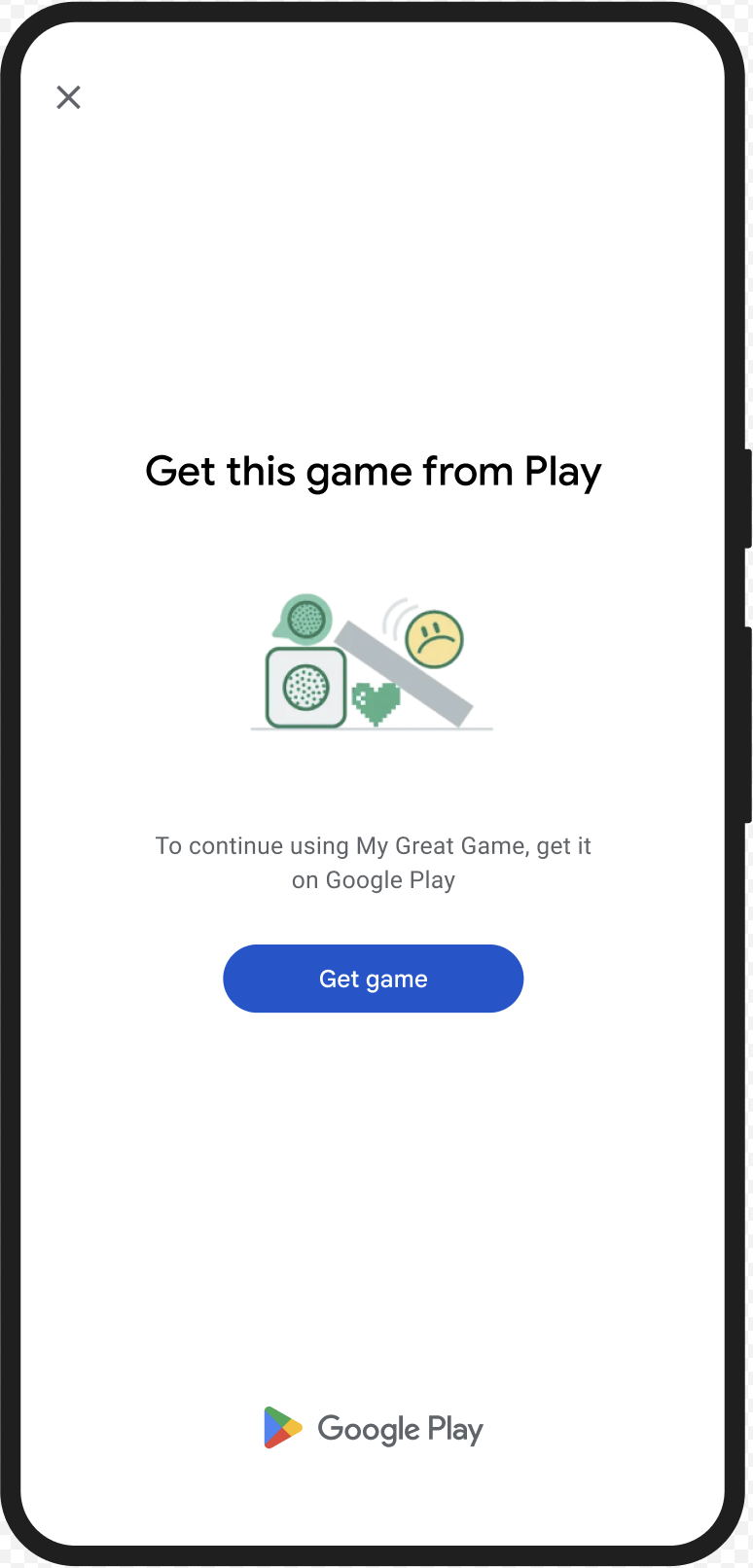
CLOSE_UNKNOWN_ACCESS_RISK (類型代碼 2)
判定結果問題
如果 environmentDetails.appAccessRiskVerdict.appsDetected 包含 "UNKNOWN_CAPTURING" 或 "UNKNOWN_CONTROLLING",表示裝置上執行了其他應用程式 (並非由 Google Play 安裝,也不是由裝置製造商在系統分區中預先載入),可能會擷取螢幕畫面或控制裝置。
修復
您可以顯示 CLOSE_UNKNOWN_ACCESS_RISK 對話方塊,提示使用者關閉所有可能擷取螢幕畫面或控制裝置的不明應用程式。如果使用者輕觸 Close all 按鈕,系統就會關閉所有這類應用程式。
使用者體驗範例
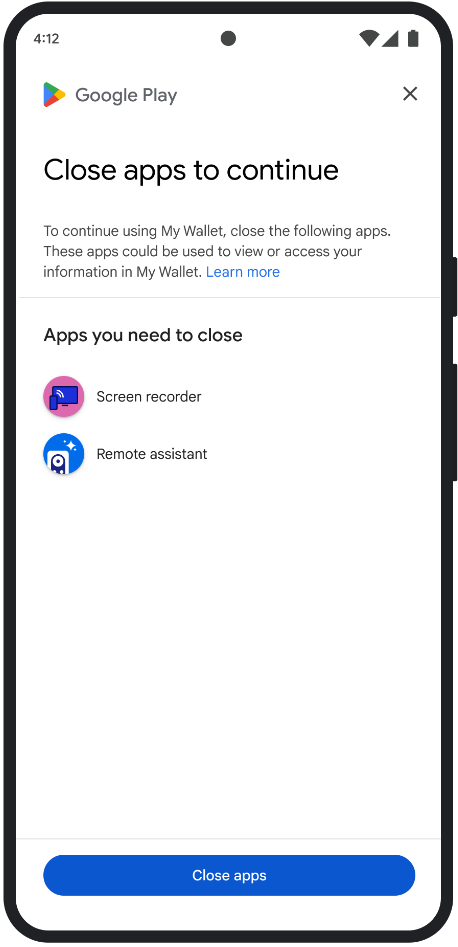
CLOSE_ALL_ACCESS_RISK (類型代碼 3)
判定結果問題
如果 environmentDetails.appAccessRiskVerdict.appsDetected 包含 "KNOWN_CAPTURING"、"KNOWN_CONTROLLING"、"UNKNOWN_CAPTURING" 或 "UNKNOWN_CONTROLLING",表示裝置上執行的應用程式可能會擷取螢幕截圖或控制裝置。
修復
您可以顯示 CLOSE_ALL_ACCESS_RISK 對話方塊,提示使用者關閉所有可能擷取螢幕畫面或控制裝置的應用程式。如果使用者輕觸 Close all 按鈕,裝置會關閉所有這類應用程式。
使用者體驗範例
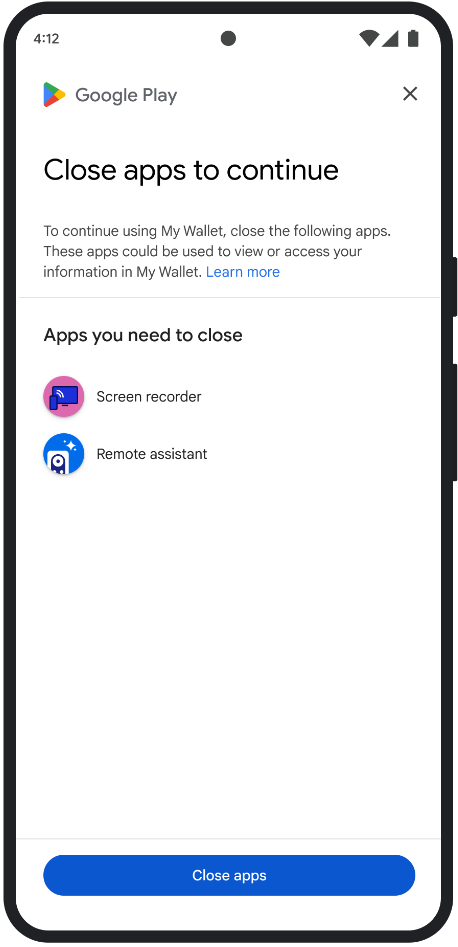
GET_INTEGRITY (類型代碼 4)
判定結果問題
這個對話方塊適用於下列任一問題:
裝置完整性偏弱:如果
deviceRecognitionVerdict不含MEETS_DEVICE_INTEGRITY,裝置可能不是通過認證的 Android 正版裝置。舉例來說,如果裝置的系統啟動載入程式未鎖定,或載入的 Android OS 不是經過認證的製造商映像檔,就可能發生這種情況。未經授權的存取行為:
appLicensingVerdict: "UNLICENSED"。這表示使用者帳戶沒有應用程式授權,可能是因為使用者側載應用程式,或是從 Google Play 以外的應用程式商店取得應用程式。遭竄改的應用程式:
appRecognitionVerdict: "UNRECOGNIZED_VERSION"。這表示應用程式的二進位檔已遭修改,或不是 Google Play 認可的版本。用戶端例外狀況:在完整性 API 要求期間發生可修正的例外狀況。可修正的例外狀況是指 Integrity API 例外狀況,並含有
PLAY_SERVICES_VERSION_OUTDATED、NETWORK_ERROR、PLAY_SERVICES_NOT_FOUND等錯誤碼。您可以使用exception.isRemediable()方法,檢查例外狀況是否可透過對話方塊修正。
修復
GET_INTEGRITY 對話方塊的設計宗旨是簡化使用者體驗,在單一連續流程中處理多個補救步驟。這樣一來,使用者就不必與多個獨立對話方塊互動,即可修正不同問題。
要求顯示對話方塊時,系統會自動偵測目標判決問題,並提供適當的修正步驟。也就是說,單一對話要求可同時解決多個問題,包括:
- 裝置完整性:如果系統偵測到裝置完整性問題,對話方塊會引導使用者提升裝置安全性狀態,以符合
MEETS_DEVICE_INTEGRITY判定結果的規定。 - 應用程式完整性:如果系統偵測到未經授權的存取或應用程式遭竄改等問題,對話方塊會引導使用者從 Play 商店取得應用程式,以修正問題。
- 用戶端例外狀況:對話方塊會檢查並嘗試解決導致 Integrity API 例外狀況的任何基礎問題。舉例來說,系統可能會提示使用者更新舊版 Google Play 服務。
使用者體驗範例

GET_STRONG_INTEGRITY (類型代碼 5)
判定結果問題
這個對話方塊旨在修正 GET_INTEGRITY 解決的所有問題,並新增修正問題的功能,避免裝置無法收到 MEETS_STRONG_INTEGRITY 判定結果,以及修正 Play 安全防護判定結果問題。
修復
GET_STRONG_INTEGRITY 可在單一連續流程中處理多個補救步驟,簡化使用者體驗。對話方塊會自動檢查地址是否有適用的完整性問題,包括:
- 裝置完整性:如果系統偵測到裝置完整性問題,對話方塊會引導使用者提升裝置安全性狀態,以符合
MEETS_STRONG_INTEGRITY判定結果的規定。 Play 安全防護狀態:如果
playProtectVerdict指出問題,對話方塊會引導使用者修正問題:- 如果 Play 安全防護已停用 (
playProtectVerdict == POSSIBLE_RISK),對話方塊會提示使用者啟用這項服務,並掃描裝置上的所有應用程式。 - 如果偵測到有害應用程式 (
playProtectVerdict == MEDIUM_RISK或HIGH_RISK),對話方塊會引導使用者透過 Google Play 安全防護解除安裝。
- 如果 Play 安全防護已停用 (
應用程式完整性:如果系統偵測到未經授權的存取行為或應用程式遭竄改等問題,對話方塊會提示使用者從 Play 商店取得應用程式,以修正問題。
用戶端例外狀況:對話方塊也會嘗試解決導致 Integrity API 例外狀況的任何基礎問題。舉例來說,如果發現 Google Play 服務已停用,可能會提示使用者啟用。可修正的例外狀況是指 Integrity API 例外狀況,錯誤代碼如
PLAY_SERVICES_VERSION_OUTDATED、NETWORK_ERROR或PLAY_SERVICES_NOT_FOUND。您可以使用exception.isRemediable()方法,檢查對話方塊是否能修正錯誤。
使用者體驗範例


