Al igual que las versiones anteriores, Android 16 incluye cambios de comportamiento que podrían afectar tu app. Los siguientes cambios se aplican exclusivamente a las apps que tienen como objetivo Android 16 o versiones posteriores. Si tu app está orientada a Android 16 o versiones posteriores, debes modificarla para que admita estos comportamientos, cuando corresponda.
Asegúrate de revisar también la lista de cambios en el comportamiento que afectan a todas las apps que se ejecutan en Android 16, independientemente de targetSdkVersion de tu app.
Experiencia del usuario y la IU del sistema
Android 16 (nivel de API 36) incluye los siguientes cambios que tienen como objetivo crear una experiencia del usuario más coherente e intuitiva.
Desaparecerá la opción de inhabilitar el formato de borde a borde
Android 15 enforced edge-to-edge for apps targeting Android 15 (API
level 35), but your app could opt-out by setting
R.attr#windowOptOutEdgeToEdgeEnforcement to true. For apps
targeting Android 16 (API level 36),
R.attr#windowOptOutEdgeToEdgeEnforcement is deprecated and disabled, and your
app can't opt-out of going edge-to-edge.
- If your app targets Android 16 (API level 36) and is running on an
Android 15 device,
R.attr#windowOptOutEdgeToEdgeEnforcementcontinues to work. - If your app targets Android 16 (API level 36) and is running on an
Android 16 device,
R.attr#windowOptOutEdgeToEdgeEnforcementis disabled.
For testing in Android 16, ensure your app supports edge-to-edge and
remove any use of R.attr#windowOptOutEdgeToEdgeEnforcement so that your app
also supports edge-to-edge on an Android 15 device. To support edge-to-edge,
see the Compose and Views guidance.
Se requiere la migración o la exclusión para el gesto atrás predictivo
En el caso de las apps que se segmentan para Android 16 (nivel de API 36) o versiones posteriores y que se ejecutan en un dispositivo con Android 16 o una versión posterior, las animaciones del sistema de atrás predictivo (volver a la pantalla principal, entre tareas y entre actividades) están habilitadas de forma predeterminada.
Además, no se llama a onBackPressed y ya no se envía KeyEvent.KEYCODE_BACK.
Si tu app intercepta el evento de atrás y aún no migraste al gesto atrás predictivo, actualiza tu app para que use las APIs de navegación hacia atrás compatibles o inhabilita temporalmente la función configurando el atributo android:enableOnBackInvokedCallback como false en la etiqueta <application> o <activity> del archivo AndroidManifest.xml de tu app.
Las APIs de fuentes elegantes dejaron de estar disponibles y se inhabilitaron
Las apps segmentadas para Android 15 (nivel de API 35) tienen el atributo elegantTextHeight
TextView establecido en true de forma predeterminada, lo que reemplaza la fuente compacta por una que es mucho más legible. Puedes anular este comportamiento si estableces el atributo elegantTextHeight en false.
Android 16 dejó de admitir el atributo elegantTextHeight, y se ignorará una vez que tu app se oriente a Android 16. Las "fuentes de IU" controladas por estas APIs se descontinuarán, por lo que debes adaptar los diseños para garantizar una renderización de texto coherente y a prueba de futuro en árabe, laosiano, birmano, tamil, gujarati, kannada, malayalam, odia, telugu o tailandés.
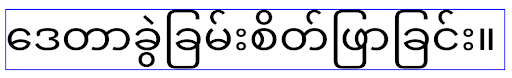 Comportamiento de
Comportamiento de elegantTextHeight para las apps que se segmentan para Android
14 (nivel de API 34) y versiones anteriores, o para las apps que se segmentan para Android 15 (nivel de API 35)
que anularon el valor predeterminado estableciendo el atributo elegantTextHeight
en false.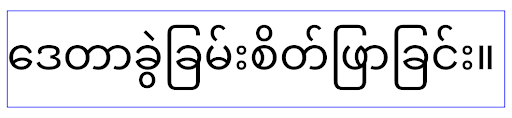 Comportamiento de
Comportamiento de elegantTextHeight para las apps que se segmentan para Android
16 (nivel de API 36) o para las apps que se segmentan para Android 15 (nivel de API 35) que no
anularon el valor predeterminado estableciendo el atributo elegantTextHeight
en false.Funcionalidad principal
Android 16 (nivel de API 36) incluye los siguientes cambios que modifican o expanden varias capacidades principales del sistema Android.
Optimización de la programación de trabajo con tarifa fija
Antes de orientarse a Android 16, cuando scheduleAtFixedRate omitía la ejecución de una tarea debido a que estaba fuera de un ciclo de vida del proceso válido, todas las ejecuciones omitidas se ejecutaban de inmediato cuando la app regresaba a un ciclo de vida válido.
Cuando se orienta a Android 16, se ejecuta de inmediato una ejecución perdida de scheduleAtFixedRate cuando la app vuelve a un ciclo de vida válido. Se espera que este cambio de comportamiento mejore el rendimiento de la app. Prueba este comportamiento en tu app para verificar si se ve afectada.
También puedes realizar pruebas con el marco de compatibilidad de apps y habilitar la marca de compatibilidad STPE_SKIP_MULTIPLE_MISSED_PERIODIC_TASKS.
Factores de forma del dispositivo
Android 16 (nivel de API 36) incluye los siguientes cambios para las apps cuando se muestran en dispositivos de pantalla grande.
Diseños adaptables
现在,Android 应用可在各种设备(例如手机、平板电脑、可折叠设备、桌面设备、汽车和电视)上运行,并且在大屏设备上支持多种窗口模式(例如分屏和桌面窗口),因此开发者应构建能够适应任何屏幕和窗口尺寸的 Android 应用,无论设备方向如何。在当今多设备的世界中,限制屏幕方向和尺寸可调整性等范式过于严格。
忽略屏幕方向、尺寸可调整性和宽高比限制
对于以 Android 16(API 级别 36)为目标平台的应用,Android 16 包含对系统管理屏幕方向、尺寸调整能力和宽高比限制的方式的变更。在最小宽度大于或等于 600dp 的显示屏上,这些限制不再适用。应用还会填满整个显示窗口,无论宽高比或用户偏好的屏幕方向如何,都不会使用竖条模式。
此变更引入了新的标准平台行为。Android 正在向一种模型转变,在该模型中,应用需要适应各种屏幕方向、显示大小和宽高比。固定屏幕方向或有限的尺寸可调整性等限制会阻碍应用的适应性,因此我们建议让应用具备自适应能力,以提供尽可能出色的用户体验。
您还可以使用应用兼容性框架并启用 UNIVERSAL_RESIZABLE_BY_DEFAULT 兼容性标志来测试此行为。
常见的重大更改
忽略屏幕方向、可调整大小性和宽高比限制可能会影响应用在某些设备上的界面,尤其是那些专为锁定为纵向的小布局设计的元素,例如布局拉伸、动画和组件超出屏幕等问题。任何关于宽高比或屏幕方向的假设都可能导致应用出现视觉问题。详细了解如何避免这些问题并改进应用的自适应行为。
允许设备旋转会导致更多 activity 重新创建,如果未正确保留,可能会导致用户状态丢失。如需了解如何正确保存界面状态,请参阅保存界面状态。
实现细节
在全屏模式和多窗口模式下,以下清单属性和运行时 API 会被大屏设备忽略:
screenOrientationresizableActivityminAspectRatiomaxAspectRatiosetRequestedOrientation()getRequestedOrientation()
系统会忽略 screenOrientation、setRequestedOrientation() 和 getRequestedOrientation() 的以下值:
portraitreversePortraitsensorPortraituserPortraitlandscapereverseLandscapesensorLandscapeuserLandscape
对于显示屏可调整大小性,android:resizeableActivity="false"、android:minAspectRatio 和 android:maxAspectRatio 没有影响。
对于以 Android 16(API 级别 36)为目标平台的应用,默认情况下,大屏设备会忽略应用屏幕方向、可调整尺寸性和宽高比限制,但尚未完全准备就绪的每个应用都可以选择停用此行为,从而暂时替换此行为(这会导致应用采用之前的行为,即放置在兼容模式下)。
异常
在以下情况下,Android 16 的屏幕方向、尺寸调整能力和宽高比限制不适用:
- 游戏(基于
android:appCategory标志) - 用户在设备的宽高比设置中明确选择启用应用的默认行为
- 小于
sw600dp的屏幕
暂时停用
如需选择停用特定 activity,请声明 PROPERTY_COMPAT_ALLOW_RESTRICTED_RESIZABILITY 清单属性:
<activity ...>
<property android:name="android.window.PROPERTY_COMPAT_ALLOW_RESTRICTED_RESIZABILITY" android:value="true" />
...
</activity>
如果您的应用有太多部分尚未准备好支持 Android 16,您可以在应用级别应用相同的属性,从而完全选择不启用该功能:
<application ...>
<property android:name="android.window.PROPERTY_COMPAT_ALLOW_RESTRICTED_RESIZABILITY" android:value="true" />
</application>
Salud y fitness
Android 16 (nivel de API 36) incluye los siguientes cambios relacionados con los datos de actividad física y salud.
Permisos de salud y estado físico
For apps targeting Android 16 (API level 36) or higher,
BODY_SENSORS permissions use more granular permissions
under android.permissions.health, which Health Connect
also uses. As of Android 16, any API previously requiring BODY_SENSORS
or BODY_SENSORS_BACKGROUND requires the corresponding
android.permissions.health permission instead. This affects the following data
types, APIs, and foreground service types:
HEART_RATE_BPMfrom Health Services on Wear OSSensor.TYPE_HEART_RATEfrom Android Sensor ManagerheartRateAccuracyandheartRateBpmfromProtoLayouton Wear OSFOREGROUND_SERVICE_TYPE_HEALTHwhere the respectiveandroid.permission.healthpermission is needed in place ofBODY_SENSORS
If your app uses these APIs, it should request the respective granular permissions:
- For while-in-use monitoring of Heart Rate, SpO2, or Skin Temperature:
request the granular permission under
android.permissions.health, such asREAD_HEART_RATEinstead ofBODY_SENSORS. - For background sensor access: request
READ_HEALTH_DATA_IN_BACKGROUNDinstead ofBODY_SENSORS_BACKGROUND.
These permissions are the same as those that guard access to reading data from Health Connect, the Android datastore for health, fitness, and wellness data.
Mobile apps
Mobile apps migrating to use the READ_HEART_RATE and other granular
permissions must also declare an activity to display
the app's privacy policy. This is the same requirement as Health Connect.
Conectividad
Android 16 (nivel de API 36) incluye los siguientes cambios en la pila de Bluetooth para mejorar la conectividad con dispositivos periféricos.
Nuevos intents para controlar la pérdida de vinculación y los cambios en la encriptación
As part of the Improved bond loss handling, Android 16 also introduces 2 new intents to provide apps with greater awareness of bond loss and encryption changes.
Apps targeting Android 16 can now:
- Receive an
ACTION_KEY_MISSINGintent when remote bond loss is detected, allowing them to provide more informative user feedback and take appropriate actions. - Receive an
ACTION_ENCRYPTION_CHANGEintent whenever encryption status of the link changes. This includes encryption status change, encryption algorithm change, and encryption key size change. Apps must consider the bond restored if the link is successfully encrypted upon receivingACTION_ENCRYPTION_CHANGEintent later.
Adapting to varying OEM implementations
While Android 16 introduces these new intents, their implementation and broadcasting can vary across different device manufacturers (OEMs). To ensure your app provides a consistent and reliable experience across all devices, developers should design their bond loss handling to gracefully adapt to these potential variations.
We recommend the following app behaviors:
If the
ACTION_KEY_MISSINGintent is broadcast:The ACL (Asynchronous Connection-Less) link will be disconnected by the system, but the bond information for the device will be retained (as described here).
Your app should use this intent as the primary signal for bond loss detection and guiding the user to confirm the remote device is in range before initiating device forgetting or re-pairing.
If a device disconnects after
ACTION_KEY_MISSINGis received, your app should be cautious about reconnecting, as the device may no longer be bonded with the system.If the
ACTION_KEY_MISSINGintent is NOT broadcast:The ACL link will remain connected, and the bond information for the device will be removed by the system, same to behavior in Android 15.
In this scenario, your app should continue its existing bond loss handling mechanisms as in previous Android releases, to detect and manage bond loss events.
Nueva forma de quitar la vinculación de Bluetooth
All apps targeting Android 16 are now able to unpair bluetooth devices using a
public API in CompanionDeviceManager. If a companion device is
being managed as a CDM association, then the app can trigger
bluetooth bond removal by using the new removeBond(int) API
on the associated device. The app can monitor the bond state changes by
listening to the bluetooth device broadcast event
ACTION_BOND_STATE_CHANGED.
Seguridad
Android 16 (nivel de API 36) incluye los siguientes cambios de seguridad.
Bloqueo de la versión de MediaStore
For apps targeting Android 16 or higher, MediaStore#getVersion() will now
be unique to each app. This eliminates identifying properties from the version
string to prevent abuse and usage for fingerprinting techniques. Apps shouldn't
make any assumptions around the format of this version. Apps should already
handle version changes when using this API and in most cases shouldn't need to
change their current behavior, unless the developer has attempted to infer
additional information that is beyond the intended scope of this API.
Intents más seguros
La función Safer Intents es una iniciativa de seguridad de varias fases diseñada para mejorar la seguridad del mecanismo de resolución de intents de Android. El objetivo es proteger las apps de acciones maliciosas agregando verificaciones durante el procesamiento de intents y filtrando los intents que no cumplen con criterios específicos.
En Android 15, la función se enfocó en la app de envío. Ahora, con Android 16, el control se traslada a la app de recepción, lo que permite que los desarrolladores habiliten la resolución estricta de intents con el manifiesto de su app.
Se implementarán dos cambios clave:
Los intents explícitos deben coincidir con el filtro de intents del componente de destino: Si un intent segmenta explícitamente un componente, debe coincidir con el filtro de intents de ese componente.
Los intents sin una acción no pueden coincidir con ningún filtro de intents: Los intents que no tienen una acción especificada no deben resolverse en ningún filtro de intents.
Estos cambios solo se aplican cuando hay varias apps involucradas y no afectan el control de intents dentro de una sola app.
Impacto
La naturaleza de habilitación significa que los desarrolladores deben habilitarlo explícitamente en el manifiesto de su app para que surta efecto. Como resultado, el impacto de la función se limitará a las apps cuyos desarrolladores cumplan con los siguientes requisitos:
- Conocer la función Safer Intents y sus beneficios
- Elegir de forma activa incorporar prácticas más estrictas de control de intents en sus apps
Este enfoque de aceptación minimiza el riesgo de interrumpir las apps existentes que pueden depender del comportamiento actual de resolución de intents menos seguro.
Si bien el impacto inicial en Android 16 puede ser limitado, la iniciativa Safer Intents tiene una hoja de ruta para lograr un impacto más amplio en futuras versiones de Android. El plan es, eventualmente, hacer que la resolución estricta de la intención sea el comportamiento predeterminado.
La función Safer Intents tiene el potencial de mejorar significativamente la seguridad del ecosistema de Android, ya que dificulta que las apps maliciosas exploten vulnerabilidades en el mecanismo de resolución de intents.
Sin embargo, la transición a la exclusión voluntaria y la aplicación obligatoria deben administrarse con cuidado para abordar posibles problemas de compatibilidad con las apps existentes.
Implementación
Los desarrolladores deben habilitar explícitamente la coincidencia de intents más estricta con el atributo intentMatchingFlags en el manifiesto de su app.
Este es un ejemplo en el que la función es opcional para toda la app, pero está inhabilitada o rechazada en un receptor:
<application android:intentMatchingFlags="enforceIntentFilter">
<receiver android:name=".MyBroadcastReceiver" android:exported="true" android:intentMatchingFlags="none">
<intent-filter>
<action android:name="com.example.MY_CUSTOM_ACTION" />
</intent-filter>
<intent-filter>
<action android:name="com.example.MY_ANOTHER_CUSTOM_ACTION" />
</intent-filter>
</receiver>
</application>
Más información sobre las marcas compatibles:
| Nombre de la marca | Descripción |
|---|---|
| enforceIntentFilter | Aplica una coincidencia más estricta para los intents entrantes |
| ninguno | Inhabilita todas las reglas especiales de coincidencia para las intents entrantes. Cuando se especifican varias marcas, los valores en conflicto se resuelven dándole prioridad a la marca "none". |
| allowNullAction | Relaja las reglas de coincidencia para permitir que coincidan las intenciones sin una acción. Esta marca se debe usar junto con "enforceIntentFilter" para lograr un comportamiento específico. |
Pruebas y depuración
Cuando la aplicación de la política esté activa, las apps deberían funcionar correctamente si el llamador del intent completó el intent de forma adecuada.
Sin embargo, las intents bloqueadas activarán mensajes de registro de advertencia, como "Intent does not match component's intent filter:" y "Access blocked:", con la etiqueta "PackageManager.". Esto indica un posible problema que podría afectar la app y requiere atención.
Filtro de Logcat:
tag=:PackageManager & (message:"Intent does not match component's intent filter:" | message: "Access blocked:")
Filtrado de llamadas al sistema de la GPU
To harden the Mali GPU surface, Mali GPU IOCTLs that have been deprecated or are intended solely for GPU development have been blocked in production builds. Additionally, IOCTLs used for GPU profiling have been restricted to the shell process or debuggable applications. Refer to the SAC update for more details on the platform-level policy.
This change takes place on Pixel devices using the Mali GPU (Pixel 6-9). Arm
has provided official categorization of their IOCTLs in
Documentation/ioctl-categories.rst of their r54p2 release. This
list will continue to be maintained in future driver releases.
This change does not impact supported graphics APIs (including Vulkan and OpenGL), and is not expected to impact developers or existing applications. GPU profiling tools such as the Streamline Performance Analyzer and the Android GPU Inspector won't be affected.
Testing
If you see a SELinux denial similar to the following, it is likely your application has been impacted by this change:
06-30 10:47:18.617 20360 20360 W roidJUnitRunner: type=1400 audit(0.0:85): avc: denied { ioctl }
for path="/dev/mali0" dev="tmpfs" ino=1188 ioctlcmd=0x8023
scontext=u:r:untrusted_app_25:s0:c512,c768 tcontext=u:object_r:gpu_device:s0 tclass=chr_file
permissive=0 app=com.google.android.selinux.pts
If your application needs to use blocked IOCTLs, please file a bug and assign it to android-partner-security@google.com.
FAQ
Does this policy change apply to all OEMs? This change will be opt-in, but available to any OEMs who would like to use this hardening method. Instructions for implementing the change can be found in the implementation documentation.
Is it mandatory to make changes in the OEM codebase to implement this, or does it come with a new AOSP release by default? The platform-level change will come with a new AOSP release by default. Vendors may opt-in to this change in their codebase if they would like to apply it.
Are SoCs responsible for keeping the IOCTL list up to date? For example, if my device uses an ARM Mali GPU, would I need to reach out to ARM for any of the changes? Individual SoCs must update their IOCTL lists per device upon driver release. For example, ARM will update their published IOCTL list upon driver updates. However, OEMs should make sure that they incorporate the updates in their SEPolicy, and add any selected custom IOCTLs to the lists as needed.
Does this change apply to all Pixel in-market devices automatically, or is a user action required to toggle something to apply this change? This change applies to all Pixel in-market devices using the Mali GPU (Pixel 6-9). No user action is required to apply this change.
Will use of this policy impact the performance of the kernel driver? This policy was tested on the Mali GPU using GFXBench, and no measurable change to GPU performance was observed.
Is it necessary for the IOCTL list to align with the current userspace and kernel driver versions? Yes, the list of allowed IOCTLs must be synchronized with the IOCTLs supported by both the userspace and kernel drivers. If the IOCTLs in the user space or kernel driver are updated, the SEPolicy IOCTL list must be updated to match.
ARM has categorized IOCTLs as 'restricted' / 'instrumentation', but we want to use some of them in production use-cases, and/or deny others. Individual OEMs/SoCs are responsible for deciding on how to categorize the IOCTLs they use, based on the configuration of their userspace Mali libraries. ARM's list can be used to help decide on these, but each OEM/SoC's use-case may be different.
Privacidad
Android 16 (nivel de API 36) incluye los siguientes cambios relacionados con la privacidad.
Permiso de red local
具有 INTERNET 权限的任何应用都可以访问局域网中的设备。
这使得应用可以轻松连接到本地设备,但也存在隐私影响,例如形成用户指纹,以及成为位置信息的代理。
本地网络保护项目旨在通过在新的运行时权限后限制对本地网络的访问来保护用户隐私。
发布计划
此变更将部署在两个版本(即 25Q2 和 TBD)之间。 开发者必须遵循 25Q2 的相关指南并分享反馈,因为这些保护措施将在后续 Android 版本中强制执行。此外,他们还需要按照以下指南更新依赖于隐式本地网络访问权限的场景,并为用户拒绝和撤消新权限做好准备。
影响
在当前阶段,LNP 是一项选择启用功能,这意味着只有选择启用的应用会受到影响。选择启用阶段的目标是让应用开发者了解应用的哪些部分依赖于隐式本地网络访问权限,以便他们为下一个版本做好权限保护准备。
如果应用使用以下方式访问用户的本地网络,则会受到影响:
- 直接或通过库使用本地网络地址(例如 mDNS 或 SSDP 服务发现协议)上的原始套接字
- 使用可访问本地网络的框架级类(例如 NsdManager)
向本地网络地址发送流量和从本地网络地址接收流量需要本地网络访问权限。下表列出了一些常见情况:
| 应用低级层网络操作 | 需要本地网络权限 |
|---|---|
| 建立出站 TCP 连接 | 是 |
| 接受传入的 TCP 连接 | 是 |
| 发送 UDP 单播、多播、广播 | 是 |
| 接收传入的 UDP 单播、多播、广播 | 是 |
这些限制是在网络堆栈深处实现的,因此适用于所有网络 API。这包括在原生代码或受管理代码中创建的套接字、Cronet 和 OkHttp 等网络库,以及基于这些库实现的任何 API。尝试解析本地网络上的服务(即带有 .local 后缀的服务)将需要本地网络权限。
上述规则的例外情况:
- 如果设备的 DNS 服务器位于本地网络上,则进出该服务器(位于端口 53)的流量不需要本地网络访问权限。
- 使用输出源切换器作为其应用内选择器的应用将不需要本地网络权限(更多指南将于 2025 年第 4 季度发布)。
开发者指南(选择启用)
如需选择启用本地网络限制,请执行以下操作:
- 将设备刷写到 25Q2 Beta 3 或更高版本的 build。
- 安装要测试的应用。
在 adb 中切换 Appcompat 标志:
adb shell am compat enable RESTRICT_LOCAL_NETWORK <package_name>重新启动设备
现在,您的应用对本地网络的访问受到限制,任何访问本地网络的尝试都会导致套接字错误。如果您使用的 API 在应用进程之外执行本地网络操作(例如:NsdManager),在选择启用阶段,这些 API 不会受到影响。
如需恢复访问权限,您必须向应用授予 NEARBY_WIFI_DEVICES 权限。
- 确保应用在其清单中声明了
NEARBY_WIFI_DEVICES权限。 - 依次前往设置 > 应用 > [应用名称] > 权限 > 附近的设备 > 允许。
现在,应用对本地网络的访问权限应该已恢复,并且所有场景都应像选择启用应用之前一样正常运行。
本地网络保护功能开始强制执行后,应用的网络流量将受到以下影响。
| 权限 | 出站 LAN 请求 | 出站/入站互联网请求 | 入站 LAN 请求 |
|---|---|---|---|
| 已授予 | Works | Works | Works |
| 未授予 | 最差排行榜 | Works | 最差排行榜 |
使用以下命令关闭应用兼容性标志
adb shell am compat disable RESTRICT_LOCAL_NETWORK <package_name>
错误
每当调用套接字调用 send 或 send 变体向本地网络地址发送数据时,系统都会向该套接字返回因这些限制而产生的错误。
错误示例:
sendto failed: EPERM (Operation not permitted)
sendto failed: ECONNABORTED (Operation not permitted)
本地网络定义
此项目中的本地网络是指使用支持广播的网络接口(例如 Wi-Fi 或以太网)的 IP 网络,但不包括移动网络 (WWAN) 或 VPN 连接。
以下网络被视为本地网络:
IPv4:
- 169.254.0.0/16 // 链路本地
- 100.64.0.0/10 // CGNAT
- 10.0.0.0/8 // RFC1918
- 172.16.0.0/12 // RFC1918
- 192.168.0.0/16 // RFC1918
IPv6:
- 链路本地
- 直接连接的路线
- Thread 等桩网络
- 多个子网(待定)
此外,多播地址 (224.0.0.0/4、ff00::/8) 和 IPv4 广播地址 (255.255.255.255) 也被归类为本地网络地址。
Fotos propiedad de la app
Cuando una app orientada al SDK 36 o versiones posteriores en dispositivos con Android 16 o versiones posteriores solicite permisos de fotos y videos, los usuarios que elijan limitar el acceso al contenido multimedia seleccionado verán las fotos que pertenecen a la app preseleccionadas en el selector de fotos. Los usuarios pueden anular la selección de cualquiera de estos elementos preseleccionados, lo que revocará el acceso de la app a esas fotos y videos.

