Wear OS 可让用户更轻松地返回在后台运行的活动,例如计时器、媒体会话和锻炼。
入口点
用户可以从多个入口点返回持续性活动。
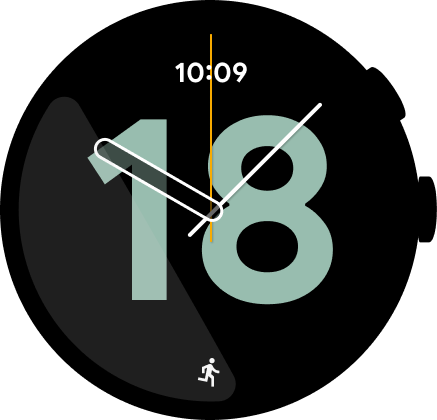
图 1. 用户可以从表盘返回持续性活动。
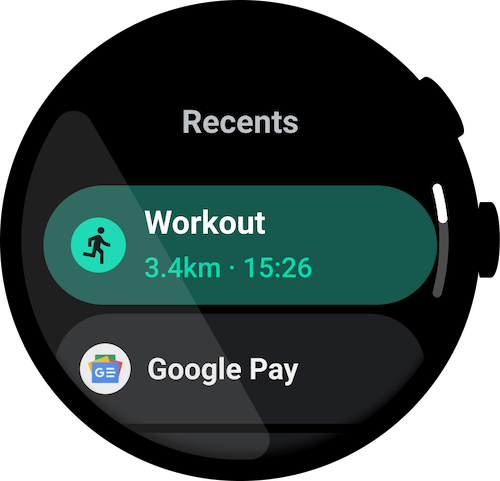
图 2. 用户可以从启动器返回持续性活动。
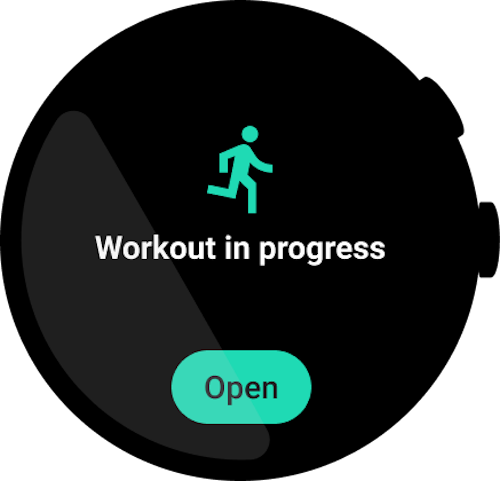
图 3. 用户可以从卡片返回持续性活动。
准则
使用持续性活动时,请谨记以下准则。
在启动器入口显示实用性信息
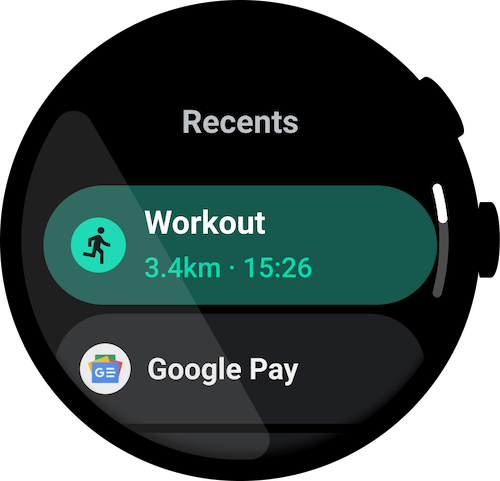
正确做法
在启动器入口显示重要信息。
“最近用过”中显示的文本字符串应有助于用户了解正在进行的活动的类型和状态。
在“最近用过”中显示的文字取决于应用类型:
- 媒体应用:显示曲目名称,例如歌曲名称或播客名称。
- 健身应用:显示锻炼时长或锻炼类型。
- 导航应用:显示行程的预计到达时间、目的地名称或导航方式。
从卡片转至持续性活动
在卡片上显示一目了然的图示,使用户能够返回持续性活动,同时节省电量。
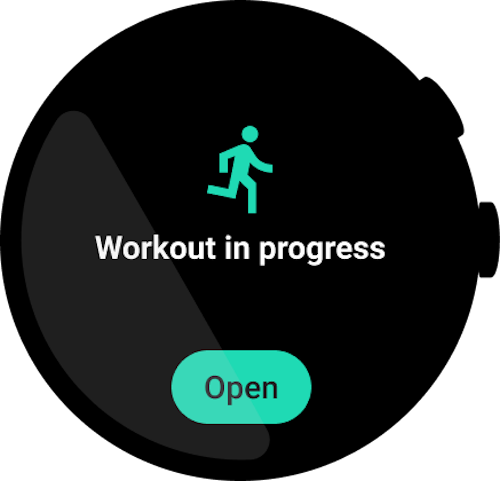
正确做法
允许用户点按以在应用中查看更多信息。

错误做法
在卡片上显示持续性活动的详细信息和操作。

