在 Android TV 上,为用户提供了定义自己的字幕样式的设置。 本指南演示了应用如何获取和应用系统提供的 图片说明样式。
字幕选项位于设置 >系统 >无障碍功能 >图片说明:
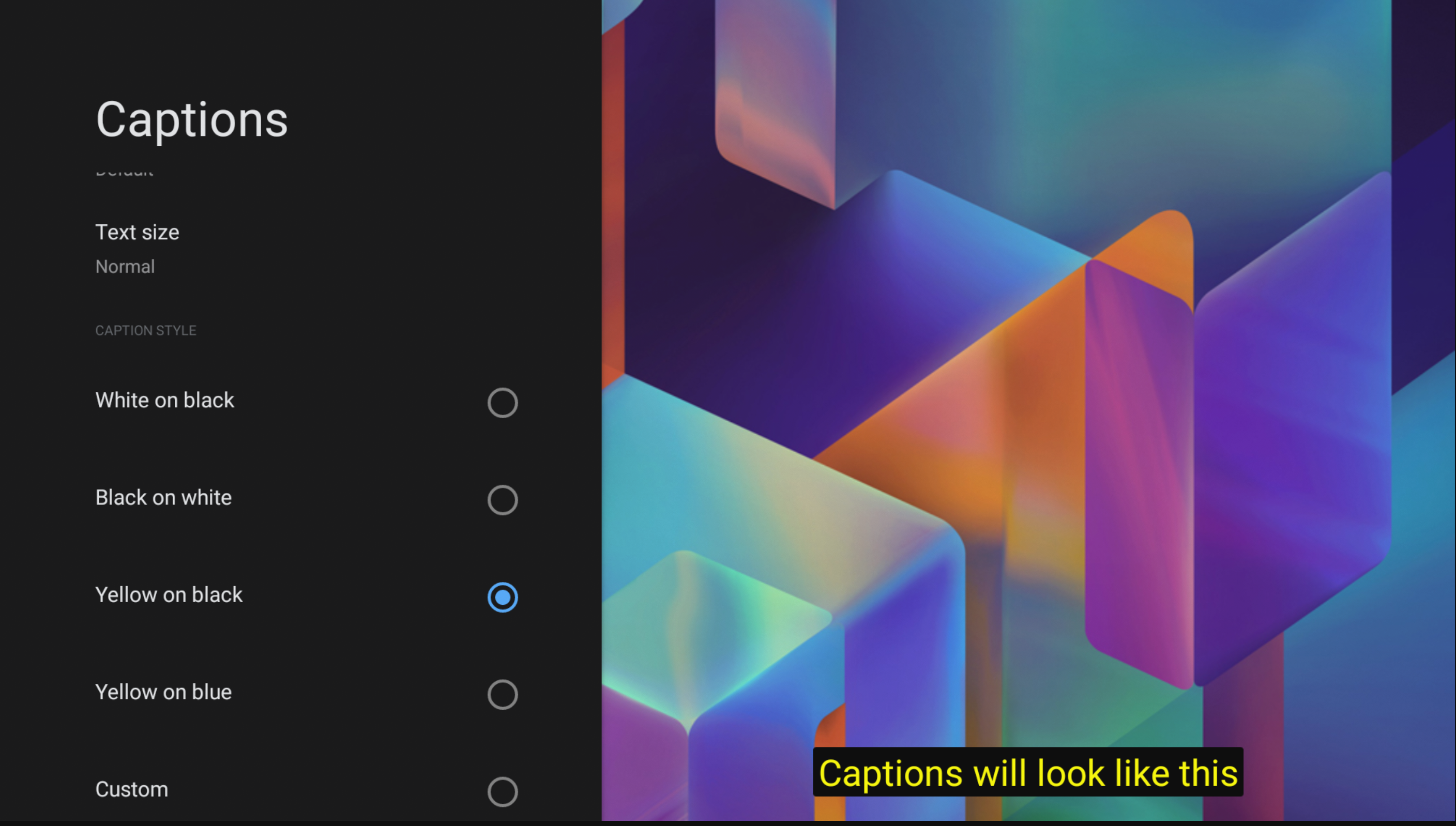
获取 CaptioningManager
在 activity 中,您可以使用以下代码从其 Context 获取字幕服务
CaptioningManager:
CaptioningManager captioningManager = (CaptioningManager)context.getSystemService(Context.CAPTIONING_SERVICE);
处理字幕样式更改
然后,您可以通过实现 CaptioningChangeListener 来处理字幕样式更改:
if (captioningManager != null) {
// Define a class to store the CaptionStyle details.
CurrentCaptionStyle currentCaptionStyle = new CurrentCaptionStyle;
// Define the listeners.
captioningManager.addCaptioningChangeListener(new CaptioningChangeListener() {
@Override
public void onEnabledChanged(boolean enabled) {
super.onEnabledChanged(enabled);
Log.d(TAG, "onEnabledChanged");
currentCaptionStyle.isEnabled = enabled;
}
@Override
public void onLocaleChanged(@Nullable Locale locale) {
super.onLocaleChanged(locale);
Log.d(TAG, "onLocaleChanged");
currentCaptionStyle.locale = locale;
}
@Override
public void onFontScaleChanged(float fontScale) {
super.onFontScaleChanged(fontScale);
Log.d(TAG, "onFontScaleChanged");
currentCaptionStyle.fontScale = fontScale;
}
@Override
public void onUserStyleChanged(@NonNull CaptionStyle userStyle) {
super.onUserStyleChanged(userStyle);
Log.d(TAG, "onUserStyleChanged");
currentCaptionStyle.hasBackgroundColor = userStyle.hasBackgroundColor();
currentCaptionStyle.backgroundColor = userStyle.backgroundColor;
currentCaptionStyle.backgroundOpcity = userStyle.backgroundColor >>> 24;
currentCaptionStyle.hasForegroundColor = userStyle.hasForegroundColor();
currentCaptionStyle.foregroundColor = userStyle.foregroundColor;
currentCaptionStyle.foregroundOpacity = userStyle.foregroundColor >>> 24;
currentCaptionStyle.hasWindowColor = userStyle.hasWindowColor();
currentCaptionStyle.windowColor = userStyle.windowColor;
currentCaptionStyle.windowOpcity = userStyle.windowColor >>> 24;
currentCaptionStyle.hasEdgeColor = userStyle.hasEdgeColor();
currentCaptionStyle.edgeColor = userStyle.edgeColor;
currentCaptionStyle.hasEdgeType = userStyle.hasEdgeType();
currentCaptionStyle.edgeType = userStyle.edgeType;
currentCaptionStyle.typeFace = userStyle.getTypeface();
}
});
如需获取系统 CaptionStyle,您可以调用 getUserStyle()
直接:
CaptionStyle systemCaptionStyle = captioningManager.getUserStyle();

