與電視互動時,使用者通常會偏好在觀看前盡可能減少輸入來源 內容。對許多電視使用者來說,最理想的情境是坐下、打開電視並盡情觀看。最少的步驟 讓使用者觀看喜愛的內容,通常是他們偏好的路徑。
注意:請使用本文所述的 API 產生建議 執行於 Android 7.1 (API 級別 25) 以下版本的應用程式。供應 針對在 Android 8.0 (API 級別 26) 以上版本中執行的應用程式推薦,您的應用程式必須採用 推薦管道。
Android 架構會提供建議列,協助進行最小輸入的互動 。內容推薦會顯示在電視主畫面的第一列, 初次使用裝置的感受透過應用程式內容目錄提供推薦內容有助於解決這個問題 吸引使用者再次使用您的應用程式
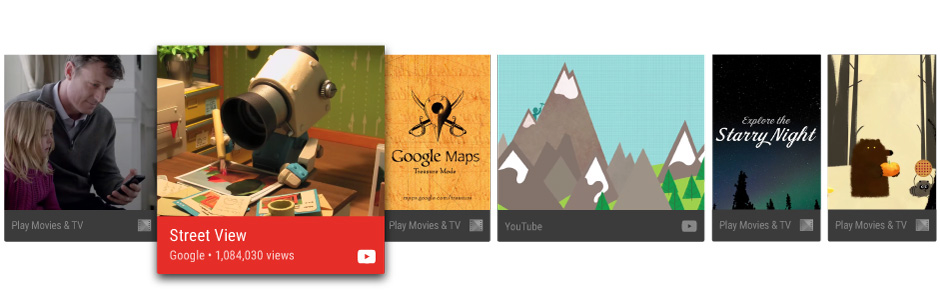
圖 1. 建議列範例。
本指南說明如何建立建議,並將建議提供給 Android 架構 方便使用者發掘並享受您的應用程式內容另請參閱: 這個 Leanback 範例應用程式 ,直接在 Google Cloud 控制台實際操作。
最佳化建議的最佳做法
推薦功能可協助使用者快速找到喜愛的內容和應用程式。建立中 優質且切合使用者需求的推薦,是影響產品品質的重要因素 為您的 TV 應用程式提供絕佳的使用者體驗因此,您應該審慎考量 您為使用者呈現的最佳化建議並密切管理
「建議」類型
建立推薦內容後,您必須將使用者帶回未完成的觀看活動,或 建議可延伸至相關內容的活動這裡介紹的 你應該考慮的最佳化建議:
- 推薦下一集節目的接續內容建議,供使用者繼續觀看 觀看系列影片你也可以針對已暫停的電影、電視節目或 Podcast 使用接續推薦項目 讓使用者只要按幾下滑鼠,就能繼續觀看暫停的內容。
- 新內容推薦項目,例如新片登場的劇集 他們看完了其他影集此外,如果您的應用程式可讓使用者訂閱、追蹤或追蹤 內容,為追蹤內容清單中未觀看的項目推薦新的內容。
- 根據使用者的相關內容推薦以及歷史性的觀看行為
如要進一步瞭解如何設計推薦資訊卡以提供最佳使用者體驗,請參閱: Android TV 設計規格中的推薦列。
重新整理推薦影片
重新整理推薦內容時,不要只移除並重新發布,因為會發生這種情況 建議會顯示在建議列末端。是一種內容項目,例如 電影,已播放 將其從推薦內容中移除
自訂推薦內容
您可以設定使用者介面,藉此自訂建議資訊卡來傳達品牌資訊 資訊卡的前景和背景圖片、顏色、應用程式圖示、標題和副標題等元素。 詳情請參閱: Android TV 設計規格中的推薦列。
群組建議
您可以選擇根據建議來源將建議分組。舉例來說,您的應用程式 可能會提供兩組建議:使用者訂閱的內容推薦 並提供使用者可能不知道的新熱門內容推薦。
建立或更新時,系統會分別排名及排列每個群組的建議 提供建議群組資訊 這樣我們就不會將推薦內容排在不相關的推薦內容下方
使用
NotificationCompat.Builder.setGroup() 可設定建議的群組索引鍵字串。適用對象
舉例來說,如要將推薦項目標示為含有最新熱門內容的群組,
你可能會呼叫 setGroup("trending")。
建立推薦服務
系統會根據背景處理結果建立內容推薦。為了讓應用程式 建立可定期新增產品資訊的服務 應用程式目錄到系統建議清單。
以下程式碼範例說明如何將 IntentService 擴充為
為應用程式建立推薦服務:
Kotlin
class UpdateRecommendationsService : IntentService("RecommendationService") { override protected fun onHandleIntent(intent: Intent) { Log.d(TAG, "Updating recommendation cards") val recommendations = VideoProvider.getMovieList() if (recommendations == null) return var count = 0 try { val builder = RecommendationBuilder() .setContext(applicationContext) .setSmallIcon(R.drawable.videos_by_google_icon) for (entry in recommendations.entrySet()) { for (movie in entry.getValue()) { Log.d(TAG, "Recommendation - " + movie.getTitle()) builder.setBackground(movie.getCardImageUrl()) .setId(count + 1) .setPriority(MAX_RECOMMENDATIONS - count) .setTitle(movie.getTitle()) .setDescription(getString(R.string.popular_header)) .setImage(movie.getCardImageUrl()) .setIntent(buildPendingIntent(movie)) .build() if (++count >= MAX_RECOMMENDATIONS) { break } } if (++count >= MAX_RECOMMENDATIONS) { break } } } catch (e: IOException) { Log.e(TAG, "Unable to update recommendation", e) } } private fun buildPendingIntent(movie: Movie): PendingIntent { val detailsIntent = Intent(this, DetailsActivity::class.java) detailsIntent.putExtra("Movie", movie) val stackBuilder = TaskStackBuilder.create(this) stackBuilder.addParentStack(DetailsActivity::class.java) stackBuilder.addNextIntent(detailsIntent) // Ensure a unique PendingIntents, otherwise all // recommendations end up with the same PendingIntent detailsIntent.setAction(movie.getId().toString()) val intent = stackBuilder.getPendingIntent(0, PendingIntent.FLAG_UPDATE_CURRENT) return intent } companion object { private val TAG = "UpdateRecommendationsService" private val MAX_RECOMMENDATIONS = 3 } }
Java
public class UpdateRecommendationsService extends IntentService { private static final String TAG = "UpdateRecommendationsService"; private static final int MAX_RECOMMENDATIONS = 3; public UpdateRecommendationsService() { super("RecommendationService"); } @Override protected void onHandleIntent(Intent intent) { Log.d(TAG, "Updating recommendation cards"); HashMap<String, List<Movie>> recommendations = VideoProvider.getMovieList(); if (recommendations == null) return; int count = 0; try { RecommendationBuilder builder = new RecommendationBuilder() .setContext(getApplicationContext()) .setSmallIcon(R.drawable.videos_by_google_icon); for (Map.Entry<String, List<Movie>> entry : recommendations.entrySet()) { for (Movie movie : entry.getValue()) { Log.d(TAG, "Recommendation - " + movie.getTitle()); builder.setBackground(movie.getCardImageUrl()) .setId(count + 1) .setPriority(MAX_RECOMMENDATIONS - count) .setTitle(movie.getTitle()) .setDescription(getString(R.string.popular_header)) .setImage(movie.getCardImageUrl()) .setIntent(buildPendingIntent(movie)) .build(); if (++count >= MAX_RECOMMENDATIONS) { break; } } if (++count >= MAX_RECOMMENDATIONS) { break; } } } catch (IOException e) { Log.e(TAG, "Unable to update recommendation", e); } } private PendingIntent buildPendingIntent(Movie movie) { Intent detailsIntent = new Intent(this, DetailsActivity.class); detailsIntent.putExtra("Movie", movie); TaskStackBuilder stackBuilder = TaskStackBuilder.create(this); stackBuilder.addParentStack(DetailsActivity.class); stackBuilder.addNextIntent(detailsIntent); // Ensure a unique PendingIntents, otherwise all // recommendations end up with the same PendingIntent detailsIntent.setAction(Long.toString(movie.getId())); PendingIntent intent = stackBuilder.getPendingIntent(0, PendingIntent.FLAG_UPDATE_CURRENT); return intent; } }
為了讓系統能夠辨識並執行此服務,請使用 應用程式資訊清單。下列程式碼片段說明如何宣告此類別為服務:
<manifest ... > <application ... > ... <service android:name="com.example.android.tvleanback.UpdateRecommendationsService" android:enabled="true" /> </application> </manifest>
建構建議
推薦服務開始運作後,其必須建立建議並傳送給
Android 架構架構會將建議當做使用特定範本的 Notification 物件,並標上特定的
類別
設定值
如要設定建議資訊卡的 UI 元素值,請建立如下的建構工具類別 建立工具模式,如下所述請先設定建議資訊卡的值 元素。
Kotlin
class RecommendationBuilder { ... fun setTitle(title: String): RecommendationBuilder { this.title = title return this } fun setDescription(description: String): RecommendationBuilder { this.description = description return this } fun setImage(uri: String): RecommendationBuilder { imageUri = uri return this } fun setBackground(uri: String): RecommendationBuilder { backgroundUri = uri return this } ...
Java
public class RecommendationBuilder { ... public RecommendationBuilder setTitle(String title) { this.title = title; return this; } public RecommendationBuilder setDescription(String description) { this.description = description; return this; } public RecommendationBuilder setImage(String uri) { imageUri = uri; return this; } public RecommendationBuilder setBackground(String uri) { backgroundUri = uri; return this; } ...
建立通知
設定值之後,請建構通知,從建構工具指派值
類別並呼叫 NotificationCompat.Builder.build()。
此外,請務必撥打
setLocalOnly()
,因此NotificationCompat.BigPictureStyle通知不會顯示
在其他裝置上
以下程式碼範例示範如何建構建議。
Kotlin
class RecommendationBuilder { ... @Throws(IOException::class) fun build(): Notification { ... val notification = NotificationCompat.BigPictureStyle( NotificationCompat.Builder(context) .setContentTitle(title) .setContentText(description) .setPriority(priority) .setLocalOnly(true) .setOngoing(true) .setColor(context.resources.getColor(R.color.fastlane_background)) .setCategory(Notification.CATEGORY_RECOMMENDATION) .setLargeIcon(image) .setSmallIcon(smallIcon) .setContentIntent(intent) .setExtras(extras)) .build() return notification } }
Java
public class RecommendationBuilder { ... public Notification build() throws IOException { ... Notification notification = new NotificationCompat.BigPictureStyle( new NotificationCompat.Builder(context) .setContentTitle(title) .setContentText(description) .setPriority(priority) .setLocalOnly(true) .setOngoing(true) .setColor(context.getResources().getColor(R.color.fastlane_background)) .setCategory(Notification.CATEGORY_RECOMMENDATION) .setLargeIcon(image) .setSmallIcon(smallIcon) .setContentIntent(intent) .setExtras(extras)) .build(); return notification; } }
執行建議服務
應用程式的推薦服務必須定期執行,
最佳化建議。如要執行服務,請建立會執行計時器和叫用的類別
定期更新內容以下程式碼範例會擴充 BroadcastReceiver 類別,開始定期執行推薦服務
每半小時:
Kotlin
class BootupActivity : BroadcastReceiver() { override fun onReceive(context: Context, intent: Intent) { Log.d(TAG, "BootupActivity initiated") if (intent.action.endsWith(Intent.ACTION_BOOT_COMPLETED)) { scheduleRecommendationUpdate(context) } } private fun scheduleRecommendationUpdate(context: Context) { Log.d(TAG, "Scheduling recommendations update") val alarmManager = context.getSystemService(Context.ALARM_SERVICE) as AlarmManager val recommendationIntent = Intent(context, UpdateRecommendationsService::class.java) val alarmIntent = PendingIntent.getService(context, 0, recommendationIntent, 0) alarmManager.setInexactRepeating(AlarmManager.ELAPSED_REALTIME_WAKEUP, INITIAL_DELAY, AlarmManager.INTERVAL_HALF_HOUR, alarmIntent ) } companion object { private val TAG = "BootupActivity" private val INITIAL_DELAY:Long = 5000 } }
Java
public class BootupActivity extends BroadcastReceiver { private static final String TAG = "BootupActivity"; private static final long INITIAL_DELAY = 5000; @Override public void onReceive(Context context, Intent intent) { Log.d(TAG, "BootupActivity initiated"); if (intent.getAction().endsWith(Intent.ACTION_BOOT_COMPLETED)) { scheduleRecommendationUpdate(context); } } private void scheduleRecommendationUpdate(Context context) { Log.d(TAG, "Scheduling recommendations update"); AlarmManager alarmManager = (AlarmManager) context.getSystemService(Context.ALARM_SERVICE); Intent recommendationIntent = new Intent(context, UpdateRecommendationsService.class); PendingIntent alarmIntent = PendingIntent.getService(context, 0, recommendationIntent, 0); alarmManager.setInexactRepeating(AlarmManager.ELAPSED_REALTIME_WAKEUP, INITIAL_DELAY, AlarmManager.INTERVAL_HALF_HOUR, alarmIntent); } }
這個 BroadcastReceiver 類別的實作必須在啟動後執行
。如要完成這項操作,請在應用程式中註冊這個類別
資訊清單,其中包含監聽裝置啟動程序完成的意圖篩選器。
以下程式碼範例說明如何將這項設定新增至資訊清單:
<manifest ... > <application ... > <receiver android:name="com.example.android.tvleanback.BootupActivity" android:enabled="true" android:exported="false"> <intent-filter> <action android:name="android.intent.action.BOOT_COMPLETED"/> </intent-filter> </receiver> </application> </manifest>
重要事項:如要收到開機完成通知,您必須確定應用程式
要求 RECEIVE_BOOT_COMPLETED 權限。
詳情請參閱 ACTION_BOOT_COMPLETED。
在推薦服務類別中onHandleIntent()
方法,將建議張貼至管理員,如下所示:
Kotlin
val notification = notificationBuilder.build() notificationManager.notify(id, notification)
Java
Notification notification = notificationBuilder.build(); notificationManager.notify(id, notification);

