Android TV 附带一个名为 Gboard 的屏幕软件键盘。键盘 支持各种功能,包括语音转文字 (STT), 让语音内容自动翻译成文字以供输入。 此功能可通过 Gboard 发挥作用,因此您无需请求音频 权限或在应用中执行任何特殊处理。
输入法
您可以指定输入法类型 与针对移动设备相比 适用于 Android TV 的 Gboard 支持的输入类型较为有限,详见 请见下图:
<ph type="x-smartling-placeholder">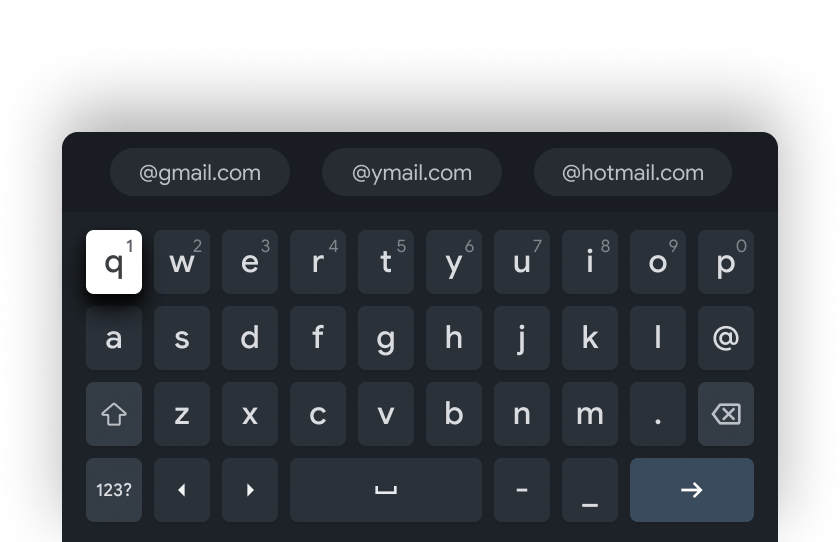
|
<ph type="x-smartling-placeholder">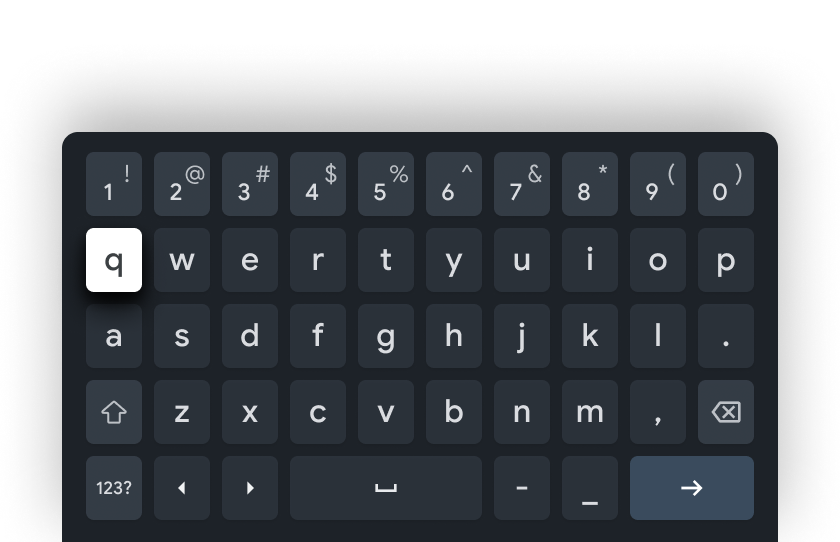
|
<ph type="x-smartling-placeholder">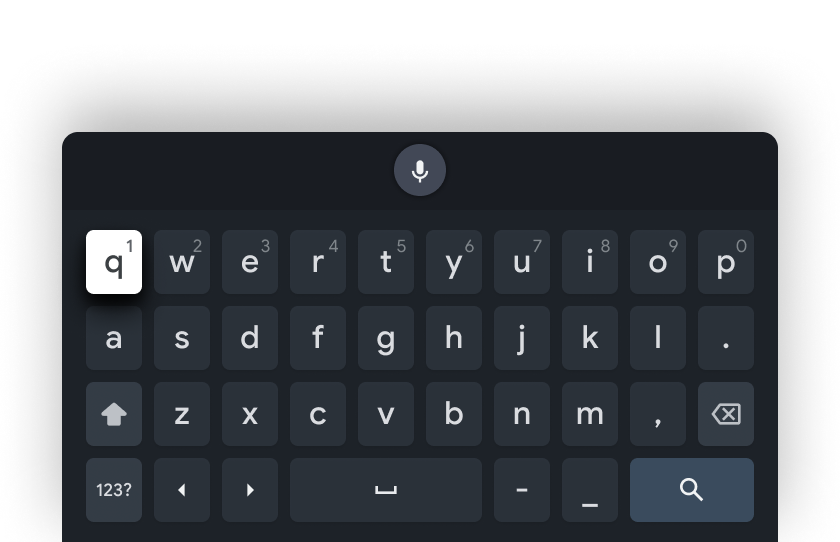
|
<ph type="x-smartling-placeholder">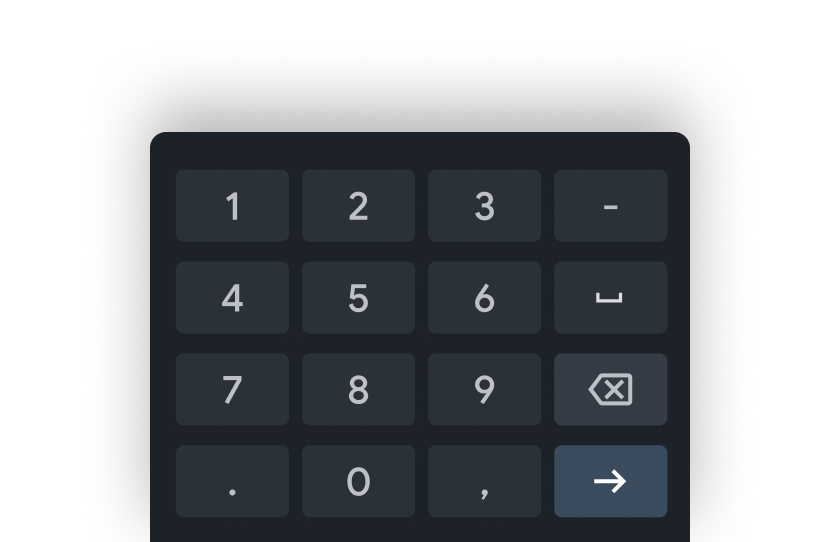
|
您可以根据使用情况指定一种或多种输入类型 这种情况。Gboard 会根据输入自动确定最佳布局 以及支持的布局
展示位置
与适用于 Android TV 的 Gboard 的主要区别在于:您能否指定 应该如何放置键盘。以前,键盘会覆盖屏幕底部 从屏幕的边缘延伸至屏幕边缘,但对 Gboard 的更新 float。您可以指定键盘的移动位置:左边、右边或居中。 默认位置是中心。
<ph type="x-smartling-placeholder">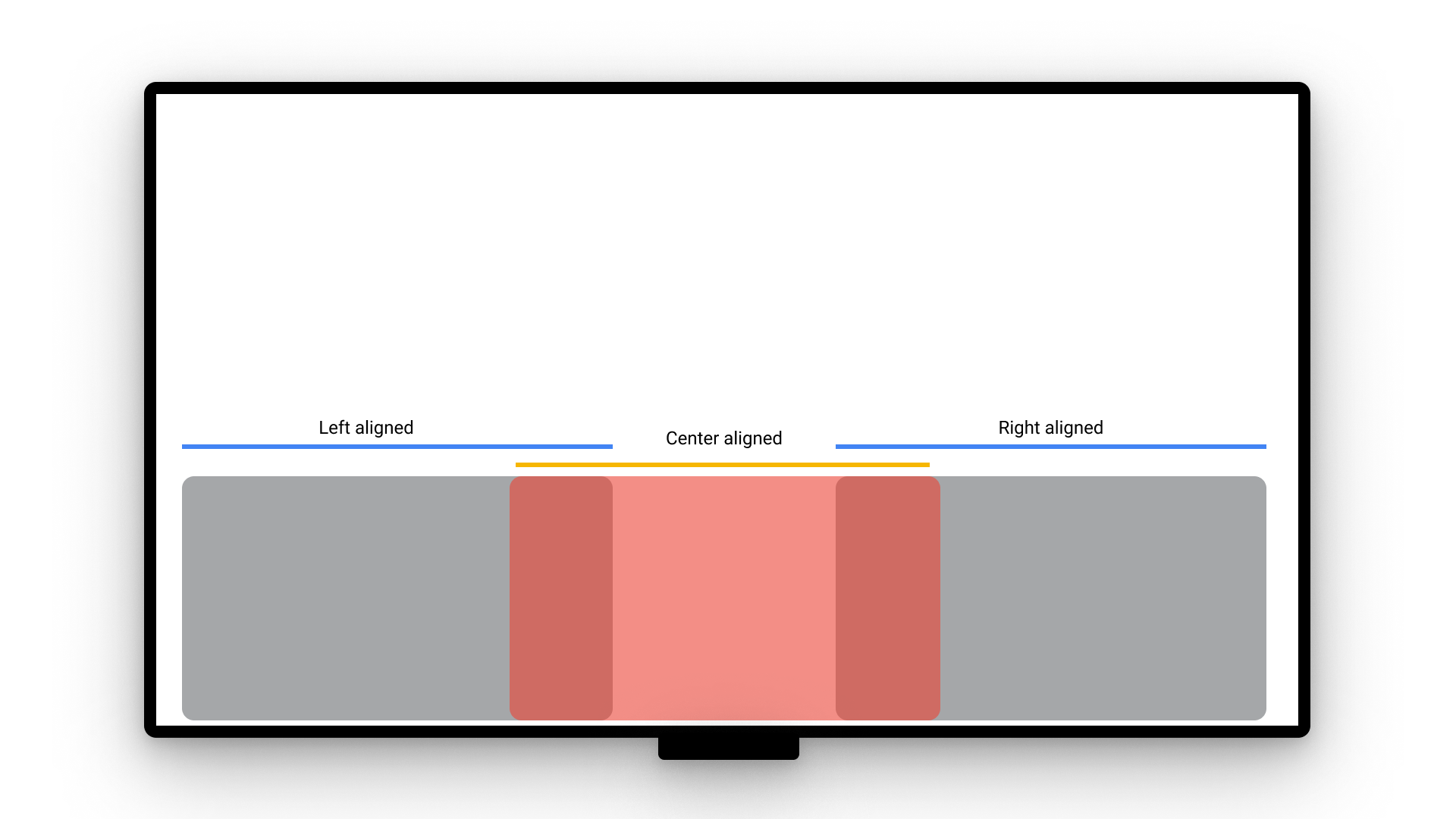
如需控制对齐方式,请在 privateImeOptions 内为
horizontalAlignment。horizontalAlignment 的选项是默认的
center、left和right。
具体可见以下示例:
<EditText android:layout_width="match_parent" android:layout_height="wrap_content" android:imeOptions="actionNext" android:privateImeOptions="horizontalAlignment=right">
本示例将键盘放在右下角,效果非常好 当输入字段右对齐时:
<ph type="x-smartling-placeholder">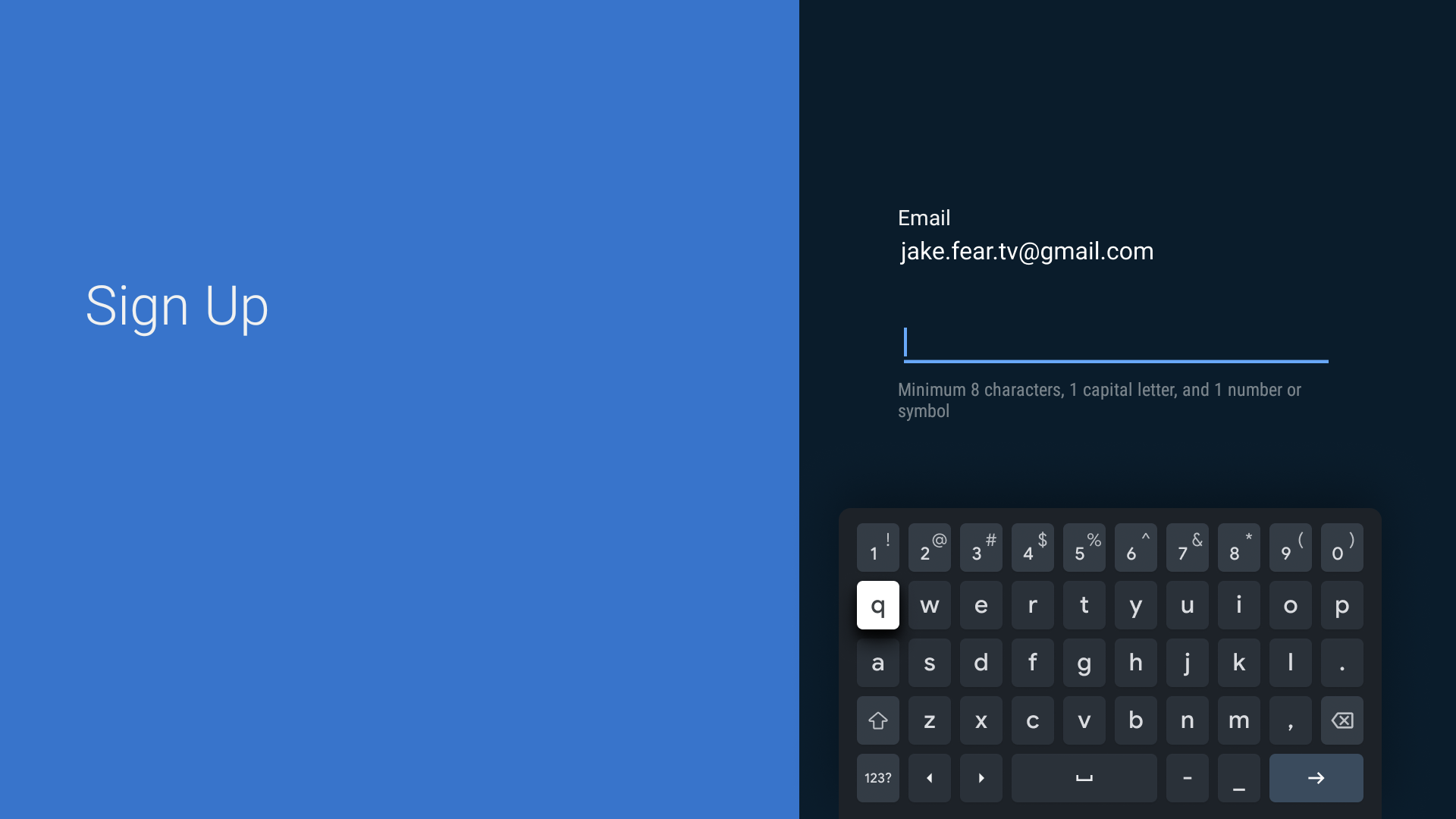
支持的语言
适用于 Android TV 的 Gboard 支持多种不同的语言。语言列表 包括:
- 英语(美国)
- English - Australia
- English - Canada
- 英语(英国)
- 南非荷兰语
- 阿尔巴尼亚语
- 阿拉伯语
- 孟加拉语
- 保加利亚语
- 缅甸语
- 中文 - 香港
- 简体中文
- 中文(繁体)
- 克罗地亚语
- 捷克语
- 丹麦语
- 荷兰语 - 比利时
- 荷兰语 - Nederlands
- 爱沙尼亚语
- 波斯语
- 菲律宾语
- 芬兰语
- 法语
- 法语 - 比利时
- 法语 - 加拿大
- 法语 - 瑞士
- 德语
- 德语 - 奥地利
- 德语 - 比利时
- 德语 - 瑞士
- 希腊语
- 希伯来语
- 印地语
- 印地语 - 音译
- 匈牙利语
- 印度尼西亚语
- 爱尔兰语
- 意大利语
- 意大利语 - 瑞士
- 日语 - 日本
- 韩语
- 立陶宛语
- 马其顿语
- 马来语
- 挪威语—博克马尔语
- 奥兹别克语
- 波兰语
- 葡萄牙语
- 旁遮普语
- 罗马尼亚语
- 俄语
- 塞尔维亚语
- 斯洛伐克语
- 斯洛文尼亚语
- 西班牙语 - 墨西哥
- 西班牙语 - 西班牙
- 瑞典语
- 泰语
- 土耳其语
- 乌克兰语
- 乌尔都语
- 越南语
