การดูรายการทีวีสดและเนื้อหาอื่นๆ ที่ออกอากาศอย่างต่อเนื่องตามช่องเป็นส่วนสำคัญของประสบการณ์การรับชมทีวี ผู้ใช้คุ้นเคยกับการเลือกและดูรายการทีวีด้วยการเรียกดูช่อง TV Input Framework จะสร้างช่องทางสำหรับเผยแพร่เนื้อหาวิดีโอหรือเพลงในคู่มือการจัดโปรแกรมทีวี
ข้อควรระวัง: TV Input Framework มีไว้สำหรับ OEM เพื่อสร้างแชแนลสำหรับแอปทีวีของระบบ Android โดยรองรับใน Android 5.0 (API ระดับ 21) ถึง Android 7.1 (API ระดับ 25) เท่านั้น แอปของบุคคลที่สามควรสร้างช่องสำหรับเนื้อหาโดยใช้ API หน้าจอหลักของ Android TV ดูรายละเอียดได้ที่ แนะนำเนื้อหาบนหน้าจอหลัก
เฟรมเวิร์กอินพุตทีวีมีวิธีการแบบรวมสำหรับการรับและเล่นเนื้อหาวิดีโอสดจากแหล่งที่มาของฮาร์ดแวร์ เช่น พอร์ต HDMI และตัวรับสัญญาณในตัว และแหล่งที่มาของซอฟต์แวร์ เช่น วิดีโอที่สตรีมผ่านอินเทอร์เน็ต
เฟรมเวิร์กนี้ช่วยให้นักพัฒนาแอปกำหนดแหล่งที่มาของอินพุตรายการทีวีสดได้โดยใช้บริการอินพุตทีวี บริการนี้จะเผยแพร่รายการช่องและรายการต่างๆ ไปยังผู้ให้บริการทีวี แอปทีวีสดบนอุปกรณ์ทีวีจะรับรายการช่องและรายการที่พร้อมให้รับชมจากผู้ให้บริการทีวี แล้วแสดงรายการเหล่านั้นต่อผู้ใช้
เมื่อผู้ใช้เลือกช่องที่ต้องการ แอปทีวีสดจะสร้างเซสชันสำหรับบริการอินพุตทีวีที่เกี่ยวข้องผ่านเครื่องมือจัดการอินพุตทีวี และบอกบริการอินพุตทีวีให้ปรับช่องเป็นช่องที่ขอและเล่นเนื้อหาบนแพลตฟอร์มการแสดงผลที่แอปทีวีให้
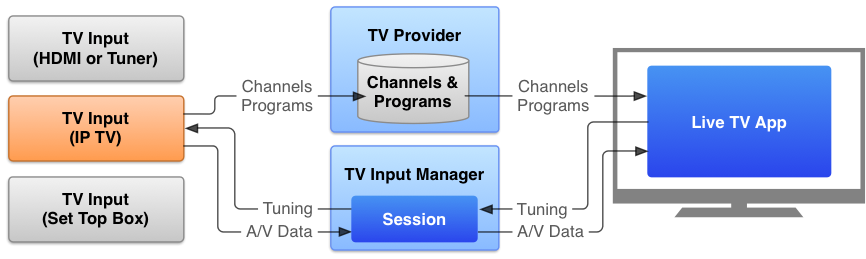
รูปที่ 1 แผนภาพการทำงานของเฟรมเวิร์กอินพุตทีวี
เฟรมเวิร์กอินพุตทีวีออกแบบมาเพื่อให้เข้าถึงแหล่งที่มาของอินพุตทีวีสดที่หลากหลาย และรวบรวมแหล่งที่มาเหล่านั้นไว้ในอินเทอร์เฟซผู้ใช้เดียวที่ผู้ใช้สามารถเรียกดู ดู และเพลิดเพลินกับเนื้อหา การสร้างบริการอินพุตทีวีสำหรับเนื้อหาของคุณจะช่วยให้เนื้อหาเข้าถึงได้ง่ายขึ้นบนอุปกรณ์ทีวี
ดูรายละเอียดเพิ่มเติมได้ที่แอปตัวอย่าง บริการอินพุตทีวี
หัวข้อ
- พัฒนาบริการอินพุตทีวี
- ดูวิธีพัฒนาบริการอินพุตทีวีที่ทำงานร่วมกับแอปทีวีของระบบ
- ทำงานกับข้อมูลช่อง
- ดูวิธีอธิบายข้อมูลช่องและโปรแกรมสำหรับระบบ
- จัดการการโต้ตอบของผู้ใช้ทีวี
- ดูวิธีแสดงการวางซ้อน จัดการความพร้อมใช้งานของเนื้อหา และจัดการการเลือกเนื้อหา
- รองรับการเลื่อนเวลา
- ดูวิธีรองรับการเลื่อนเวลาในบริการอินพุตทีวี
- รองรับการบันทึกเนื้อหา
- ดูวิธีรองรับการบันทึกเนื้อหาในบริการอินพุตทีวี
