常见设计布局(也称为规范设计布局)是经过验证的通用型应用布局,可在 Wear OS 支持的各种屏幕尺寸上提供最佳用户体验。
使用自适应和响应式界面原则,为所有用户提供最高品质的体验。无论在什么尺寸的屏幕上呈现,自适应界面都会拉伸和更改,以充分利用所有可用的屏幕空间。
自适应界面会使用直接内置到布局逻辑中的组件和方法,以响应式方式进行更改。这些布局还会利用屏幕尺寸断点(在不同屏幕尺寸上应用不同的设计),为所有用户打造更加丰富的体验。
使用已建立的常见布局
使用已建立的规范布局,帮助界面在各种设备尺寸上顺畅自适应。这些规范布局可在所有屏幕尺寸上提供优质体验。
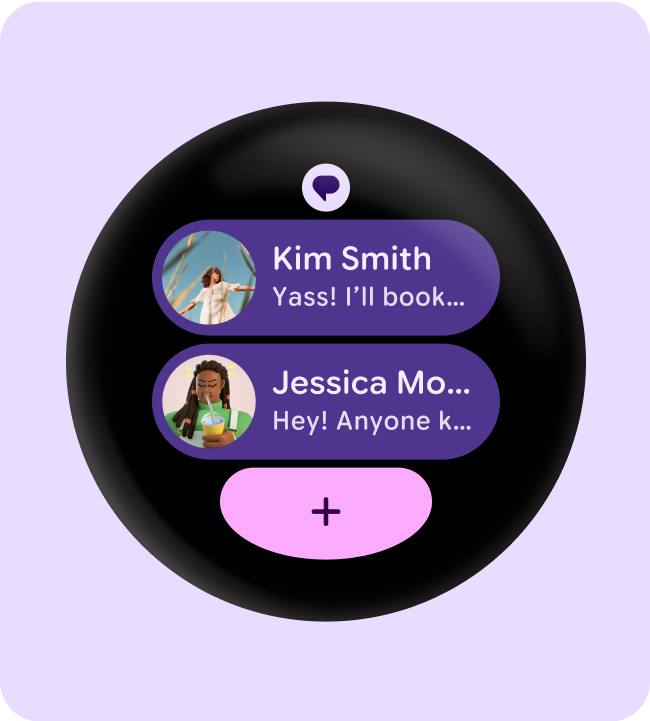
功能块(非滚动布局)
功能块是一种非滚动视图布局,可让用户快速访问完成各种任务所需的信息和操作。用户只需在表盘上滑动一下手指,便能了解自己的健身目标进展、查看天气信息等等。功能块还非常便于快速启动应用或完成基本任务。
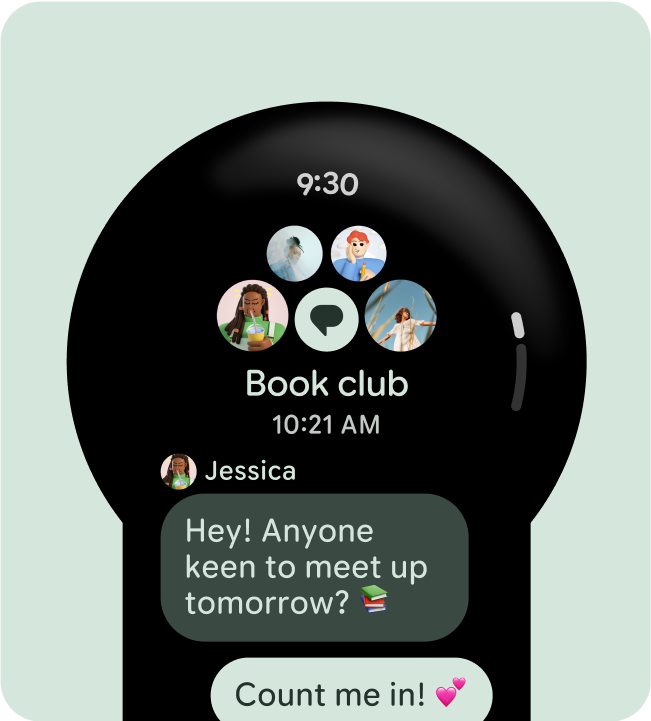
应用(滚动布局)
可滚动应用视图布局包括列表 (ScalingLazyColumn) 和对话框。这些布局构成了大多数应用屏幕,它们代表了需要适应更大屏幕尺寸的一系列组件。
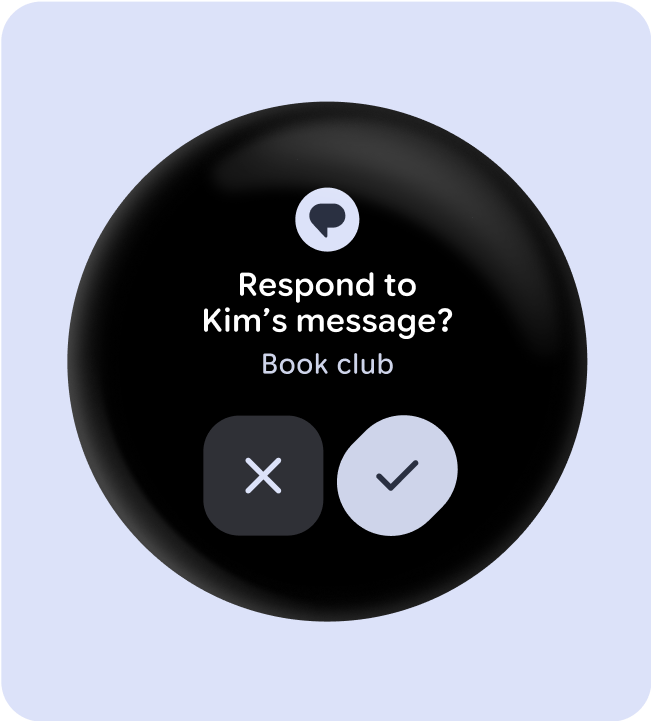
应用(非滚动布局)
不可滚动的应用视图布局包括媒体播放器、选择器、切换器、某些对话框,以及使用进度指示器的特殊健身或跟踪屏幕。

