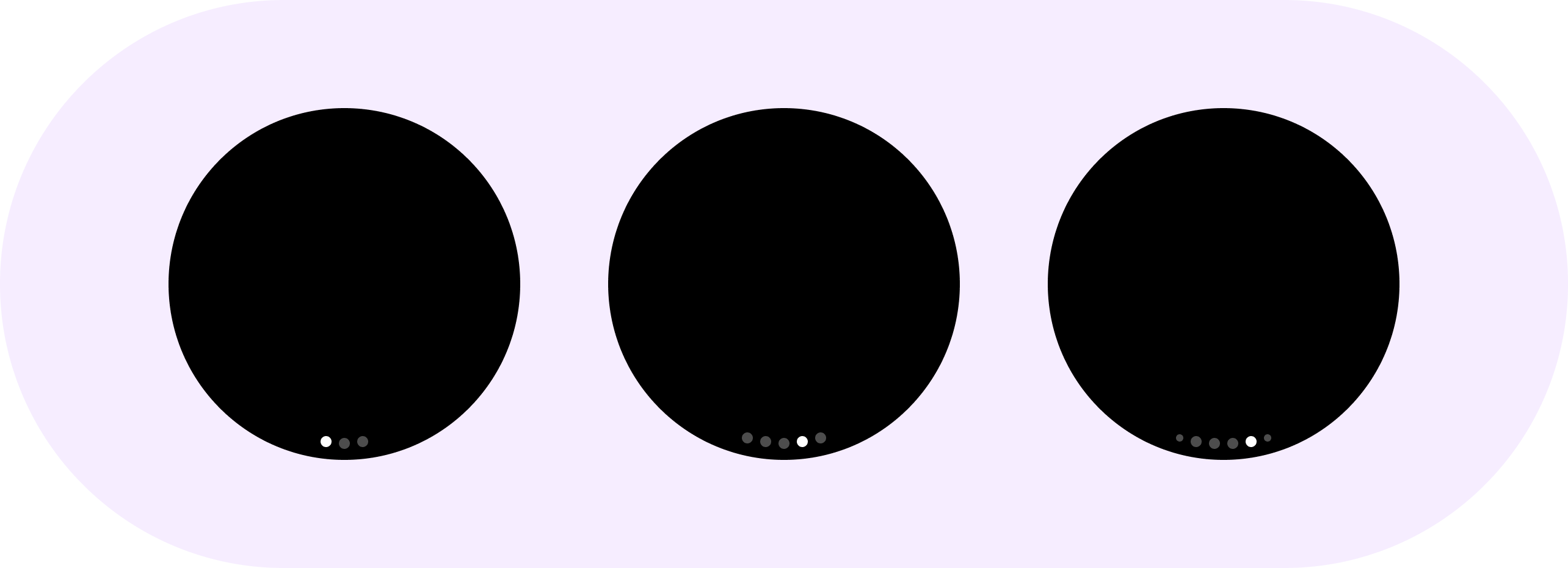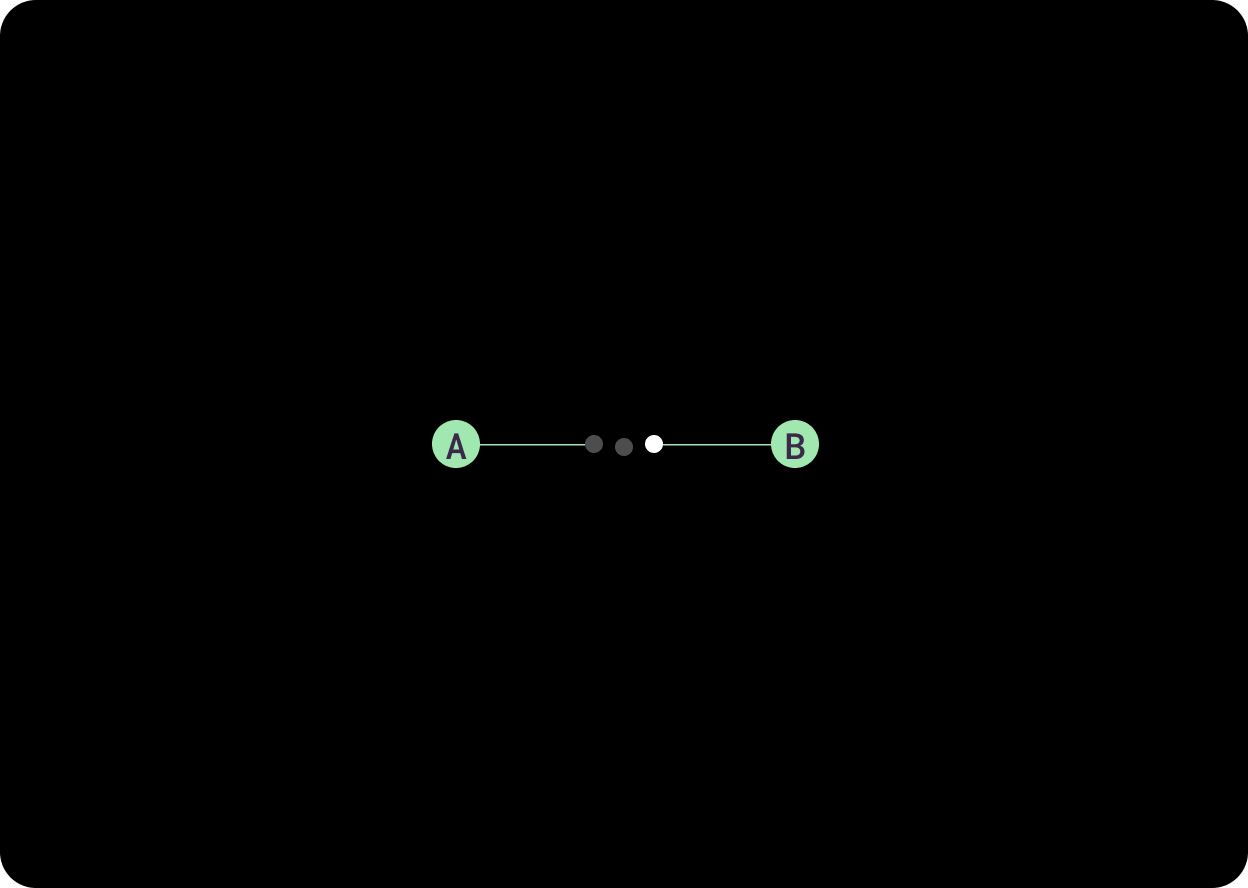페이지 표시기
컬렉션을 사용해 정리하기
내 환경설정을 기준으로 콘텐츠를 저장하고 분류하세요.
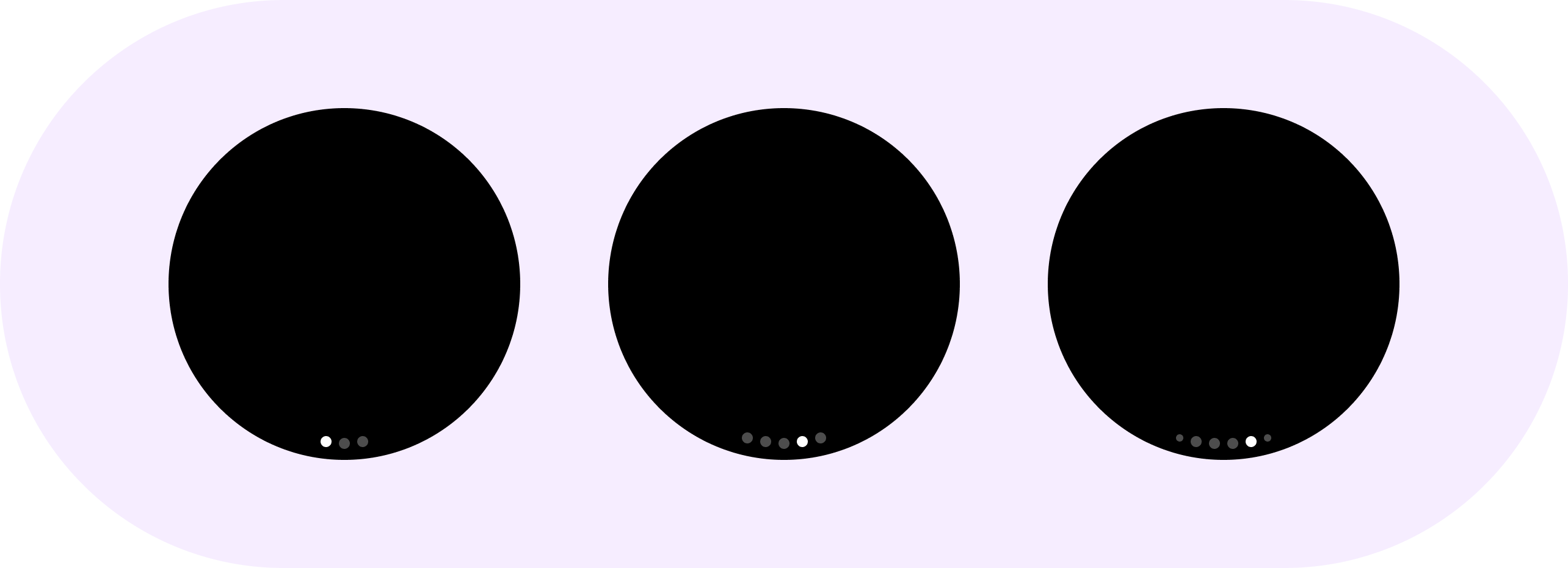
HorizontalPageIndicator 구성요소는 오버레이의 현재 활성 페이지와 총 페이지를 나타내는 데 사용됩니다.
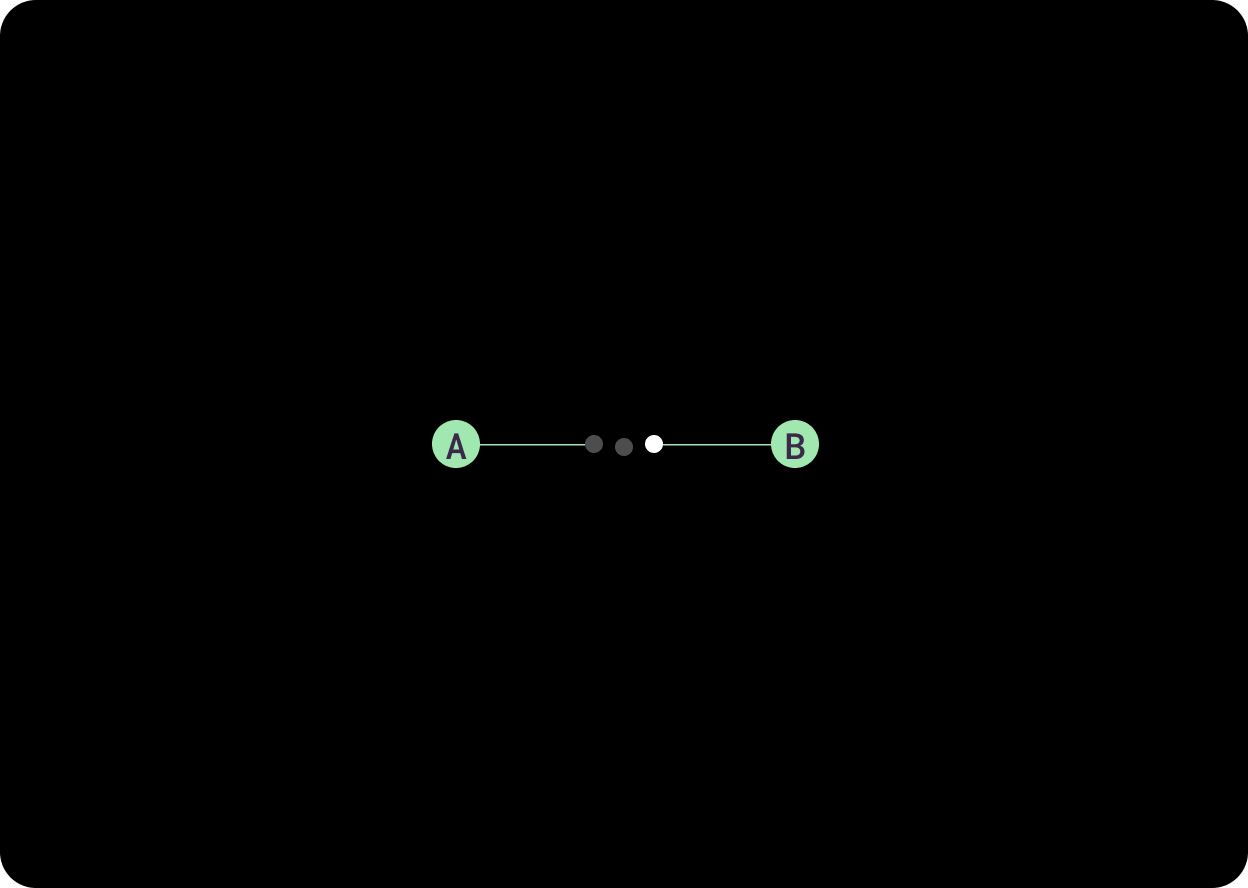
원형 디스플레이에서는 페이지 표시기가 곡선으로 되어 있습니다. 이 동작은 HorizontalPageIndicator 클래스에서 구현됩니다. 하나의 활성 표시기와 하나 이상의 비활성 표시기로 구성됩니다.
A. 비활성 표시기
B. 활성 표시기
표시기를 사용하여 캐러셀에서 내 위치를 사용자에게 알리세요. 콘텐츠의 방향을 왼쪽에서 오른쪽으로 지정합니다.
사용 정보

적응형 레이아웃
점의 중심 (표시자) 둘레가 원형 그리드 근처 또는 그 위에 정렬되어 광학 균형을 이루게 됩니다. 즉, 화면 크기가 커짐에 따라 곡선 각도가 약간 변경됩니다.


화면 크기와 관계없이 페이지로 나누기는 항상 최대 6개의 점을 표시합니다.
이 페이지에 나와 있는 콘텐츠와 코드 샘플에는 콘텐츠 라이선스에서 설명하는 라이선스가 적용됩니다. 자바 및 OpenJDK는 Oracle 및 Oracle 계열사의 상표 또는 등록 상표입니다.
최종 업데이트: 2025-07-27(UTC)
[null,null,["최종 업데이트: 2025-07-27(UTC)"],[],[],null,["# Page indicators\n\nThe [HorizontalPageIndicator](/reference/kotlin/androidx/wear/compose/material/package-summary#HorizontalPageIndicator(androidx.wear.compose.material.PageIndicatorState,androidx.compose.ui.Modifier,androidx.wear.compose.material.PageIndicatorStyle,androidx.compose.ui.graphics.Color,androidx.compose.ui.graphics.Color,androidx.compose.ui.unit.Dp,androidx.compose.ui.unit.Dp,androidx.compose.ui.graphics.Shape)) component is used to represent the currently active page and total pages of an overlay. \nOn round displays, a page indicator is curved. This behavior is implemented in the `HorizontalPageIndicator` class. It is made up of one active indicator and at least one inactive indicator. \n\n**A. Inactive Indicator\nB. Active Indicator**\n\n\u003cbr /\u003e\n\n\u003cbr /\u003e\n\nUse indicators to show users where you are in a carousel. Orient content from left to right.\n\n\u003cbr /\u003e\n\n\u003cbr /\u003e\n\n**Usage**\n---------\n\n**Adaptive layouts**\n--------------------\n\nCentre of the dot (indicator) circumference aligns near or on the circular grid for optical balance, this means the curve angle changes slightly as the screen size increases.\n\nThe pagination will always show a maximum of 6 dots, no matter the size of the screen.\n\n\u003cbr /\u003e\n\n\u003cbr /\u003e"]]