表盘是用户在查看智能手表时最先接触的界面,也是 Wear OS 最常用的界面。用户可根据自己的风格或需求自定义表盘。
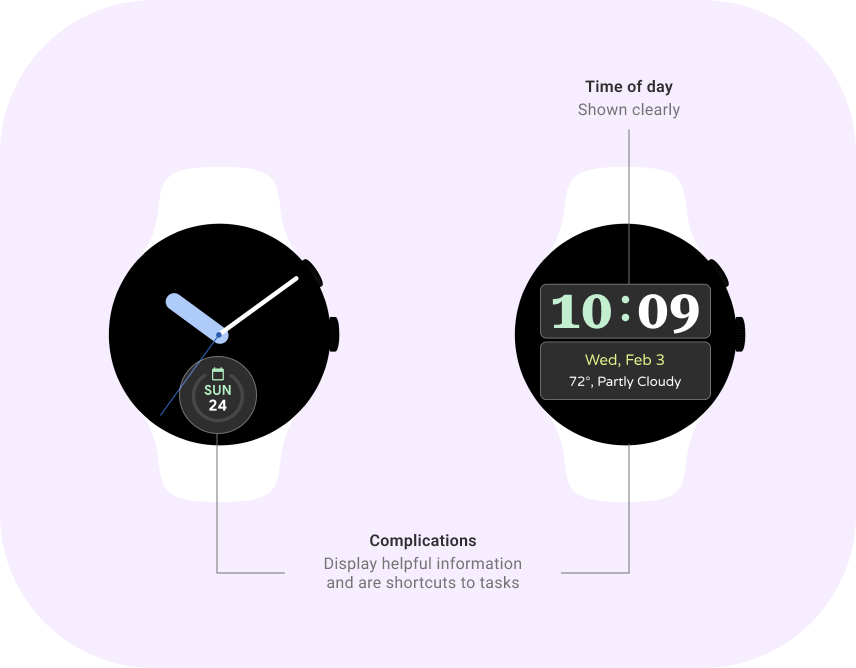
用户体验原则
以下部分将介绍创建表盘时应注意的原则。
显示时间 |
富有表现力 |
内容实用 |
| 表盘的最主要用途是显示时间。平均而言,人们每天会查看 150 次时间。请务必确保时间在屏幕上显而易见。 | 表盘让用户能够通过独特的方式表达他们的个性和风格。建议您将表盘设计为元素丰富多样且便于自定义。 | 表盘让用户能够快速浏览重要信息。在表盘上使用复杂功能有助于用户查看他们需要的内容。 |
准则
表盘是每个手表的核心体验。在设计表盘时,您可以灵活地创建能引起用户共鸣的独特界面。请谨记以下准则。
 |
一目了然
利用清晰的字体、易辨的图标和简单的布局,让表盘一目了然。这样的话,用户就能快速访问重要信息。 |
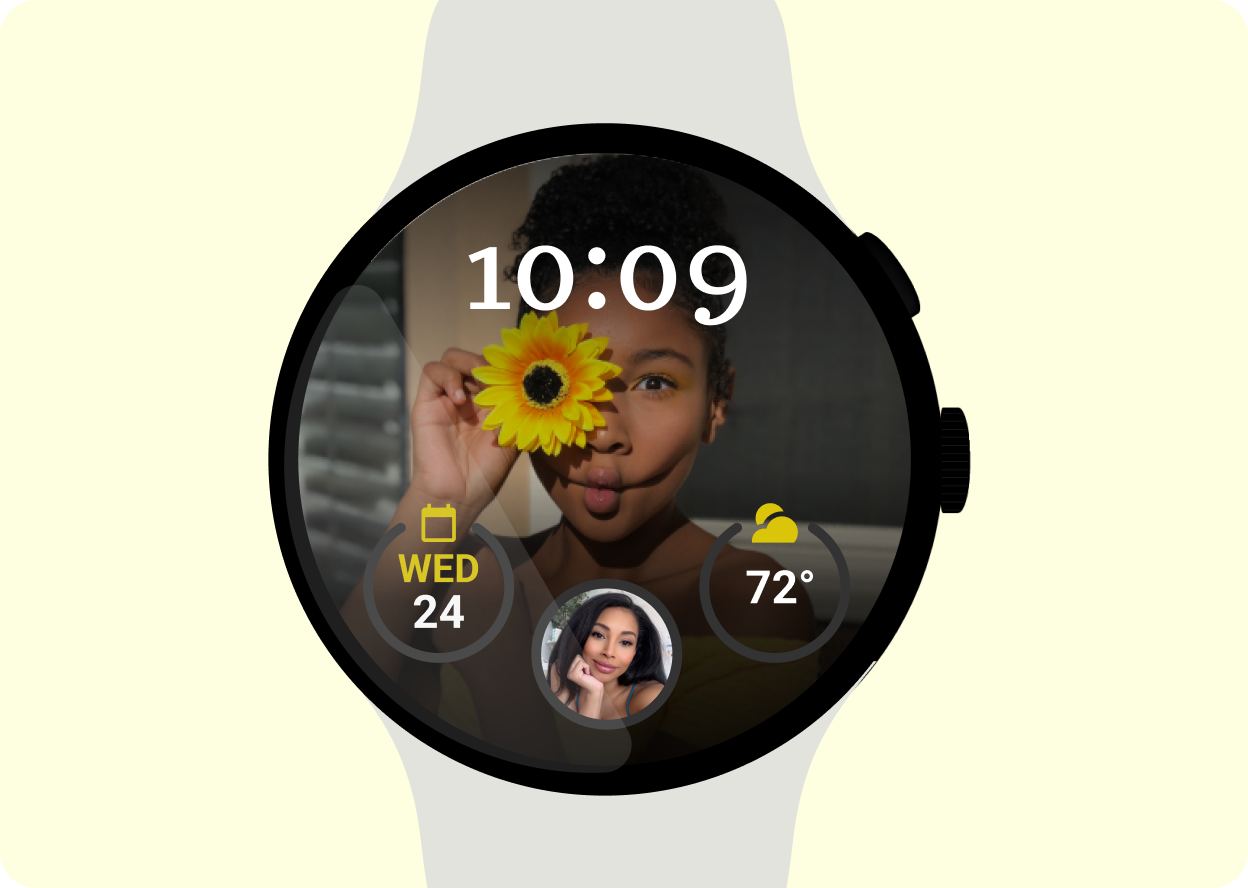 |
包含复杂功能
复杂功能有助于用户快速访问重要信息,还可被个性化以显示与用户相关的内容。 |
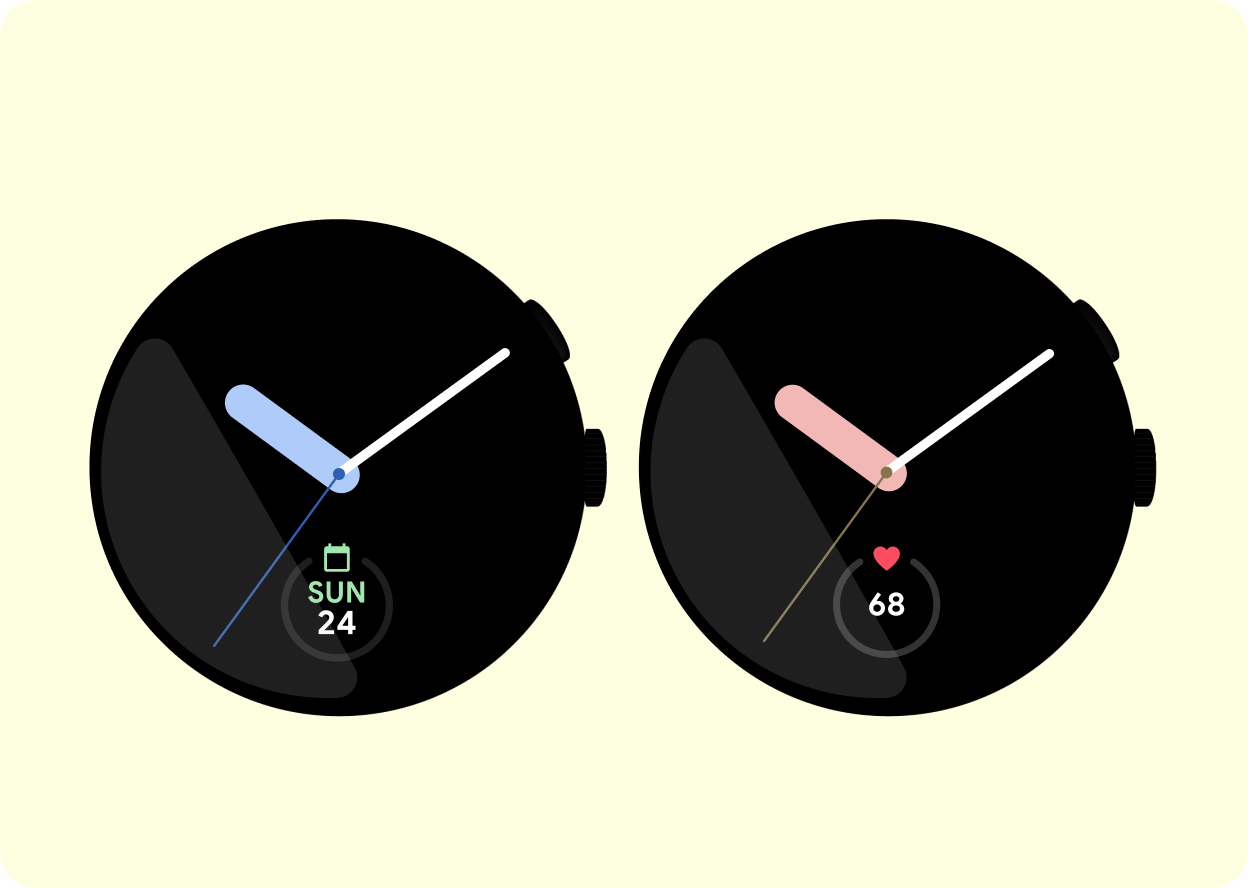 |
允许自定义
为表盘提供自定义选项,例如着色方式、可自定义的指针和复杂功能。如此一来,用户便可根据各自在样式及功能方面的需求对智能手表进行个性化设置。这有助于提升表盘的美学吸引力和实用性。 |
 |
使用黑色
使用黑色作为主要颜色,因为这种颜色有助于延长手表的电池续航时间。黑色也很百搭和中性,能让其他设计元素更醒目。 |
 |
始终在屏幕边框内
将表盘设计为契合智能手表的屏幕边框,以确保外观简洁并尽可能减少被手表边框剪裁或覆盖的基本元素。 |
电源注意事项
让表盘采用简单的图形、深色的背景和经过优化的代码,以延长电池续航时间。这可以改善用户体验并提升电池续航能力。
每个表盘都有 2 种模式。
 |
 |
|
互动
这是当用户与手表互动时显示的表盘。 |
屏幕常亮 (AoD)
这是当用户未与手表互动时显示的表盘。AoD 表盘必须确保表盘上的被照亮像素不超过 15%,才能延长电池续航时间。 |
如需详细了解表盘,请参阅构建表盘。

