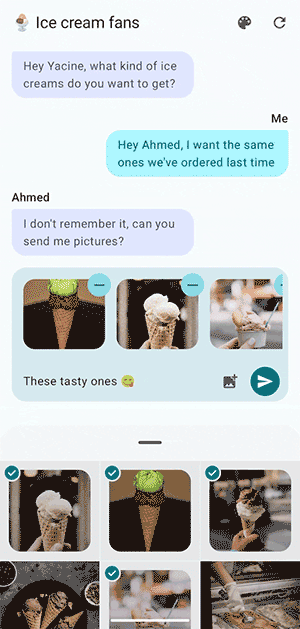
嵌入式照片选择器是一种不同的照片选择体验,可直接在应用的用户界面中进行互动。与经典的照片选择器相比,它提供了增强的集成和自定义选项。由于它是使用 setChildSurfacePackage 方法在 SurfaceView 上呈现的,因此它与非嵌入式版本具有相同的安全和隐私权功能。
借助嵌入式照片选择器,用户可以持续从设备和云端照片库中选择照片和视频,而不会在客户端应用中失去焦点。客户端应用保持活跃状态,其 activity 处于已恢复状态,可以实时响应用户选择。
嵌入式照片选择器可提供更顺畅的界面集成,但由于它在特殊的 SurfaceView 上呈现,因此可保持与标准照片选择器相同的安全和隐私保护功能。
适用的设备
搭载 Android 14(API 级别 34)且 SDK 扩展版本为 15 或更高版本的设备支持嵌入式照片选择器。
不符合这些功能的设备可以依赖于使用 Google Play 服务的传统照片选择器或向后移植的版本。
Jetpack 库依赖项
将 Jetpack 照片选择器库作为依赖项包含在内:
// For apps using Jetpack Compose
implementation("androidx.photopicker:photopicker-compose:1.0.0-alpha01")
// For apps using Views
implementation("androidx.photopicker:photopicker:1.0.0-alpha01")
您可以使用 Jetpack Compose(推荐)或 View 集成嵌入式照片选择器。
Jetpack Compose 集成
借助 EmbeddedPhotoPicker 可组合函数,您可以直接在 Jetpack Compose 屏幕中嵌入照片选择器界面。此可组合函数会创建一个 SurfaceView,用于托管嵌入式照片选择器界面。它管理与 EmbeddedPhotoPicker 服务的连接,处理用户互动,并使用少量参数将所选媒体 URI 传达给调用应用:
val coroutineScope = rememberCoroutineScope()
val pickerState = rememberEmbeddedPhotoPickerState()
EmbeddedPhotoPicker(
state = pickerState,
onUriPermissionGranted = { uris ->
_attachments.value += uris
},
onUriPermissionRevoked = { uris ->
_attachments.value -= uris
},
onSelectionComplete = {
// Hide the embedded photo picker as the user is done with the
// photo/video selection
},
)
持续选择
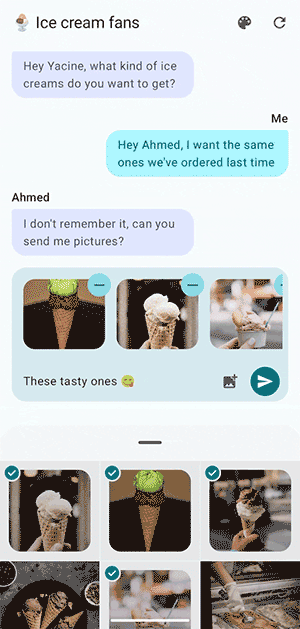
借助嵌入式照片选择器,用户可以持续选择和取消选择照片库中的项目,而无需关闭选择器。应用界面中选择和取消选择的项会与照片选择器同步,从而提供顺畅的用户体验。
使用 pickerState 中的 deselectUri 或 deselectUris 方法取消选择 Uri,以通知嵌入式选择器用户已从应用的界面中取消选择某个项。您需要手动更新自己的应用界面状态,因为调用这些方法不会通过 onUriPermissionRevoked 回调向您的应用通知任何新撤消的 URI。
coroutineScope.launch {
// Signal unselected media to the picker
pickerState.deselectUris(uris)
// Remove them from the list of selected media to be reflected in the app's UI
_attachments.value -= uris
}
个性化照片选择器
嵌入式照片选择器提供个性化选项,让您可以根据应用的设计和用户体验调整其外观和行为,以便更好地集成。
强调色
默认情况下,嵌入式照片选择器依赖于系统提供的动态颜色,用户可以在设备主题选项中跨应用设置这些颜色。强调色将用于照片选择器中的各种主要元素。所有其他颜色将根据 Android Material 指南进行设置。如需自定义选择器的强调色,请定义 EmbeddedPhotoPickerFeatureInfo 选项:
val info = EmbeddedPhotoPickerFeatureInfo.Builder().setAccentColor(0xFF0000).build()
EmbeddedPhotoPicker(
embeddedPhotoPickerFeatureInfo = info,
...
)
| 未设置强调色 | 使用强调色(峰值) | 带有强调色(展开) |
|---|---|---|
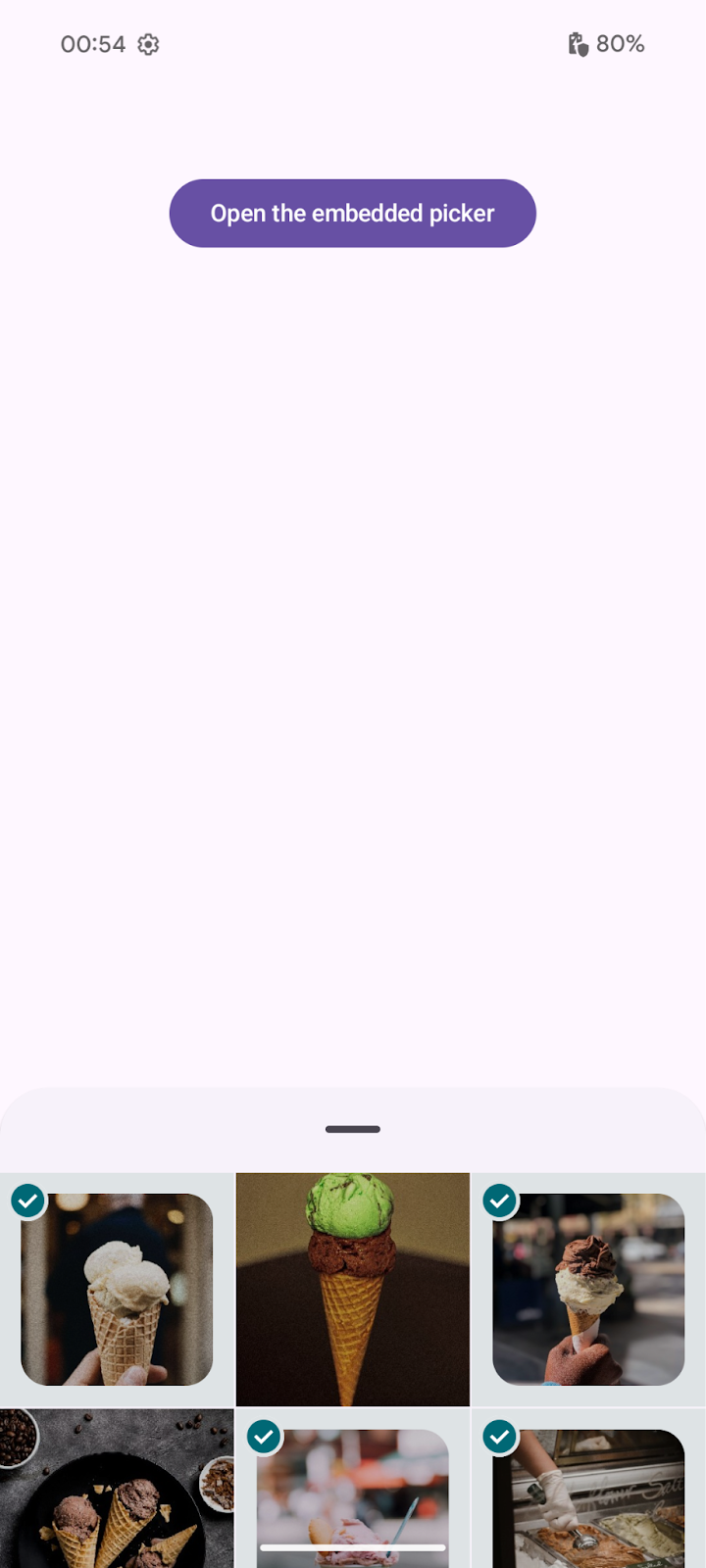
|
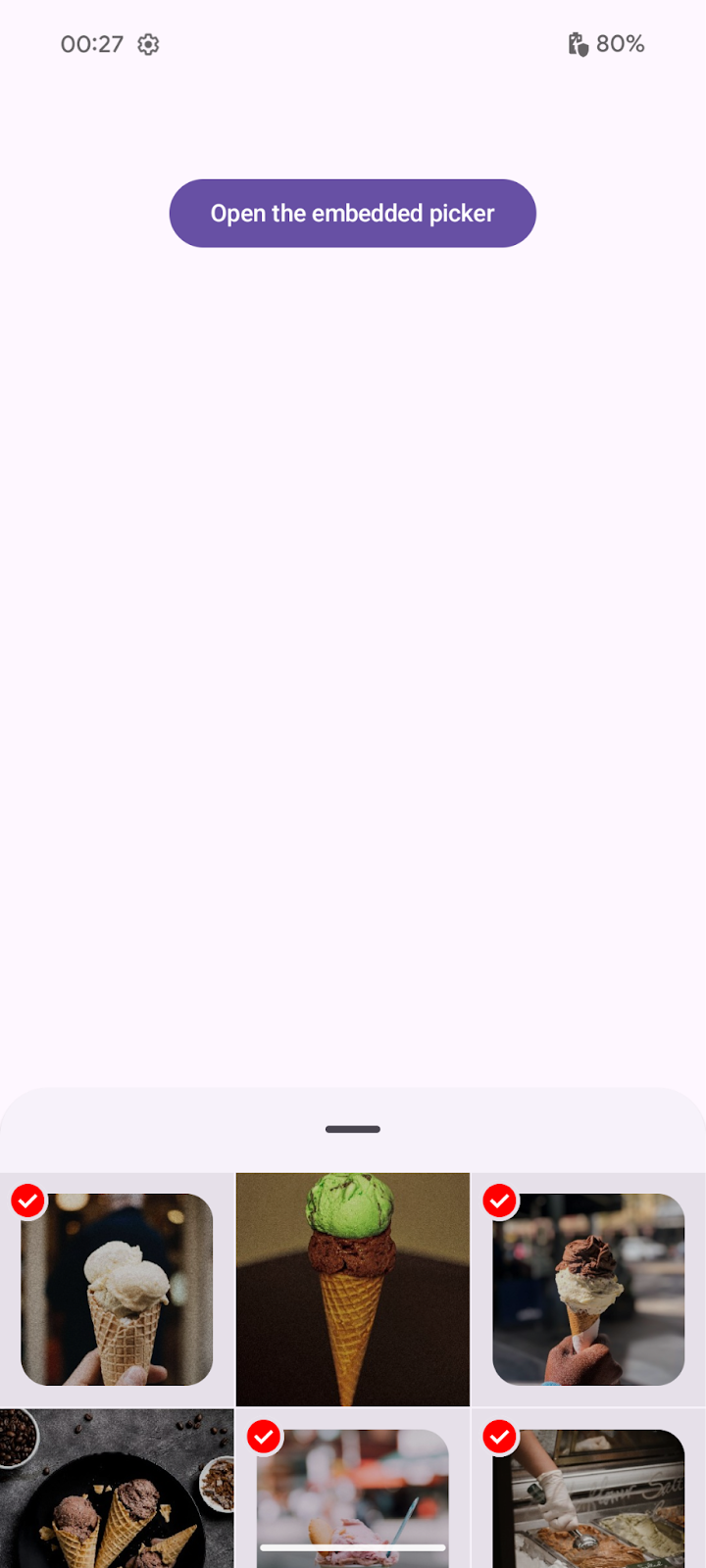
|
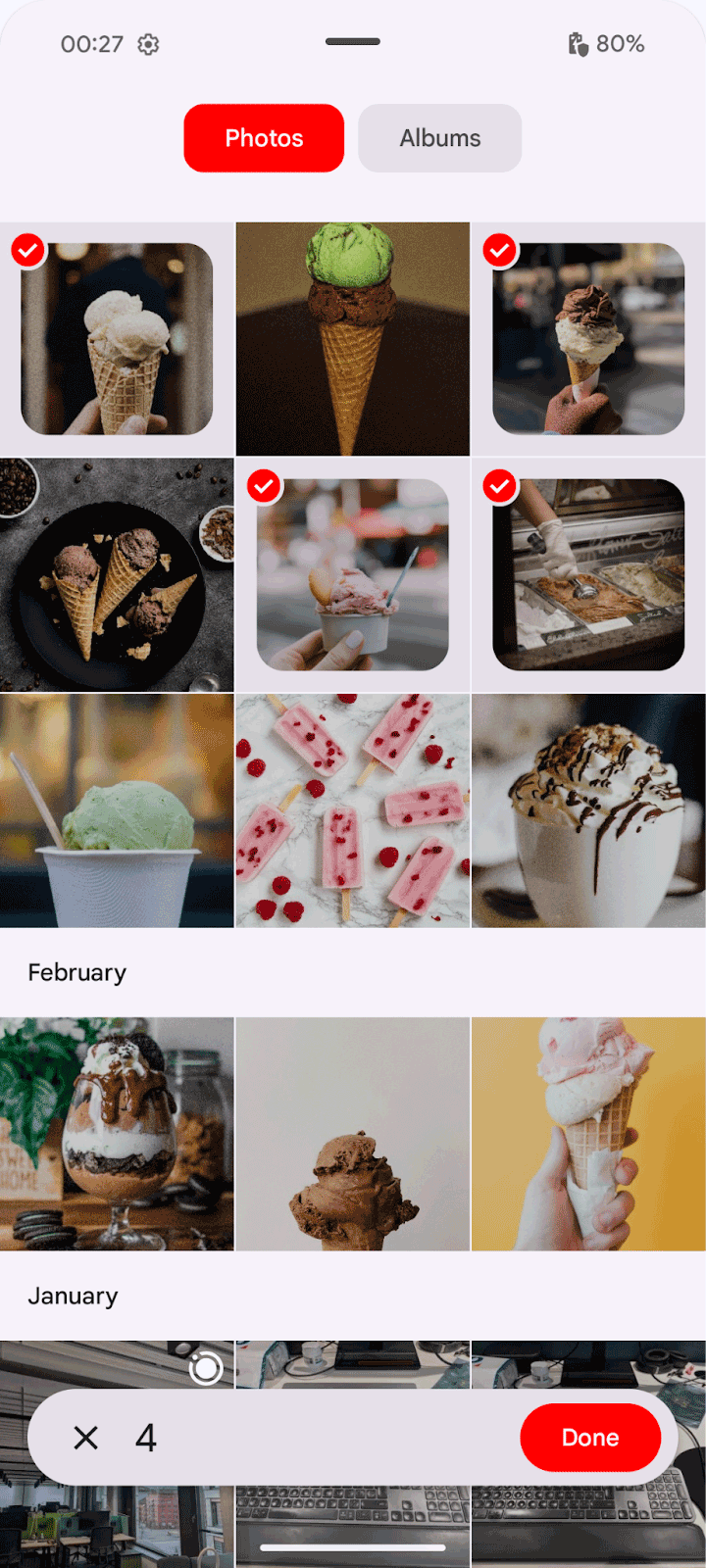
|
强调色必须完全不透明。系统会忽略 Alpha(透明度)值。只允许使用亮度值介于 0.05 和 0.9 之间的颜色。
尺寸
默认情况下,嵌入式选择器的大小不受限制,但您可以指定一个修饰符来限制它:
EmbeddedPhotoPicker(
modifier = Modifier.height(500.dp),
...
)
| 无限制(扩展) | 500 dp 限制(展开) |
|---|---|
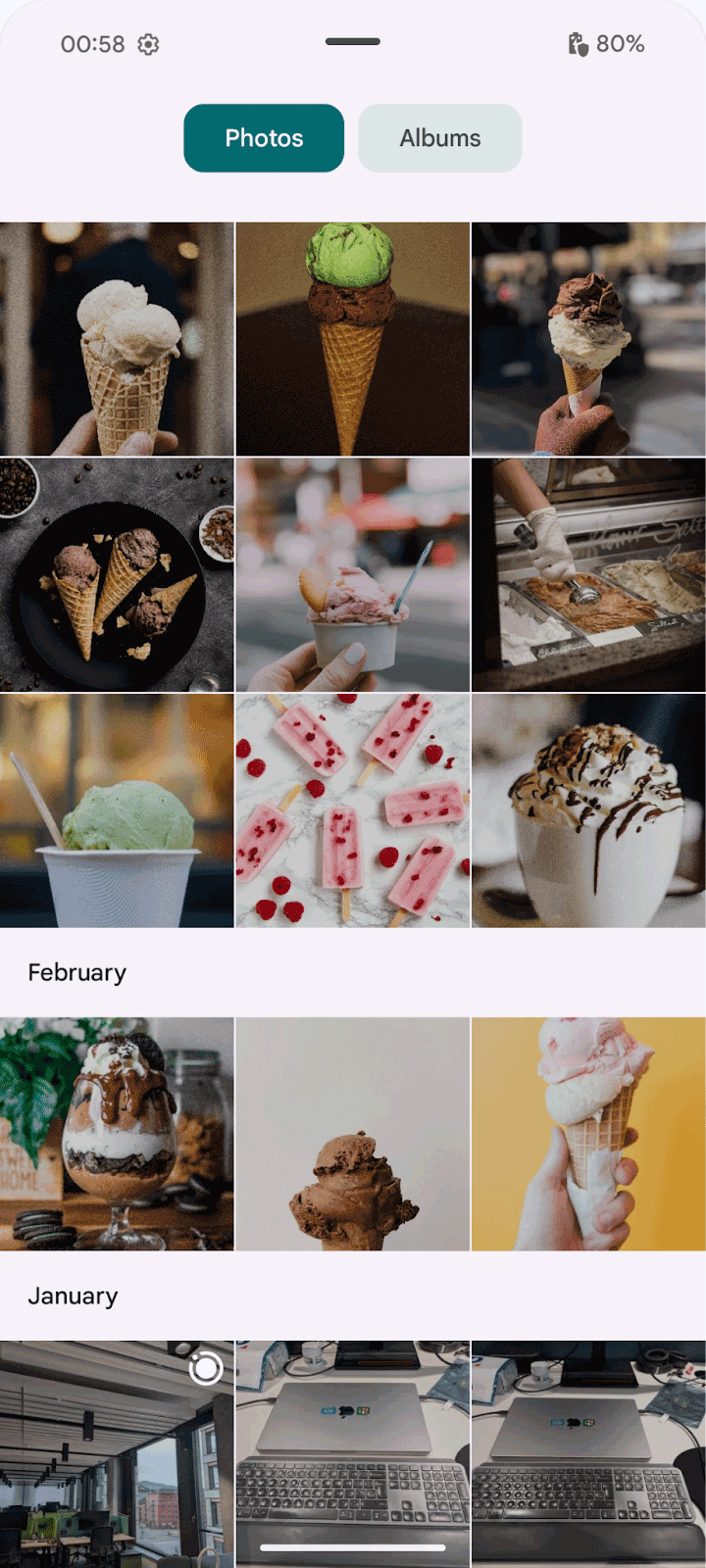
|
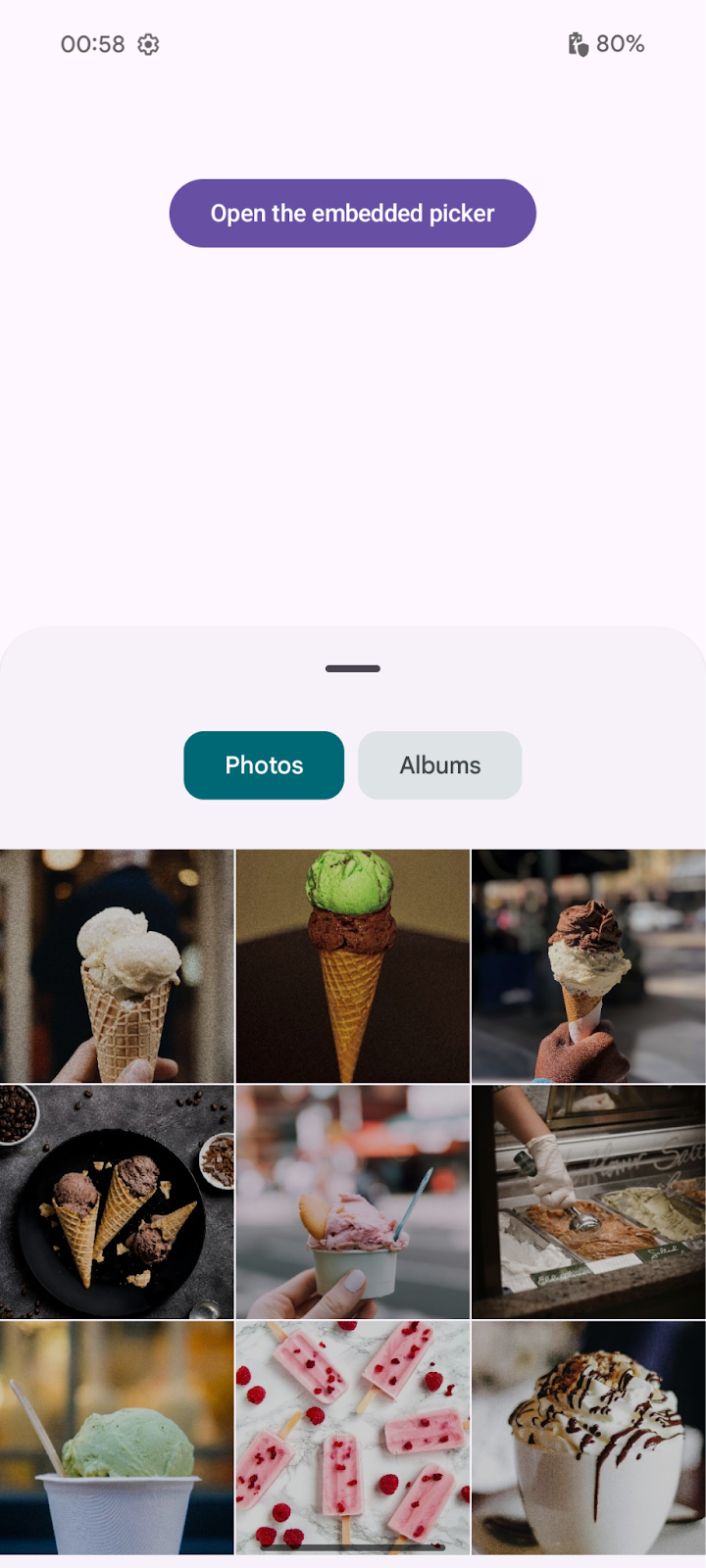
|
视图集成
如需使用视图添加嵌入式照片选择器,请向布局文件添加一个条目:
<view class="androidx.photopicker.EmbeddedPhotoPickerView"
android:id="@+id/photopicker"
android:layout_width="match_parent"
android:layout_height="match_parent" />
然后,在 activity 的 onCreate 方法中初始化照片选择器,方法如下:
- 从布局中获取对
EmbeddedPhotoPickerView的引用 - 添加
EmbeddedPhotoPickerStateChangeListener以处理选择事件 - 使用
EmbeddedPhotoPickerFeatureInfo配置照片选择器,包括任何自定义设置(例如强调色)
// Keep track of the selected media
private val _attachments = MutableStateFlow(emptyList<Uri>())
val attachments = _attachments.asStateFlow()
private lateinit var picker: EmbeddedPhotoPickerView
private var openSession: EmbeddedPhotoPickerSession? = null
val pickerListener = object : EmbeddedPhotoPickerStateChangeListener {
override fun onSessionOpened(newSession: EmbeddedPhotoPickerSession) {
// Keep reference to the session to notify the embedded picker of user
// interactions on the calling app
openSession = newSession
}
override fun onSessionError(throwable: Throwable) {}
override fun onUriPermissionGranted(uris: List<Uri>) {
// Add newly selected media to our tracked list
_attachments += uris
}
override fun onUriPermissionRevoked(uris: List<Uri>) {
// Remove newly unselected media from our tracked list
_attachments -= uris
}
override fun onSelectionComplete() {
// Hide the embedded photo picker as the user is done with the
// photo/video selection
}
}
override fun onCreate(savedInstanceState: Bundle?) {
super.onCreate(savedInstanceState)
setContentView(R.layout.main_view)
picker = findViewById(R.id.photopicker)
// Attach the embedded picker event listener to update the app's UI
picker.addEmbeddedPhotoPickerStateChangeListener(pickerListener)
// Customize embedded picker's features: accent color, max selectable items,
// pre-selected URIs, filter out mime types
picker.setEmbeddedPhotoPickerFeatureInfo(
// Set a custom accent color
EmbeddedPhotoPickerFeatureInfo.Builder().setAccentColor(0xFF0000).build()
)
}
您可以使用 EmbeddedPhotoPickerSession 的不同方法来与嵌入式选择器互动:
// Notify the embedded picker of a configuration change
openSession.notifyConfigurationChanged(newConfig)
// Update the embedded picker to expand following a user interaction
openSession.notifyPhotoPickerExpanded(/* expanded: */ true)
// Resize the embedded picker
openSession.notifyResized(/* width: */ 512, /* height: */ 256)
// Show/hide the embedded picker (after a form has been submitted)
openSession.notifyVisibilityChanged(/* visible: */ false)
// Remove unselected media from the embedded picker after they have been
// unselected from the host app's UI
openSession.requestRevokeUriPermission(removedUris)

