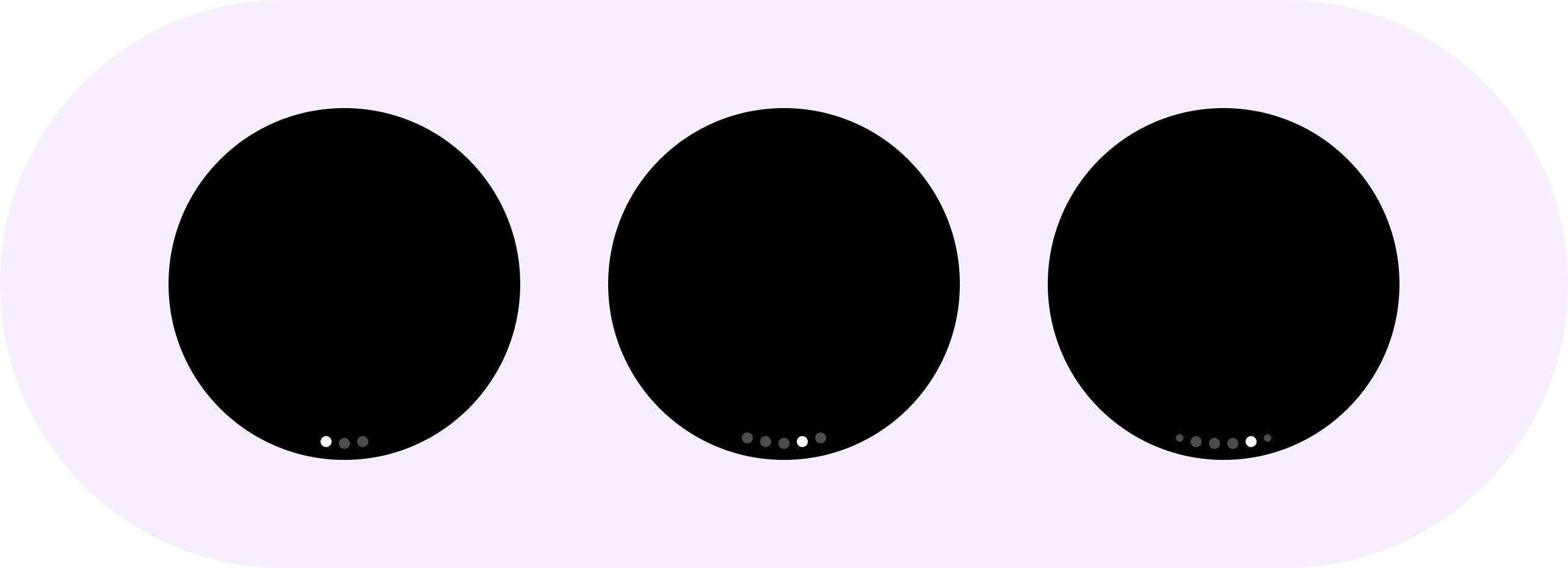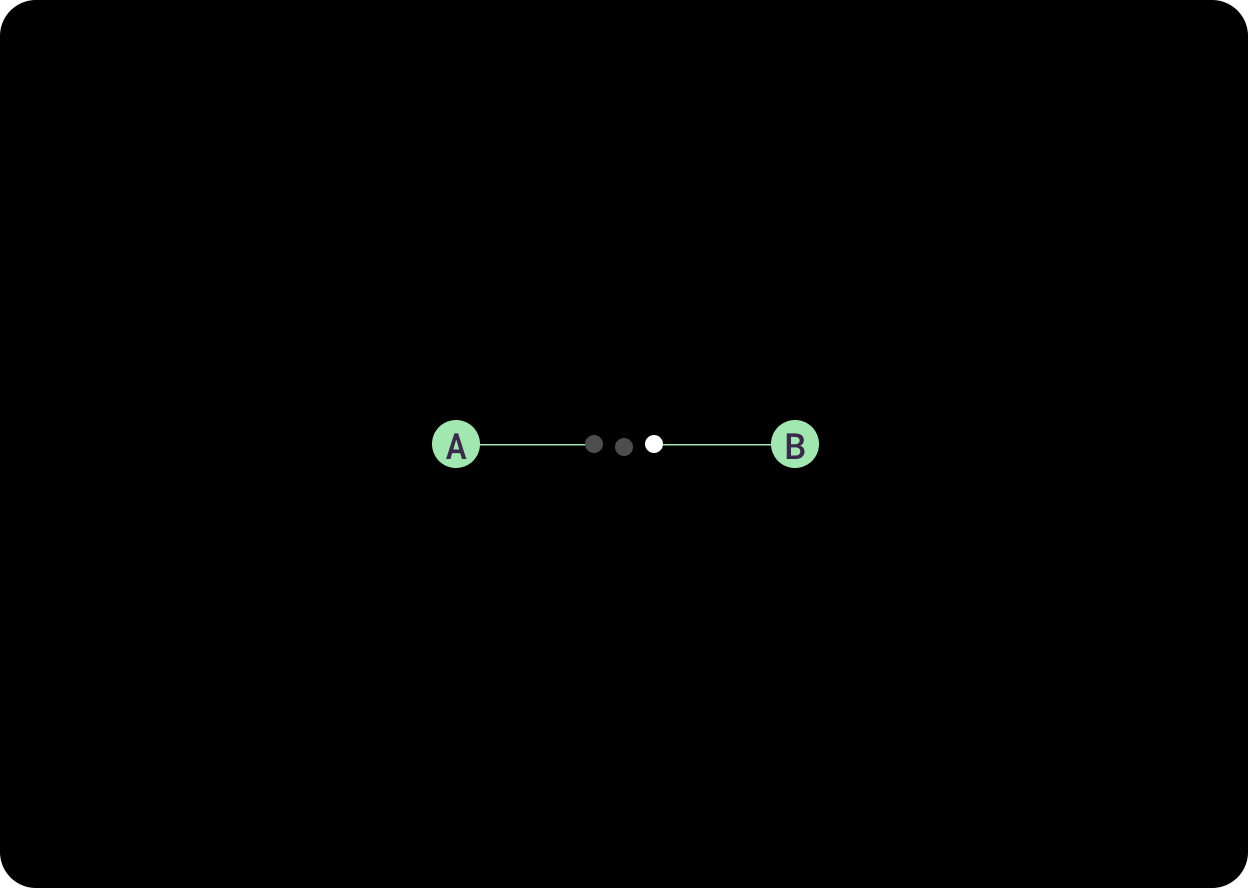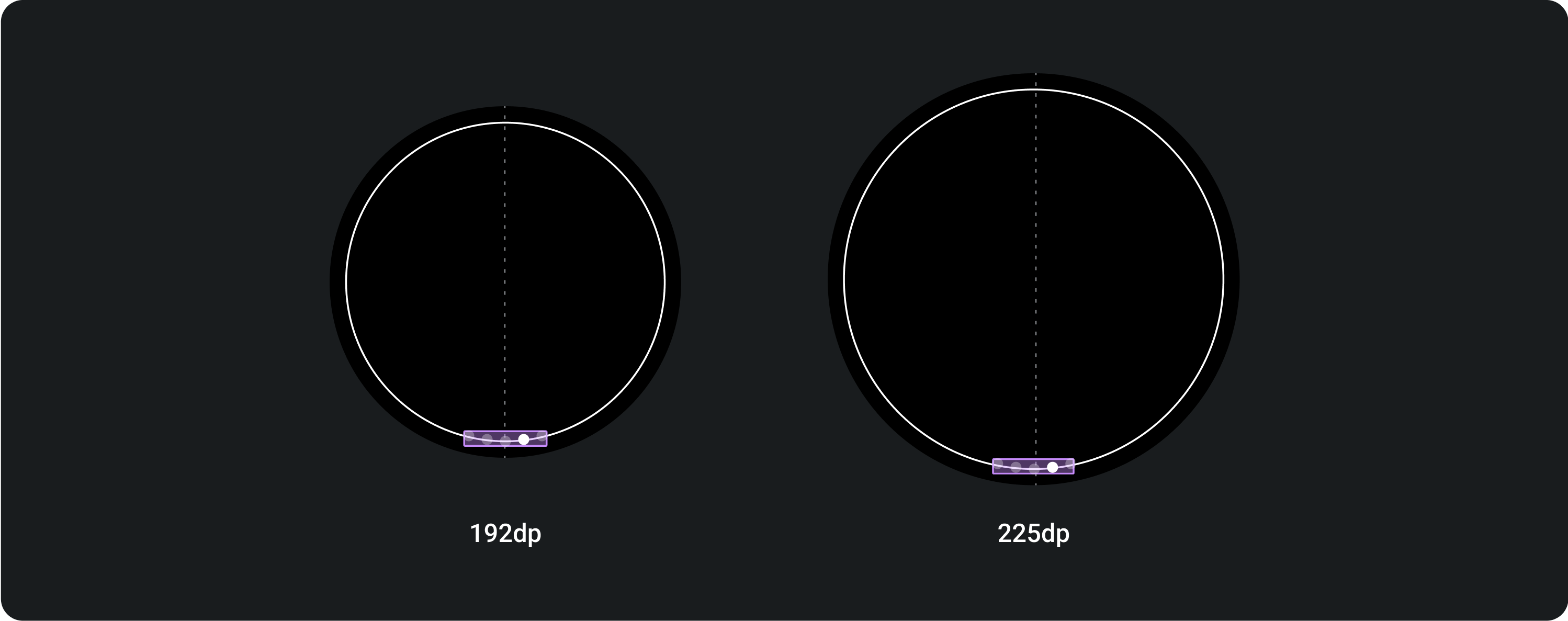Indikator halaman
Tetap teratur dengan koleksi
Simpan dan kategorikan konten berdasarkan preferensi Anda.
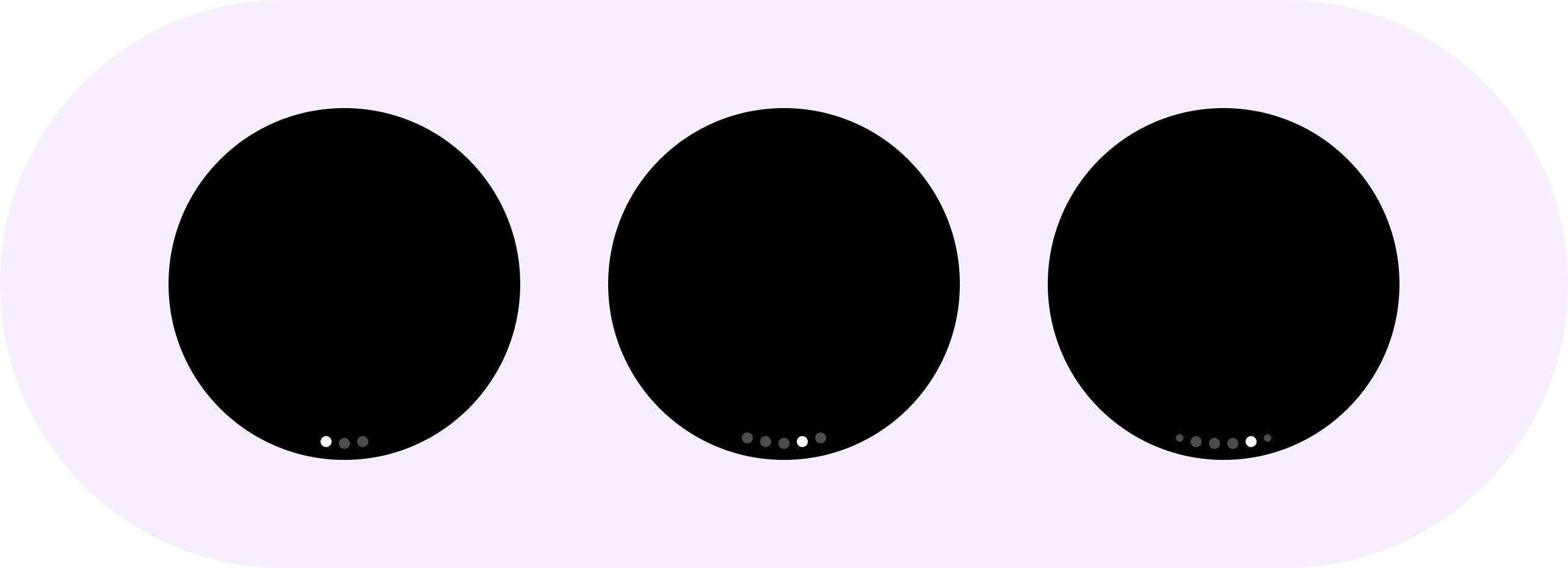
Komponen HorizontalPageIndicator digunakan untuk mewakili halaman yang saat ini aktif dan total halaman overlay.
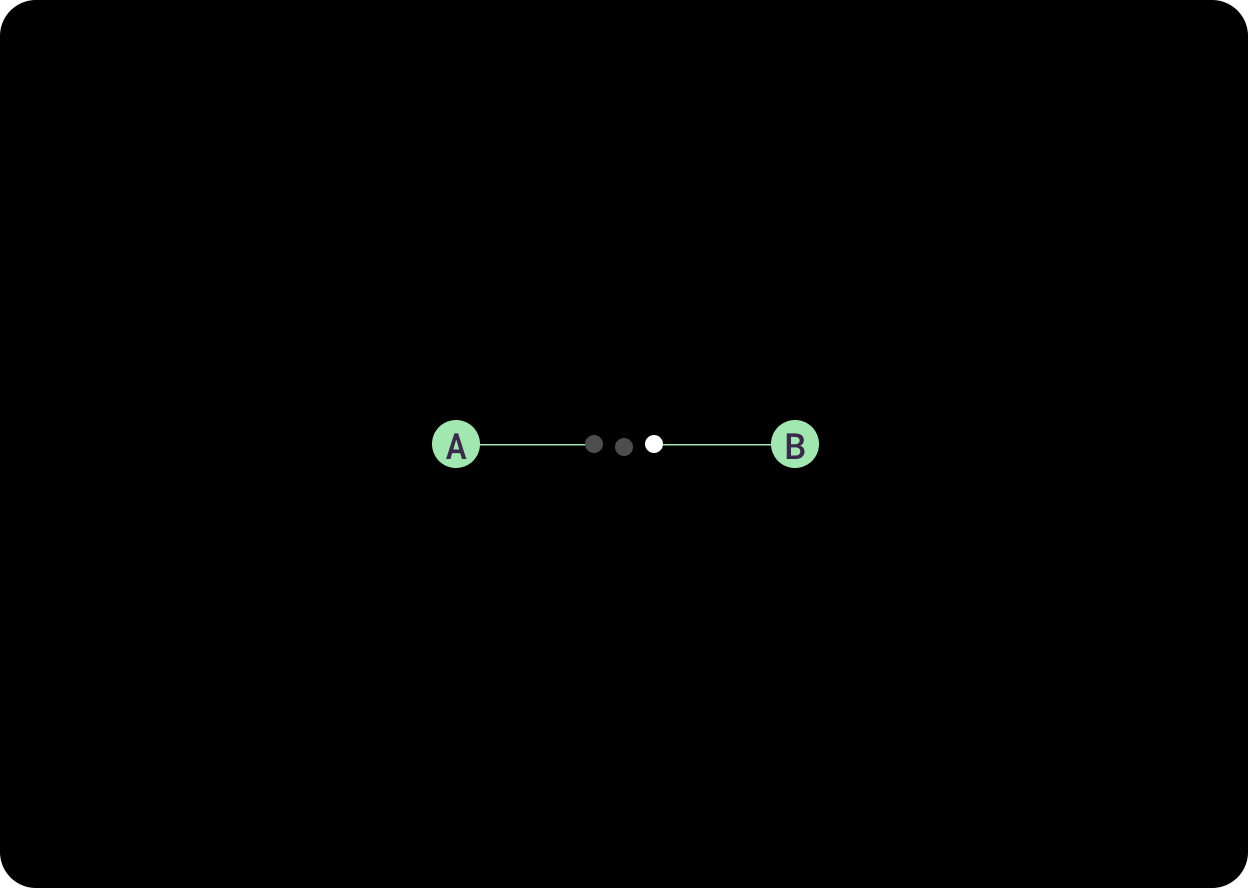
Pada tampilan bundar, indikator halaman melengkung. Perilaku ini diimplementasikan di class HorizontalPageIndicator. Indikator ini terdiri dari satu indikator aktif dan setidaknya satu indikator tidak aktif.
A. Indikator Tidak Aktif
B. Indikator Aktif
Gunakan indikator untuk menunjukkan kepada pengguna di mana Anda berada di carousel. Orientasikan konten dari kiri ke kanan.
Penggunaan

Tata letak adaptif
Pusat keliling titik (indikator) sejajar di dekat atau pada kisi melingkar untuk keseimbangan optik. Ini berarti sudut kurva sedikit berubah seiring bertambahnya ukuran layar.
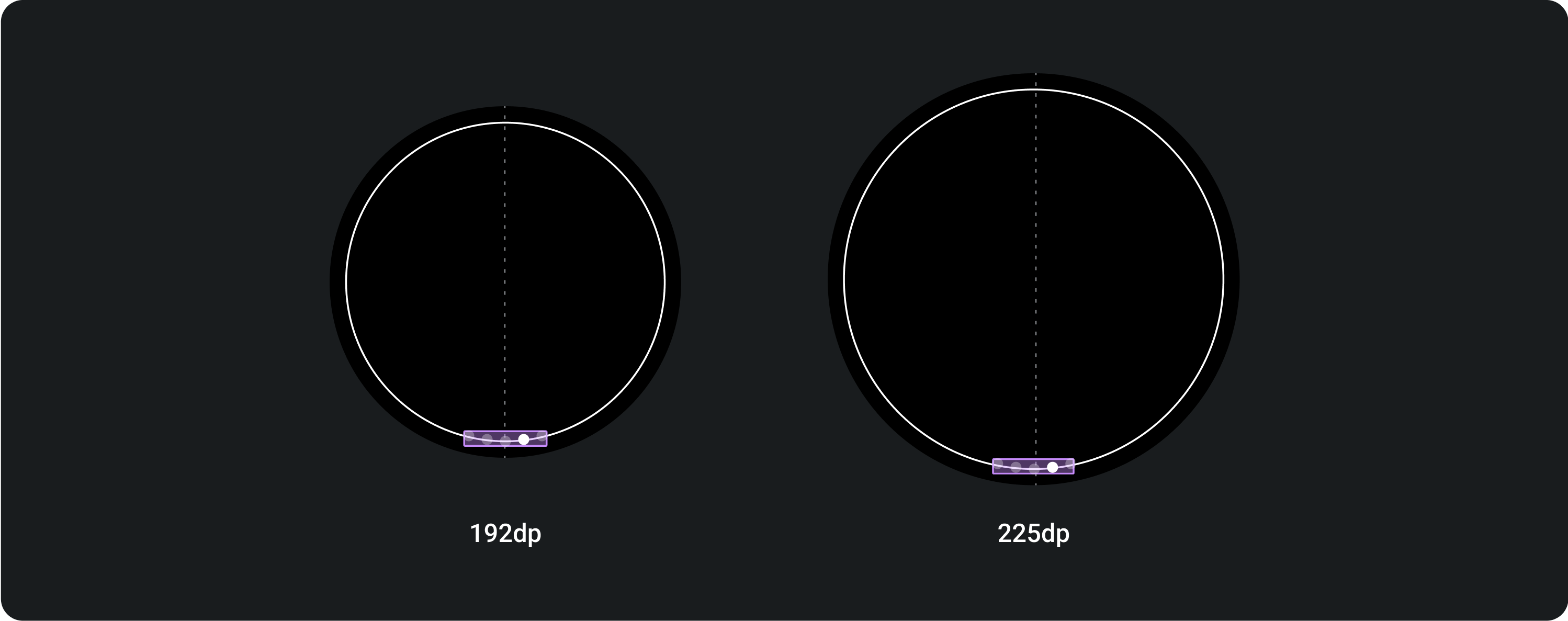
Penomoran halaman akan selalu menampilkan maksimum 6 titik, terlepas dari ukuran layar.
Konten dan contoh kode di halaman ini tunduk kepada lisensi yang dijelaskan dalam Lisensi Konten. Java dan OpenJDK adalah merek dagang atau merek dagang terdaftar dari Oracle dan/atau afiliasinya.
Terakhir diperbarui pada 2025-07-27 UTC.
[null,null,["Terakhir diperbarui pada 2025-07-27 UTC."],[],[],null,["# Page indicators\n\nThe [HorizontalPageIndicator](/reference/kotlin/androidx/wear/compose/material/package-summary#HorizontalPageIndicator(androidx.wear.compose.material.PageIndicatorState,androidx.compose.ui.Modifier,androidx.wear.compose.material.PageIndicatorStyle,androidx.compose.ui.graphics.Color,androidx.compose.ui.graphics.Color,androidx.compose.ui.unit.Dp,androidx.compose.ui.unit.Dp,androidx.compose.ui.graphics.Shape)) component is used to represent the currently active page and total pages of an overlay. \nOn round displays, a page indicator is curved. This behavior is implemented in the `HorizontalPageIndicator` class. It is made up of one active indicator and at least one inactive indicator. \n\n**A. Inactive Indicator\nB. Active Indicator**\n\n\u003cbr /\u003e\n\n\u003cbr /\u003e\n\nUse indicators to show users where you are in a carousel. Orient content from left to right.\n\n\u003cbr /\u003e\n\n\u003cbr /\u003e\n\n**Usage**\n---------\n\n**Adaptive layouts**\n--------------------\n\nCentre of the dot (indicator) circumference aligns near or on the circular grid for optical balance, this means the curve angle changes slightly as the screen size increases.\n\nThe pagination will always show a maximum of 6 dots, no matter the size of the screen.\n\n\u003cbr /\u003e\n\n\u003cbr /\u003e"]]